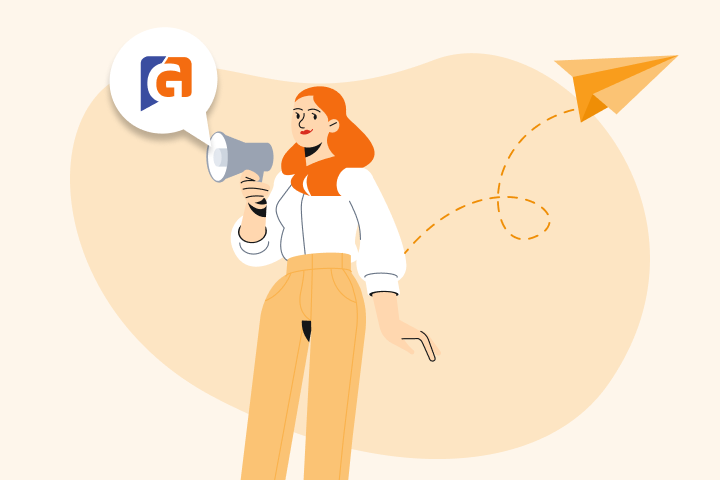Employee Advocacy Analytics: Measure, Optimize, and Prove ROI
You probably have access to some employee advocacy analytics (either through LinkedIn’s free employee advocacy analytics tool or an employee advocacy platform).
However, most managers don’t know how to use these analytics.
So, you might see which posts achieved the most reach and engagement, but how do you leverage that information to improve your strategy and prove the efficacy of employee advocacy to stakeholders and team members?
Our customer success team has helped hundreds of marketing managers more effectively use their analytics to improve their employee advocacy programs. This post will discuss:
-
Which employee advocacy metrics you should track.
-
How to use employee advocacy metrics to improve your content strategy.
-
How to use employee advocacy metrics to win buy-in from stakeholders and team members.
Which Employee Advocacy Metrics Should You Track?
The basic employee advocacy metrics you should track include:
- Total reach.
- Total engagement activities created (by managers).
- Total engagement activities completed (by employees).
- Total clicks.
- Estimated earned media value (EEMV).
Most high-quality employee advocacy platforms provide these metrics, and even LinkedIn's free analytics tool offers some of them.
At GaggleAMP, we also offer more advanced metrics like:
- Benchmark metrics to compare your performance to other programs of a similar size.
- Follower growth of participating employees.
- Breakdown of reporting by social media channel.
However, metrics alone won't help you improve your employee advocacy program's goal and win buy-in from executives and team members.
In the rest of this post, we'll show you how to use these metrics to improve your employee advocacy program's performance and attain buy-in from executives and team members.
How To Use Analytics To Improve Your Employee Advocacy Strategy
Here's a simple step-by-step process to track your employee advocacy program and create a data-driven strategy to improve performance.
Step 1: Track General Weekly and Monthly Engagement Trends
Weekly and monthly engagement metrics (clicks, reach, and engagement activities completed) provide a baseline understanding of your program's effectiveness.
In GaggleAMP, you can see a graph of weekly and monthly engagement metrics, including the number of activities created, refusals, reach, clicks, and social interactions.
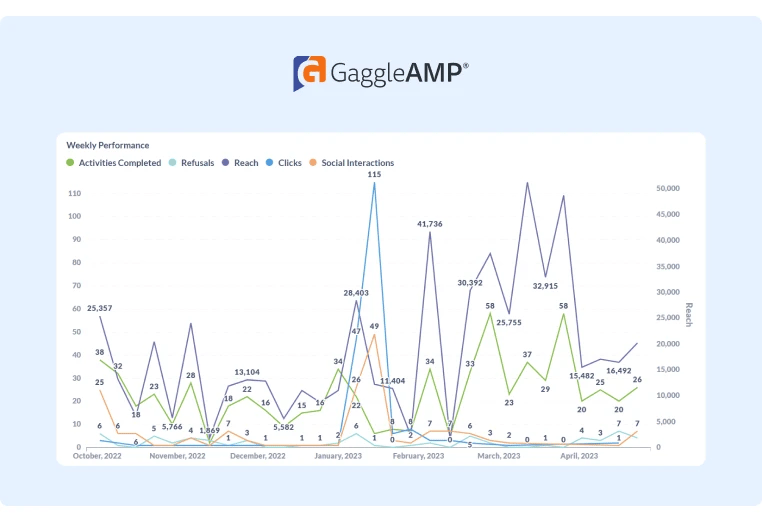
We'll drill deeper into these metrics below. But right now, you just want to see that these metrics are trending in the right direction.
Step 2: Analyze Employee Engagement Patterns
Increasing the volume of employee engagement is perhaps the biggest lever you can pull to improve your employee advocacy program's performance.
To increase employee engagement, look at patterns in the engagement activities that already receive the highest completion rates and double down on creating more similar engagement activities.
GaggleAMP's Content Strategy and Share Rate by Social Network Report compares the activities assigned versus activities completed by social network, activity type, and notification type.
In the example below, you can see in the Social Network dashboard that only about 28% of the engagement activities were designed for Twitter, yet 41% of the total completed engagement activities were completed on Twitter. This data suggests you should assign more Twitter engagement activities as employees enjoy engaging on Twitter.
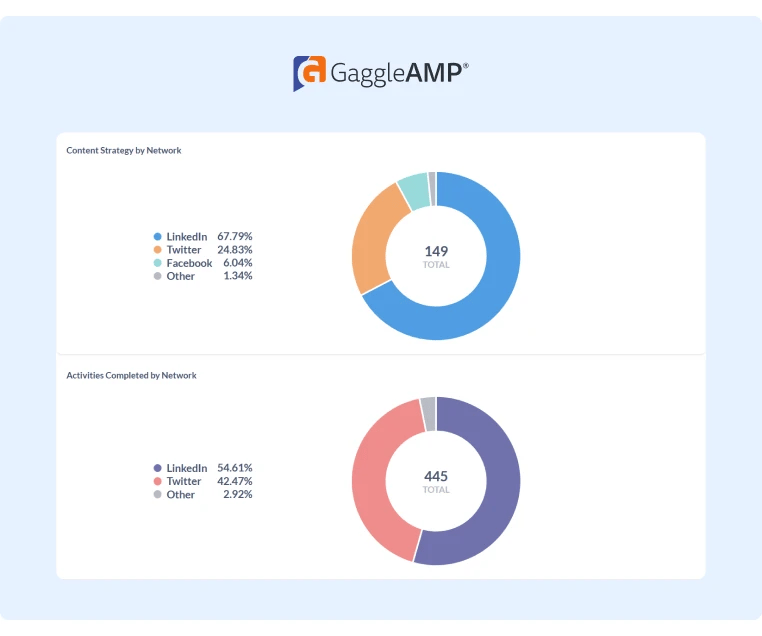
You’ll see similar comparison dashboards for activity type (like, comment, reshare, etc.) and notification type (Slack, Microsoft Teams, email) inside the Content Strategy Report dashboard.
While you can always encourage employees to engage more, your efforts will be much more successful if you give them relevant content and engagement activities they already enjoy.
Step 3: Identify Top Performing Employees
Some employees (like executives) have much larger networks and can produce significantly more engagement than other employees.
Use this to your advantage and assign more content to top performing employees.
To see which employees generate the most social interactions, look at the Member Engagement dashboard and sort it by potential reach or total social interactions.
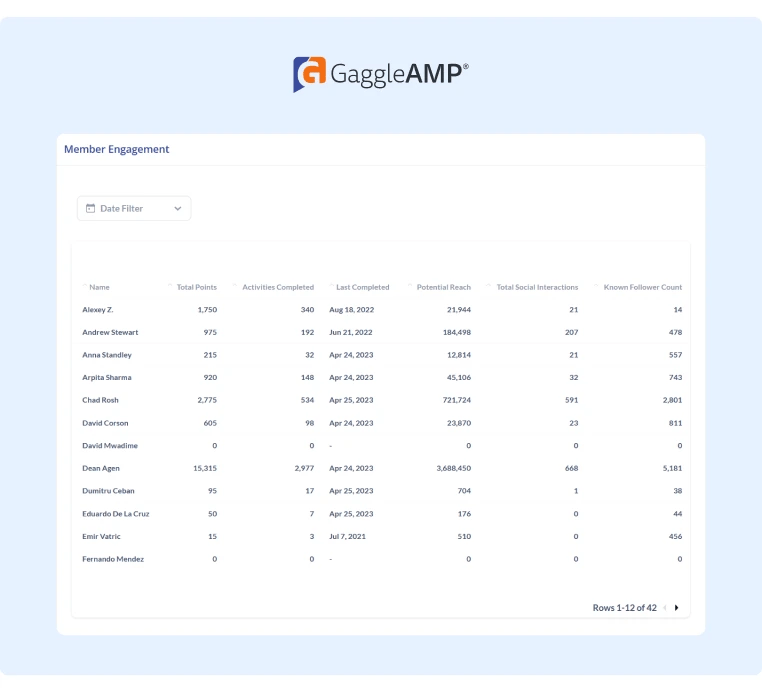
Potential reach is also a helpful metric since it shows which employees have the largest networks.
Often executives have the most potential reach but don't complete many activities because they're busy. They're an excellent untapped engagement opportunity, yet they probably show up on the report when it's filtered by total social interactions.
To get busy executives and other key employees with large social networks to engage, provide more assistance (like pre-writing text) so that they can publish more often.
Step 4: Double Down on the Top-Performing Content
The most popular content on the company page doesn't always perform well with your employees' networks.
To figure out what content resonates with your employees' networks, you can use the Activities List dashboard to identify the content that produced the most clicks, social interactions, and social reach.
You can also see how many times that content was shared, which helps you identify content that had high engagement with just a few shares. Using this insight, you can ask more employees to share that content as it clearly resonates with your employee networks.
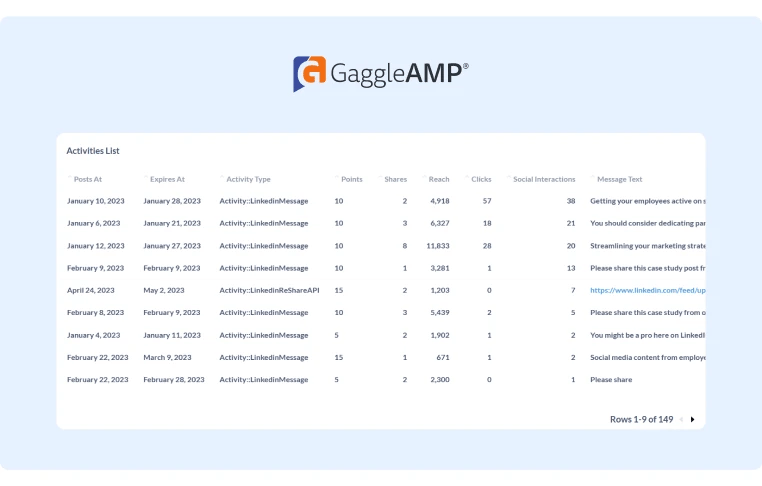
Another option is to rerun an older campaign that previously performed well.
In fact, GaggleAMP has a “reuse” button that allows you to send that campaign back to your team members in the Gaggle.
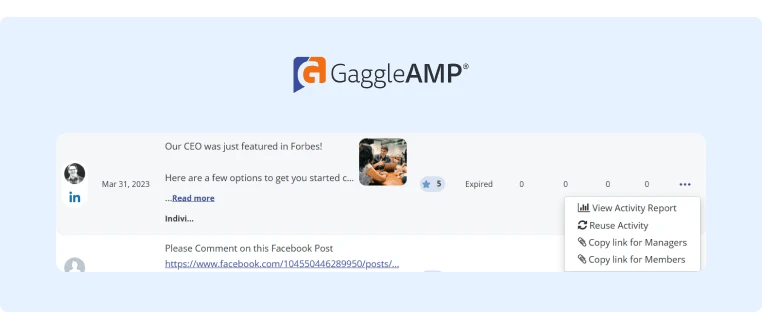
If you don't want to use the exact same post, you can iterate on the idea to create a new post. For example, if one of the top performing posts on the company LinkedIn page was a guide to using ChatGPT for employee advocacy, create another post on the same topic but with a different angle.
You can also take a post from the company page that performed well with your employees' social networks and repurpose it as an executive post.
For example, let's say you had a post on the company page that covered ChatGPT for employee advocacy.
If you noticed it performed well when employees shared it with their social networks, you might repurpose it as a post for executives to share on their own LinkedIn profile.
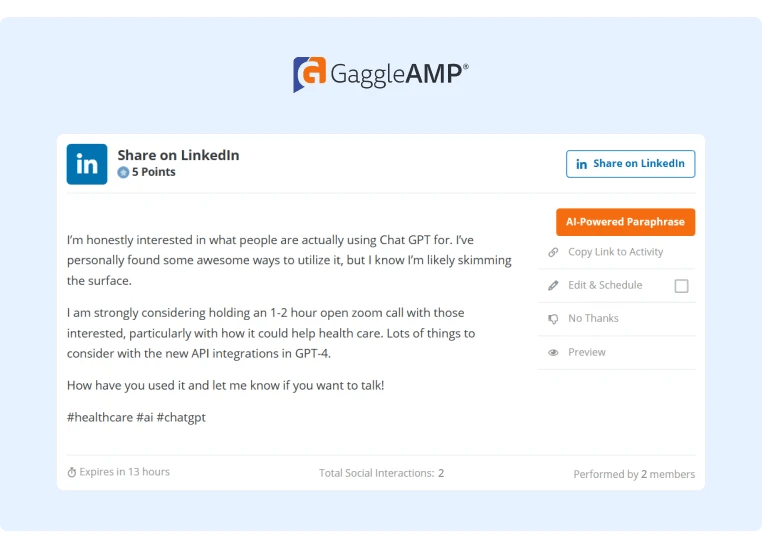
To further amplify this executive post, you can send engagement activities to other employees, asking them to share that executive post on ChatGPT with their audience.
Step 5: Assess the Top-Performing Social Media Channels
The social network that drives the most engagement from your employees might not be the same as the social network that produces the most engagement for your company page.
You can identify the top-performing social network for your employee advocacy program by looking at the Activity Performance by Network chart in the Aggregate Report. It provides a breakdown of the activities completed, reach, and referrals by social network.
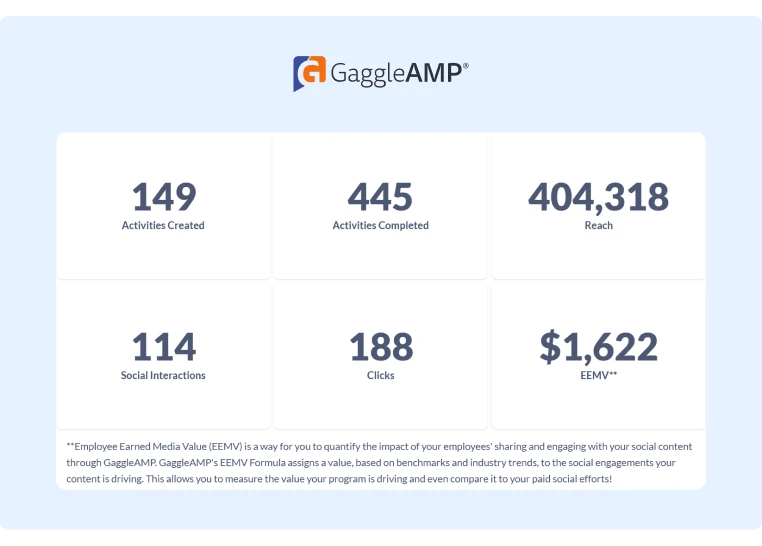
How To Use Analytics To Achieve Executive and Team Buy-In for Your Employee Advocacy Program
You and your team have the same end goal – improve company performance.
If executives and team members aren't actively supporting your employee advocacy efforts and consistently engaging on social media, it's probably because they don't understand the value of employee advocacy.
If you can provide solid data demonstrating how employee advocacy helps the company achieve important goals, you're more likely to win their support and improve engagement.
Below, we'll discuss which metrics you can use to prove that employee advocacy assists with the following common company goals:
- Increasing brand awareness and website traffic.
- Reducing paid media costs.
- Improving thought leadership.
- Improving employee engagement and recognition.
Increasing Brand Awareness and Website Traffic
To prove that employee advocacy increases brand awareness, you can use the Engage - Monthly Performance Table inside the Gaggle Performance Report, which provides a few critical metrics: total reach, clicks, and social interactions.
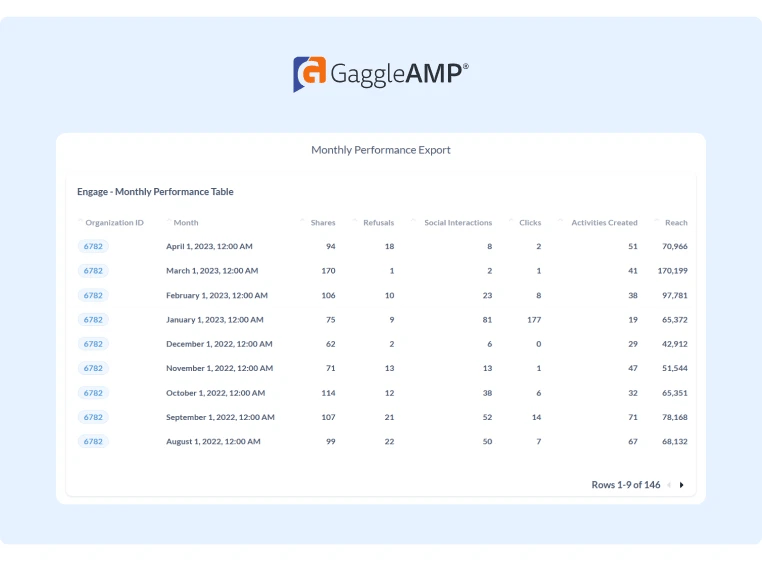
To prove that employee advocacy is an effective method to increase brand awareness and website traffic, tally up the social traffic, reach, and social interactions earned from employee interactions and company content.
Then, compare it with historical data of the company content's total reach, clicks, and engagement before implementing an employee advocacy program.
Using this data, you can make a strong argument that employee advocacy is highly effective at increasing company content engagement and the brand's overall reach through employees' networks.
Reducing Paid Media Costs
If you're currently running paid social media marketing campaigns, the company is putting dollars into the social media platform to receive engagement (clicks, likes, impressions, etc.).
A great way to pitch the value of employee advocacy in terms that executives and other employees understand is by showing them the estimated earned media value (EEMV) metric.
EEMV calculates approximately how much money you would have had to spend to receive the social engagement your employee advocacy efforts earned organically.
To give you a very simplistic example of calculating EEMV, let's assume the average cost per click on LinkedIn is $5, and the average cost per thousand impressions is $6.
If your employee advocacy program earned 20 clicks and 5,000 impressions, the EEMV metric would equal $130 dollars. That's the amount you would have had to pay to acquire the same engagement through ads.
(You can read more about exactly how we calculate EEMV in our guide on calculating the ROI of employee advocacy.)
A super easy way to earn buy-in from executives and team members is to show them that employee advocacy can accomplish the same goals as your paid media campaigns at a fraction of the cost. (All you have to pay for is the monthly fee for the employee advocacy tool.)
In fact, you can even compare your paid media efforts to employee advocacy efforts to show the team that employee advocacy is much more cost-effective to scale.
You can look up your EEMV metric in GaggleAMP's Gaggle Performance Report dashboard, and it's also available in the 90-day performance dashboard in the Benchmarking Report.
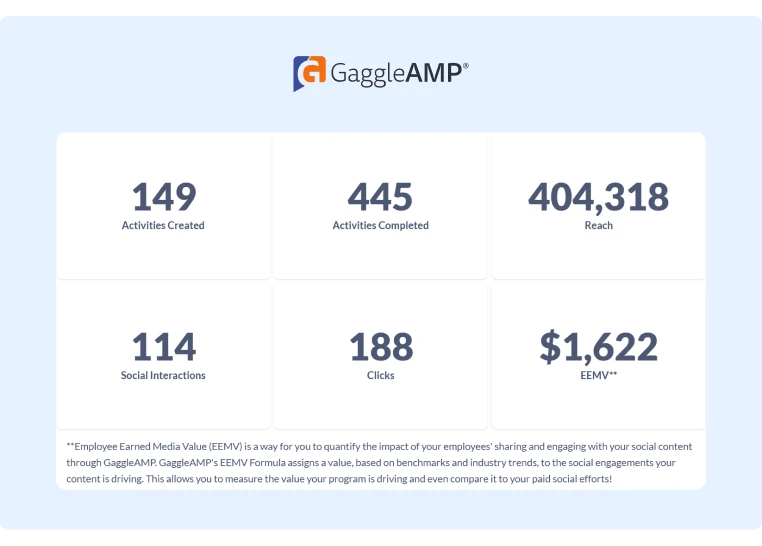
Improving Company Thought Leadership
Employees who participate in brand advocacy programs tend to have significantly larger followings and stronger personal brands than those who do not.
Show executives and your employees the average employee follower growth and total member follower growth metrics:

You can point out to executives that it's beneficial for the company if employees have larger followings because it gives the company access to a more extensive network of secondary connections. This ultimately makes it easier to spread brand messages to a wider audience.
In addition, if the industry views your employees as thought leaders, they'll likely attract other top talent, making it an excellent recruiting tool. Employees with strong personal brands also tend to receive speaking opportunities, which provide additional branding opportunities.
However, it isn't just the brand that benefits from employee advocacy.
Employees also benefit from having their own personal brands because it gives them more professional opportunities, like paid speaking gigs, consulting opportunities, and job security.
The sales team, in particular, benefits from having a bigger professional network as it can aid their social selling efforts and help them win more bonuses.
Improving Employee Engagement and Recognition
Recent employee advocacy statistics show that companies with engaged employees tend to have higher employee retention and a more productive workforce. You can prove to executives that your brand advocacy program improves employee engagement by showing them metrics like total engagement activities created and completed.
In addition, you can show executives how the leaderboard provides an excellent opportunity to reward employee advocates for engagement. Employee engagement is notoriously difficult to track, so most employees become disengaged because they know their engagement efforts probably won’t be recognized.
By tracking employee engagement with an employee advocacy tool, you can introduce gamification that makes engagement fun and offer incentives like an Amazon gift card to the most engaged employees.
Level up Your Employee Advocacy Program Today
Whether you're struggling to get buy-in from executives or motivate employees to engage consistently, using analytics to demonstrate the benefits of employee advocacy can solve these problems.
If you don't have a tool that offers reports with this level of detail, schedule a demo of GaggleAMP now to learn how it can help you accurately measure the success of your employee advocacy program.