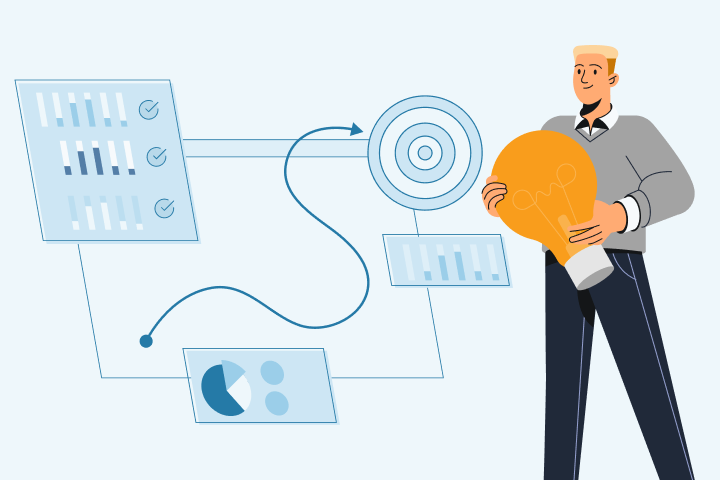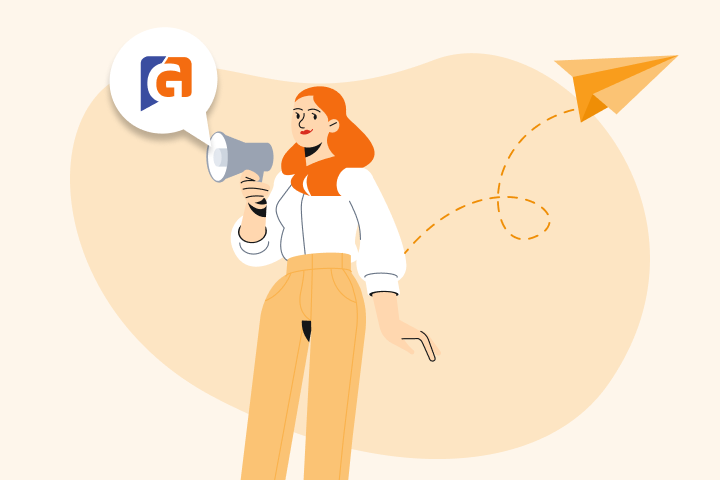Employee Advocacy on LinkedIn: A Game-Changer for B2B Brands
Teach your sales team to post without groaning. Yes, it’s possible.
Employee advocacy on LinkedIn has emerged as a powerful strategy for B2B brands aiming to boost credibility, reach, and engagement without buying more ad space. Yet many companies struggle to scale employee engagement or track ROI. This guide explores why and how to implement an impactful employee advocacy program on LinkedIn — with insights tailored to time-strapped marketers.
Defining Employee Advocacy in Today’s B2B Landscape
Employee advocacy is the promotion of a company by its employees. In practice, this often means employees sharing content—such as company updates, job postings, blog articles, and more—on their personal LinkedIn profiles.
In today’s B2B marketing landscape, authenticity and peer-driven recommendations carry more weight than polished brand messages. That’s why employee advocacy is a strategic lever for reach and engagement.

For B2B companies, the benefits are especially potent:
-
Enhanced Credibility: Audiences trust people more than brands. When employees share content, it feels more authentic and credible.
-
Expanded Reach: Employees have a broader combined network than the brand’s corporate profile. This boosts visibility.
-
Improved Engagement: Peer-shared posts tend to receive higher engagement rates — likes, comments, and shares.
-
Employee Empowerment: Employees feel more connected to the company mission when they are part of telling the story.
Structured employee advocacy efforts can align brand voice, increase trust, and scale impact across every department.
Altogether, employee advocacy isn’t just a brand play — it’s a revenue lever. And as we’ll explore, LinkedIn is the top platform where this advocacy flourishes.
Understanding Employee Advocacy on LinkedIn
So, how does this all play out specifically on LinkedIn? Let’s take a closer look at what makes employee advocacy different on this platform—and why it matters:
Key Concepts Behind Employee Advocacy on LinkedIn
Employee advocacy on LinkedIn refers to employees sharing branded or work-related content on their personal LinkedIn accounts. This could include thought leadership pieces, product updates, hiring news, or even culture posts.

Unlike general social media advocacy, LinkedIn’s professional setting means shared content reaches industry peers, potential clients, future hires, and stakeholders. That makes every post a potential business touchpoint.
Why LinkedIn Is the Prime Platform
Here’s the thing — LinkedIn is the platform for B2B visibility. According to LinkedIn, content shared by employees gets 2x higher engagement than when the same content is shared by the company page.
Why? Because people trust people. And LinkedIn’s algorithm prioritizes personal posts over brand posts, giving employee advocacy even more visibility.
What Makes a Successful Employee Advocacy Program
To make the most of LinkedIn employee advocacy, companies need more than good intentions. Here’s what successful programs include:
-
The Right Tools: Platforms like GaggleAMP automate content delivery, track performance, and reduce admin time.
-
Compelling Content: Employees won’t share fluff. Content must be relevant, timely, and easy to engage with.
-
Clear Incentives: From gamification to shoutouts, motivation boosts participation.
-
Executive Buy-In: Leaders must model the behavior—when they post, others follow.
-
Data-Driven Measurement: You need visibility into what’s working, what’s not, and what drives ROI.
When done right, employee advocacy on LinkedIn becomes a flywheel that drives brand awareness, sales enablement, and talent attraction.
The Impact of a LinkedIn Advocacy Program
Let’s get practical. Why should a B2B marketer invest time and energy in a LinkedIn employee advocacy program? These are the core business benefits you can expect.
According to recent statistics, companies with formal programs see significantly more reach and engagement compared to those relying on ad-hoc participation.
Boosted Organic Reach & Visibility
The average LinkedIn user has hundreds of connections. Multiply that by 50 or 100 engaged employees, and the potential reach becomes exponential.
Even a modest number of employees sharing regularly can lead to exponential visibility gains for your brand.
When employees share content, their networks see it — not just your brand followers. Companies using employee advocacy see up to 561% more reach than content shared by brand channels alone.
Higher Trust and Engagement
Trust is currency on LinkedIn. Content shared by employees feels authentic, not promotional.
According to Edelman, employees are trusted twice as much as a CEO when it comes to conveying credibility. This peer-to-peer influence generates significantly higher engagement and social proof.
Sales Enablement and Lead Generation
Thoughtful employee advocacy aligns closely with social selling. When Sales and Execs share relevant, helpful content, they position themselves as thought leaders — drawing in leads organically.
Research shows that leads developed through employee social marketing convert 7x more frequently than other leads.
Talent Attraction and Employer Branding
It’s not just about customers. Job seekers increasingly check out LinkedIn content to get a sense of a company’s culture and values.
Employee advocacy helps position your company as a vibrant, people-first workplace. It boosts visibility on job posts and enhances employer reputation—especially valuable in competitive hiring markets.
When candidates visit your LinkedIn company tab and see a stream of authentic employee posts, it reinforces your brand’s cultural credibility.
Together, these benefits illustrate why employee advocacy isn’t just a feel-good initiative—it’s a business growth engine.
Building Your Employee Advocacy Program for LinkedIn
You’re sold on the value. Now let’s talk implementation. How do you build a scalable, effective employee advocacy program for LinkedIn?
Step-by-Step Setup Guide
-
Set Goals: Define success upfront—reach, engagement, traffic, or pipeline influence.
-
Secure Buy-In: Get leadership support and align with sales, HR, and marketing.
-
Choose a Platform: Pick a tool that reduces admin work and makes sharing effortless.
-
Curate Content: Build a content calendar with shareable, diverse assets.
-
Train and Onboard: Walk employees through the why and how.
-
Track and Optimize: Use analytics to adjust strategy and prove ROI.
Choosing the Right Employee Advocacy Platform
Not all advocacy tools are created equal. Here’s what to look for:
-
Slack/Teams Integration to meet employees where they are.
-
Gamification Features to boost engagement.
-
Analytics and Dashboards that show real business impact.
-
AI Copy Support to help employees share content easily.
A powerful employee advocacy tool should integrate with Slack or Teams, provide gamification features, and give you deep analytics tied to marketing outcomes.
GaggleAMP, for instance, is known for simplifying all of the above — with only 16 minutes a week required from managers.
Content Strategy for Advocacy Success
The key to sustained participation? Content employees want to share.
Mix it up:
-
Industry insights
-
Customer success stories
-
Hiring announcements
-
Company culture moments
Provide pre-written blurbs but let employees personalize. Encourage them to post weekly or biweekly — consistency matters.
Onboarding and Training Employees
Don’t just toss a link and hope for the best. Create simple, engaging onboarding:
-
Walk-throughs on how and why to use the platform
-
Examples of high-performing posts
-
Leader participation to model behavior
For Sales and Execs, frame advocacy as influence-building — not another marketing task.
Building a program isn’t about volume—it’s about consistency, alignment, and ease. And LinkedIn offers the best platform for all three.
Overcoming Common Challenges in LinkedIn Advocacy
Even with the best intentions, employee advocacy programs hit snags. Let’s explore some common roadblocks and how to navigate them.
Low Employee Engagement
Employees are busy. Even if they love your brand, posting takes effort. Solve this with:
-
Gamification: Points, leaderboards, and fun incentives.
-
Workflow Integration: Deliver posts via Slack or Teams.
-
Executive Modeling: When leaders participate, others follow.
Boosting employee engagement is crucial for the success of any advocacy initiative.
Lack of Time for Program Management
Time-strapped marketers don’t need another dashboard. Tools like GaggleAMP are built for efficiency:
-
16-minute weekly manager lift
-
Automated task delivery
-
Pre-scheduled campaigns
No Visibility Into What’s Working
Vanity metrics won’t cut it. You need to measure reach, engagement, and conversions from employee shares.
You can measure engagement on employee posts — tracking everything from impressions and clicks to site visits and conversions.
Look for platforms with detailed analytics dashboards that map activity to ROI.
Sales Team Resistance
Sales teams might think advocacy is “just marketing fluff.” Change that mindset:
-
Provide messaging they can copy or customize.
-
Highlight how posts drive views, engagement, and inbound leads.
-
Align content with pipeline goals (e.g., industry trends, case studies).
Overcoming these challenges transforms advocacy from a side project to a strategic growth lever.
How Magna5 Used LinkedIn Advocacy to Fuel Sales Pipeline Growth
Magna5, a managed IT services provider, launched a structured LinkedIn employee advocacy initiative using GaggleAMP to empower employees as thought leaders. By streamlining how content was distributed and shared, they turned casual engagement into consistent activity across their sales and marketing teams.
The impact? Employee shares accounted for 8% of Magna5’s entire sales pipeline. With just a few clicks and minutes each week, the team transformed their LinkedIn presence from passive to high-performing—driving tangible results without additional marketing spend.
How GaggleAMP Powers Scalable LinkedIn Advocacy Programs
At GaggleAMP, we’ve helped hundreds of brands turn employee advocacy into a consistent, scalable, ROI-positive channel. Here’s how our platform empowers B2B marketers:
-
One-Click Engagement: With GaggleAMP, employees get advocacy prompts in Slack or Teams — and can engage with a single click. No logins, no extra tools, just action. AI-assisted copy and automated delivery mean less thinking, more doing.
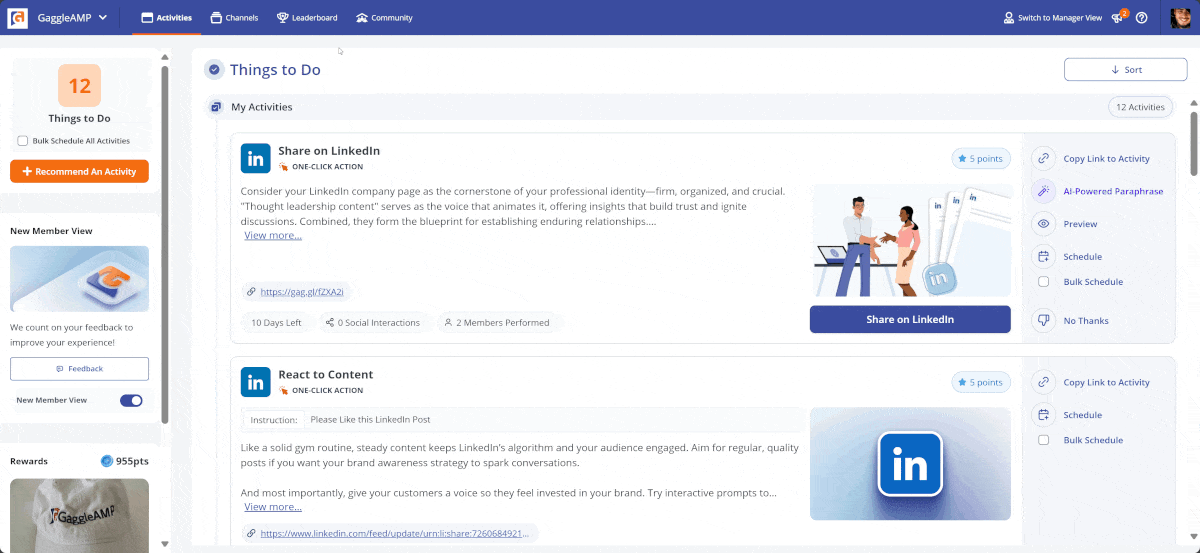
-
Deep Analytics & ROI Visibility: Marketers can track reach, clicks, shares, and even downstream conversions. You’ll never have to guess what’s working.
-
Gamification & Incentives: Participation shouldn’t feel like a chore. GaggleAMP’s leaderboards, badges, and reward systems create friendly competition and sustained engagement.
-
Custom Workflows for Sales, Execs, and Marketing: Each team has different needs. GaggleAMP lets you tailor tasks by role — whether it’s Exec thought leadership or Sales enablement posts.
Make Your Brand Stand Out: Start Your LinkedIn Employee Advocacy Program Today
A well-run LinkedIn employee advocacy program doesn’t just help you stay top-of-mind—it puts your brand in the hands of people your audience already trusts. It turns static company updates into dynamic conversations, blending reach with relevance. The result? Consistent visibility, increased engagement, and real business outcomes without added noise or budget.
It’s time to tap into the power of employee voices on the platform where B2B business happens.
Ready to turn your people into your brand’s loudest advocates? Start with GaggleAMP.