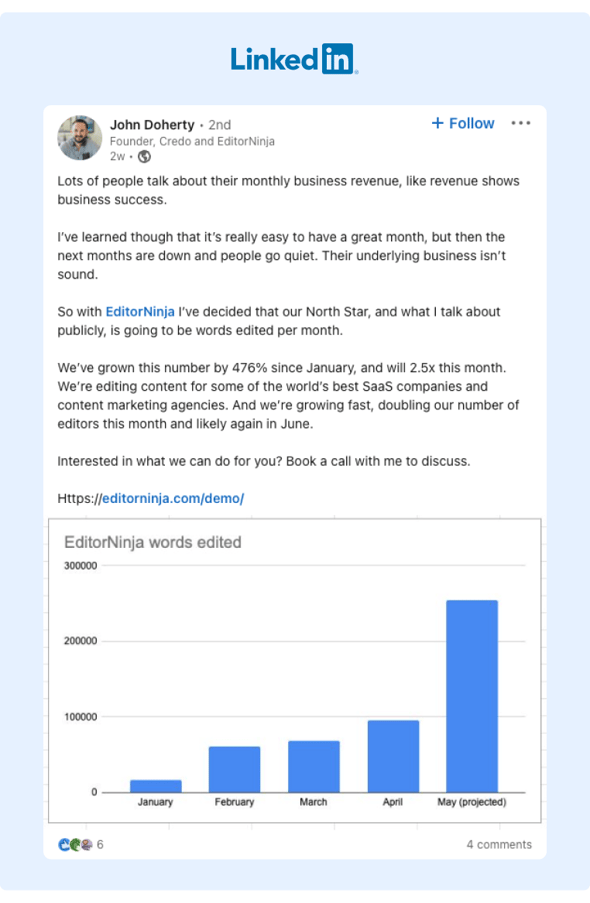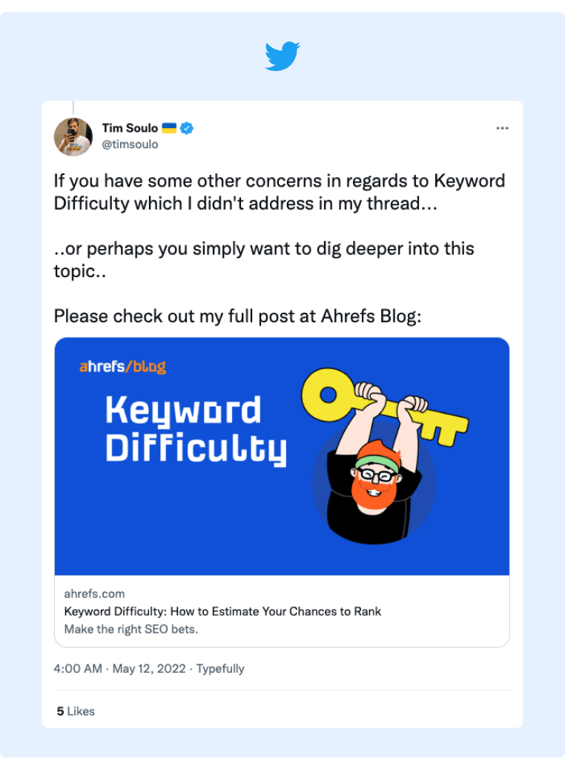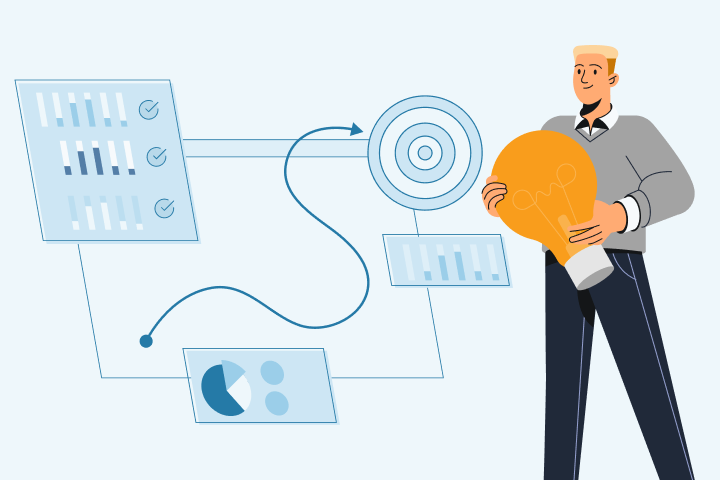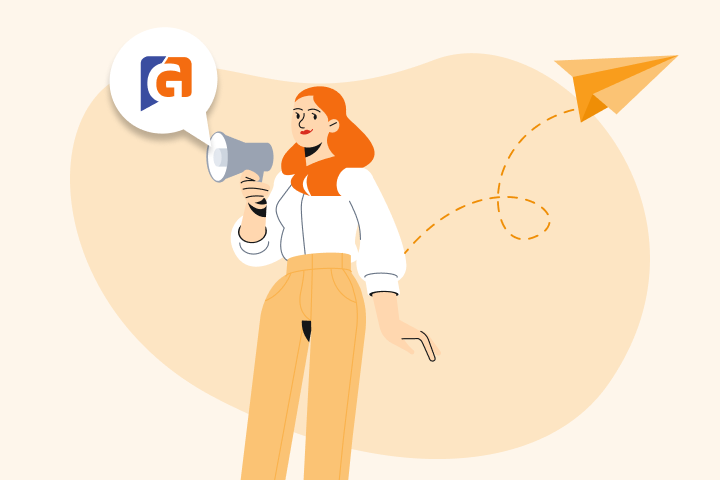Outline The Company Goals
For most companies, the goal of social media is to generate more traffic, likes, and shares to improve brand awareness.
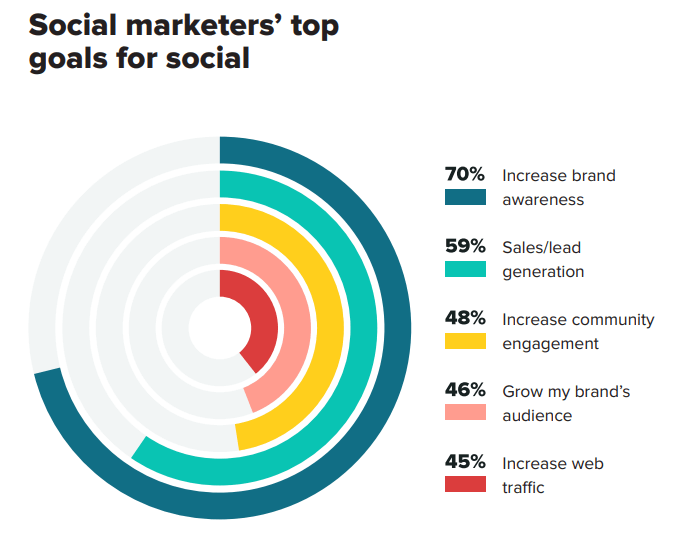 Source: Sprout Social
Source: Sprout Social
While all of these metrics are good indicators of your brand's reach, we recommend against looking only at these metrics when determining your employee advocacy strategy goals.
This is because not all brand awareness is equally valuable. For example, a B2B brand might be able to generate more engagement (clicks, shares, likes) by paying a TikTok influencer to create a viral video. However, if it's the wrong audience (say, Gen Zers with no need for a B2B solution), it likely won't move the company towards the end goal of driving more revenue.
In addition, don't limit your goals to only increasing engagement on the brand's page.
Instead, we recommend that brands also consider building up key executives' social presence.
This is because content from individuals inherently performs better than content from branded pages for two key reasons:
-
Most social media algorithms tend to give more reach to personal accounts than branded accounts.
-
People are on social media to be social – they want to connect with other people.
Therefore, consider selecting a few key executive accounts and set engagement goals for them as well.
Select Your Target Platforms
We generally recommend that companies select one or two social platforms to focus on before expanding to other platforms. If you try to grow three or more platforms at once, you'll probably spread your resources (time/money spent creating the content and employee engagement) thin and experience slower growth across all platforms.
So as you select a platform, consider:
-
Which platforms your employees and prospects are most active on.
-
Which platforms you already have traction on.
-
Which platforms send the highest quality traffic.
For most B2B companies that work with us, the answer is usually either LinkedIn or Twitter. If you're focusing on LinkedIn, here’s how to maximize your content’s reach with LinkedIn.
Create Engaging Social Content
Many of our B2B clients have successful social media strategies and create content that is wildly different. For example, some content marketers are great at producing video content for Linkedin, and others are equally successful at producing long-form, text-based content.
So rather than giving you specific content creation advice, here are a few trends we noticed across the top performing social content for our clients.
First, top-performing brands on social media create personable content.
So think about how you can incorporate personal experiences and stories into your social posts.
For example, the next time you promote a blog post on social media, avoid just summarizing it. Instead, discuss a personal experience related to the blog post topic before dropping a link to it.
Here's a great example:
Another hack to make your branded content seem more personable is to simply have one of your executives post the content to their social channels in their tone of voice. Here’s a great example where the CMO created a thread around the topic and ended it with a CTA to the blog post:
Major company announcements also tend to perform really well. While some argue that these kinds of announcements are overly promotional and provide minimal value to the community, they tend to generate a lot of engagement and quality brand awareness.
So definitely create posts for:
-
Awards
-
New board members
-
IPOs
-
Mergers/acquisitions
For example, one of our clients, TrustRadius, recently completed a campaign announcing a new integration. It was a series of several campaigns, and numerous social media posts, but ultimately reached over 900,000 people.
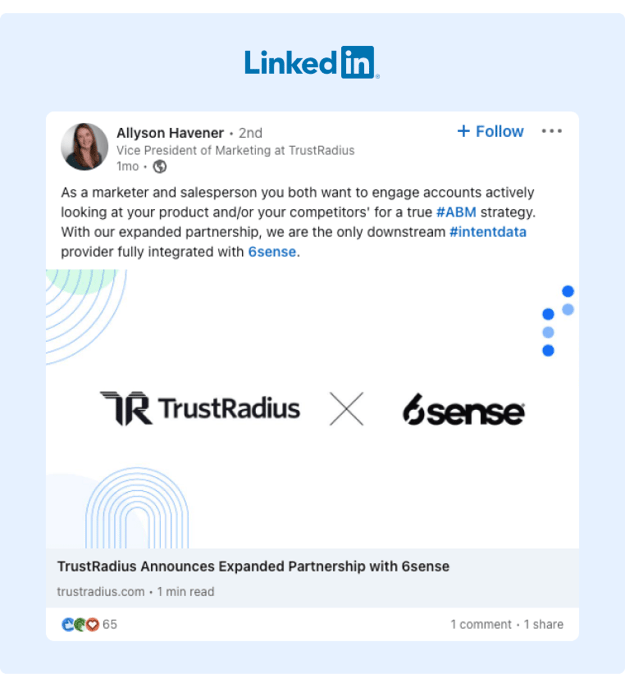 Regardless of what kind of content you choose to create, make sure that you have the resources and bandwidth to create it consistently.
Regardless of what kind of content you choose to create, make sure that you have the resources and bandwidth to create it consistently.
For example, you might find that video content performs really well, but if you can't produce it consistently, consider testing out various repurposing frameworks (which we'll discuss below) or other forms of content to add to your content strategy.
You can also use social media tools to schedule all of your posts ahead of time and ensure that they are automatically posted consistently.
Create a Defined Process For Employee Advocacy
Most managers' first attempt at employee advocacy involves messaging employees via Slack or email to engage with posts on the brand's social media pages.
This process typically doesn't work well for a few reasons.
First, messages like "please go share this post" in a general company Slack channels are often missed or ignored.
After all, your employees are busy, and as there isn't any tracking, nobody even knows if they completed the request.
So, in an effort to improve employee engagement rates, managers typically turn to sending individual messages to various employees. While employees tend to respond better to individual requests, this process can take hours, and most managers quit as they realize it isn't worth their time.
To solve this problem, consider using an employee advocacy platform like GaggleAMP.
It simplifies the process for both managers and employees.
From the manager's perspective, they can:
-
Assign relevant posts to relevant employees (they can view each employee's reach on each social platform)
-
Track which employees are most engaged and which ones need a nudge
-
Pre-write comments and shares to engage even the busiest executives
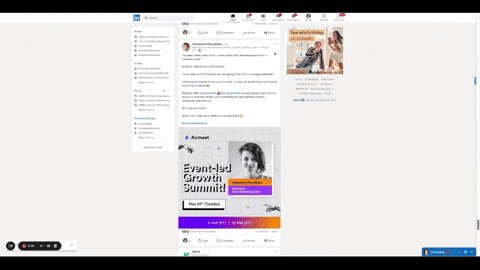
From the employee’s perspective, they can:
-
Log in to the dashboard and view only a handful of posts assigned specifically to them (rather than scrolling through a massive feed of the brand's social content to choose from)
-
Schedule all of their posts for the entire week/month in about two minutes
-
Receive recognition and rewards for engagement activity and leads
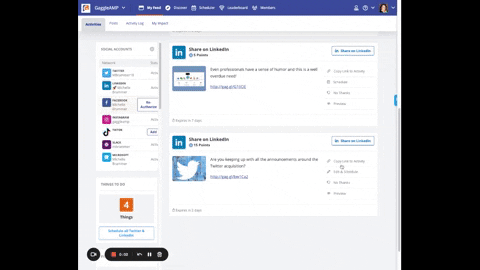
If you’d like to try GaggleAMP for yourself, consider scheduling a demo today.
Educate Your Employees
Once you have an employee advocacy tool set up, it's important to educate your employees on the impact of employee advocacy. First, make sure that they have well-optimized profiles on each social media platform.
From there, make sure that employees feel comfortable on the employee advocacy platform you choose. We built the GaggleAMP platform to be very intuitive, and most employees pick it up with zero training (most never even read a guide), but we do offer GaggleAMP Member Training once per week for those that could use the help.

Once all of your employees have a social profile and are comfortable using the platform, it's important to educate them on how to post effectively.
For example, if your employees simply share a blog post and write "Great post!" it probably won't do very well.
So educate them on the importance of making the content personable and insightful.
To help your employees craft excellent content and improve your success rates, consider giving your employees a prompt.
For example, if you ask them to share a blog post, you can write in the Message section of the card something like:
-
"What were three major takeaways from this post?"
-
"What are the top three things you love most about working here?"
-
"What do you think is the most valuable thing you've learned in the last month?"
If you’re trying to engage particularly busy executives and they don’t have time to personally write the content, you can pre-write the content for them, and then all they have to do is edit/approve it.
You can also recommend particular hashtags and when to schedule the post for maximum optimization.
Finally, educate employees on how employee advocacy helps the brand (and how it can help them build their own social following). Employees that understand the value are much more likely to execute than those that just see it as busy work that distracts them from their other responsibilities.
Segment Your Content
For larger companies with hundreds or thousands of employees, having every employee share the same content doesn't make sense. However, manually selecting content for particular employees to share is tedious and time-consuming.
Therefore, consider segmenting your content.
Within GaggleAMP, you can segment your content by assigning it to specific departments, regions, languages, or external groups.
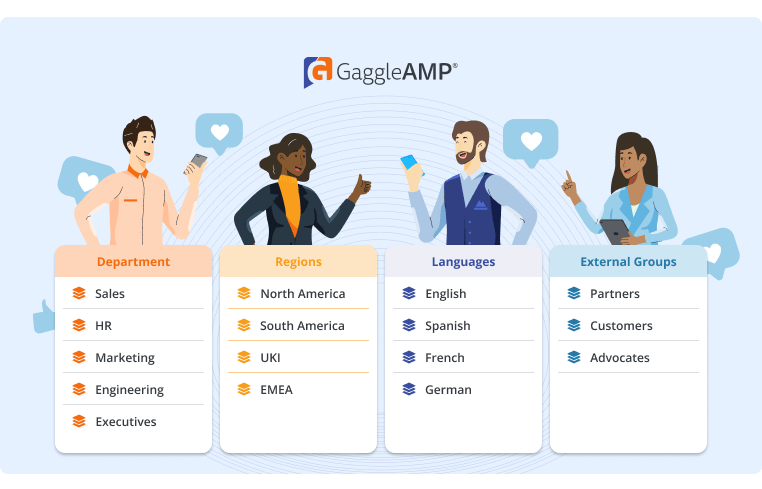 For example, if you're promoting a local event in France, you can geotarget that region and request only people in that region to share details about the local event. Or, you can have only people that speak French share the event.
For example, if you're promoting a local event in France, you can geotarget that region and request only people in that region to share details about the local event. Or, you can have only people that speak French share the event.
Track and Measure Results
If you're using an employee advocacy platform like GaggleAMP, you'll be able to track key metrics like:
-
Clicks
-
Reach
-
Employee Earned Media Value (EEMV)
-
Shares
This information will help you determine which posts performed best to repurpose successful content and iterate on successful patterns for future content.

In addition, you’ll also have detailed insights into how each employee shares within GaggleAMP. For example, you cannot see exactly which posts the Member has shared and hasn’t shared, but you can see:
-
The number of completed activities
-
When an activity was last completes
-
The potential reach of the employee's activities
-
The total social interactions from the employee's shares
-
The employee's known follower count
This is useful for two key reasons.
First, you can tell which employees are most effective at generating the most engagement, so you'll know who to leverage when promoting the most critical posts.
Second, you'll be able to see which employees engage the most. This way, you can reward the highest engaging employees for their effort and reach out to those that are disengaged.
In fact, GaggleAMP even offers a leaderboard where the entire company can see who is posting the most, so long as the Member has opted into participating on the leaderboard. This adds an element of gamification that encourages positive peer pressure for employees to engage.
Repurpose Top Performing Content
Once you've determined what content performed the best, repurpose that content.
Repurposing content is powerful for two reasons:
-
You already know what content has performed the best, so it's a much safer bet than creating new content.
-
It costs less as you don't need to put nearly as much effort into creating a repurposed post.
In addition, because social algorithms only show posts to a percentage of your audience, most of them probably never even saw the original post, so it will still be completely new content for them. Even if they did see the content before, they likely forgot about it as they saw hundreds, if not thousands of posts since then.
GaggleAMP makes it super easy to repurpose content effectively. All you have to do is log into the GaggleAMP platform and select ‘Activities List.’ From here, you can click on the headers to reorder results to display your activities by ‘reach,’ the number of times it was posted, the total clicks they received, and more.
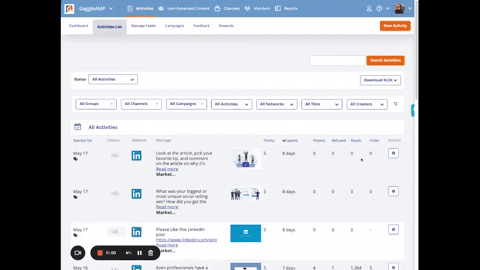
From there, you can edit the messaging or image and then schedule it to post again.
Start Executing Your New Content Strategy Today
If you’re already doing employee advocacy, hopefully this content strategy helps.
Though if we had to pick one key nugget from this post, automating the employee advocacy process is probably the most impactful action you can take to maximize your results. If you’re not already using an employee advocacy platform, consider signing up for a free trial of GaggleAMP today.