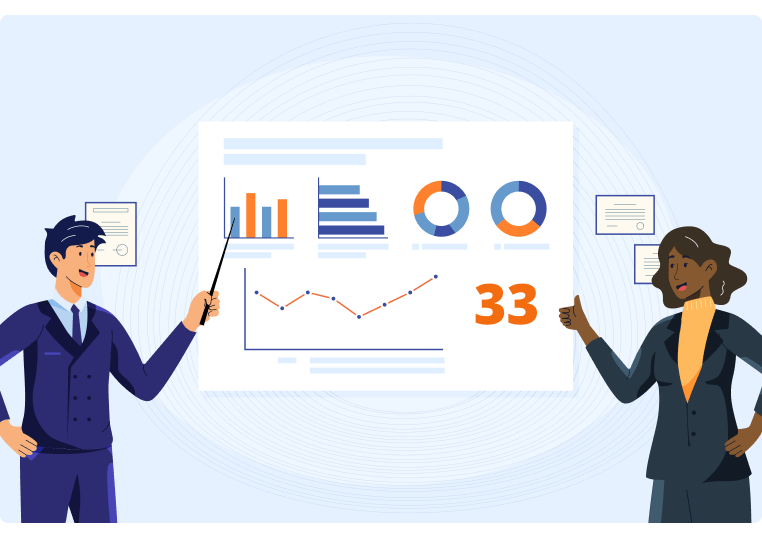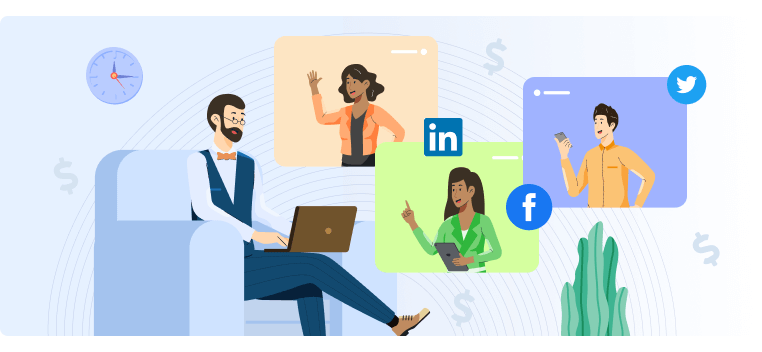The Ultimate Guide to LinkedIn Lead Generation for 2025
A LinkedIn Lead Gen strategy that won’t make people mute you.
If you're selling a B2B product, there's a good chance that your ideal audience is on LinkedIn. But, getting your ads in front of your audience, and then providing a strong enough incentive for them to hand over an email address or get on a call, can be challenging.
Most marketers we talk to already follow general LinkedIn best practices by optimizing audience targeting, ad creatives, and lead gen forms.
However, the most effective LinkedIn advertisers realize that truly effective LinkedIn lead gen is much more than making a few minor optimizations to your campaigns.
Brands that truly dominate LinkedIn lead generation first establish themselves as trusted thought leaders in the industry and build a loyal following. Then, when they do present an offer to their target audience, it's easy to win the conversion – even if their ad creative or lead generation form isn't perfectly optimized.
To help you improve lead generation from LinkedIn, this guide will discuss both the basics of an effective LinkedIn lead generation campaign as well as long-term strategies, like employee advocacy, to build a truly engaged audience and generate more leads at a lower cost.
How To Generate B2B Leads on LinkedIn
Below we’ll discuss a step-by-step guide to generate B2B leads on LinkedIn for free and through paid promotion.
Step 1: Understand Your Customer’s Pain Points
Your LinkedIn ads won't convert if they don't resonate with your ideal customers – regardless of how much you optimize the creative or adjust the audience targeting.
To truly understand your ideal customer's pain points, talk to them and ask them:
-
What was their life like before purchasing your product or service?
-
What specific problems did your product or service solve?
-
What were the main benefits of using your product or service?
You can also use a social listening tool to track your customers' conversations online. For example, if you offer a cybersecurity SaaS product, you could track conversations around keywords like "DDoS attack" or a competitor's brand name.
Social listening will help you better understand your customers' pain points and stay up to date with the latest industry trends.
You can also join LinkedIn groups that your target audience participates in and engage with the community to build trust and establish yourself and your brand as a thought leader.
Step 2: Implement an Employee Advocacy Strategy
LinkedIn is a social media platform, and people want to consume content from other people. Instead of just promoting branded content, ask your employees to post their own thought leadership content and build a personal brand.
When your target audience begins to trust your employees and view them as respected thought leaders, that trust will also transfer to your brand.
As a result, your LinkedIn ad campaigns will convert much better because the target audience already likes and trusts your brand.
In addition, you can ask your employees to share product launches and other relevant company news with their audience, which can help generate B2B leads on LinkedIn for free.
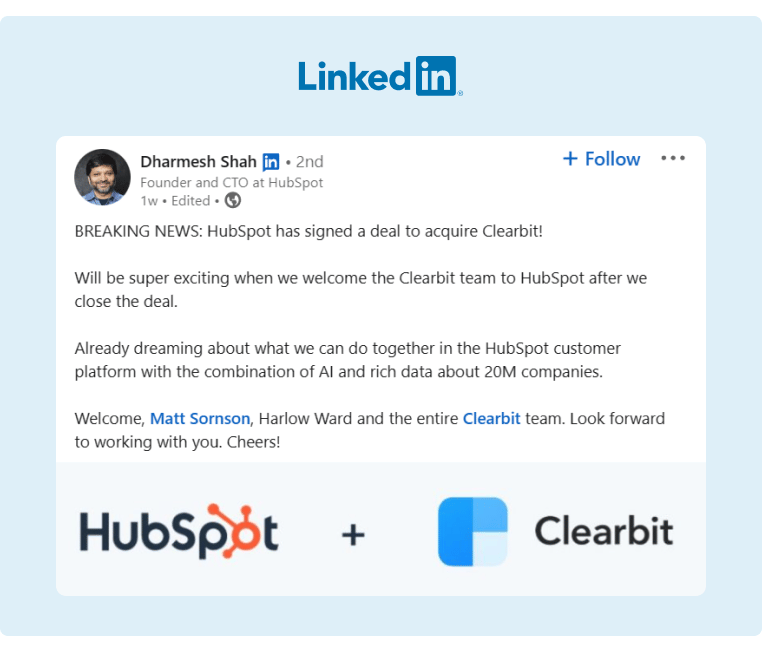
Source: Dharmesh Shah
Employee advocacy is similar to B2B influencer marketing. However, instead of paying influencers to promote content, your employees are usually happy to post content promoting the brand for free.
The only drawback of employee advocacy is that it can be difficult to keep employees engaged and convince them to publish content consistently. Most employees simply don't know what to say, or they don't have time to create thoughtful content.
We built GaggleAMP, an employee advocacy program, to solve these problems. It allows you to assign engagement activities to employees at scale, and you can even use the AI-powered writer to submit unique, pre-written text to employees. Reducing the time and effort required to participate in your employee advocacy program significantly increases engagement rates and, therefore, makes your employee advocacy program much more successful.
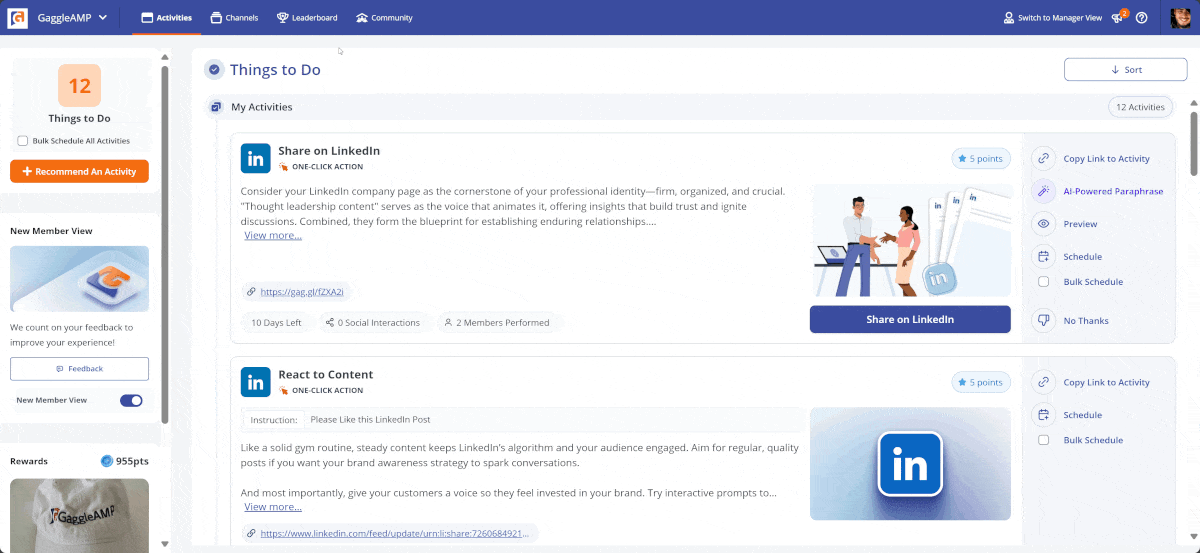
Step 3: Create Helpful Content for Your Audience
Companies with large, highly engaged followers can generate more leads on LinkedIn for free. The best way to grow your following is to create content that your audience finds valuable.
Most companies republish blog posts on LinkedIn or write helpful tips here and there, but the fastest growing LinkedIn company pages create dedicated LinkedIn content strategies.
If you really want to grow on LinkedIn, here are a few helpful tips:
-
Publish Visually Appealing Content: Instead of just writing a quick post with a generic tip, publish visually appealing content like checklists and graphics. LinkedIn carousels, like the example below, tend to drive particularly high engagement as they are both helpful and catch the scroller's eyes:
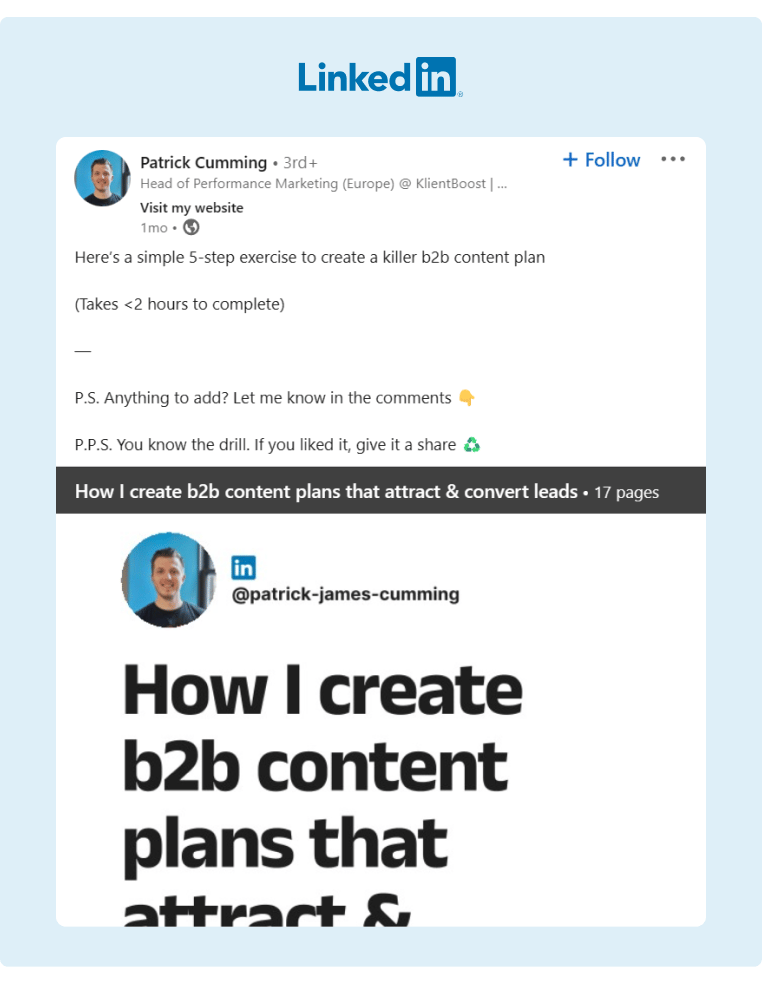
Source: Patrick Cumming
Short-form video content also tends to perform well on LinkedIn, though be sure to add captions as LinkedIn doesn’t automatically play videos with sound.
-
Involve Industry Influencers: An easy growth hack is to find influencers that already have your ideal target audience and ask them to do a content collaboration. This could be recording a podcast episode or requesting a quote from them. Here’s a great example of how ClickUp collaborated with a B2B influencer to increase user generated content:
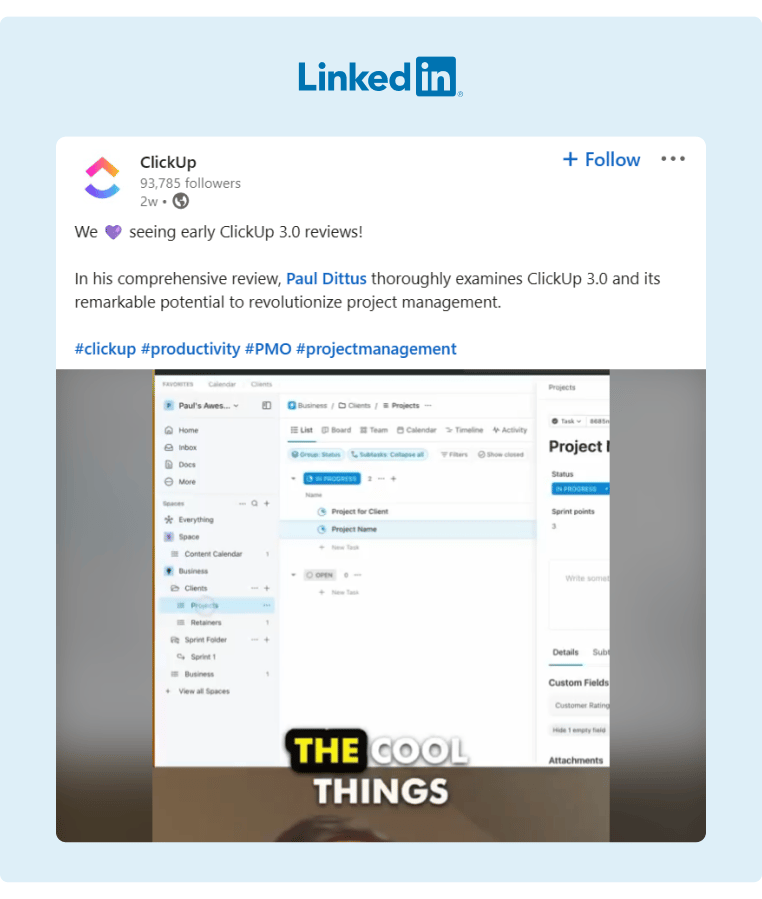
Source: Paul Dittus
-
Use Personal Experiences and Case Studies: LinkedIn is a social media platform, so including personal stories from your employees about how they achieved a certain result, or their viewpoint on a relevant industry topic, is a great way to captivate your audience. You'll notice that this process requires employees to post on the company's LinkedIn page, and that's precisely what makes this strategy effective. Here's an excellent example of this strategy from ClickUp:
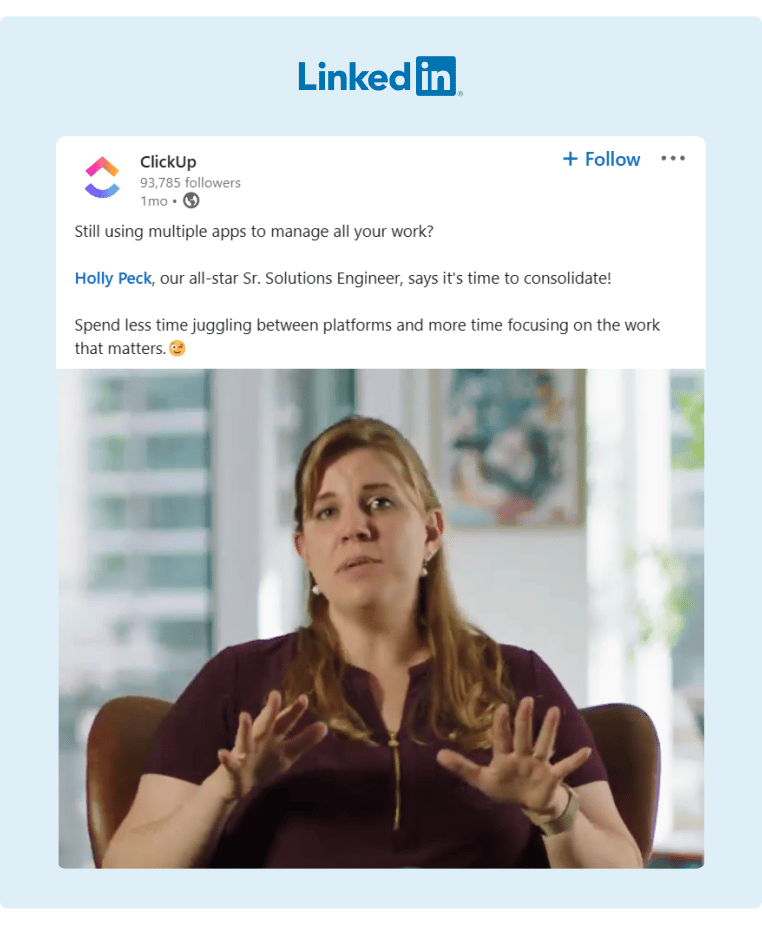
Source: ClickUp
The company’s LinkedIn page follower count might not explode overnight. But, if you consistently publish high quality content for enough time, you’ll start to see compounding growth, especially when it hones in on pain points that feel familiar.
Step 4: Optimize Your LinkedIn Ads
Now that you have a strong organic growth strategy, you'll see a better ROI from your LinkedIn ads because your audience already knows, likes, and trusts you. As a result, you won't have to spend as much time (or money) nurturing your target audience.
However, you can still improve your LinkedIn ad conversion rates by testing the following variables:
-
Audience Targeting: You can run ads to an audience based on attributes, run retargeting ads to people who have already viewed your website, or target specific people or a group of stakeholders within a company (ABM marketing).
-
Ad Creative and Messaging: Test emotional and logical ad messaging and the colors, format, and style of the ad creative.
-
Call To Actions (CTA): Make the CTA ask the logical next step in their buying journey. If the CTA is to schedule a demo, but the customer doesn't yet know how your product/service solves their problem, they're unlikely to click through. Even if they do, they probably won't sign up for a demo immediately. Instead, send them to a helpful piece of content, like a case study or downloadable e-book.
You can read LinkedIn's complete guide to setting up LinkedIn ads, though here are a few tips on navigating some of LinkedIn's ad tools.
First, learn how to use LinkedIn Sales Navigator for lead generation campaigns. Sales Navigator is a powerful tool to generate leads on LinkedIn, as it will allow you to build targeted lists of prospects and even message prospects directly. If you choose to message prospects directly, be sure to personalize your messages and only reach out to right-fit prospects, as you're only allowed a limited number of messaging credits to prevent spam.
LinkedIn also offers a variety of different ad features, including:
-
Sponsored Content: These ads appear in your audience's feeds, and the creative can be single images, documents, thought leadership content, videos, or even carousels.
-
Message Ads: Message ads show up in your audience's inboxes. It's clear that these are promoted messages, but it's a great way to ensure you get in front of your ideal audience.
-
Dynamic Ads: You can set a target audience based on profile information and then select one of the three dynamic ad formats (follower ads, spotlight ads, or job ads) to increase brand awareness.
-
Text Ads: These are similar to Google Ads and allow you to pay by impressions or clicks.
You can learn more about setting up different types of LinkedIn ads and general information on how to generate leads through LinkedIn Sales Navigator in their help resources.
If you already have your LinkedIn ads set up, select just one or two different variables to test at a time. If you test too many different variables at once, you'll find that your cost per lead (CPL) skyrockets as the LinkedIn algorithm will have to relearn who to show your ads to. You also won't know which variables are positively or negatively impacting your ad campaigns.
Select the lowest hanging fruit to test first, and then after you find a winner, test another variable.
Step 5: Analyze Your Full Marketing Funnel
A successful LinkedIn lead generation strategy requires more than just a well-optimized ad.
Your ad is just one part of the journey that potential customers experience before making a purchase decision. Analyze your full marketing funnel and ensure that it logically takes the customer from problem aware to solution aware so that they convert when they see your ad.
Here are a couple of questions to ask as you audit your marketing funnel:
-
Is the company's messaging clear from early brand awareness campaigns to post-demo retargeting campaigns?
-
Is the CTA for each touchpoint a logical next step in the customer journey?
It's also a good idea to use data from a platform like HubSpot or Salesforce to understand where users are dropping off in the customer journey so that you can plug those holes and improve your targeting.
LinkedIn Lead Generation Tools
Automating tasks involved with the LinkedIn lead generation process will save you time that you can reallocate to analyzing and improving your campaigns. Here are a few of our favorite LinkedIn lead generation tools.
GaggleAMP: Best for Employee Advocacy
Employee advocacy is a great way to introduce potential customers to your brand and build industry authority without paying to get your content and brand name in front of people.
The only problem is that it can be difficult to keep employees engaged. They may share a few pieces of content with their audience, but over time, participation usually drops off. Often, employees want to engage, but they don't know what to say, don't have time to create content, or simply forget.
Fortunately, you can solve all of these problems by using an employee advocacy platform like GaggleAMP.
GaggleAMP allows you to assign specific engagement activities to your employees at scale. For example, you can create an engagement activity specifying the platform you want them to engage on (X, LinkedIn, Pinterest, Facebook, etc.) and the activity you want them to take (like, comment, share, etc.). In fact, you can even use the AI content generator to create pre-written text for them.
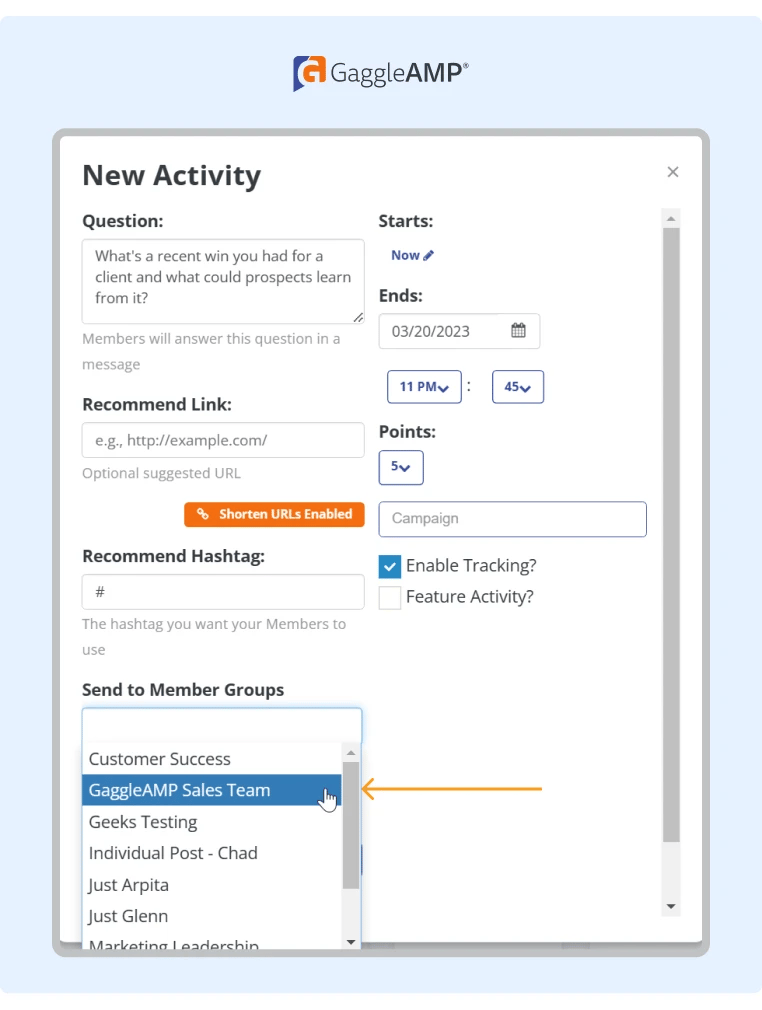
Then, assign the engagement activity to an employee or group of employees, and they'll see a list of personalized engagement activities inside their personal Gaggle. Then, all they have to do is schedule the engagement activities for publishing.
Providing specific engagement activities and pre-writing the text for employees significantly increases participation rates as it reduces the time and effort required to participate.
You can learn more about GaggleAMP by scheduling a demo today.
Buffer: Best for Social Media Scheduling
Buffer is a social media management tool that allows your team to collaborate, create, and schedule social media posts in advance.
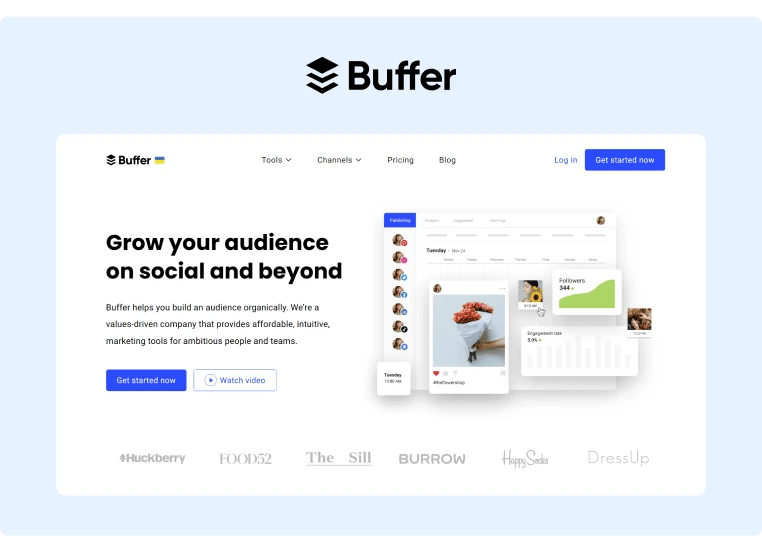
You can also respond and engage with your audience across all social media channels directly inside the dashboard.
The tool also offers an analytics suite feature to track your campaigns, and it recently created an AI assistant that can create content ideas, repurpose old posts, and even rewrite text for you.
By automating your social media publishing workflow, you're more likely to publish consistently, which will ultimately make your content strategy more effective.
LinkedIn Sales Navigator: Best for Creating Lead Lists
LinkedIn Sales Navigator is not only a social selling tool, but it’s great for creating lead lists, too. This tool allows you to search for companies or individuals and then use that information to make a list of ideal prospects.
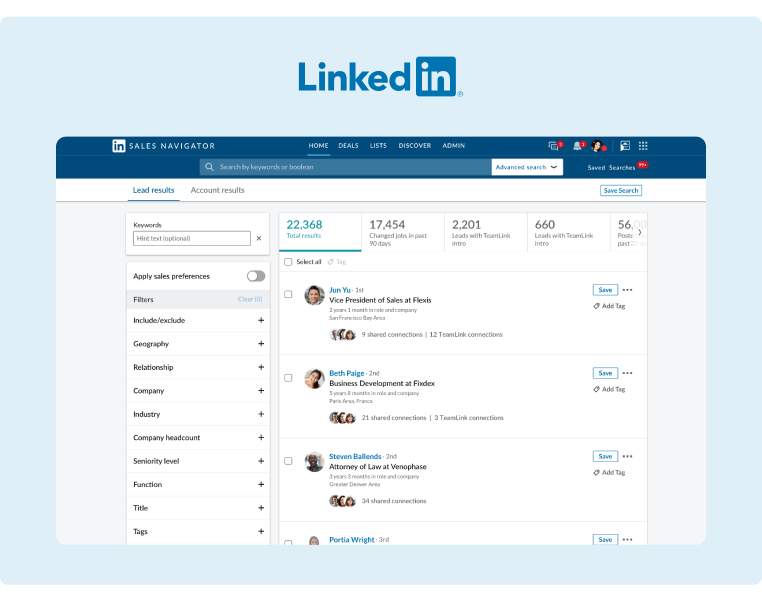
LinkedIn Sales Navigator offers 40+ advanced search filters to get the right leads. Search filters range from basic filters like title, industry, years of experience, and geography to more in depth filters like connection level, company revenue, company headcount, etc. Not only can you create lead lists to target particular audiences, but you can segment them as well.
They offer three plans (Core, Advanced, Advanced Plus), with the option to integrate with your CRM and other sales tools.
Dux-Soup: Best Plugin for Lead Prospecting
Dux-Soup is another popular LinkedIn lead gen tool that lets you automate processes like sending connection invitations, endorsing prospect profiles, and sending InMails and messages.
It works with your LinkedIn, Sales Navigator, or Recruiter account and automates the processes you’d typically do manually so that you can scale your outreach. It also offers automated follow-ups and tracks the entire lead journey.
If you’re working with a team, Dux-Soup offers team prospecting options to target high value prospects more effectively, and you can also use the tool to take a multi-channel approach.
Setting Up LinkedIn Lead Generation Ad Forms
One of the easiest ways to quickly earn leads on LinkedIn is to place a free lead generation form on your company's LinkedIn page. These appear below the About section of the company's LinkedIn page and are free.
It's easy and simple to set up, so below, we'll walk you through the step-by-step process of creating your own lead gen ad form.
First, go to the company page and then click the "Edit Page" button in the left menu:
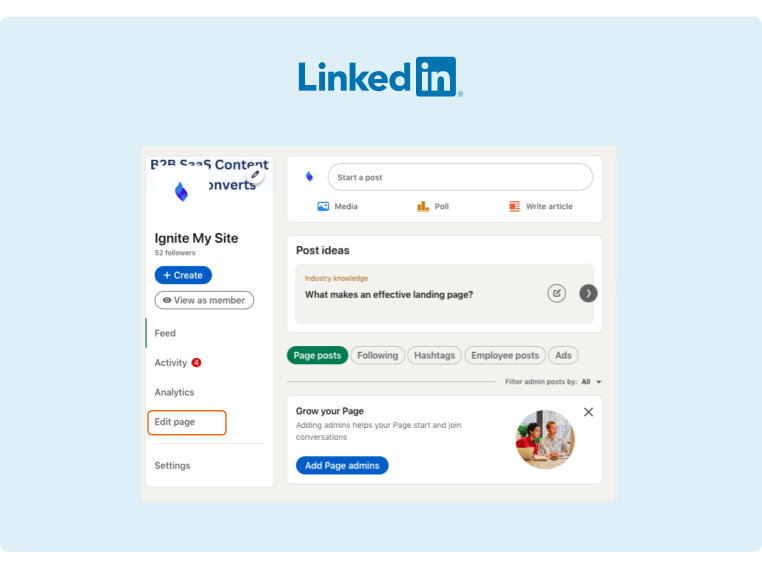
Then, click on “Lead gen form” and make sure that the setting is turned to “On”.
Next, you can fill out the CTA, privacy policy URL, headline, and body copy.
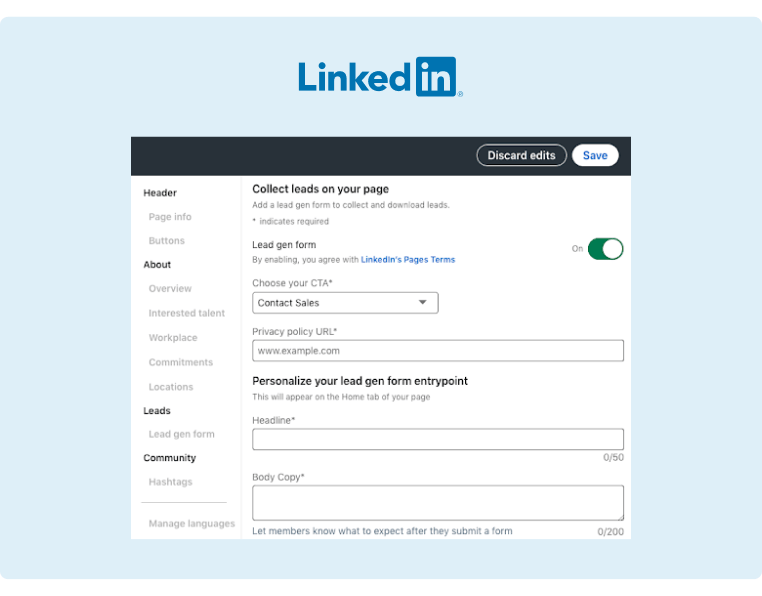
LinkedIn offers an entire guide to its lead gen form specifications. Here are some of its text recommendations:
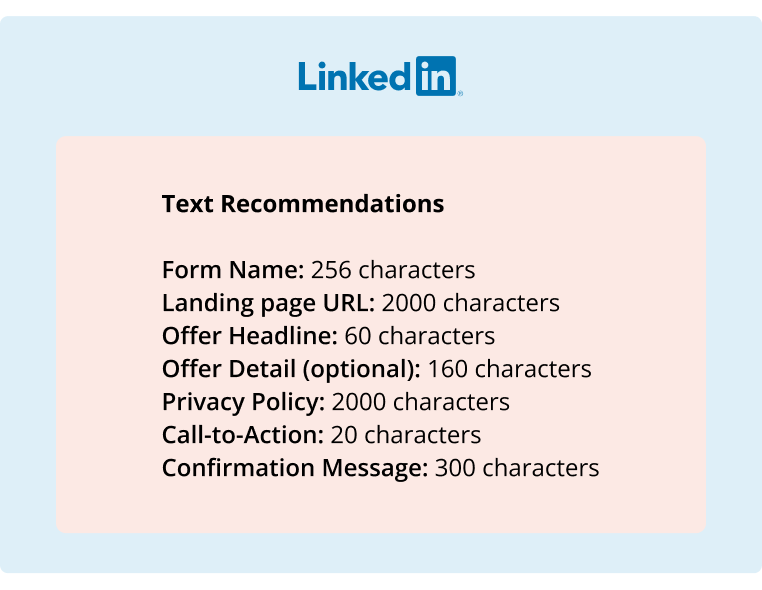
Source: LinkedIn
Carefully consider the CTA that you place in your lead gen form. A key issue we often see is that companies use a very bottom of the funnel CTA like “schedule a demo”.
If a prospect is learning about your company for the first time, they probably won’t immediately schedule a demo. So, consider making your CTA a smaller ask (e.g., visiting the website).
After you complete the lead gen form, you can view and download your leads in the Analytics dashboard.
If you want to run LinkedIn lead gen form ads that’s also possible.
LinkedIn lead gen ads cost money as they allow you to promote your content to show up in front of other people. You can learn more about LinkedIn lead gen ad specifications in their guide on the subject.
Examples of the Best LinkedIn Lead Generation Ads
Here are a few of the best LinkedIn lead generation ad examples you can use to inspire your next campaign.
Example #1: Digital Marketing Agency
Here's an excellent LinkedIn lead generation ad example from a digital marketing agency. The ad sends users to a piece of content (a podcast episode). The bottom of the page also has a lead capture form to re-engage customers.
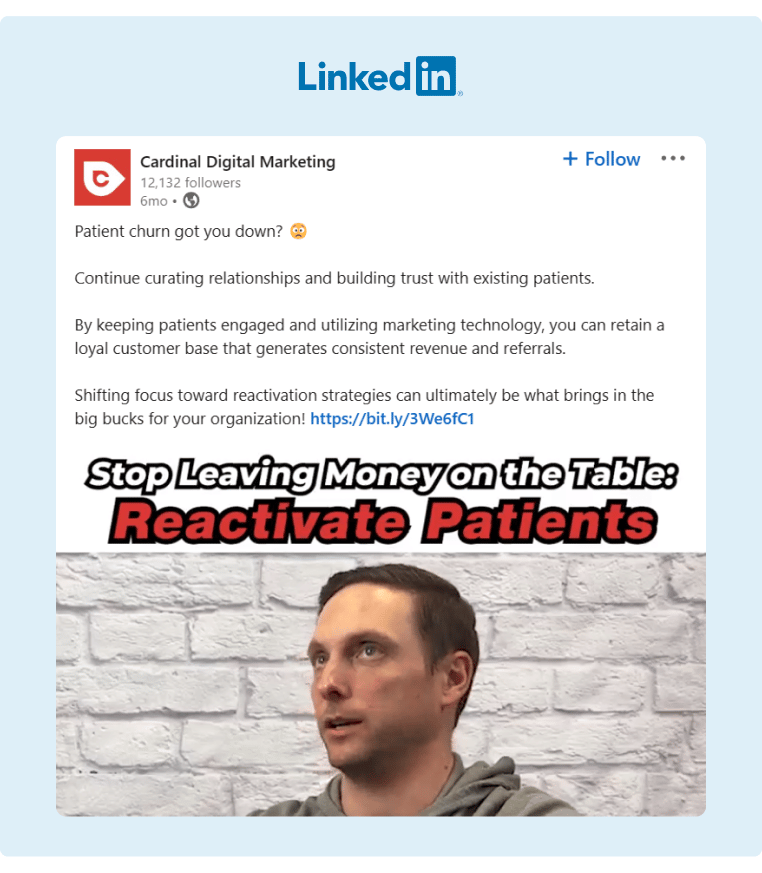
Source: Cardinal Digital Marketing
This piece of content is excellent because it speaks directly to a pain point that healthcare companies face. By including a person in the video, it makes the ad more personable and builds trust, too.
They also have a selection of more bottom of the funnel ads that send the user directly to a lead form page that allows them to download the content asset they clicked on. Here's a great example:
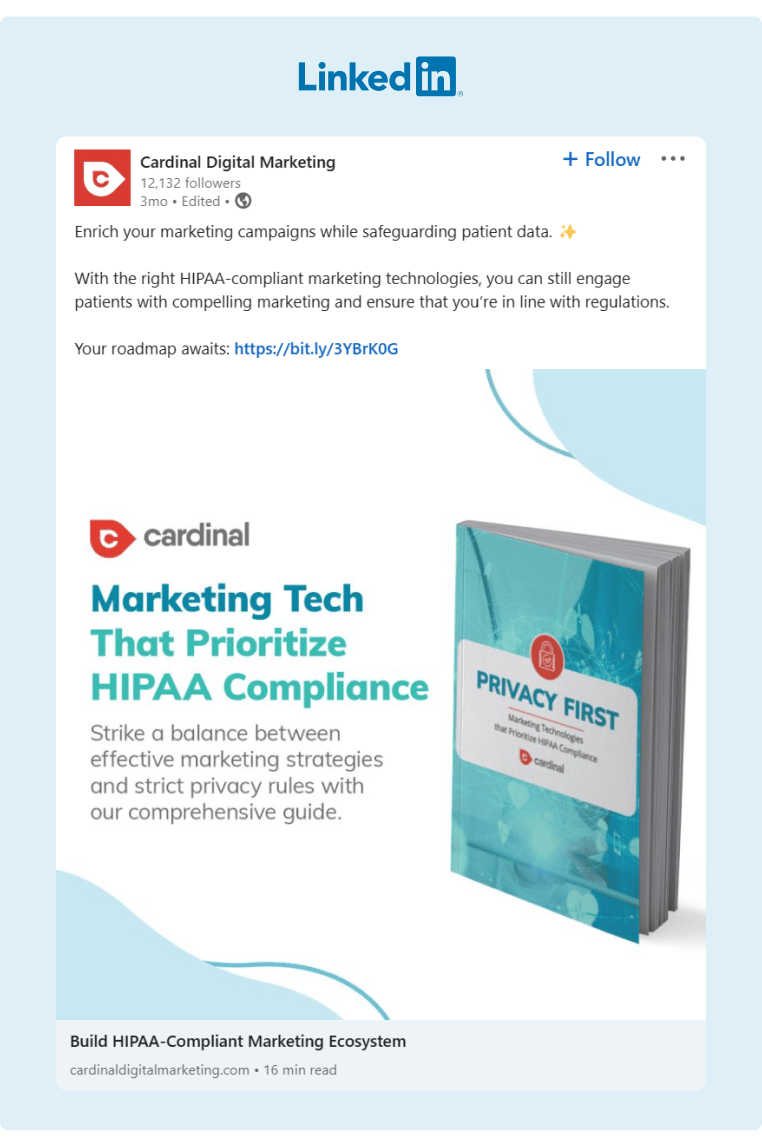
Source: Cardinal Digital Marketing
Example #2: International CRM
HubSpot has plenty of examples of gated lead magnets. Most of them are templates for generating leads with different marketing channels, which is fitting as HubSpot is a CRM that helps capture leads.
Here's an example of one of their lead magnets:

Source: HubSpot
HubSpot also has lead magnets and ads in different languages. If a lot of your audience is based in a different geographical location, be sure to create lead magnets in their native language.
Here’s an example of one of their lead magnets targeting different nationalities. Notice the responses are a mixture of English and another language:
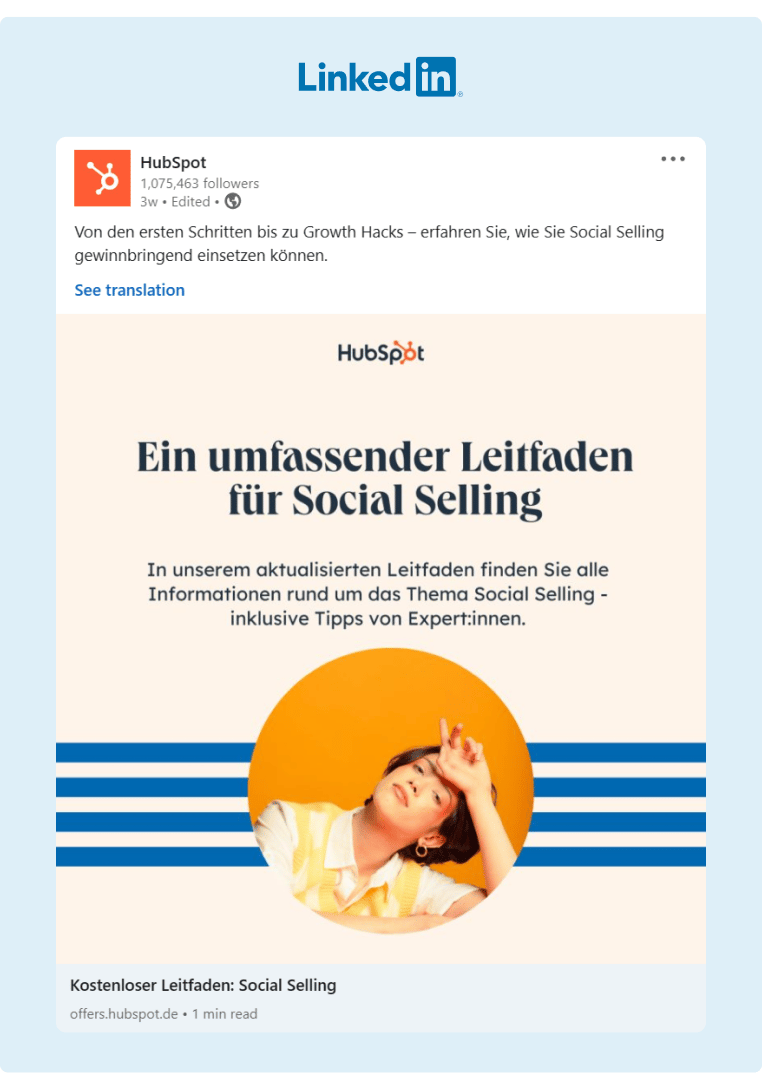
Source: HubSpot
Example #3: Project Management Tool
ClickUp is a project management tool that makes it easier for teams to collaborate. They run lead generation ads to various screen recordings that show how the tool works and the pain points it solves.
This is a great example of how showing rather than telling users how your product works can drive leads:
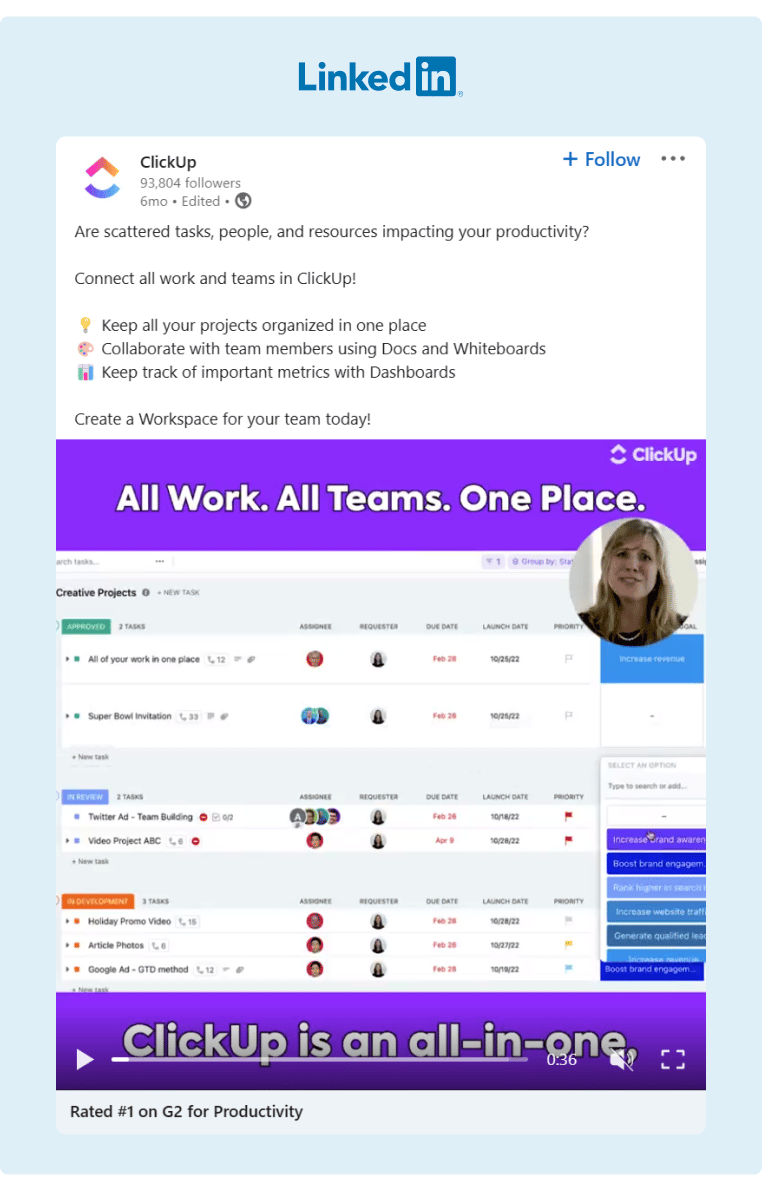
Source: ClickUp
Signing up for the free version is an appropriate next step for someone who has just spent time watching how the product works. Employee advocates also help promote their content to achieve more engagement and reach.
Take the Next Step to Improve Your LinkedIn Lead Generation
There are many ways to generate leads on LinkedIn, from improving your content strategy to running lead gen ads.
However, we've found that the most efficient method to improve lead volume and quality is simply asking your employees to amplify your current content efforts by sharing company content and news on their personal LinkedIn profiles.
If you're struggling to implement an effective employee advocacy strategy, consider using an employee advocacy platform like GaggleAMP that allows you to seamlessly assign engagement activities and track employee participation. Schedule your demo today.