Cracking the Code: How To Generate Leads On LinkedIn Like a Pro
Because ‘Hey, I See We Have Mutual Connections’ isn’t a strategy
If you’re in sales or marketing, one of your responsibilities is knowing how to generate leads on LinkedIn. LinkedIn is the world's largest professional network and a valuable platform for B2B lead generation. With over 65 million business decision-makers LinkedIn offers an unparalleled opportunity to grow your business by connecting with potential customers. That's why knowing how to generate B2B leads on LinkedIn should be a top priority for companies.
In this article, we'll explore the best strategies and tools to help your sales (or marketing) team create a successful LinkedIn lead generation campaign step-by-step.
Understanding LinkedIn Lead Generation
Before you can learn how to generate leads on LinkedIn, you need to first understand what LinkedIn lead generation is, why you should utilize it, and what common mistakes to avoid when it comes to B2B on LinkedIn.
What Is LinkedIn Lead Generation?
LinkedIn lead generation is the process of using LinkedIn to identify, engage with, and nurture potential customers. It's an incredibly valuable strategy that can help you connect with the right prospects and ultimately convert them into sales.
By leveraging LinkedIn's advanced targeting capabilities you can identify the right people to engage with and start building relationships with them.
What Are the Benefits?
82% of B2B marketers have reported the greatest success on LinkedIn compared to other social channels.
Here’s why: there are benefits to generating leads on Linkedin. One major benefit of using LinkedIn for lead generation is it enables you to reach a highly targeted audience of professionals and decision-makers. This increases the chances of finding quality leads that are a good fit for your business.
Another benefit is LinkedIn lead generation can also convert 3x more leads than other major platforms. While you can do this for free, even a paid strategy on LinkedIn is worth investing in, too. LinkedIn’s audience is ideal for B2B lead generation and that’s why generating leads is most effective on this platform.
What Mistakes To Avoid?
It's important to approach lead generation on LinkedIn strategically and avoid common mistakes such as:
Lacking a Clear Plan for Your Lead Generation
If you don’t know how to nurture your leads, you risk losing them at some point in their journey through the sales funnel. Make sure your approach is tailored specifically for them. No two people (or businesses) are the same, and a one-size-fits-all strategy doesn’t work here.
Sending Generic Messages or Spamming Prospects
Focus on building authentic relationships with your target audience and providing value at every step of the way. With a personalized and targeted approach, generating leads on LinkedIn can be a powerful tool for growing your business.
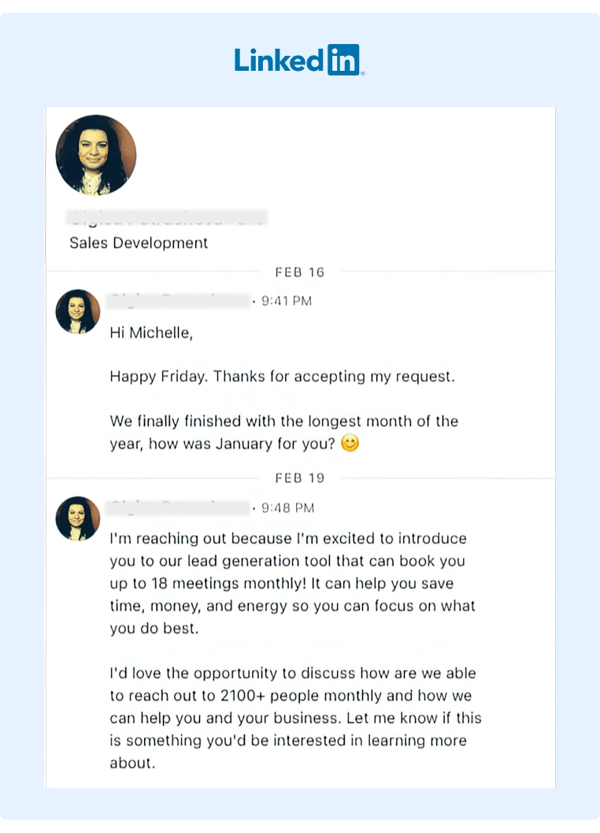
Expecting Quick Results
Generating leads on LinkedIn requires time and effort to build a strong profile and network with potential customers. The leads generated through LinkedIn are often in the early stages of the purchasing process, which means they require more nurturing and patience to convert into sales.
Not Using the LinkedIn Tools
LinkedIn tools can help you save time by not connecting manually to every lead. They can also personalize outreach messages which will make them more natural for the recipient. And they can generate reports for your outreach campaigns. If you haven’t been using LinkedIn lead generation tools, you’re missing out on a great opportunity to strengthen your lead gen strategy.
How To Generate Leads on LinkedIn: Best Practices
Now that you know the benefits of lead generation and what mistakes to avoid, it’s time to dive into the best strategies for lead generation. In order to maximize your results on LinkedIn, follow these nine best practices:
1. Optimize Your Profile
Optimizing your profile (and your company’s profile) is important. Here’s why: Your LinkedIn profile is the first impression your potential leads will have of you and your company. Make sure the profile is optimized with keywords relevant to your industry. Also, don’t forget to upload a headshot (for a personal profile) or logo (for a company profile) to look more professional and trustworthy. Lastly, the profile should have a clear description of your products or services.
Here’s an example of an optimized personal employee LinkedIn profile that includes company branding, too.
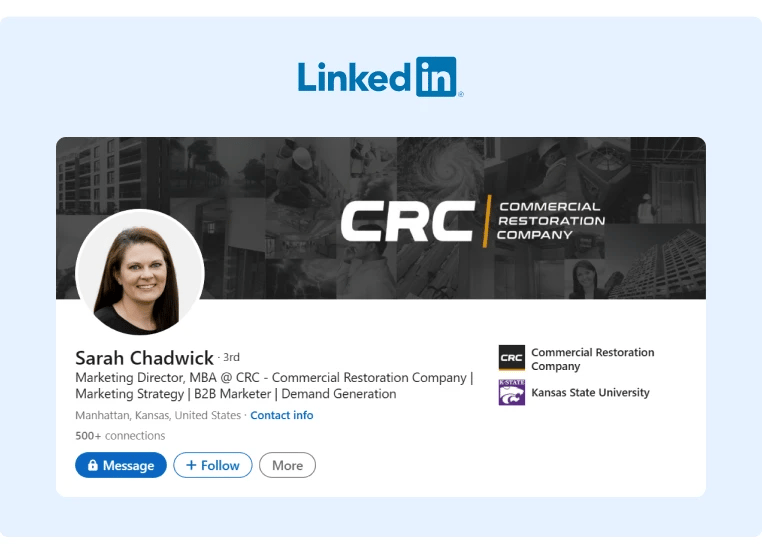
Source: Sarah Chadwick
2. Create LinkedIn Organic Lead Generation
Thought leadership and relevant content can help establish your brand as an authority in your niche. Sharing articles, blog posts, or swipes that provide value to your audience can help build a real relationship with potential leads.
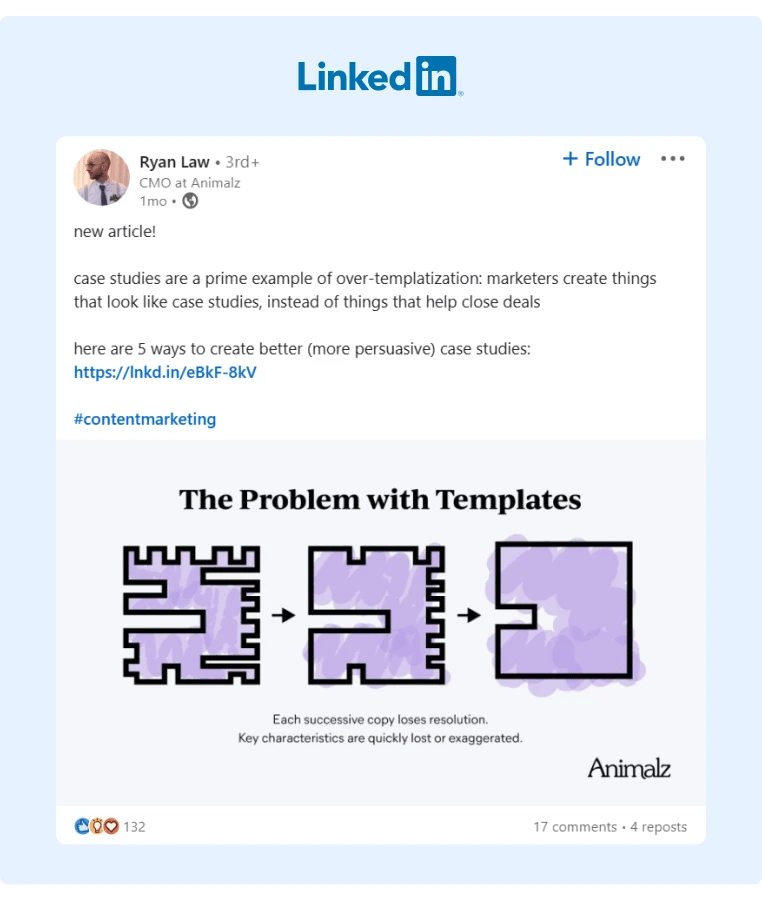
Source: Ryan Law
3. Use Employee Advocacy
Employee advocacy can be a powerful tool for generating leads on LinkedIn. Encourage your employees to share your company's content and engage with their networks to expand your reach and credibility because you never know who is watching.
4. Ensure a Strong Executive Presence on LinkedIn
Executives with strong LinkedIn profiles can help establish credibility for your brand. Encourage your executives to optimize their profiles and engage with potential leads to build relationships.
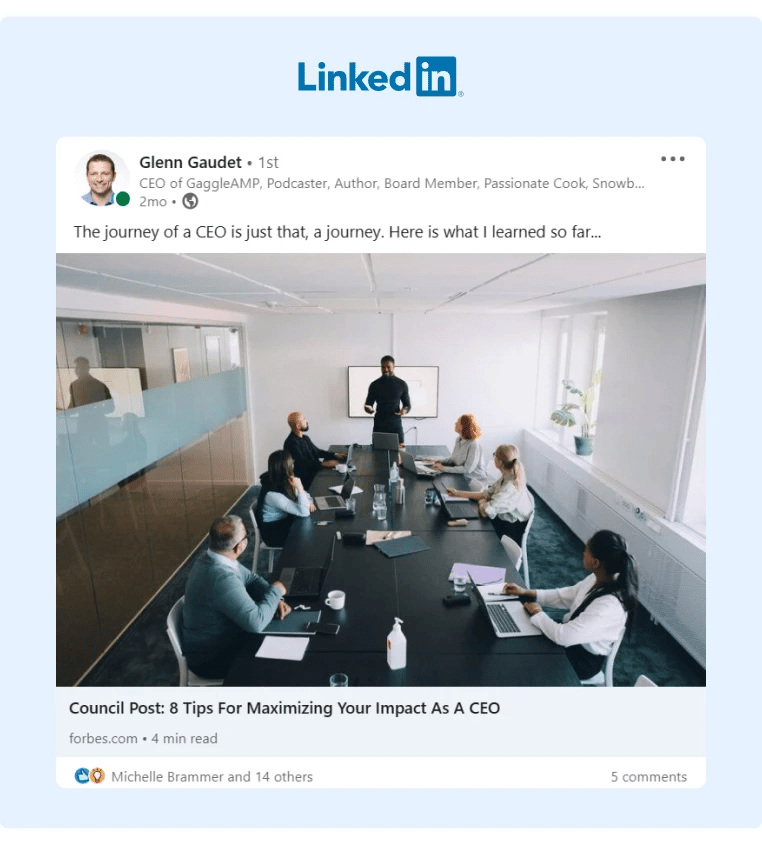
Source: Glenn Gaudet
5. Be Consistent in Posting
Consistent posting is key to maintaining visibility on LinkedIn. Use a content marketing calendar template to create a content calendar and stick to a regular posting schedule to keep your audience engaged and build brand awareness.
6. Target Relevant Audiences
Targeting the right audience is essential for generating high-quality leads on LinkedIn. Use LinkedIn's targeting features to narrow down your audience by industry, job title, and location. For a more advanced search, read the section below about Advanced Filters.

7. Engage With Your Audience
Engaging with your audience can help build trust and establish relationships. Respond to comments, share valuable insights, and always try to provide value to your audience.
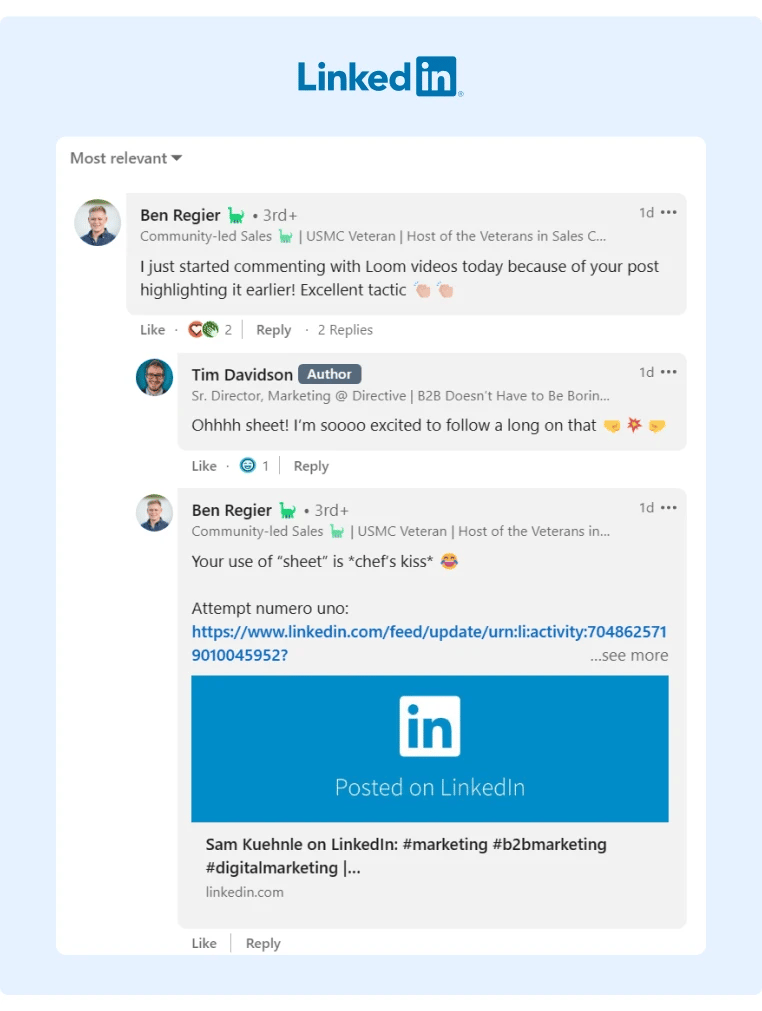
8. Use LinkedIn Events
LinkedIn Events is a powerful tool for promoting your webinars, workshops, or other events to your target audience. Make sure to optimize your event description and leverage your network to drive registrations.
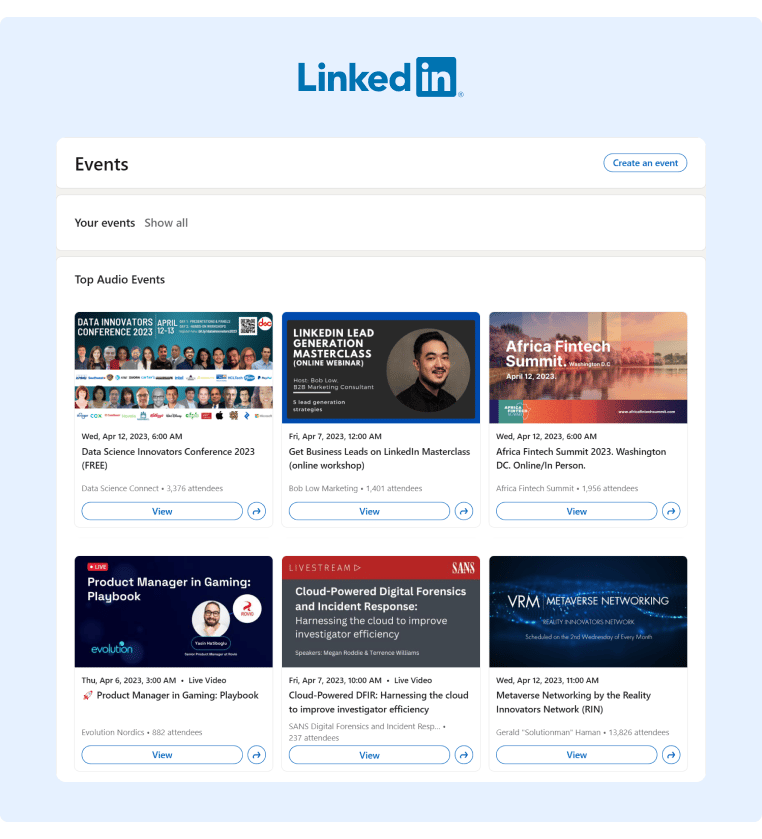
Source: LinkedIn Events
9. Endorse
Endorsing other LinkedIn users can be a great way to build relationships and establish credibility. Give endorsements freely and you may receive them in return, expanding your reach and building trust.
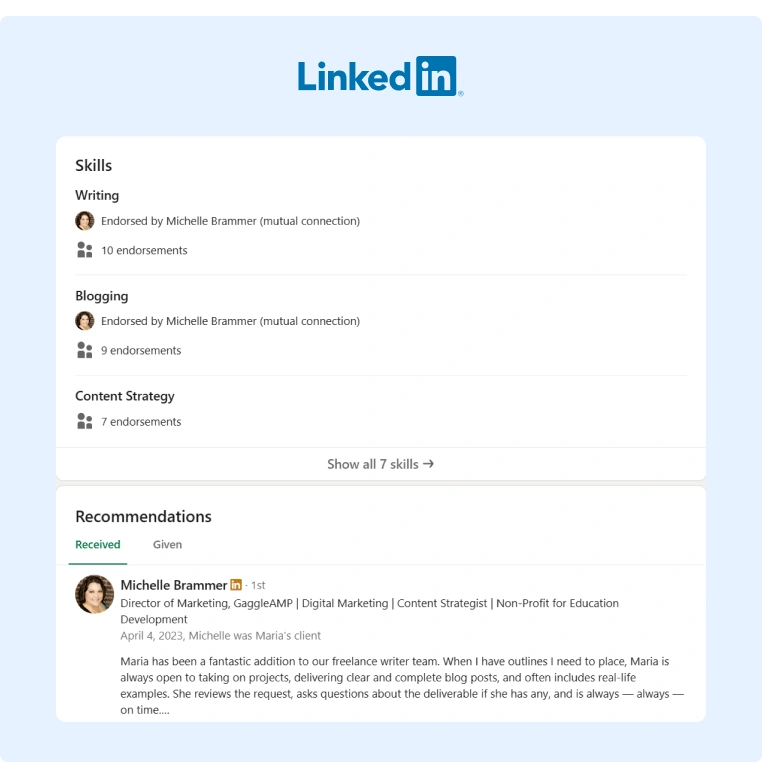
Source: Maria Petkovska
LinkedIn Lead Generation Tools
When it comes to how to generate leads on LinkedIn, there are two different types of tools available to help you achieve this:
-
LinkedIn Lead Generation Tools. Also known as LinkedIn prospecting tools, these help you collect information about potential leads who fit specific criteria and turn them into customers.
-
LinkedIn Automation Tools. These are designed to automate certain processes to save time and increase efficiency.
For the purposes of this blog post, we’ll focus on the first group. If you want to learn more about the automation tools, we recommend you read our social selling tools blog.
Let’s take a look at the LinkedIn lead generation tools now.
(Advanced) Filters
LinkedIn's advanced search filters allow you to narrow down your search to the exact target audience you're looking for. You can filter by job title, location, industry, company size, and much more. This can help you find the most relevant leads to your business and increase your chances of success.
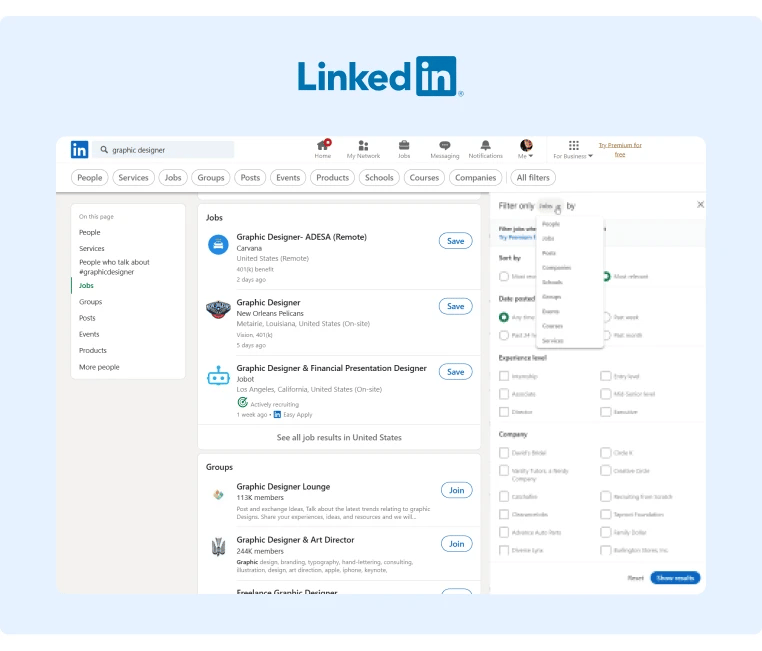
Source: LinkedIn
LinkedIn Groups
Joining LinkedIn groups related to your industry can be a great way to connect with potential leads. By actively engaging in group discussions and providing valuable insights, you can establish yourself as a thought leader in your industry and attract potential customers.
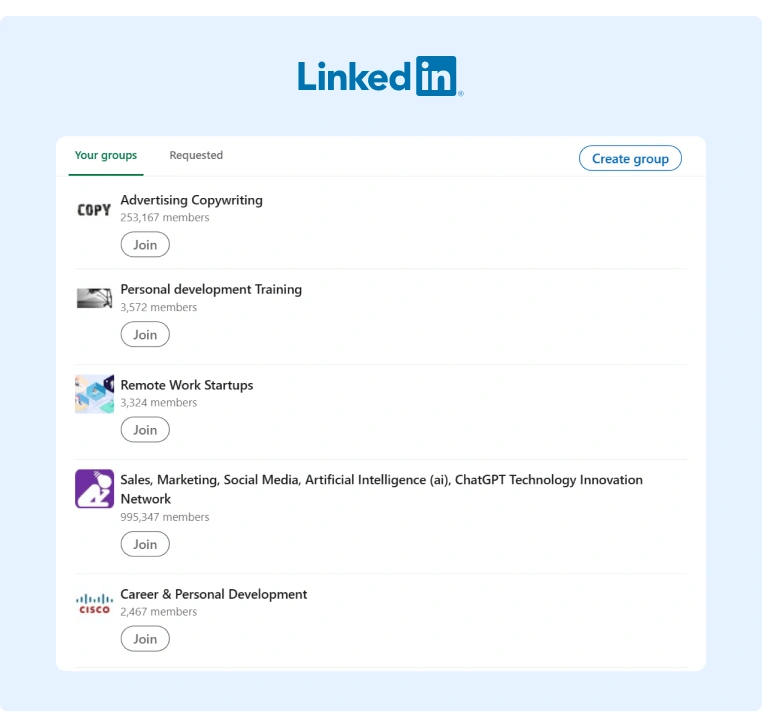
Source: Maria Petkovska
Personalized Message Feature
The personalized message feature on LinkedIn allows you to send warm messages to potential leads. By referencing specific information from their profile and showing that you’ve taken the time to research them, you can increase your chances of making a connection.
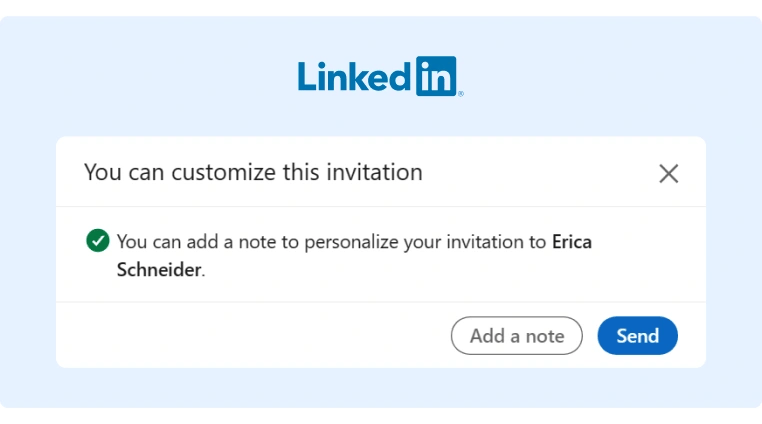
Source: Maria Petkovska
LinkedIn Lead Generation Form
LinkedIn lead gen forms allow you to collect information from potential leads directly on LinkedIn. This paid form is pre-filled with the user's information, making it easy for them to submit their details with just a few clicks. Remember to keep it under 12 fields, LinkedIn lead gen form best practices suggest that this improves conversion rates.
Here you’ll see how defining the purpose — lead generation — then allows you to scope the exact target audience you want to reach
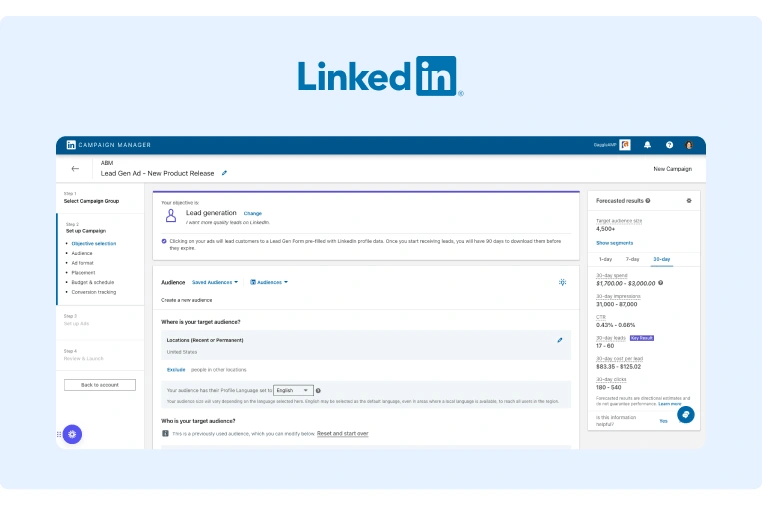
Source: LinkedIn
InMail
LinkedIn's InMail feature allows you to send messages directly to other LinkedIn members – even if you're not connected. While the standard message version refers to personalized messaging when sending a connection request, InMail is a paid feature for LinkedIn Premium users.

LinkedIn Sales Navigator
LinkedIn Sales Navigator is a powerful paid tool for lead generation that offers advanced search filters, lead recommendations, and lead management capabilities. Once you learn how to generate leads through LinkedIn Sales Navigator, you will find and engage with potential leads more easily and effectively because the tool provides recommendations based on your sales preferences, profile interactions, and search history.
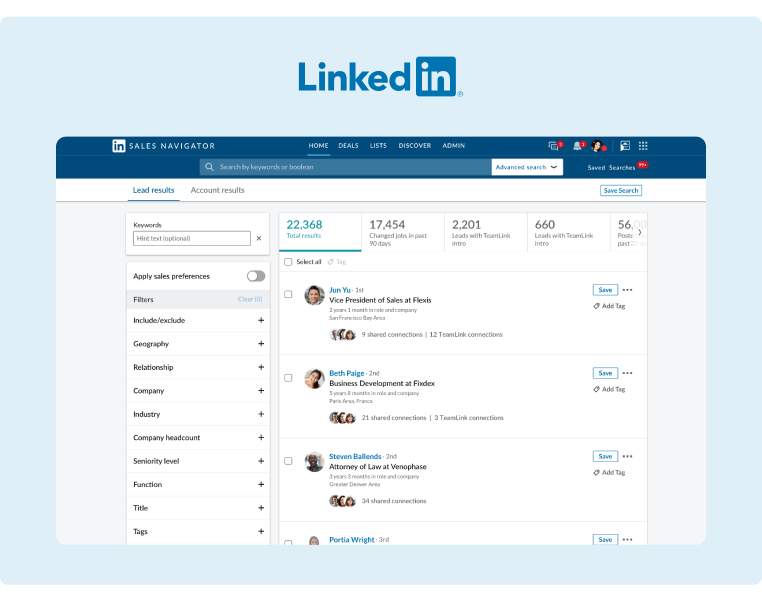
Source: LinkedIn
LinkedIn Lead Generation Ads
LinkedIn Lead Generation Ads allow you to collect leads directly on the platform through sponsored content. These ads are highly targeted and can be customized to fit your specific business needs.
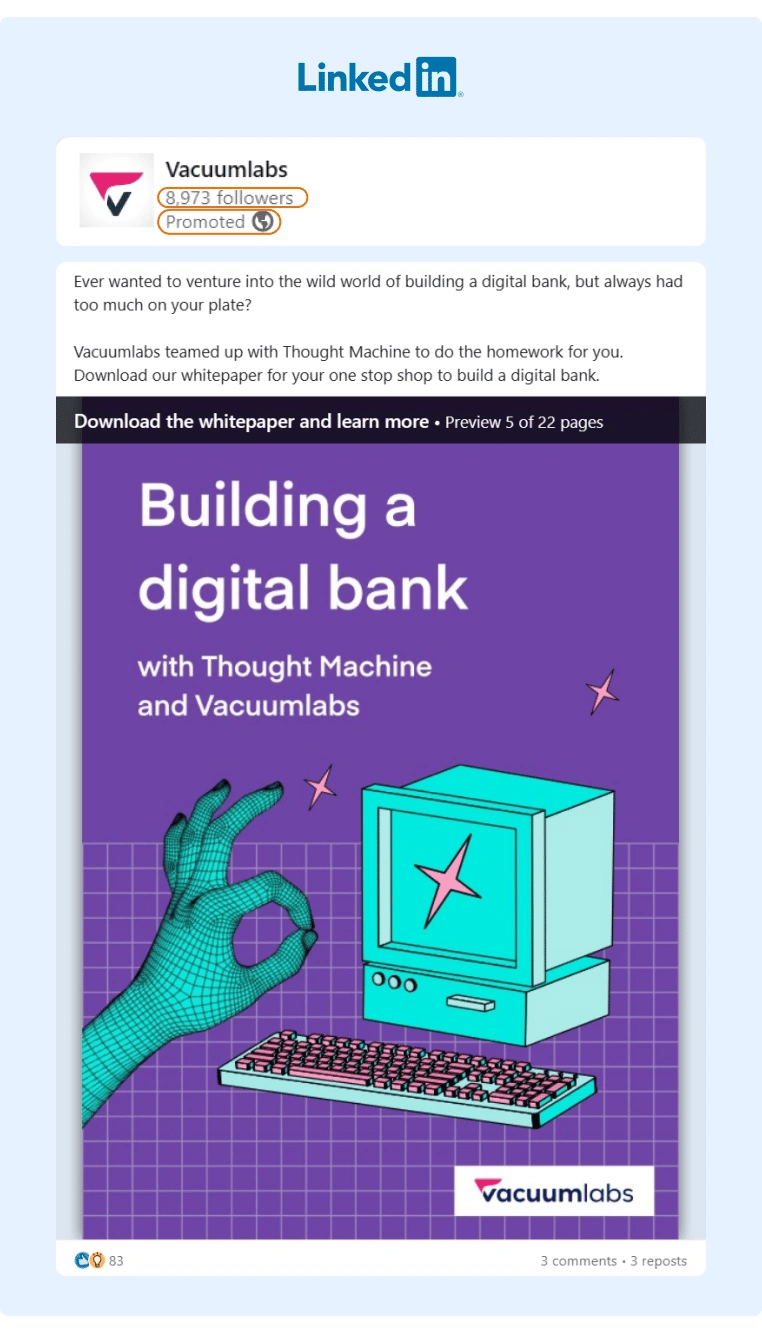
Source: Vacuumlabs
LinkedIn Lead Generation Messages Ads
LinkedIn Lead Generation Messages Ads work in the same way as the ones above: they allow you to send sponsored (yet personalized) messages directly to potential leads. They can be highly customized and appear on the user’s newsfeed.
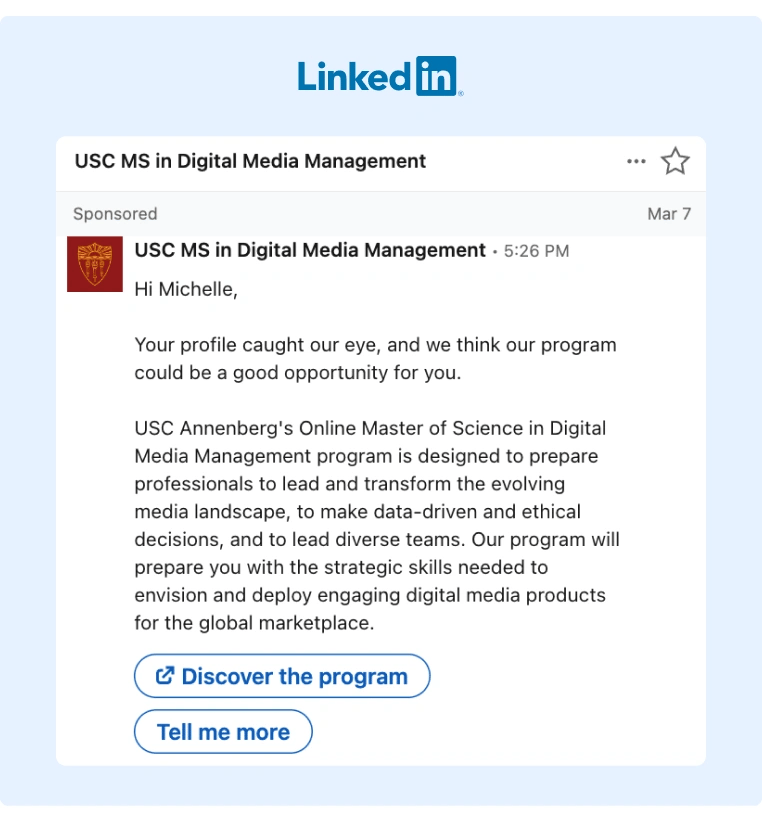
Use GaggleAMP as Your LinkedIn Automation Tool
Knowing how to generate leads on LinkedIn is a powerful strategy for businesses looking to increase their B2B sales. While there are several best practices to follow, using an automation tool like GaggleAMP can make the process easier and maximize your results. With GaggleAMP, you can amplify your reach, streamline your content sharing, and ultimately drive more leads and sales. Request a demo today!












