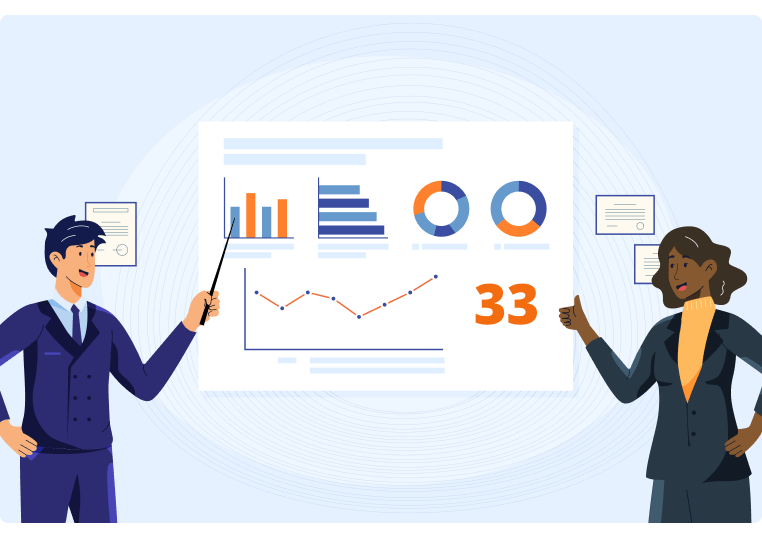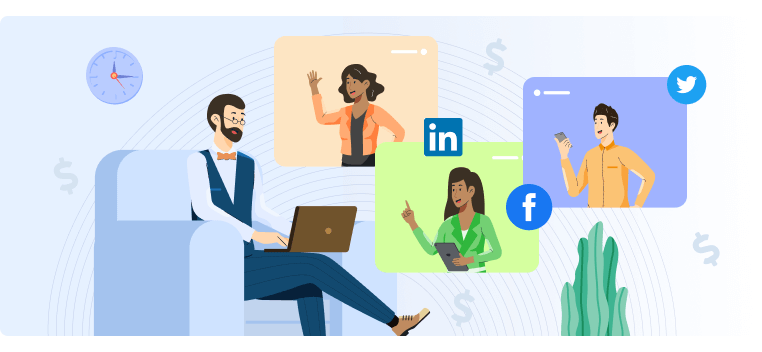Top Social Selling Tools to Power Your Sales Strategy
Savvy salespeople generate thousands of dollars in sales each month and build lifelong connections with customers by leveraging social media.
However, there are even more people that leverage primitive social selling strategies and unintentionally trigger the opposite reaction of what they were hoping to achieve:
While the generic advice is to spend time providing value to your customers, we know that it isn’t realistic for you to sit down and send personalized messages with value tailored to that prospect’s specific scenario at scale.
So how do the top 1% of salespeople use social media to drive more sales and build genuine connections without spending outrageous amounts of time crafting personalized messages?
The key is leveraging social selling tools that:
-
Help you automate aspects of the content creation process so that you can build an organic following
-
Automate aspects of the sales process while still providing tailored value to prospects at the most opportune moment
Here are just a few clever social selling tools that will help you build more genuine relationships and close more deals faster.
GaggleAMP
GaggleAMP is the social selling tool we wished we had several years ago. In fact, that’s why we built it! It’s an employee advocacy platform that makes social selling easy.
In fact, insurance company Colonial Life reported that sales reps who were active on GaggleAMP saw two-to-three times the company’s average sales growth in a twelve-month period.
Managed IT services company, Magna5, also credited GaggleAMP with 8% of the company’s entire sales pipeline.
So why is GaggleAMP an effective social selling tool?
GaggleAMP helps salespeople leverage the marketing team’s content marketing expertise to attract the right prospects to them with thought leadership content.
Here’s how:
-
The marketing team assigns specific tasks to the sales team inside the Gaggle, such as “comment on this post,” or “create a post announcing that you’ll be at this newsworthy event.”
-
The salesperson sees the assignments inside the Gaggle, executes them, and schedules them to go live at a future date.
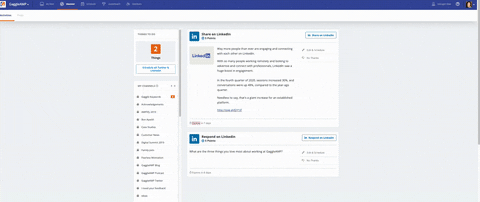
This way, the salespeople grow their personal brands and become respected thought leaders, making it easier for them to attract your ideal target audience and close deals.
Let’s walk through an example of how teams use GaggleAMP to supercharge their social selling efforts.
Step 1: Managers Create an Assignment For Salespeople
One of the key reasons sales teams don’t engage on social media is that they don’t know what they should post about or say.
GaggleAMP removes this burden by having the marketing team either:
- Assign the sales team an engagement activity (comment, share, like) for a particular post published on the company page.
- Assign the sales team a prompt (such as a question) for a particular topic or newsworthy event (e.g., “create a post discussing what you’re looking forward to most about attending SXSW.” or “What’s the most common misconception about X that you hear from prospects?”)
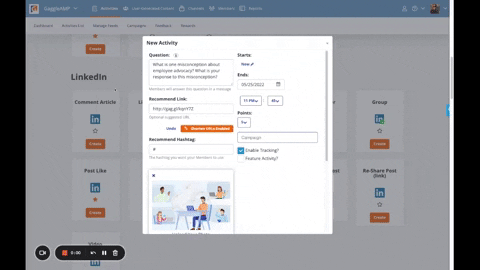
With this strategy, the sales team no longer has to think of what they should post about, and the marketing team can ensure that critical company posts receive adequate initial engagement from employees.
Step 2: The Sales Team Completes The Week’s Activities in One Sitting
Once the marketing team assigns an engagement activity, the assignee (salesperson) receives a notification (which can be customized). From the notification, the assignee can click into the Gaggle and complete the activity.
Each assignment in GaggleAMP always has an expiration date (set by the marketing manager), and the engagement activity disappears from the Gaggle after that date passes. This way, regardless of whether they completed the assignment, the salesperson is never overwhelmed by a long list of to-dos when they log into the Gaggle.
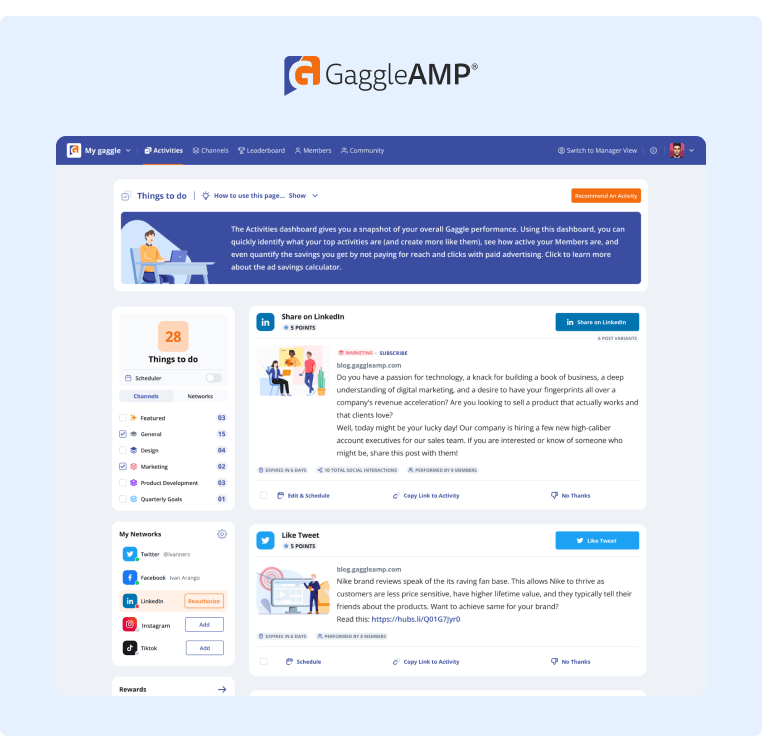
Another key benefit of GaggleAMP is that it enables salespeople to schedule posts in advance so that they can complete all assignments in one 10-15 minute sitting each week (and they rarely have to log into a social media platform to publish an engagement activity).
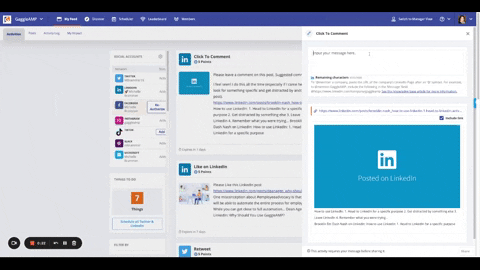
Every minute the sales team spends on content marketing, they are sacrificing time they could be spending closing deals. Nevertheless, content is an incredibly effective long-term method to generate organic leads.
So using the post scheduler, the sales team can rest assured that they are publishing content consistently throughout the week while only dedicating a few minutes to content creation once per week.
If you want to ignite your sales strategy by building your sales reps’ personal brands, consider scheduling a demo of GaggleAMP today!
Step 3: Gamification Ignites The Competitive Edge in Your Sales Team
Finally, the sales team is naturally competitive, so GaggleAMP’s leaderboard is a great way to keep them motivated and ensure your social selling strategy is sustainable.
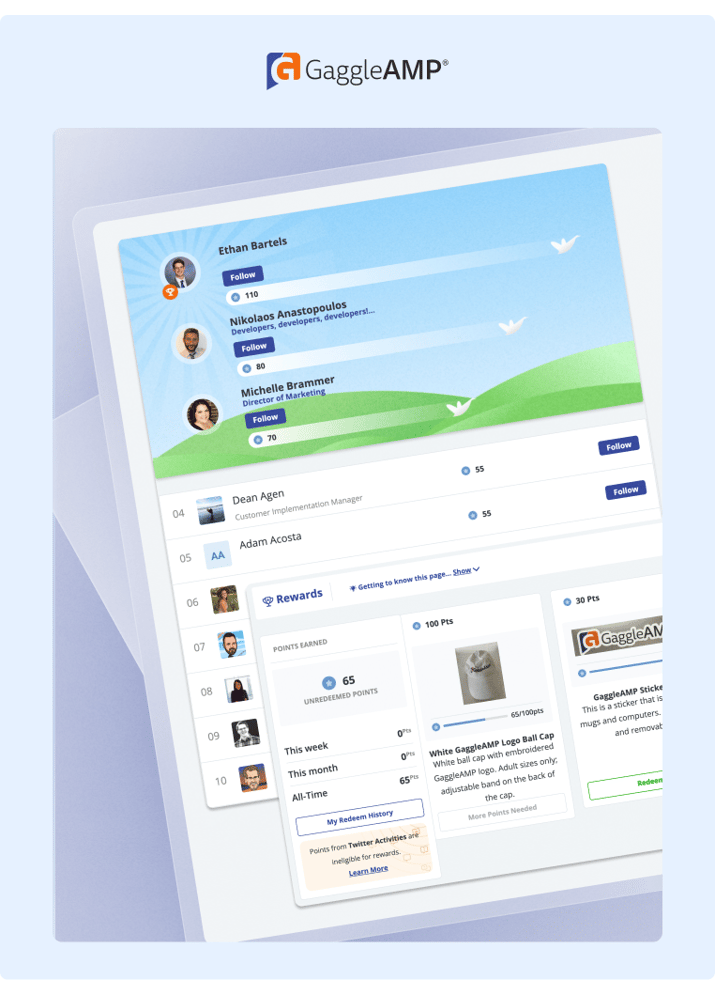
The rankings are based on points, which the salespeople earn by completing engagement assignments.
Then, at the end of the week, month, or quarter assignment, you can reward the most engaged employees with a prize such as a gift card or charity donation.
GaggleAMP also offers an extensive analytics dashboard that shows estimated earned media value (EEMV), total reach, clicks, and other metrics to help you accurately measure the impact of your campaigns. This data makes it easier to optimize future campaigns and identify which content resonates the most with potential buyers.
To see GaggleAMP in action and learn how it can help you close new leads faster, sign up for a demo.
Why GaggleAMP is The Tool Social Sellers Need
Plenty of different social selling tools make it possible for you to identify potential customers so that your outreach receives better response rates.
GaggleAMP flips the process on its head.
Instead of sending endless messages that often elicit more negative responses than positive ones, GaggleAMP attracts your ideal customers to your sales team by helping them consistently share valuable content and promote key brand messages.
In addition to building goodwill with potential customers, the other benefit of helping sales reps build a strong personal brand is that the efforts compound over time. Unlike cold outreach and other outbound methods, creating relevant content consistently will continuously generate compounding results.
For example, you might have 500 followers now, but if you post consistently for 12 months, you’ll build momentum and might earn several thousand new followers. Then, each post created attains more reach and impact simply because your follower count grew. On the other hand, cold messaging doesn’t compound over time.
Sign up for a demo of GaggleAMP today to learn how you can help each sales rep increase their productivity by 2-3x.
LinkedIn Sales Navigator
Used correctly, LinkedIn Sales Navigator can be a powerful social selling tool as it lets you see anyone’s LinkedIn profile and real-time updates of each prospect, like job changes.
To find great prospects, you can search by various criteria (like job title, company size, etc.) and create lists. It also offers a CRM integration to import key data to Hubspot, Salesforce, or any other CRM that your sales team uses.
Another reason many people use LinkedIn Sales Navigator is that it offers more InMail messages. Depending on the Sales Navigator tier you select, you can send between 20 and 50 InMail messages per month.
While this is perhaps the most valuable feature inside Sales Navigator, it’s important to respect your prospects’ time and avoid using a spray and pray approach to prospecting.
Sales Navigator also shows you which of your connections are connected with potential prospects so that you can ask for a warm introduction.
Pricing
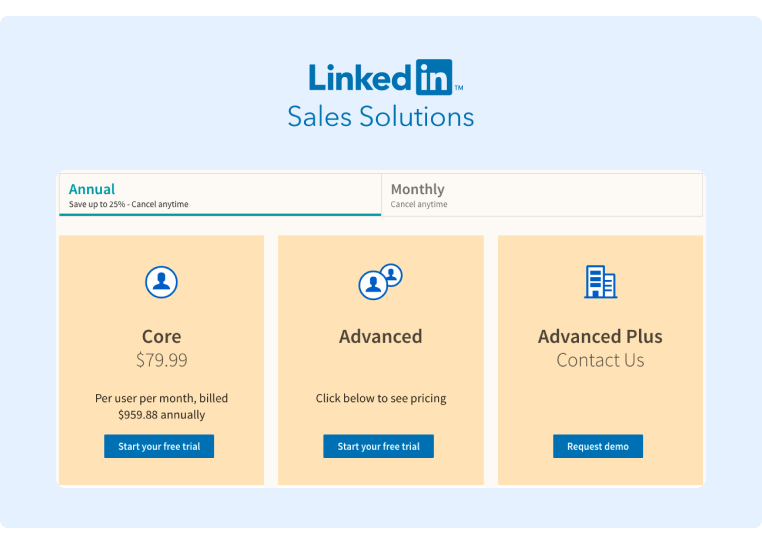
Nimble
Nimble is a customer relationship management platform built for sales teams. It provides detailed information on contacts like:
- Activity (messages, deals, attachments, etc.)
- Contact information
- Company information
- Social information
It is excellent for social selling as you can add any person you find on social media to the database with just a few clicks.
For example, if you land on someone’s Twitter profile and want to add them to your CRM, you can open the Nimble browser extension, hover over that person’s social profile, click, and add them to your contact database with one click.
Nimble also connects with over 150 different apps so that you can easily pull customer data from a variety of sources.
In addition to basic CRM functionalities, Nimble also offers a kanban-style dashboard of your sales process with stages like:
- opportunities identified
- requirements gathered
- verbal commitment
- deals won
Nimble works across both desktop and mobile devices so that you can stay on top of your sales processes on the go.
Pricing
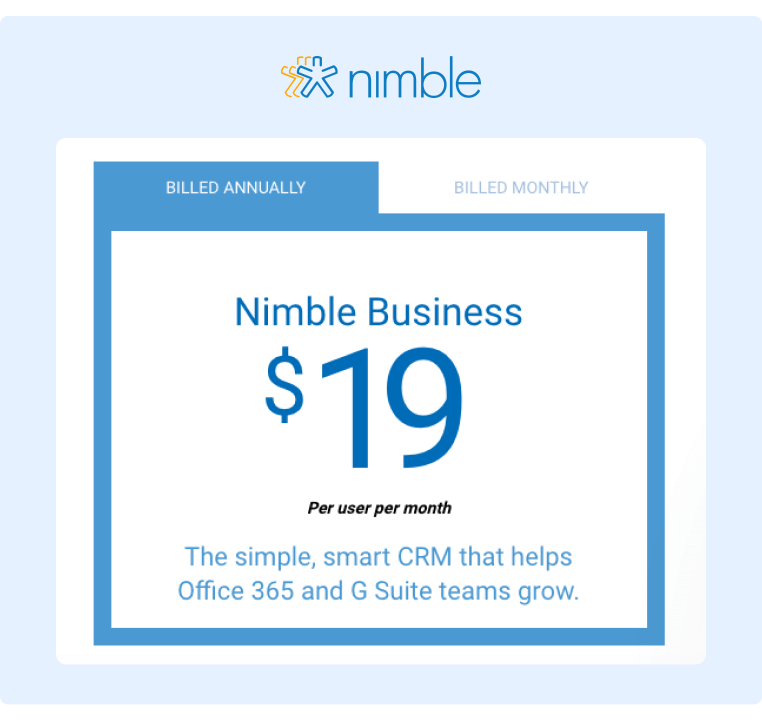
Awario
Awario is a social listening tool that can identify relevant conversations on social media and alert your team so that they can jump in and add value.
To get started, you can add keywords to Awario, like competitor’s brands, or core keywords like “social selling tools.”
Then, whenever Awario identifies people discussing these keywords on social media, it will notify your team so that they can jump in and add value when appropriate.
This way, you’re not just bombarding prospects with cold pitches and hoping they are suffering from the pain point your product solves. Instead, every conversation the sales team has on social media is with hot prospects actively discussing the pain point your product solves.
Awario also offers an analytics dashboard that tracks your own brand mentions and a powerful analytics dashboard that shows sentiment analysis, top influencers mentioning your brand, and more.
Pricing
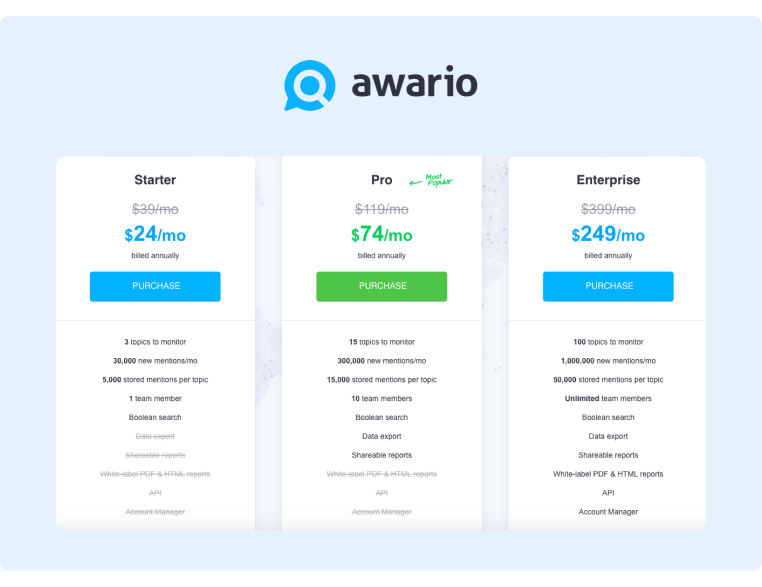
LeadDelta
If you want a simple CRM designed specifically for LinkedIn, LeadDelta might be a great choice.
Here are the core things you can do inside LeadDelta:
- Table-view CRM: See all your connections in one dashboard and leverage advanced filtering and tagging
- Smart Inbox: View all of your conversations with prospects in one place and sort/filter/pin important conversations
- Create and send personalized messages at scale: Leverage LeadDelta’s templates to create and send personalized messages to groups of prospects by tags
- Advanced tagging and notes in your contact book: You can create advanced tagging and negative tagging for each contact in your database
- Auto-update contact info: LeadDelta will automatically update contact info for each prospect in the CRM, or you can always manually update any information
- Plenty of integrations: LeadDelta is a native partner with Zapier and it can also ship information to other CRMs like Salesforce or HubSpot
As you can see, it’s essentially a social CRM that makes it easy to track all of your contacts in one place.
Pricing

Vidyard
Instead of sending another cold message to prospects, Vidyard makes it easy for you to send personalized videos/screenshares with your face.
This personalization tends to grab prospects’ attention and increases response rates as it makes it easier to quickly form a human connection.
To understand how your videos are performing, Vidyard offers an analytics suite that shows who watches your videos and which ones convert best. You can also track team activity directly inside the dashboard.
Vidyard integrates with common CRMs like Salesforce, Marketo, and HubSpot so that you can easily capture the data and make it actionable.
As an added bonus, Vidyard hosts all of the videos directly inside the platform so that you never have to store them on your computer, and your entire team can easily access them.
Pricing
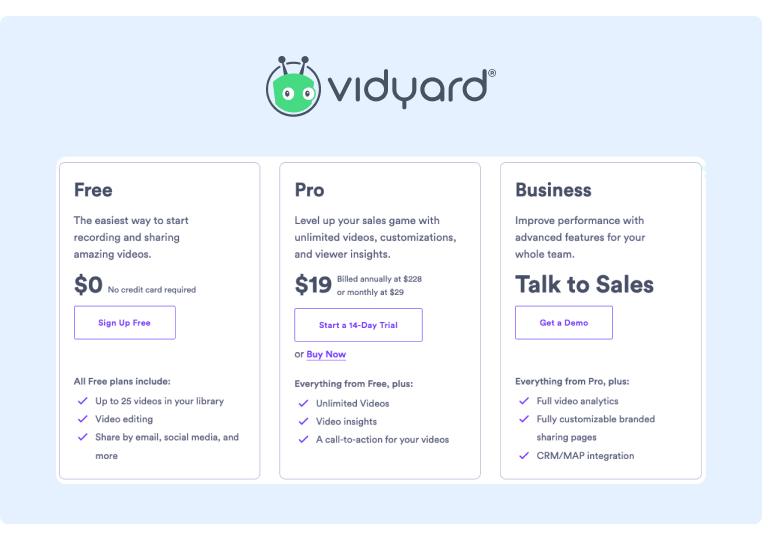
Buffer
Buffer is a great tool for social media management and automation.
While Buffer offers various different features, its core functionality is its post scheduler.
Users can log into it, create a post, and schedule it to go live across Instagram, TikTok, Facebook, Twitter, Pinterest, and LinkedIn.
It also offers several other helpful features like first comment (it automatically comments on the post when it goes live), shop grid, and even reminders.
Buffer also offers various collaboration tools such as team permissions, approvals, and drafting collaboration.
Finally, you can easily see how posts are performing with extensive analytics like engagement data and audience demographics.
Pricing
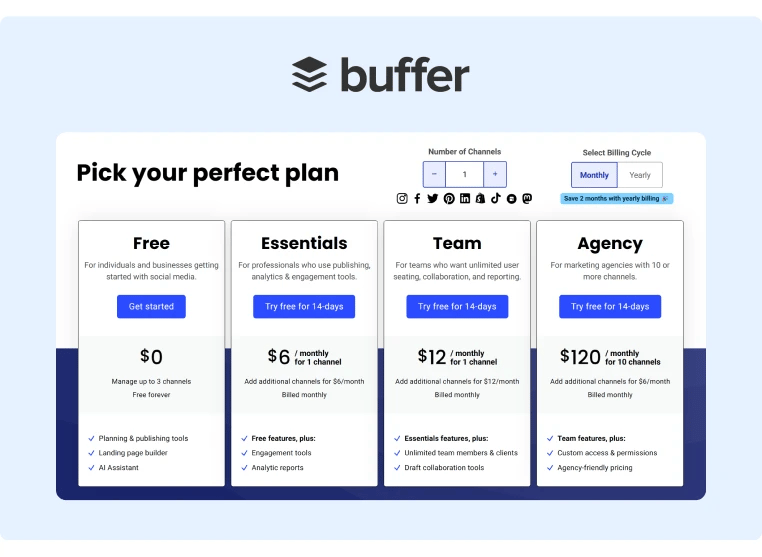
AeroLeads
If you want to reach out to LinkedIn prospects over email, you can use the AeroLeads plugin to automatically find the email address for each LinkedIn profile on your list.
Here’s how it works:
-
Install the AeroLeads plugin
-
As you create lead lists on LinkedIn, the chrome plugin enables you to add them to a list in AeroLeads
-
From the AeroLeads dashboard, you can access the prospect’s email and other contact information
-
You can export the data to other CRMs like Salesforce, HubSpot, or Pipedrive
In addition to LinkedIn, AeroLeads also works on websites. Simply navigate to the website and use its native search feature to find a particular employee’s email address.
Once you capture the data you need, you can export it to other social selling platforms and CRMs with various integrations.
Pricing
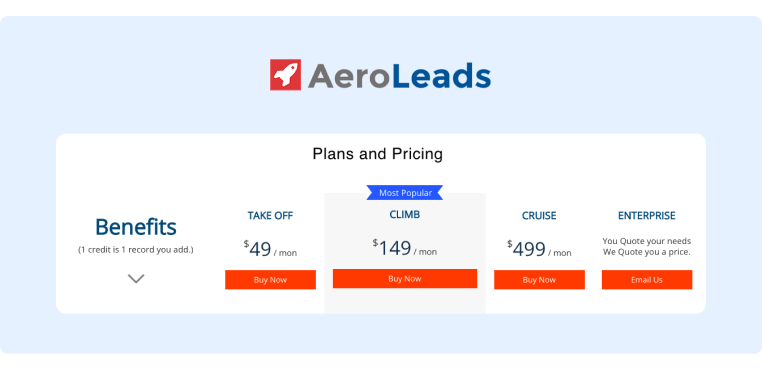
Taplio
Taplio is a unique social selling platform that is designed specifically for LinkedIn. In addition to common features like post scheduling and analytics, it also offers other features, like inspiration, which shows the most recent viral posts on LinkedIn.
Its AI powered writing coach can also suggest content and even write posts for you. Taplio can also help you stay up-to-date with the latest industry trends by tracking popular content within your niche and providing a personalized feed of critical information.
To analyze your performance, the Analytics dashboard shows you basic KPIs such as views, engagement, and likes. It also enables you to sort by your all time best performing posts so that you can repurpose or draw inspiration from them.
Finally, you can also use Taplio for outreach by creating prospect lists, sending personalized bulk messages, and more.
Taplio offers a Zapier integration so that you can integrate it with HubSpot, Salesforce, and other CRMs and social selling tools.
Pricing
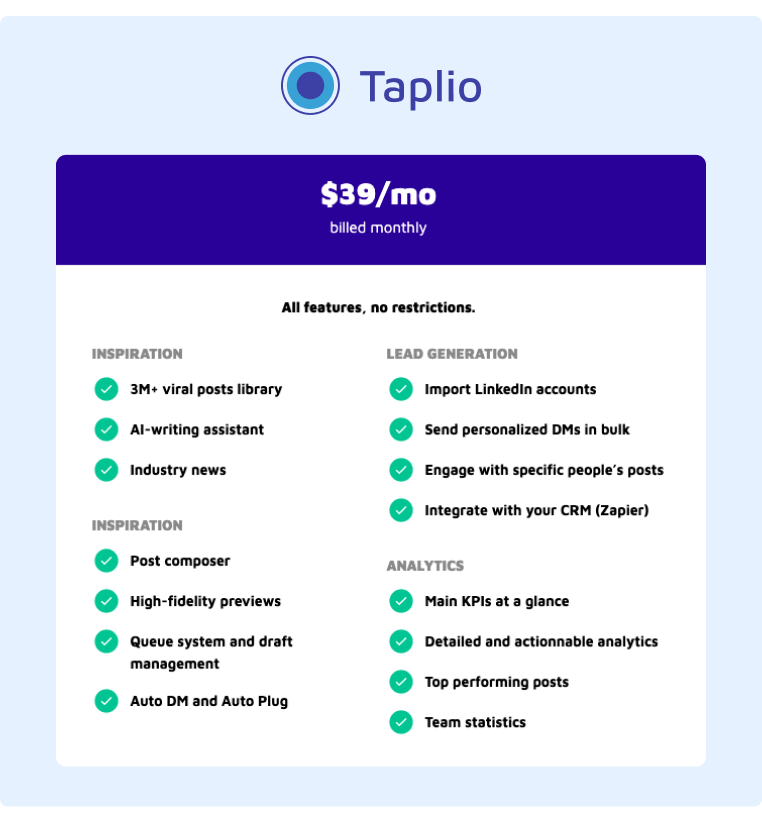
Selecting a Social Selling Tool
Social media is a powerful sales tool, but succeeding on any of these platforms is a matter of consistently publishing quality content and engaging with relevant prospects on a regular basis.
However, it can be difficult to stay motivated and post consistently when there isn’t an immediate ROI. That’s why these social selling tools are excellent – they streamline a lot of the work involved with social selling and make it easier for you to stay consistent on any social platform.
While any of the social selling tools mentioned above are useful, we’re particularly proud of GaggleAMP as it offers the tools you need to help the entire sales team become active on social media. Specifically, it makes it easy for you to assign content to engage with and they can schedule their posts to go live throughout the week.
To see for yourself if GaggleAMP is a good fit for your sales team, schedule a demo or try it out for yourself today!