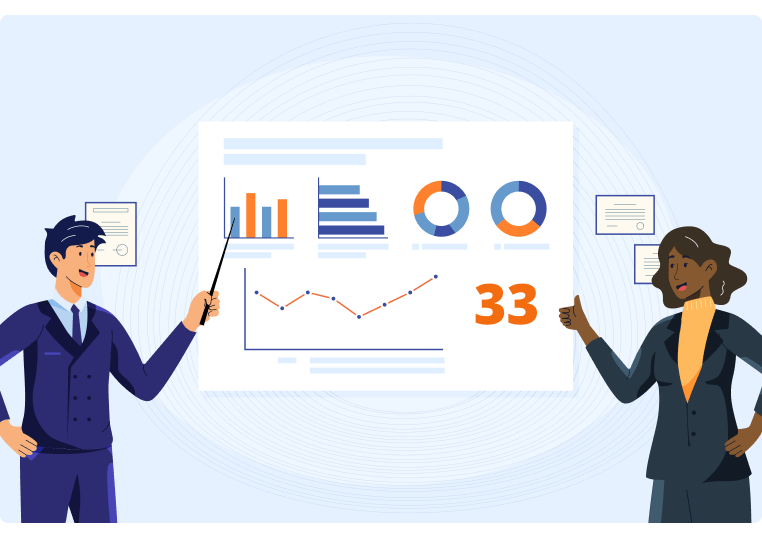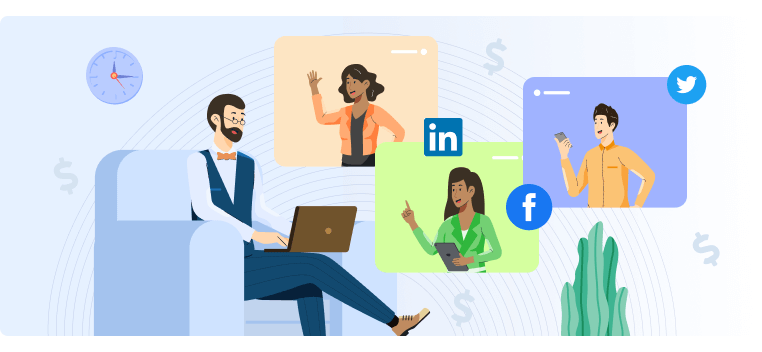Most social selling advice focuses on optimizing the pitch you send to LinkedIn users, but the message itself is only the tip of the iceberg.
Excellent social sellers understand that the key to success is building an authentic relationship with real decision-makers.
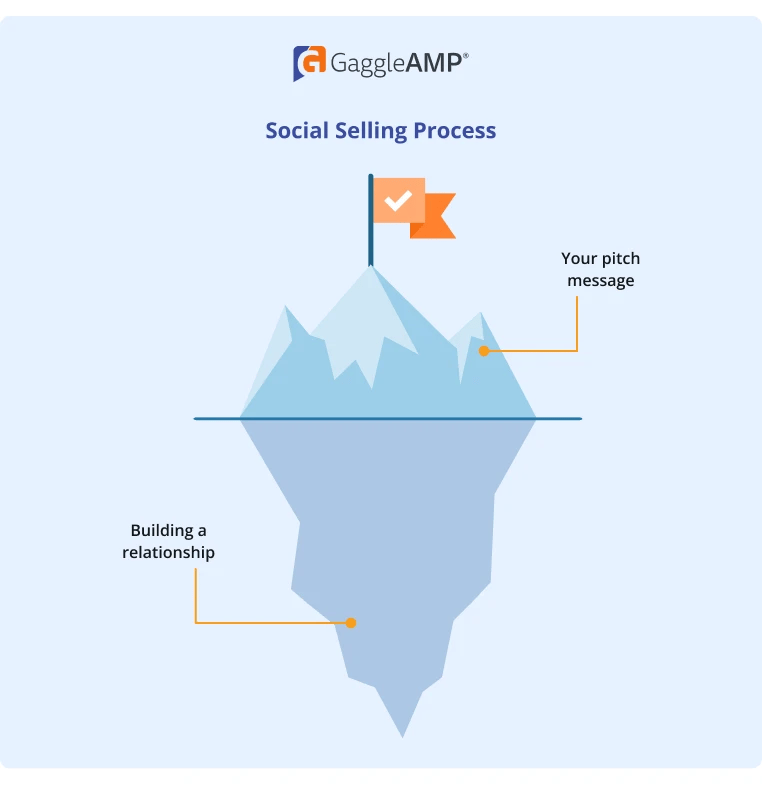
To help you become a more effective social seller, this post details the entire social selling process.
What Is Social Selling on LinkedIn?
Social selling on LinkedIn is a process sales professionals use to connect with other LinkedIn users, build relationships, and ultimately increase sales.
LinkedIn even has a Social Selling Index calculator (SSI) that's determined based on your performance in four key areas:
-
Establishing Your Personal Brand: This gauges your basic LinkedIn profile optimization (uploading a photo, filling out your bio, adding experiences, etc.).
-
Finding the Right People: You can use LinkedIn Sales Navigator to identify decision-makers and connect with them. You can also use the LinkedIn Sales Navigator extension to find people across different websites.
-
Engaging With Insights: Consistently post insightful content that helps your ideal prospects solve their problems.
-
Building Relationships: Engage with your prospects' content and provide value whenever possible.
You will receive a score of 1-25 for each of the four categories above, and your SSI is a number between 0-100. 100 is the highest score possible. The higher the score, the better.
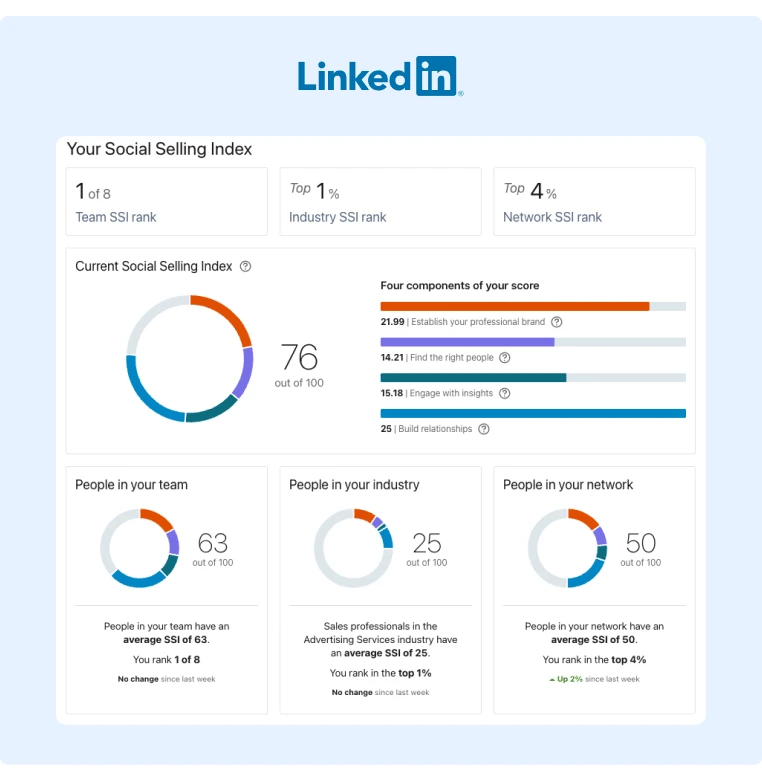
To find your SSI score, navigate to LinkedIn’s Social Selling Index page and then click on “Get your score.”
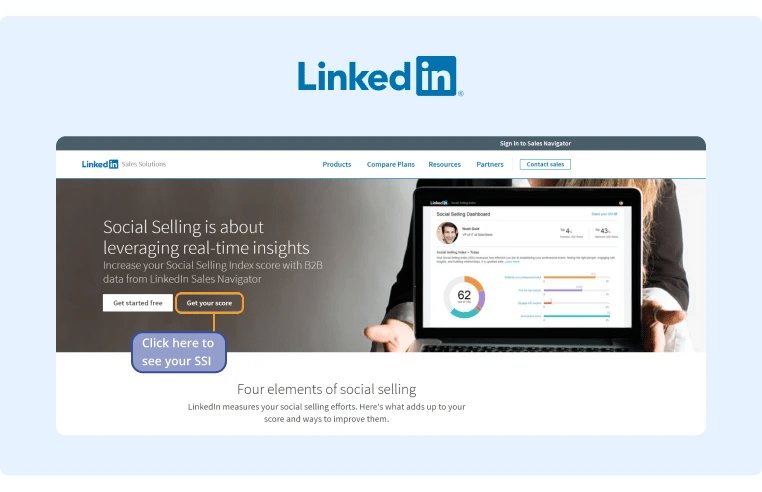
So, how do you increase your SSI? And more importantly, how can you improve your LinkedIn social selling skills?
The rest of this post will answer these two questions so you can use LinkedIn to expand your professional network, build your professional brand, and crush your sales goals.
Just follow the step-by-step social selling strategy we lay out below.
Social Selling Strategy for LinkedIn
Social selling on LinkedIn is not about cold pitching your product or service to as many people as possible (and LinkedIn might ban you if you try this approach).
Instead, it requires consistently fostering relationships and providing value to your prospects. Let's jump in!
Step 1: Optimize Your LinkedIn Profile
Your LinkedIn profile is a potential customer's first impression of you, so let's start by optimizing it.
First, cover all the basics:
-
Upload a high-quality profile picture.
-
Upload a banner image (you can customize a free LinkedIn banner template on Canva).
-
Fill out your basic bio information and job title.
-
Write a compelling About section that shows off key accomplishments.
-
Add skills, licenses, certifications, etc.
Next, ask colleagues to endorse you. Endorsements give you more credibility and help you gain trust with prospects faster – especially if your prospects know the people endorsing you.
You can start by asking your co-workers for an endorsement, though it's also a good idea to ask people outside your organization.
If you don't know anyone else to ask for an endorsement at the moment, that's fine. As you start creating content and connecting with other people on LinkedIn (which we'll cover in steps 2-5), you'll naturally develop relationships with more people. And in time, they'll probably be more than happy to give you a recommendation.
Another great way to encourage people to endorse you is to endorse them first (assuming you are at least acquaintances).
You can use a tool like Octopus CRM to endorse specific connections automatically.
If you want some additional inspiration as you're optimizing your LinkedIn profile, here are three great examples:
-
Scott Perkins – Head of Sales.
-
Seann Stubbs – Head of Revenue.
-
Kaitlin Wernet – Content Marketing Manager.
Step 2: Create a Content Strategy
Optimizing your profile is crucial because it's a prospect's first impression of you, but most people will only find your profile if you appear in their content feed.
If you want to organically grow your following, develop relationships with the right prospects, and hit your sales goals, the first step is to build a content strategy.
Objection: If my goal is to generate more sales, wouldn't it make more sense to start by sending connection requests and pitch the product through private DMs? Doesn't content take a long time to generate an ROI?
Many salespeople do prefer to start their social selling strategy by sending cold pitches, but we recommend starting with a content strategy first for a few reasons:
-
Sending too many connection requests or DMs can get you banned on LinkedIn.
-
If you send DMs, the prospect will first look at your profile and view your activity. It's much easier to build rapport and increase DM replies if they can read thoughtful content you've written about the subject you're pitching to them.
-
Content marketing produces compounding results (your network grows exponentially), whereas cold DMs stop producing an ROI as soon as you stop sending them.
-
Content marketing attracts the right prospects to you rather than spamming people's inboxes and hoping that a few of them are a good fit.
-
You can shorten the sales process if the prospect has already consumed your content and knows your viewpoints and how your product works. You also don't have to spend time building rapport.
While content marketing might seem like an ineffective channel in the short-term, you'll be glad you made the investment in the long-term.
So, how do you create a LinkedIn content strategy?
Let's start by looking at the formula of an effective LinkedIn content marketing strategy:
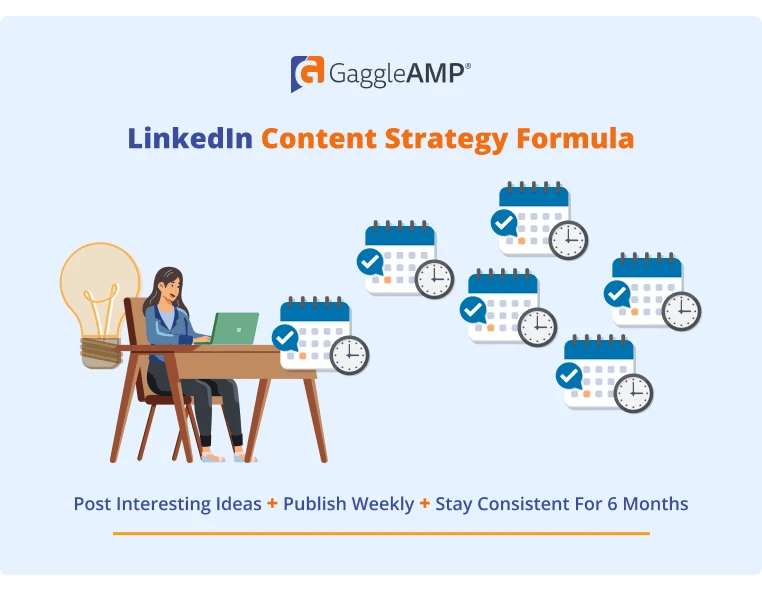
Creating a winning LinkedIn strategy is simple – just post high-quality content consistently. Unfortunately, this is easier said than done.
Post Interesting Ideas
This is probably the trickiest aspect of the three factors, but here are a few frameworks to make it easier to come up with interesting ideas:
-
Case Studies: You can anonymize the story if you can't write a full client/customer case study.
-
MiniCase Studies/Anecdotes: Think about a quick win you had recently. What can your prospects learn from it?
-
Favorite Frameworks: Is there a framework that you frequently use that prospects would enjoy?
-
Personal Experiences: Do you have any personal stories from which you learned a professional lesson?
As you can see, the best LinkedIn content has a personal touch.
People don't want to be preached to – they want to hear about real stories. Don't be afraid to let your personality shine through.
Publish Weekly
Social media platforms prioritize fresh content, so most posts are only visible to your audience for 24-48 hours before they become buried in their news feed.
This means that LinkedIn users that post content more frequently tend to receive more engagement, grow their audiences faster, and ultimately see a better ROI from their social selling efforts.
The caveat is that content quality is still important.
To help you publish high-quality content more often, here are a few tips:
-
Repurpose Existing Content: If you already have long-form content (like a blog post or video), condense the same idea into a shorter LinkedIn piece. You can even hire a ghostwriter to do this for you.
Here's a great example of a marketing influencer that regularly repurposes video content on LinkedIn:
-
Repost Content: As most social algorithms only show your content to a small percentage of followers, you can usually repost old content that previously performed well.
For example, SEO influencer Brian Dean republished the same LinkedIn post four months apart, and it received almost the same total engagement the second time around.
-
Share Relevant Content: People like to follow thought leaders that share interesting content. While sharing your own personal experiences is one way to accomplish this, you can also share other people's stories and content. If you talk to a friend with an interesting case study or story, ask them if you can share it (even anonymously) on LinkedIn.
People will follow you if you consistently share interesting stories and case studies – even if they aren't yours. Sharing content is also a great way to build relationships with other industry influencers and can help you gain access to their audience.
Stay Consistent for at Least 6 Months
Now that you have a system that makes it easier to publish more frequently, the key to staying consistent is blocking off time for content creation and scheduling content in advance.
You can use a tool like Buffer to schedule content in advance.
Step 3: Leverage Your Team for Content Promotion
When you start your content strategy, you'll notice that most posts receive little to no engagement.
This is normal because you probably have a relatively small LinkedIn network if you're just starting your content strategy.
To help you earn more initial traction when you're starting out, ask your colleagues for a little help.
When you publish a new piece of content, ask your co-workers to like and comment on it. This signals to the LinkedIn algorithm that your content is high-quality and deserves more organic reach.
To ask your colleagues to engage with your content, you can send them an email or Slack message when you post new content.
Not sure what to write? Here's a great message:
"Hi (name), I'm building my LinkedIn presence to help us reach our sales goals this year. I just published a post – would you mind sharing it or commenting to help it get more reach? Thanks!"
Alternatively, if you're a sales leader and want all of your sales reps to increase their LinkedIn presence, you can create an employee advocacy strategy.
Employee advocacy simply means employees engage with branded content (either published on the company page or by other co-workers) to help the brand's message achieve more reach.
Unfortunately, generically asking employees to engage with other employee content usually doesn't work. They might respond to your first few requests, but engagement typically decreases over time.
To make your employee advocacy strategy more successful, consider using a tool like GaggleAMP that allows you to assign personalized engagement activities to specific employees at scale.
Instead of just asking team members to "engage more," GaggleAMP makes it easy to tell them:
-
What posts to engage with.
-
How to engage.
-
When to engage.
Here’s how it works:
Step 1: Create an Engagement Activity
GaggleAMP has engagement activities for specific engagement actions (like, comment, share, reshare, etc.) for each social media platform (LinkedIn, Twitter, Facebook, etc.).
You can create a LinkedIn engagement activity and customize it with specific instructions (like adding a link to the post you want employees to engage with, setting the deadline, and more).
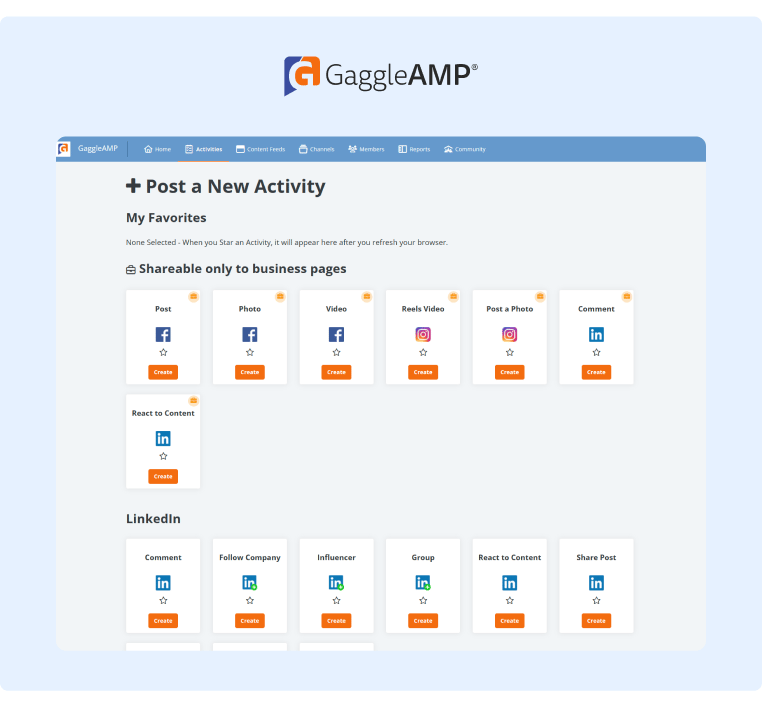
GaggleAMP also offers a Question engagement activity that allows you to assign a prompt to your sales reps so that they create their own LinkedIn content.
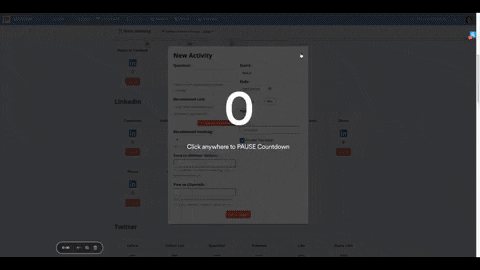
Providing a writing prompt for your sales reps can help them push through writer's block and improve content publishing consistency and frequency.
Step 2: Assign the Engagement Activity
Once your engagement activity is filled out, you can either assign it to a group of team members (e.g., your entire sales team) or specific employees.
To assign it to a group of team members, you can create a new group inside GaggleAMP and then just select that group from the drop-down menu:
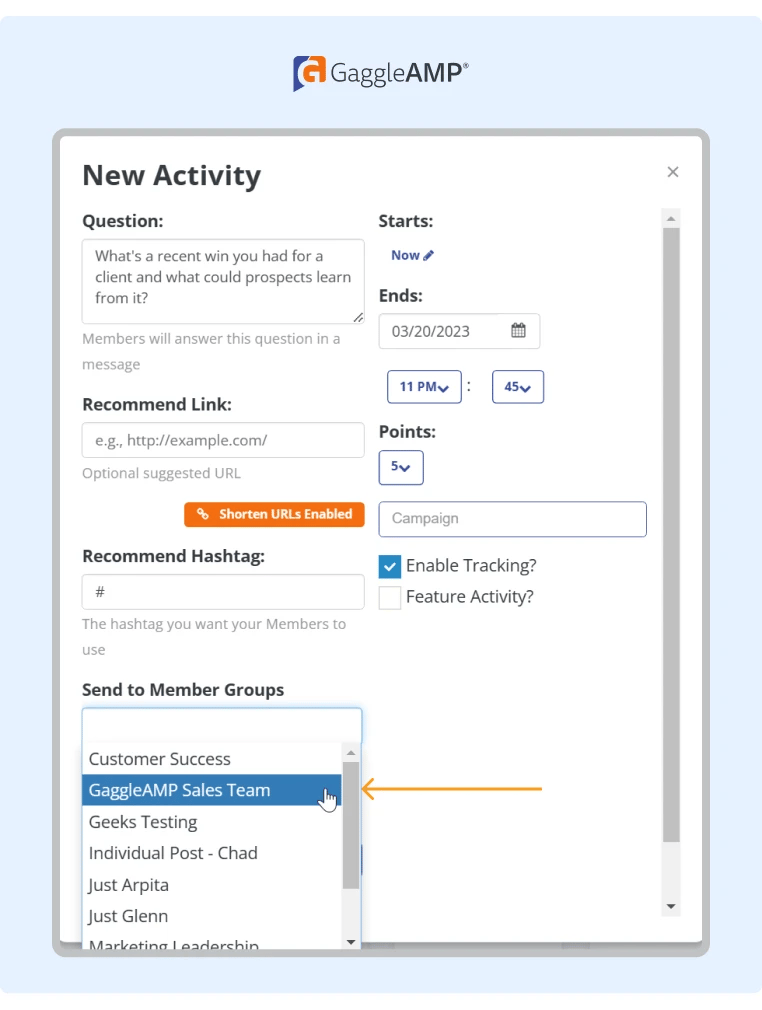
Sending personalized engagement activity requests to employees with specific instructions significantly increases engagement rates because they don’t have to decide:
-
Which posts to engage with.
-
How to engage.
-
How frequently to engage.
-
What to write (if you choose to add a prompt or pre-written text for them).
Step 3: Employees Receive and Complete the Engagement Activity
Employees receive a notification (via email or Slack – your choice) when you assign an engagement activity. They can follow the link to their personal Gaggle dashboard and see an organized list of all their engagement activities.
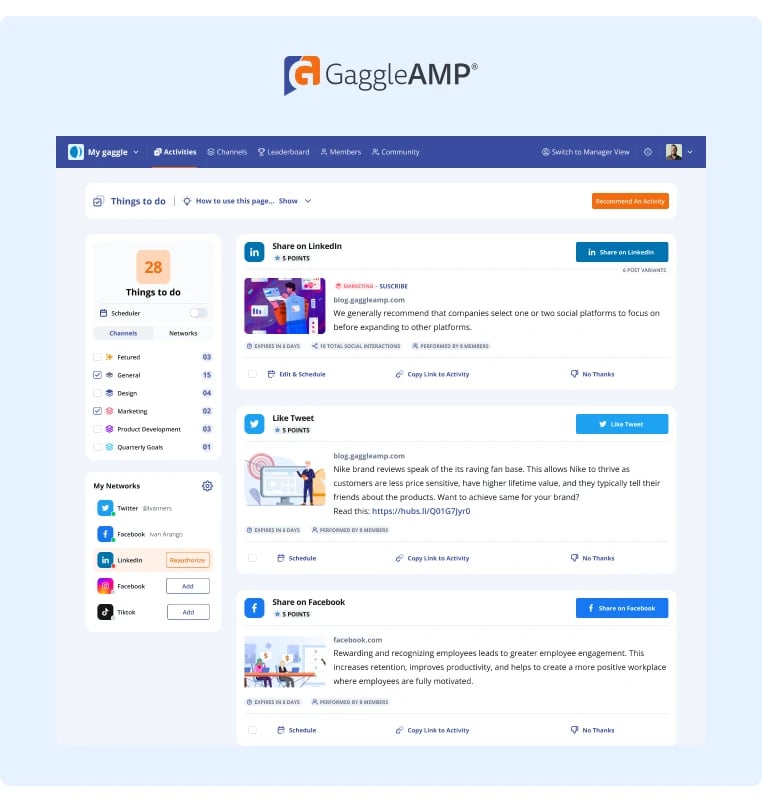
Employees can complete most engagement activities directly inside the Gaggle dashboard. In fact, GaggleAMP even offers a scheduling option that lets employees select a future time and date to publish the engagement activity.
This way, employees only have to spend a few minutes inside the Gaggle once weekly, yet their content will publish periodically throughout the week.
As you can see, GaggleAMP is optimized to make LinkedIn engagement easy for employees.
Most employee advocacy tools focus on making it easy for sales leaders to implement a social selling strategy and track progress. While these factors are certainly important, we believe the key to a successful long-term social selling strategy is removing as much friction from the process as possible for employees.
As long as your employees continue to engage consistently, your social selling strategy will be successful.
To see for yourself how GaggleAMP can supercharge your social selling goals, schedule a demo today!
Step 4: Join Conversations
Posting content is a great way to earn a B2B buyer's attention, but you have to turn that attention into a conversation to make a sale.
Here are a few ways you can interact with other LinkedIn users and potentially spark a sales conversation:
-
Respond to Comments on Your Post: This is probably the easiest low-hanging fruit. A pro tip is to answer questions with other questions.
For example, you can give the commenter an answer to their question and then ask how they're currently solving that problem or their opinion on the topic. Andy Crestodina is a master of this:
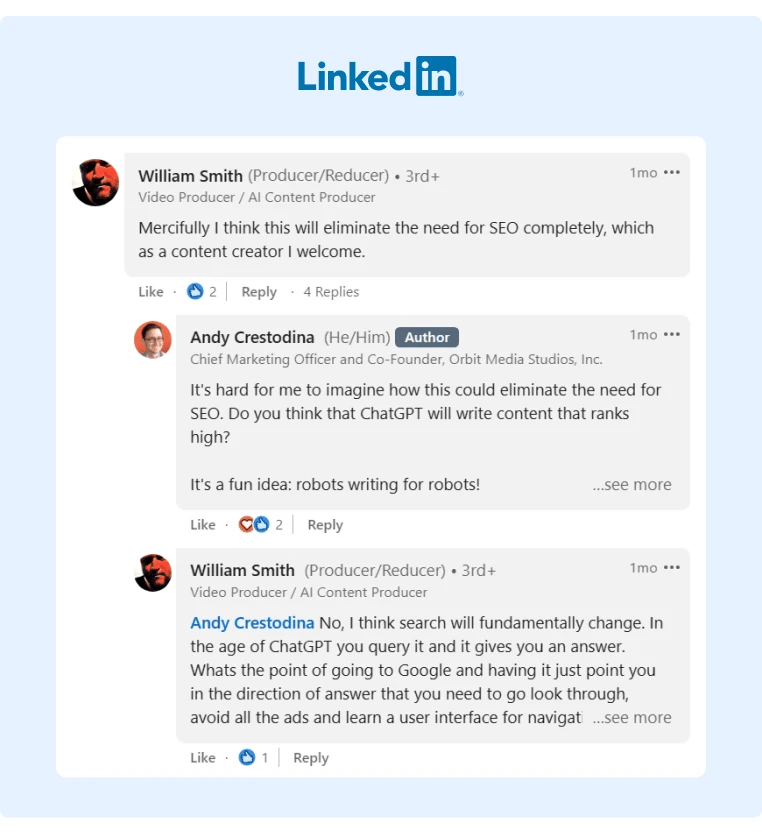
-
Use Social Listening to Follow Relevant Keywords/Brand Mentions: We sell an employee advocacy tool, so it makes sense for us to follow the keyword “employee advocacy.” This way, whenever someone mentions employee advocacy, we can jump in and comment on their post and add value where it makes sense.
-
Join LinkedIn Groups: You can also join LinkedIn groups and share valuable (non-salesy) content to earn more LinkedIn connections. For example, if you run a content marketing agency, you could join the Content Marketing Institute LinkedIn group and share stories and insights.
The key to successfully building relationships through LinkedIn groups is to focus on providing value – not just selling. Answer people’s questions and provide unique stories/insights, but avoid pitching (or indirectly pitching) your product/service.
Step 5: Reach Out To Relevant People
Once you have a content strategy in place and your activity feed clearly shows that you're a real person with a substantial audience that likes and trusts you, consider trying cold outreach.
While cold messaging has a poor reputation, it can be an effective lead-generation method.
So, what does a strong outreach process look like?
-
Contact the Right Person: You might have a great offer that's a great fit for that company. But if you reach out to the wrong person, you probably won't receive a response.
-
Reach Out at the Right Time: Sometimes, the person simply isn't ready to purchase. The issue you solve might be number five on their list, and they want to solve the top four problems first.
-
Provide Value First: Most salespeople think that their outreach message provides value first, but there are varying degrees of value.
Creating an outreach message that provides value first is probably the biggest of the three pillars that most social sellers could improve on, so let's address it.
Most people think they are providing value, but there are levels to value. To illustrate this, consider an SEO agency. Here are three different outreach messages, all of which provide varying degrees of value:
-
Low Value: Telling the prospect that some of their title tags and meta descriptions are poorly optimized.
-
Medium Value: Providing a list of title tags and meta descriptions that are poorly optimized and what's wrong with each one.
-
Highest Value: Providing a list of title tags and meta descriptions that are poorly optimized and then a new list with better-optimized title tags and meta descriptions along with an analysis of what was wrong with each one.
In this example, the highest value tier requires much manual work. Another great way to craft a high-value message without doing manual work upfront is to improve your offer by taking on more risk.
For example, offer to solve a pain point for them, and they only pay you if you fix it. Or even better, you pay them if you fail to fix the problem. You can also include a blueprint they could use to solve the problem themselves.
One other tip is to make sure you reach out to the right people. Here’s a guide on how to use LinkedIn Sales Navigator which is the best way to quickly find the most promising prospects.
Cold outreach is really a numbers game – many people don't even open cold InMail messages.
For this reason, we generally recommend that you focus on building a strong social network organically by creating and engaging with content.
While it's a much longer-term play, organically building relationships on LinkedIn provides compounding results and you'll be able to fill your sales pipeline with a fraction of the work.
Take the First Step to Social Selling Success Today
If you only take away one lesson from this post, consider this:
Social selling is about building authentic relationships with people through content – not sending as many InMail messages as possible.
To help your entire sales team build more authentic relationships with prospects, consider using a tool like GaggleAMP. It can help you guide your sales team’s content creation and distribution strategy so that each sales rep builds more relationships with ideal customers.
To see for yourself how effective GaggleAMP is, schedule a demo today!