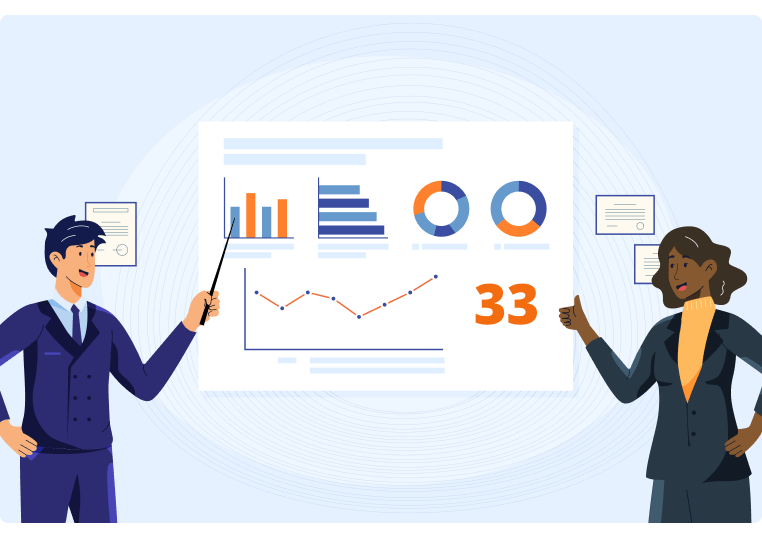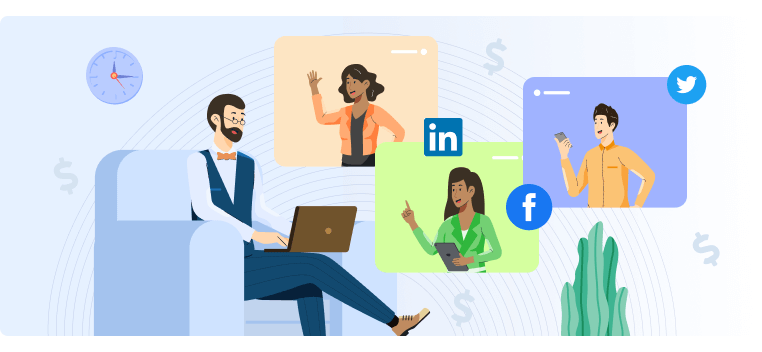Social Selling Examples to Boost Engagement and Revenue
You put so much work into prospecting and developing relationships with potential customers, but it can often be a struggle to fill your pipeline with qualified prospects. Wouldn’t it be great if there was an efficient way to build strong relationships with prospects and meet your sales quota for the month?
With a social selling strategy, you’ll be able to identify, connect with, and convert more people than with traditional sales techniques alone. In fact, sales reps who engage in social selling are 51% more likely to reach quota than those who aren’t social sellers.
What Is Social Selling?
Social selling is a term used to describe the process of using social media channels to reach potential customers. Developing a strong, trusting relationship with them can ultimately lead to more sales. This is done by posting on social media consistently, sharing valuable content, and starting meaningful conversations. When paired with employee advocacy, your social selling efforts will make an even greater impact.
What Is Employee Advocacy?
Employee advocacy is a method of promotion in which employees amplify their company’s messaging to boost brand awareness. Consistent posting on social media is key when you’re social selling. With an employee advocacy program, you’re able to quickly repost and share content with messaging that’s been approved by your organization.
Now that we’ve reviewed how social selling and employee advocacy work, let’s see how much they can potentially move the needle for your brand.
Social Selling Statistics You Need To Know
Compared to traditional selling methods, social selling boosts sales opportunities by a staggering 45%. However, reaching more prospects is just half the battle. Brands need to also connect with them on a deeper level and nurture those relationships over time.
Two of the most popular social platforms for businesses to connect with their audiences are Facebook and LinkedIn. Over 200 million brands use Facebook to boost brand awareness, connect with customers, drive traffic, and increase sales. And, over 1 billion members belong to LinkedIn, with 65 million people using it for job searches each week.
When it comes to social selling, 45% of sellers state being able to build a strong and engaged community (like on Facebook and LinkedIn) is the most important feature of a social media channel. This includes tweaking your content (e.g., personalization) to match your target audience’s needs.
According to HubSpot’s 2024 State of Marketing Report, 94% of marketers say that personalization boosts sales. At the same time, G2 states having an honest and authentic brand personality on social media is preferred by 86% of customers.
HubSpot’s 2024 State of Sales Report states that 96% of sales reps say that a prospect they reach out to has already researched the product/service. This means sharing content like industry research or customer case studies can have a positive influence on the percentage of your sales.
Regarding the type of content to share on social media, social selling statistics show that 92% of businesses say that user-generated content (UGC) increases awareness for their brand, while 87% say it increases their sales.
As you create your social selling strategy, keep these statistics in mind, especially if you need to build a case for executive buy-in. Now let’s take a look at how-to sell on social media.
How-To Sell on Social Media
Social selling is about forging genuine connections with potential customers through social media channels. It's not just about pushing a sales pitch but rather building trust and rapport that can eventually lead to conversions.
For successful social selling, follow these rules:
Understand Your Audience
Before you start crafting your social selling strategy, take the time to understand your audience inside and out. What are their pain points? What challenges are they facing? By getting to know them intimately, you'll be better equipped to tailor your messaging and content to resonate with their needs.
Choose the Right Platform
Not all social media platforms are created equal, and it's crucial to choose the ones where your ideal audience hangs out the most. Whether it's LinkedIn for professional networking, Instagram for visually appealing content, or TikTok for videos, focus your efforts where they'll yield the highest returns.
Optimize Your Profile
Your social media profile is your digital storefront, and it's essential to make a stellar first impression. Whether it's a LinkedIn personal profile or a company page, ensure it captivates with a concise bio, a professional picture or logo, and consistent branding. Personal profiles should reflect your expertise and personality while aligning with your company's image. Company pages should echo the brand voice and company culture.
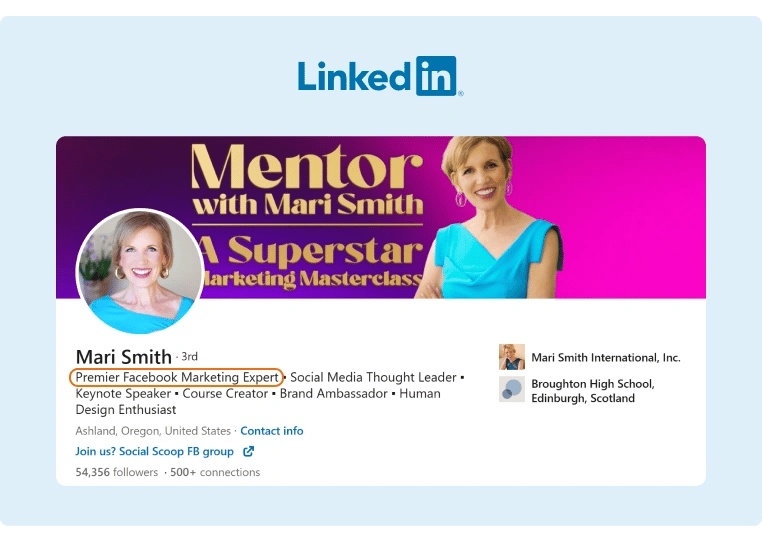
Provide Value
Instead of bombarding your audience with sales pitches, focus on providing value through your social media content. Share helpful tips, industry insights, and relevant resources that demonstrate your expertise and build trust with your audience. By providing value first, you'll be more likely to attract and retain followers who are interested in what you have to offer.
Engage Consistently
Social selling is all about building relationships and that requires consistent engagement with your audience. Respond to comments, messages, and inquiries promptly, and actively participate in conversations within your industry. Engaging with your audience not only helps to strengthen relationships but also keeps you top-of-mind when they're ready to make a purchase.
Now that you know the rules for successful social selling, let’s see some examples in action. Let’s take a look at six social selling examples and strategies that can help improve your sales.
1. Leverage Social Networks Like LinkedIn and Facebook
The goal of social selling is to make strong connections with people who are in your target market. In this digital age, there are plenty of social media platforms you can use to start your social selling efforts. LinkedIn is the top social media platform used by salespeople for social selling, and it’s a great place to get started.
It has powerful search tools that can help you find new sales opportunities. For example, LinkedIn Sales Navigator is a paid tool that gives you advanced search functionality and customized lead recommendations.
On LinkedIn, you can join groups that are relevant to your target customer. Take the time to leave meaningful comments on posts that are shared. Search through the groups’ members to find those who might be a good fit for your products, services, or solutions.
Follow hashtags that are related to your ideal customer and keep an eye on the content that’s posted under that hashtag. Not only can you find new prospects this way, but you can also find inspiration for content to share.
Similar to LinkedIn, Facebook allows you to share content, post comments, and join groups that are relevant to your target audience. Many of the social selling techniques you use on LinkedIn for social selling can also be applied on Facebook and other social media channels.
Example of Social Selling: Justin Welsh
Solopreneur Justin Welsh uses LinkedIn as his main platform for connecting with his target audience — people who want to start their own businesses in order to have a better life-work balance and not depend on corporate jobs. He knows exactly what his audience’s pain points/interests are and addresses them in his posts. Just take a look at the level of engagement that he cultivates in this example:
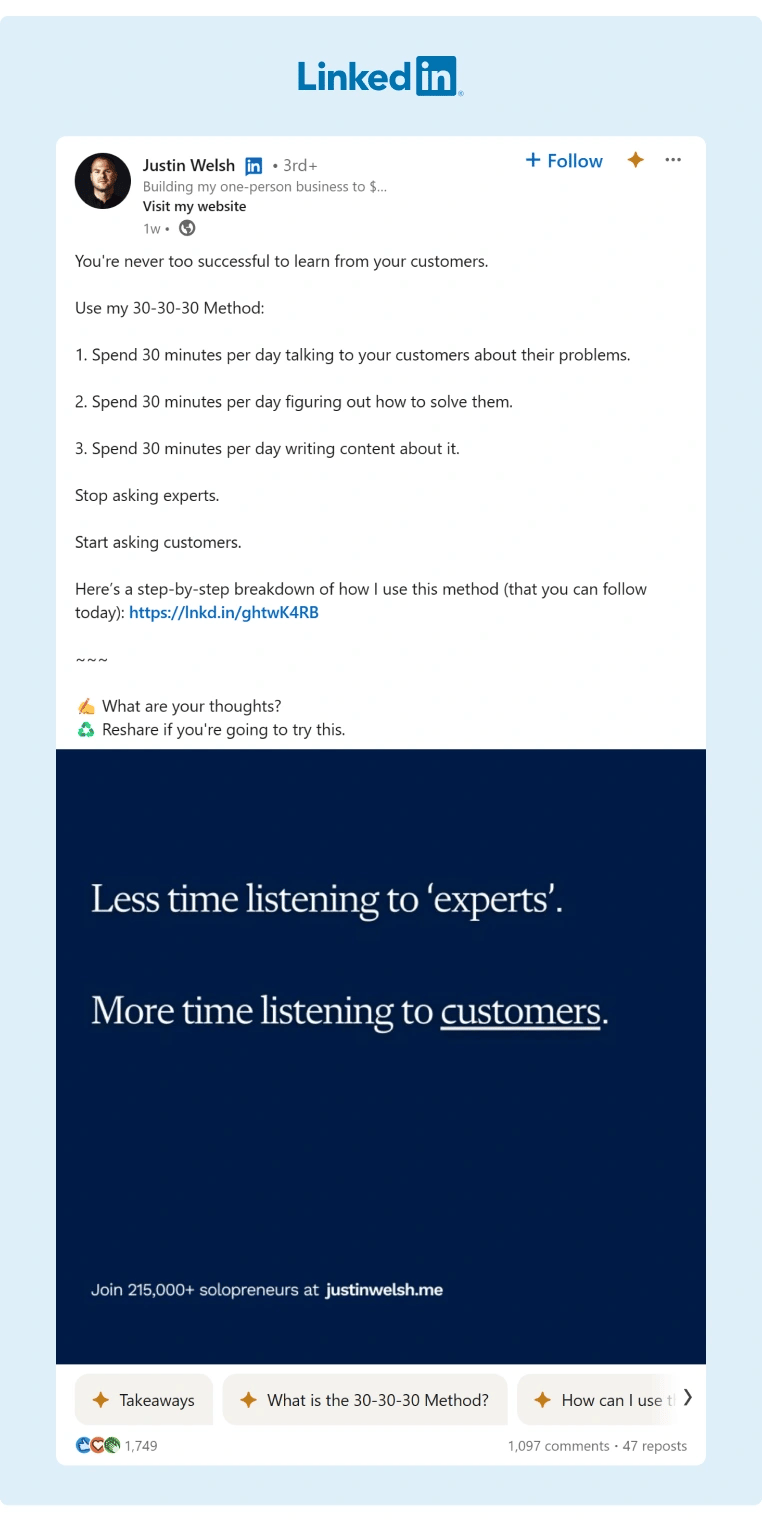
Source: Justin Welsh
Social Selling Strategy: Leverage Social Media
So, why does leveraging social media work so well? Social media’s interactive nature fosters authentic engagement, nurtures relationships with potential customers, and drives conversions. And with an engagement rate like this one, it’s safe to say Walsh has a pretty decent number of sales on his products —- especially because he adds a link to his website in each post that leads to his main services.
2. Develop Your Profile and Personal Branding
Your profile is a prospect’s first introduction to you. When prospective customers click on your profile, what do you want them to see? What do you want to be known for? What topics do you intend to talk about? These questions will help you start to develop your personal brand on LinkedIn.
Keep these key elements in mind as you optimize your LinkedIn profile:
- Profile Picture: Make sure the photo you choose is professional and is an accurate representation of you.
- Banner Image: Use an image that relates to or highlights your industry, your organization’s brand, or your personal branding.
- Headline: Write a brief description of yourself and how you help your ideal customer.
- About: Add more detail about who you are and what you do.
- Experience: List prior roles and the accomplishments you achieved.
Include keywords and hashtags that are relevant to your customers in your profile and posts. This will help people find your profile when they do their own LinkedIn searches.
Highlight any content such as blog posts and videos that you’ve created. These can be good conversation starters and create the basis for a strong relationship with the individuals you connect with.
Update your profile any time you have a new accomplishment or piece of content to share. As you grow and adapt in your career, so should your social media profiles.
Example of Social Selling: Chad Rosh
Here’s a great example from GaggleAMP employee Chad Rosh’s LinkedIn profile. He checks off the previously mentioned key elements, which makes his profile look professional and easier to find. He also features relevant and up-to-date blog posts created by him or interviews with him that show his expertise.
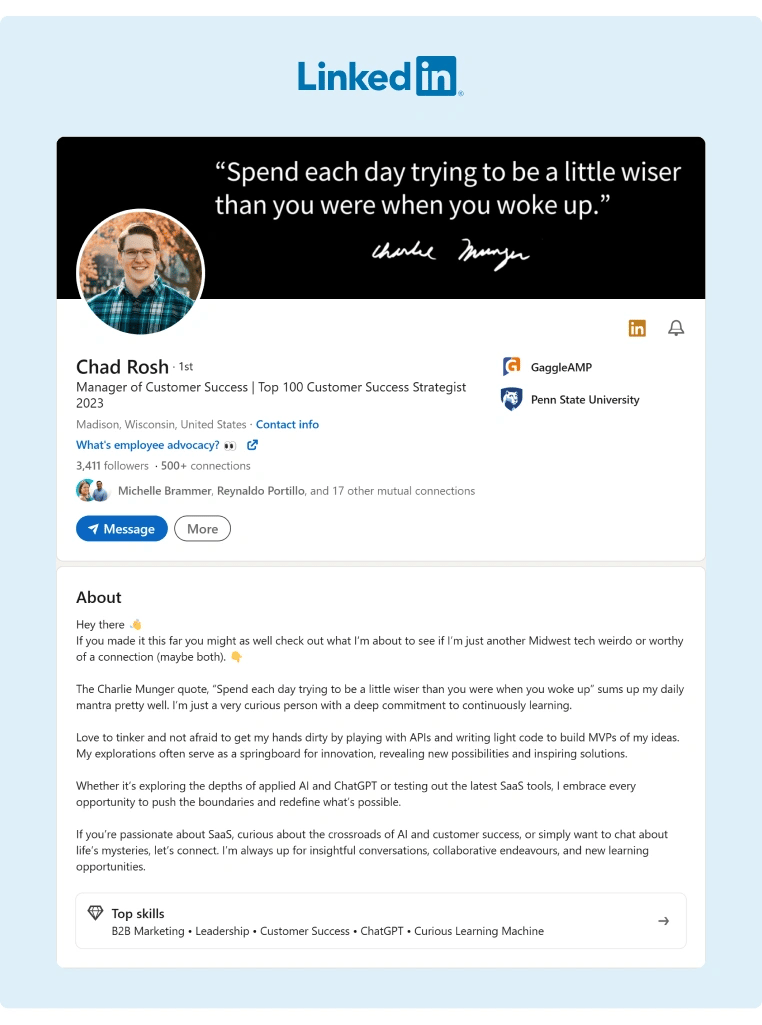
Source: Chad Rosh
Social Selling Strategy: Optimize Your LinkedIn Profile
Developing your profile and personal branding as a social selling strategy helps establish credibility and trust with potential customers. A strong profile showcases expertise and personality, which resonates with the target audience and encourages meaningful connections. It sets the foundation for effective engagement and fosters lasting relationships, ultimately driving sales.
3. Share Content From Your Marketing Team
With an employee advocacy program, you can share content that has been approved by your company and will set you apart as a thought leader in your industry.
Types of content you might receive from your organization include industry research and news, customer case studies, and user-generated content.
Example of Social Selling: Industry Research and News
If you want to be seen as a thought leader, it’s important to stay-on-top of industry research and trends. When there’s a new industry study, finding, or news story, go beyond simply reposting the piece of content. Was there a statistic that stood out to you? Do you have a strong opinion about the findings? You can customize the post to create a discussion in the comments.
Here’s a great example of sharing relevant industry research:
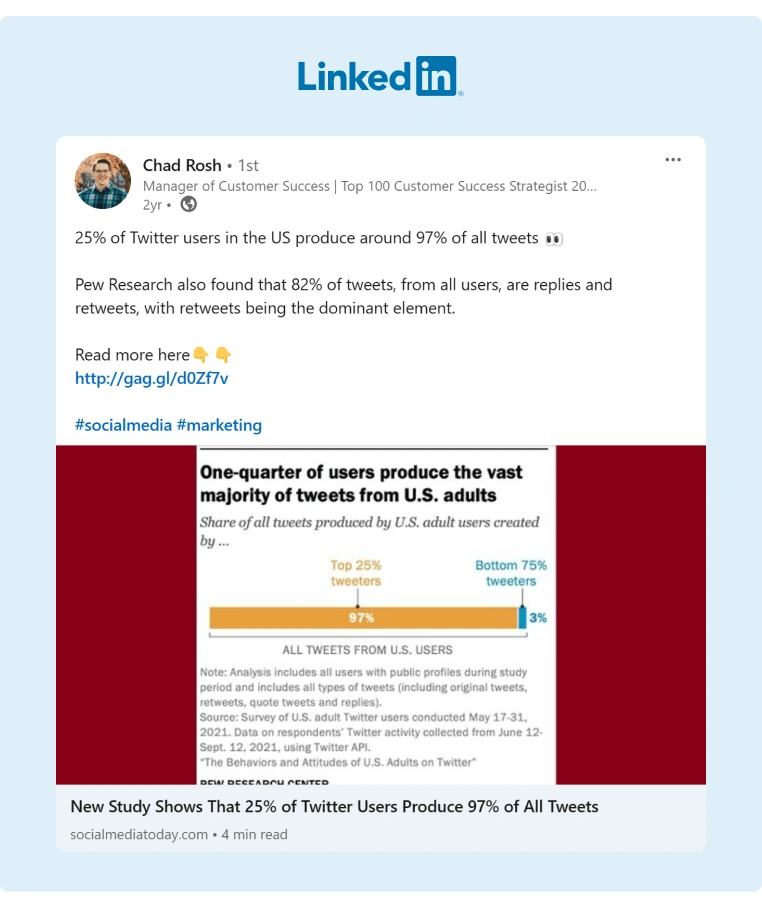
Social Selling Strategy: Share Industry Content
Sharing industry research and news enhances social selling on LinkedIn by positioning you as a knowledgeable authority in your field. It demonstrates a commitment to providing value to your audience through relevant, valuable content, while displaying your understanding of the market landscape and its challenges.
Example of Social Selling: Customer Case Studies
While you won’t always want to post company-specific content, case studies can be a great way to share more about the value you provide to customers and increase brand awareness. Prospects will be able to see your strong relationships with customers and how you’ve been able to help them. Check out how Radhika Gupta shares a customer case study in an easily digestible format:
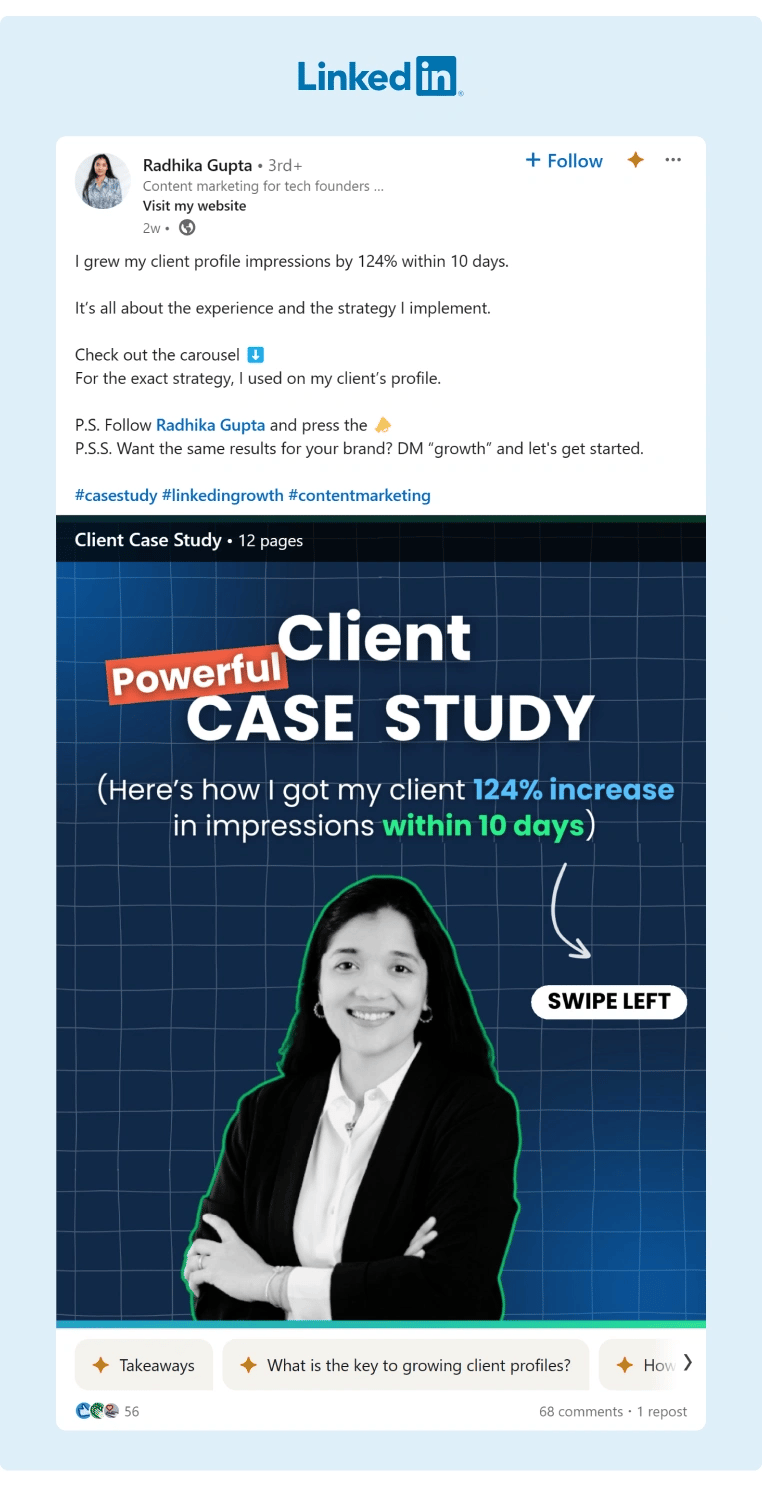
Source: Radhika Gupta
Social Selling Strategy: Share Real-World Success Examples
Sharing customer case studies is effective in social selling as it provides real-world examples of successful outcomes, showcasing the value and benefits of the product or service. Prospects can relate to similar situations, making it easier for sellers to demonstrate how their offering can solve specific problems and meet customer needs.
Example of Social Selling: User-Generated Content
User-generated content (UGC) is any social media content posted by customers that’s specific to your brand. Examples of user-generated content include images, videos, testimonials, reviews, and more. User-generated testimonials are great pieces of content to share. They provide social proof that people get value from your products or services.

Social Selling Strategy: Share Authentic Endorsements
UGC is effective in social selling because it serves as authentic endorsements from satisfied customers or engaged followers. It builds trust and credibility with prospects who see real people endorsing the product or service. Also, UGC often resonates more with audiences, leading to increased engagement and driving sales.
4. Create Posts With Your Target Audience in Mind
Consistency is key with social selling. Post relevant content regularly so you have a better chance of reaching your target audience. LinkedIn allows you to create a variety of posts including text, photos, videos, events, and blog-style articles.
As you prepare your posts, ask yourself how this post will help or be of value to your audience. Sharing relevant content will help you establish yourself as a thought leader and a trustworthy source of helpful information.
If you’re stuck on what types of relevant content to share, here are a few ideas.
- Pose a question to your audience.
- Write a thought leadership post that shares valuable insights.
- Post a tutorial or how-to that addresses a pain point your prospects face.
- Share an inspirational story that will resonate with your audience.
With each of these content types, the goal is to start a conversation and set yourself apart as a trusted source of valuable and relevant content.
Example of Social Selling: Graham Riley
Check out this LinkedIn post from Graham Riley, a social selling thought leader. In his post, he presents his own original insights and poses a question to get the discussion going in the comment section.
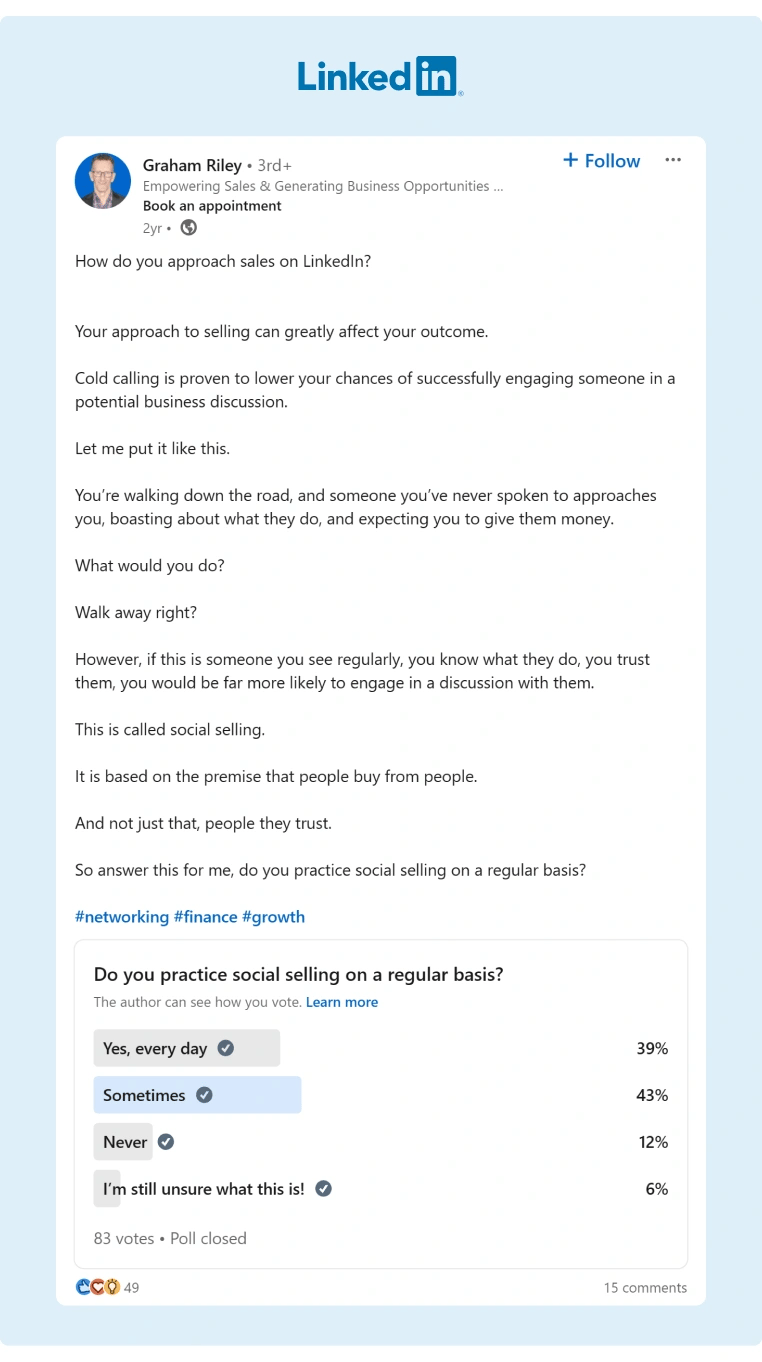
If people have additional questions about the content, they can reach out to him directly for further clarification. This allows him to start a one-on-one conversation with a potential client.
Notice he has also optimized his LinkedIn profile, as well. He has a professional profile photo, an on-brand banner image, and his LinkedIn headline includes information about who he is and how he helps his target audience.
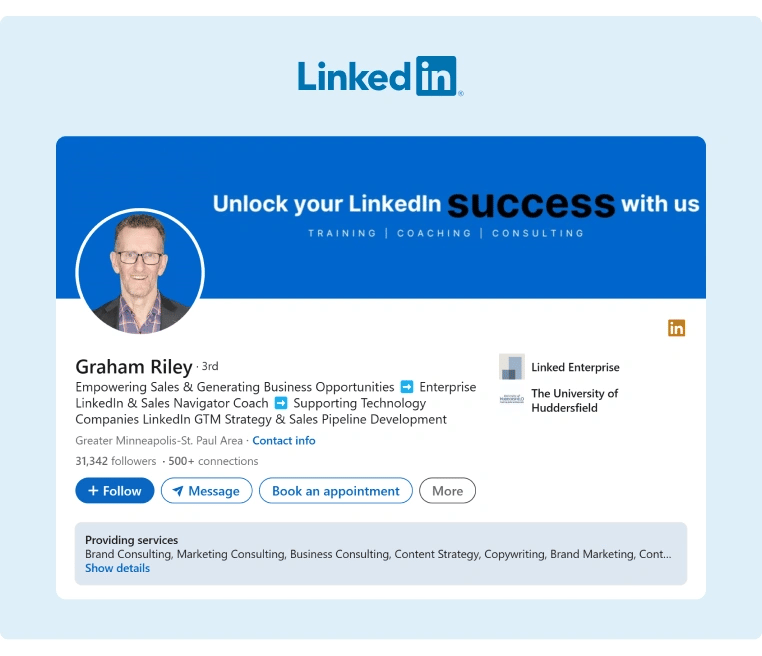
Social Selling Strategy: Create Relevant Content
Creating posts with the target audience in mind is a great social selling strategy because it ensures content resonates with their interests, challenges, and preferences. Tailored posts are more engaging, fostering connections and trust. By addressing specific needs, sellers can position themselves as valuable resources, leading to higher conversion rates.
5. Develop Strong Connections Through Engaging Conversations
The purpose of a social selling strategy is to build trusting relationships with potential clients. Comment on posts, share and react to the content they share, and engage in discussions to start the relationship-building process.
Example of Social Selling: Marcus A. Chan
This social selling tip from sales coach Marcus A. Chan is quick to implement and can help you stand out and develop stronger relationships with prospects.
-
Once you’ve searched for and identified the top accounts you’d like to work with, create a list of the main decision-makers at the organization.
-
Go to each of their LinkedIn profiles and click the bell icon to get notified every time they post on LinkedIn.
-
After they post, be one of the first people to engage and leave a thoughtful comment.
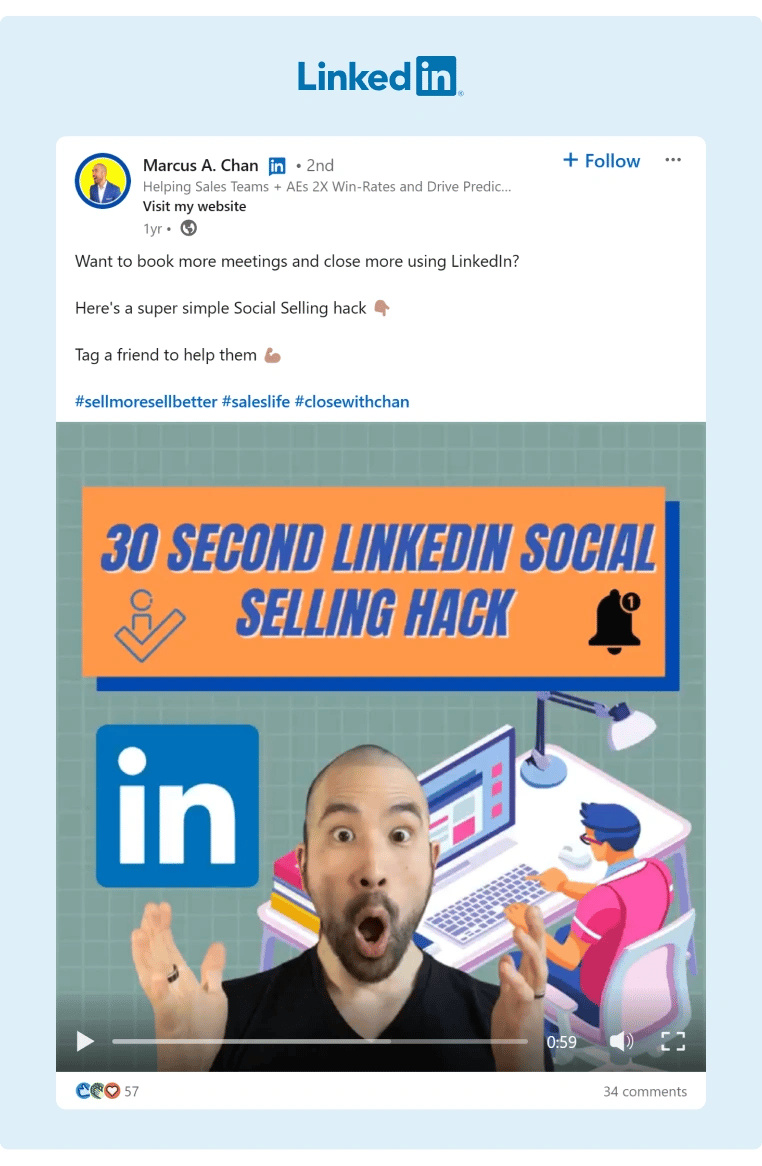
Social Selling Strategy: Engage With Your Audience
This strategy works because not only will the decision-maker see your comment, but their followers will also see and engage with your comment. You’ll be able to reach a wider audience and foster even more connections. This technique demonstrates the power of social networks and why social selling is a must for your sales process.
6. Measure Your Social Selling Success
You can keep track of your social selling by using LinkedIn’s Social Selling Index (SSI). It measures how effective you are at:
- Establishing your professional brand.
- Finding the right people.
- Engaging with insights.
- Building relationships.
Example of Social Selling: SSI Page
LinkedIn’s SSI gives you a score between 1 and 100. Your score is updated daily, so you’ll be able to keep an eye on your social selling success in real time. Salespeople should aim for an SSI score of 75 or above.
To view your Social Selling Index score, make sure you’re logged into your LinkedIn account and access your score. Here’s an example of an SSI page.
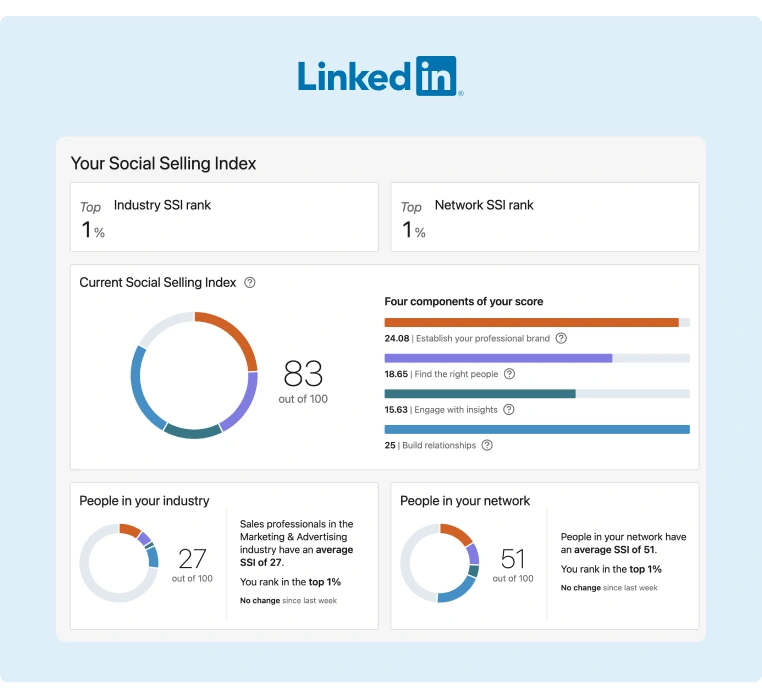
Social Selling Strategy: Track Your SSI Score
Tracking your SSI score will help you detect areas where your social selling strategy is flourishing or floundering. If it’s the latter, you can modify those areas as needed.
Ready To Strengthen Your Social Selling?
When social selling is added to your sales process, you’ll develop stronger connections with prospects which will ultimately help you reach your sales goals. But if you really want to scale, consider incorporating GaggleAMP into your strategy. This way you’ll add an activity to follow and engage with specific people you're trying to activate with social selling.
Plus, you’ll be able to encourage your team members to share targeted content designed to resonate with these individuals, amplifying your brand message and increasing visibility within their networks.
Ready to dominate your market? Schedule a demo with us today and revolutionize your sales strategy. Merge social selling with employee advocacy to outshine your competitors, boost sales, and lead the pack in your industry!