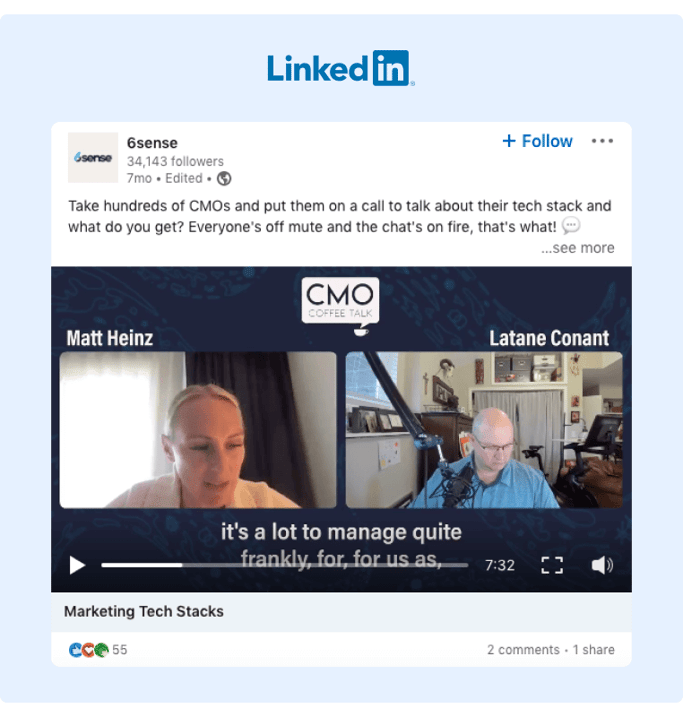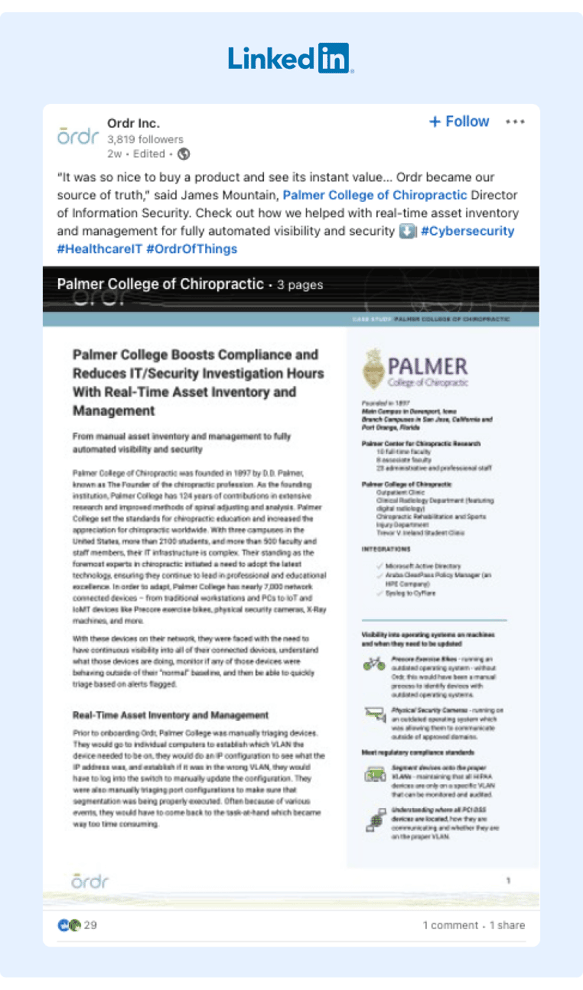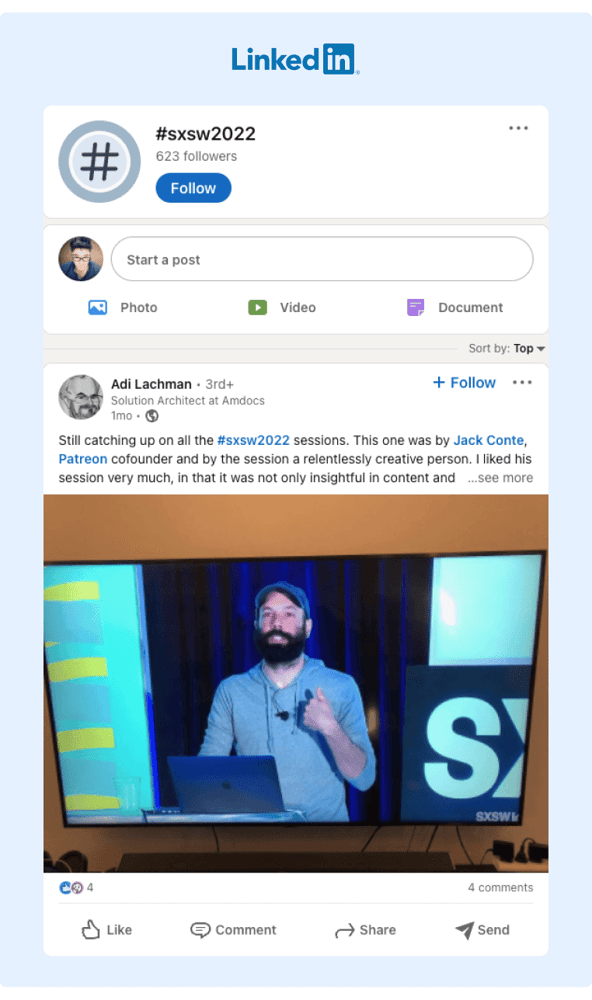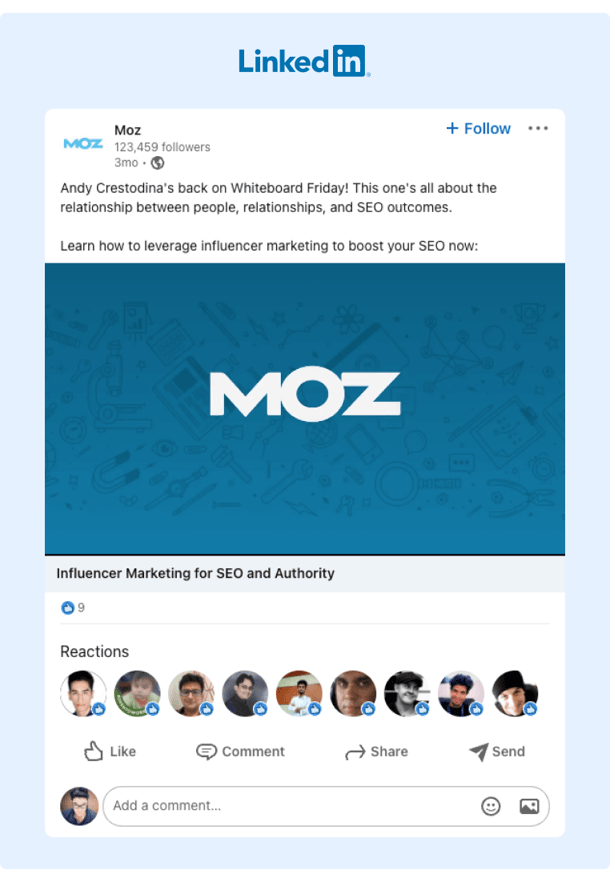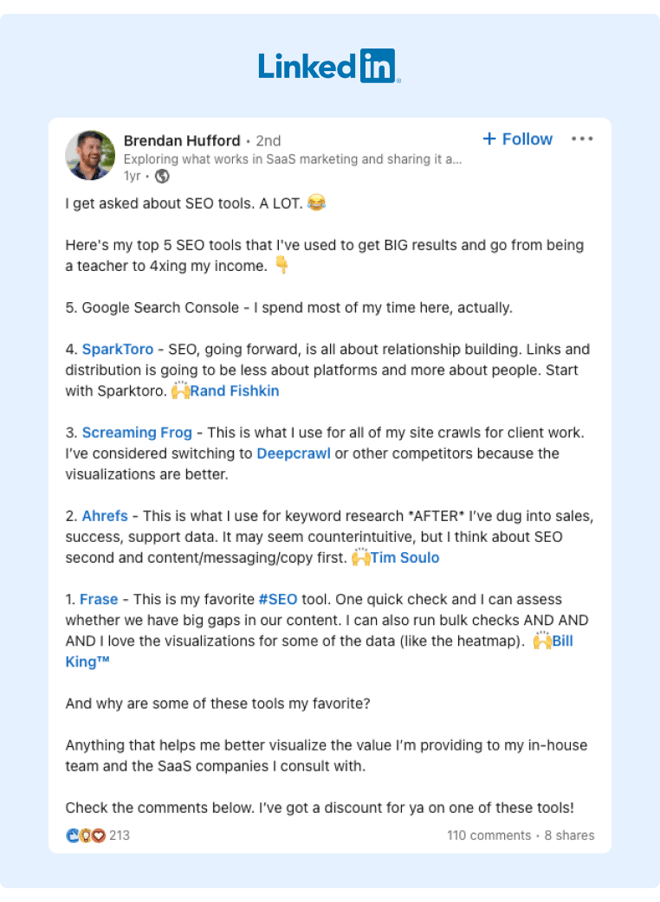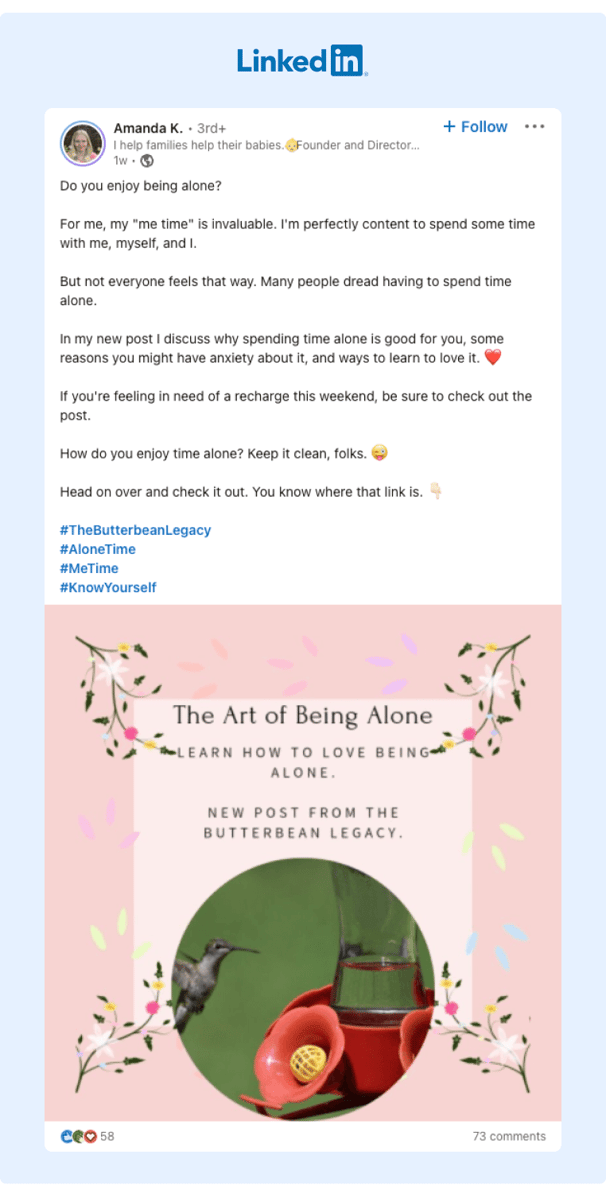Creating a LinkedIn Content Strategy That Drives Engagement
LinkedIn is an incredible resource for B2B marketers as you can directly connect with your target audience without sending cold emails or using other intrusive marketing tactics. It also allows you and your brand to be recognized as industry thought leaders.
However, you’ve also probably found that getting traction can be challenging.
In fact, the average engagement rate on any given LinkedIn post is just 0.35%.
Nonetheless, there are plenty of posts that generate lots of engagement.
We talked to a few LinkedIn content experts to help you create a LinkedIn content strategy that consistently produces excellent engagement. Based on those conversations, here’s the complete guide to creating a high-performing LinkedIn content strategy.
Planning Your LinkedIn Content
There are two main aspects of planning your content:
- The format of your content
- The ideas discussed in your content
First, let’s discuss the format of your content.
While you can (and should) use a variety of content formats, videos tend to perform exceptionally well for a few reasons.
First, video is a more personal and engaging form of content that quickly draws in the viewers.
In addition, as people scrolling through their news feed pause over the video, the LinkedIn algorithm views that as a positive engagement signal and will increase its reach.
To encourage people to linger for even more time, add captions to your video because most people won’t turn on the sound. This way, rather than pausing and then continuing to scroll, the captions can hook the viewer and ideally entice them to click for sound or leave a like/comment.
If you’re not making videos because you’re worried that you can’t consistently create high-quality, professional videos, just start making videos on your phone and post those. There are two main reasons why quick phone videos are worthwhile:
- People on social media (even LinkedIn) want to make personal connections, and smartphone videos seem more authentic and personal.
- The social content you create is only relevant during the first day or two that it’s posted, so sometimes done is better than perfect (as long as the ideas in the video are helpful).
While videos are excellent for testimonials, quotes, case studies, interviews, and other formats, you can still incorporate some text-based content as some people prefer that. For example, you can repurpose your video content and write a text post based on the content discussed in the video.
McKenzie Chapman, the social media manager of Guyer Group, also found that PDF uploads are particularly successful content formats. In fact, she said they are consistently seeing up to 20% engagement rates for PDF uploads with one of their clients.
Now that you know what kind of content formats perform well, what kind of content ideas perform well?
LinkedIn, while relatively professional, is still a social media platform. So the more humanistic your content is, the better it will perform. So discuss personal experiences, company culture, learnings within the company, and other ideas that make your brand feel more human.
6Sense is an ABM platform that does a great job of making its LinkedIn page feel humanistic. Here’s just one example of a post they did:
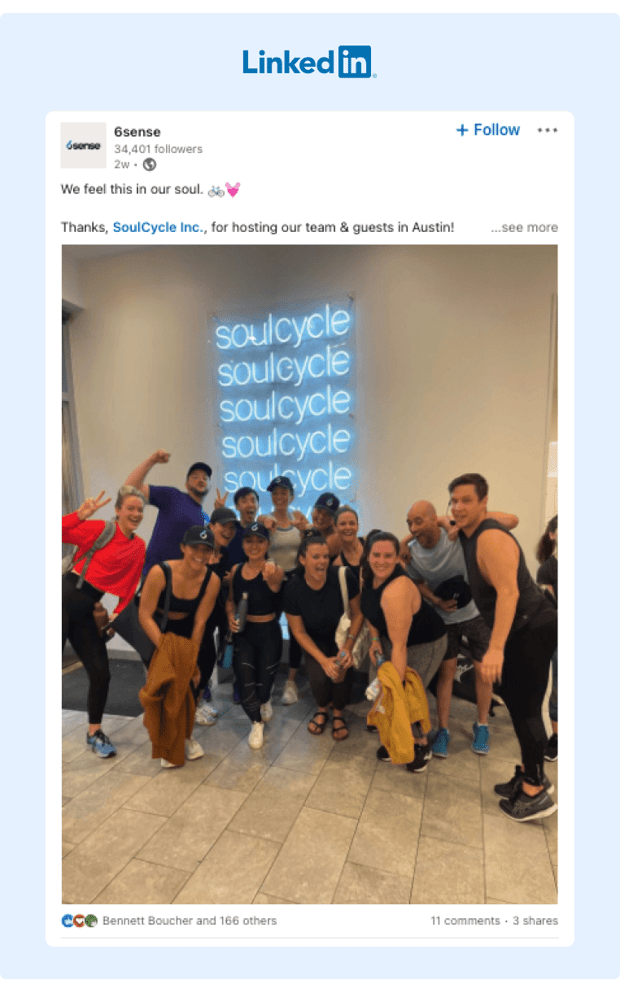
So as you’re creating a LinkedIn strategy, take some time to determine your brand’s personality, write it down, and then build your brand around that.
Social media content involving executives also tends to perform well.
For example, you can also create social posts for:
- Thought leadership content created by executives
- Key executive features (podcast appearances, speaking gigs at an industry conference, etc.)
This is also a great way to keep your team informed about company events and news.
Posting Schedule
The posting schedule you select depends mainly on your bandwidth. While posting daily is ideal, it isn’t a reality for everyone.
Instead, select a posting schedule that will allow you to post consistently (not necessarily constantly).
If you don’t want to post regularly, you can schedule your posts to go live at a later date in a social media tool (and some will even give you recommended posting times based on past post-performance).
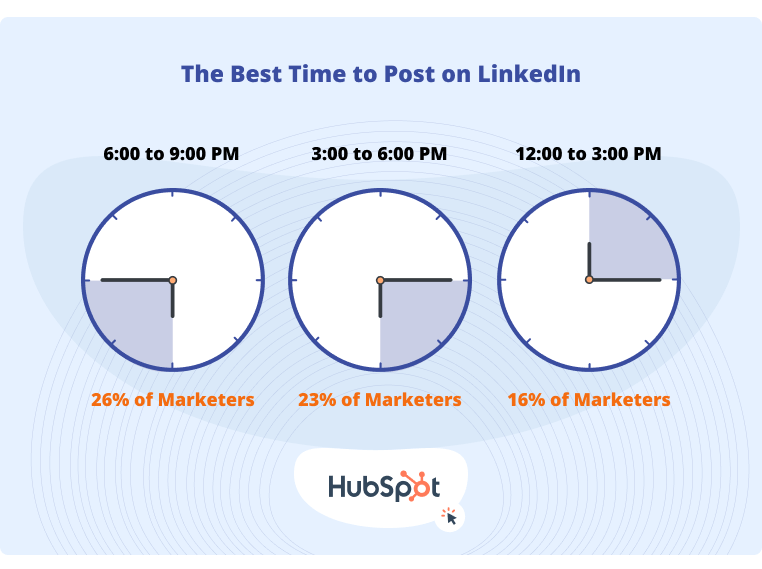
Source: HubSpot
However, even after scheduling your posts, remain attentive to current industry news and events so that you can take advantage of key thought leadership and promotion opportunities.
For example, Kristi Gamboni, the content marketing manager at TrustRadius, mentioned that a colleague informed her on national review day that it was national review day. She quickly responded by creating a post that offered a $25 gift card to anyone that left a review that day.
So even if you schedule your social media calendar in advance, be prepared to adjust to the current events in your industry and respond to any brand mentions.
If you still find yourself struggling to post consistently, look at how often you’re repurposing your content. While we’ll discuss content repurposing in more detail below, it's essentially creating multiple social media posts around a single idea or content asset (like a blog post).
If you're worried that the posts will become annoying and redundant, the reality is that only a fraction of your audience sees each post. Even if your followers did see the post again, they see hundreds, if not thousands of posts per day, so there's a very good chance they forgot about it.
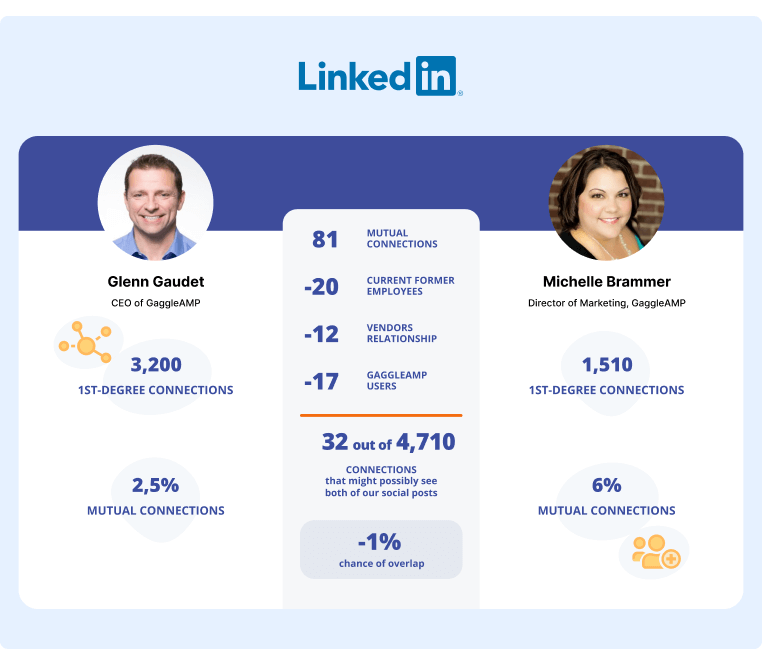 Source: GaggleAMP - Is It Weird if All My Employees Are Sharing the Exact Same Post?
Source: GaggleAMP - Is It Weird if All My Employees Are Sharing the Exact Same Post?
Promoting Your Content
When LinkedIn sees many people engaging with your post, they assume people enjoy the content and are more likely to give it more reach. So if you want to improve your initial engagement to scale your reach on LinkedIn, you'll need to promote each post you publish.
Fortunately, there are a few simple ways you can do this, including:
- Leverage employee advocacy
- Incorporate relevant hashtags
- Respond to comments
- Collaborate with influencers
- Engage with other people's and brand's posts
Let's discuss each of these in detail.
Leverage Employee Advocacy
If you're working at a company with other employees, you can generate plenty of engagement on your LinkedIn posts just by asking those other employees to jump in and engage.
However, if you've ever tried to run an employee advocacy program, you'll know that engaging employees can be tricky. Most companies have one of two processes:
- Each time the post goes live, managers message or email individual co-workers to go and engage. This is often more time-consuming than creating the content itself, and there's no way to track who actually engaged.
- The second option is posting to a Slack channel and begging anyone in the company to engage with your new LinkedIn post. This approach typically fails as there's no personalized individual invitation to engage (which tends to help engagement rates) and there's no accountability. Everyone tends to assume "someone else" will do it.
That's why we created an employee advocacy platform. Instead of begging employees to engage with your content, you can create an engagement activity and assign it to specific employees with the click of a button.
They will then receive a notification when the message arrives and can go into the platform and schedule all of their engagements for the rest of the week.
GaggleAMP also enables the manager to pre-write the comment or share for employees, making it easy to get busy executives to engage. Then, when the engagement request arrives in their Gaggle, all they have to do is approve the share/comment.
GaggleAMP also offers a Leaderboard that shows the most engaged employees to further encourage engagement. This is visible to everyone in the company and stimulates friendly competition that helps keep employees engaged. In fact, McKenzie says it's one of the key features they use at Guyer Group to keep employees engaged.
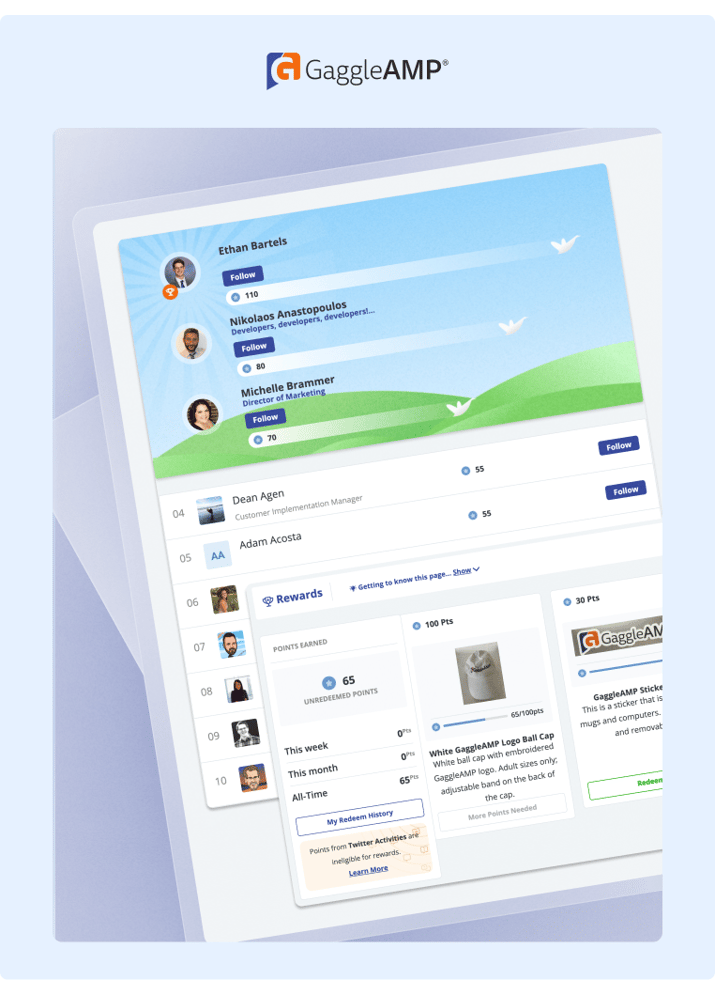
You can try GaggleAMP for free for 14 days and see if it improves your social media engagement, or schedule a demo with our team.
Incorporate Relevant Hashtags
Hashtags are valuable because they can help your post receive more visibility with people following the specific hashtags. To find the best hashtags to use, you can look up the hashtags your competitors or other industry leaders are using. You can also use hashtags related to a specific event.
For example, if you're attending South By Southwest, you might want to follow: #sxsw2022
Once you have a list of relevant hashtags, select just three to add to the post. Adding more than three hashtags tends to trigger spam filters, which will limit your post’s visibility.
Respond To Comments
When you respond to comments on your post, two things happen:
- People are more likely to engage with your posts as it feels like a conversation.
- LinkedIn sees that your post has even more engagement and will reward it accordingly.
To get the most out of each comment, respond with a question or at least a thoughtful response rather than just "thank you" or "yes/no." By responding in an engaging manner, people are more likely to respond again, which drives up the comment count and ultimately gives you a bigger boost in the algorithm.
In addition, people are more likely to respond to your future posts if they know that you respond to each comment. So above all, treat social media as a conversation – not a megaphone.
Collaborate With Influencers
Many brands use influencer marketing to boost brand awareness and drive leads, though you don't have to do a full-on influencer marketing campaign every time you create a social media post.
Instead, here are a few ideas to incorporate industry influencers into your social media strategy without spending a dime.
First, you can quote an industry influencer and then tag them in the post. Often, the influencer will reshare the post or comment/engage with it, exposing your brand to a new audience and generating more engagement on that particular post.
Another method is to create LinkedIn posts for collaborations, like joint webinars or interviews.
Moz does this very well – they ask influencers in the content marketing and SEO space to create Whiteboard Friday videos, and both the influencer and the brand gain excellent visibility. Here’s an example of one with Andy Crestodina that generated over 200 likes and 20 plus shares.
Engage With Other Posts
LinkedIn is first and foremost a social network, so it rewards accounts that engage socially. In other words, the more you comment on other posts, the more LinkedIn views you as a credible contributor to the platform.
Therefore, you'll be rewarded with more reach when you create your own posts.
So how should you engage with other posts?
It can be overwhelming to scroll through endless posts containing industry hashtags, so instead, use a social listening tool that will track keywords like your brand name, a competitor's brand name, or even product keywords like "CRM for real estate."
Then, when a post with that keyword shows up, you'll receive an alert and can jump into the conversation. This way, LinkedIn will view your brand as an asset to the platform, and you'll be able to engage with your target audience directly. In fact, this is how really savvy marketing and sales teams leverage LinkedIn social selling strategies to engage their prospects where they are when they are there.
For example, this post, created by an industry influencer, is an excellent opportunity for the mentioned companies (and their competitors) to join the conversation.
In the comment below, you can see that someone is literally asking about a particular product (Frase). So, from a social selling perspective, this is a golden opportunity for one of their salespeople to jump in and answer the question:
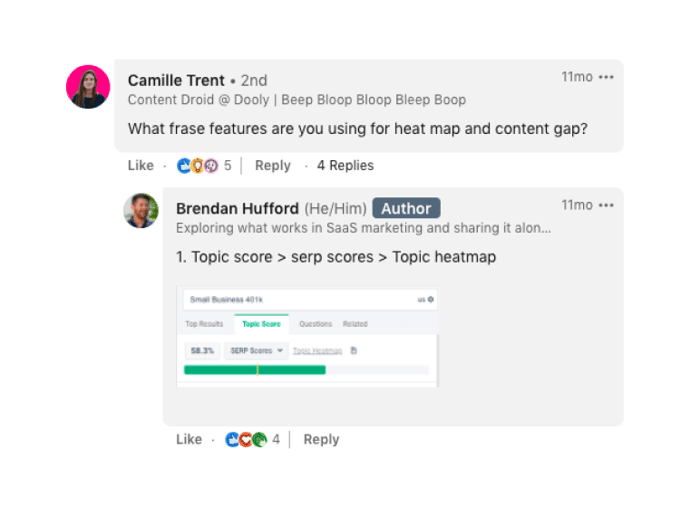
Similarly, if I worked at Ubersuggest, I’d probably want to jump in and clarify how/why the product is effective:
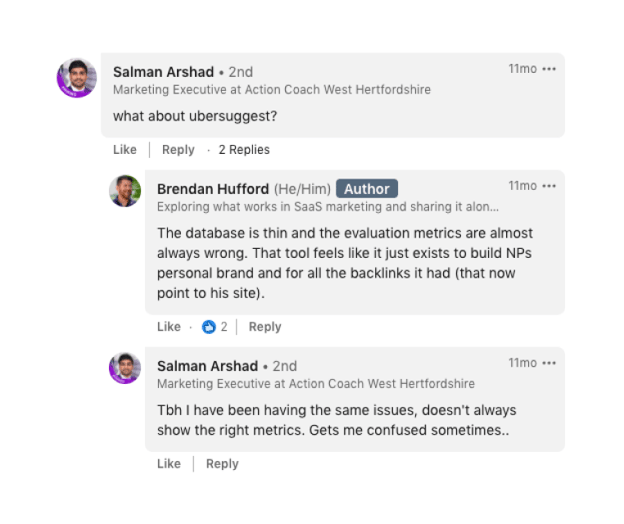 To discover which people and brands are talking about your brand, you can use a social listening tool like Awario.
To discover which people and brands are talking about your brand, you can use a social listening tool like Awario.
Repurposing Content on LinkedIn
Only a small percentage of your followers view each published post, so by repurposing the content and reposting it two or three times, you’ll immediately 2-3x your reach. Given the time you invested in creating that content, it seems silly not to repurpose that content.
So how can you repurpose your content efficiently?
First, post the content across any social media channels that you’re actively growing. Then, after a month or so, analyze which posts performed best. If the posts are still relevant, you can create a new image or change up the text slightly and post it again.
Note: If you aren’t creating any evergreen content, reevaluate your content ideation strategy and ensure that a significant percentage of your posts are evergreen.
When repurposing the content, it’s also important to view which employees (assuming you have an employee advocacy strategy) were the most successful at promoting your other posts the previous month. Then, when you repost the content, push it out to those specific employees.
You can also repurpose your content by taking an ebook or another large piece of content and extracting snippets from it to post on LinkedIn. To take it to the next level, hire a designer to create a new graphic for the snippet, or consider making a quick video discussing that snippet.
Measuring Your LinkedIn Content Strategy’s Success
Content is a long game, and as your brand earns more followers, your posts will be more and more successful in time.
So as you're tracking likes, shares, and comments, don't analyze just the sheer amount of engagement but rather analyze the trends in the most successful content. Once you realize what type of content is most successful, you can maximize your reach by producing more of that content style.
Another tip is to track UTMs for each channel. This will help you understand what posts attract the highest value traffic (traffic that eventually converts).
After all, some posts will attract a lot of traffic, but if none of that traffic is your ideal audience and never converts, you probably don't want to create more content like that.
That said, it is still important to track metrics like follower growth and likes, comments, and shares.
McKenzie says that their goal at Guyer Group is to reach a 5% engagement rate (which she considers the average benchmark). However, she also uses SEMrush to compare their follower growth rate to competitors' follower growth rates.
Revamp Your LinkedIn Content Strategy Today
Whether you have a LinkedIn content strategy in place or you're starting a brand new strategy, pick two to three things from this post and implement them consistently for the next few months starting today.
If we were to start all over again, our top pick would be creating an employee advocacy strategy.
It's the easiest way to get more engagement to your posts and requires minimal time and resources from your team.
If you want a platform that can automate much of your employee advocacy strategy, consider scheduling a demo with GaggleAMP today (or you can get started with 14 days free on us).