How to Increase Engagement on LinkedIn: 7 Proven Strategies
Turn your LinkedIn posts from ghost town to group chat.
LinkedIn is a powerful B2B channel, but without a clear organic social media strategy, even strong posts can get lost in the noise. The general advice for increasing engagement on LinkedIn is to post high-quality content consistently, use relevant hashtags, create nice visuals, and optimize your profile page.
All of this advice is good and will help you steadily increase engagement, but most people and brands are already doing this.
So is there anything else you can do to fast-track your growth?
We’ve seen a lot of different LinkedIn marketing strategies, and here are a handful of tips the top-performing marketers use to improve LinkedIn engagement.
For example, we’ll give you the exact strategy behind how this brand manages to consistently generate outstanding engagement:

Source: Michelle Meyers
Let’s jump into it.
Leverage Employee Advocacy
Note: This tip is most relevant to increasing engagement on company content. If you’re looking to increase engagement on your personal profile, skip to the next tip.
Employee advocacy is a great way to increase engagement as it leverages your employees' networks to promote brand initiatives.
An example of employee advocacy is if you post something to the LinkedIn company page and your employees engage with the content (like, comment, or share) so that it reaches their connections. Here’s an example:
 Another example of employee advocacy is if your employees create their own content promoting brand initiatives and post it to their personal profiles. Here’s an example:
Another example of employee advocacy is if your employees create their own content promoting brand initiatives and post it to their personal profiles. Here’s an example:
This significantly amplifies your brand's message as all of your employees' connections see key branded content. In addition, as the LinkedIn algorithm sees your employees engaging with the branded content, it is more likely to give that post more organic reach.
Implementing an employee advocacy program sounds pretty simple – just ask employees to engage with the company's LinkedIn posts.
Unfortunately, getting employees to engage is trickier than you might think.
You might start by sending mass Slack messages or emails, though you'll probably find that only a small percentage of employees engage – and that percentage tends to dwindle with time.
Engaging regularly with company content is time-consuming, and your colleagues already have plenty of other high-value tasks to complete.
Employee engagement is also very difficult to manually track, so they will quickly realize that there is no reward for engaging, and nobody will know if they don't engage.
To solve all of these problems, GaggleAMP is an employee advocacy platform that does three key things:
-
Reduces the friction for managers to quickly assign specific activities to specific employees
-
Reduces the friction for employees to engage with posts (just 5 minutes once a week to engage consistently)
-
Track analytics (both reach and employee engagement) and reward highly engaged employees
Here's a brief overview of how it works.
Step 1: Managers Assign Specific Engagement Activities
Rather than begging employees to engage via a mass Slack channel or email, GaggleAMP enables you to assign tasks to specific employees in seconds.
To get started, select a specific engagement activity (like, comment, share) and then add any specific engagement instructions.
For example, you can paste the link to a specific LinkedIn post, pre-write text for the employee, add a start and end date, and assign points (we'll discuss points later – this is to reward employees for engagement).
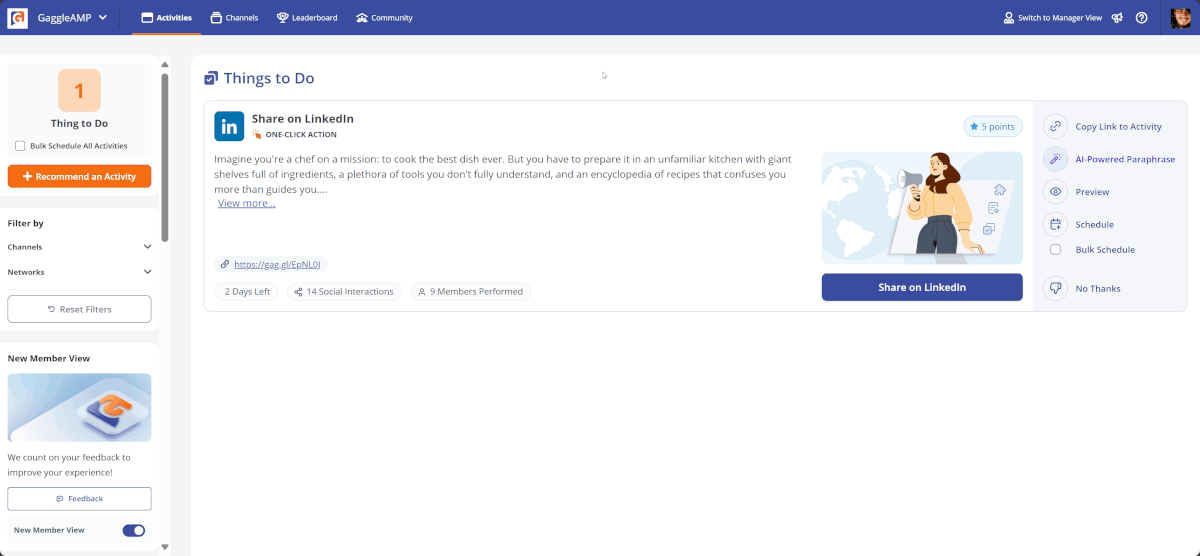
Once the engagement activity is ready to go, you can assign it to a group of employees (such as executives, salespeople, etc.) or a single employee (like the CEO or a top executive).
The benefit of assigning activities to specific employees or groups of employees is that the post (or engagement) is relevant to their networks. For instance, you will likely put a different spin on an activity being sent to marketers versus developers, even if they share the same core message.
In addition, assigning a post to a handful of employees is super easy – just create an activity, and then you'll have the option to assign it to a group of employees or a specific employee simply by choosing the group or channel they are in.
This way, you never have to send a mass Slack message or email again, and you can always assign the most relevant posts to the most relevant employees in seconds.
If this is interesting to you and you’d rather just schedule a demo, feel free to do so now.
Step 2: Employees Complete The Engagement Activity in The Gaggle
Employees want to help the company grow, but dropping their current tasks to jump onto social media is inconvenient as:
-
It’s easy to quickly get distracted on social media and many top employees use social media blockers.
-
Many of them are overwhelmed by so many different posts and the options paralyze them – which one should I engage with?
-
Employees worry that what they say might not be appropriate – does this follow branding guidelines?
To remove this friction, GaggleAMP provides a personalized dashboard with a list of the handful of posts you assigned to that employee. They also know exactly what action to take (like, comment, share, etc.), and if you choose to leave pre-written text for them, employees will even know what to say.
By reducing the number of decisions employees have to make (Which post? How should I engage? What's appropriate to say?), they're much more likely to participate in your social media marketing efforts.
Employees can also complete the engagement assignments directly inside the Gaggle and schedule them to go live later.
This means they won’t get distracted by a social media platform and they only have to dedicate 5-10 minutes once per week to your employee advocacy program.
Step 3: Track Engagement Analytics and Reward Engaged Employees
If you’re manually implementing your employee advocacy strategy, it’s tricky to:
-
Accurately calculate the value of your employee advocacy efforts.
-
Optimize the strategy based on solid data.
-
Reward employees who are highly active.
GaggleAMP solves all of these problems by providing a detailed analytics dashboard that shows you:
-
EEMV (estimated earned media value).
-
Total reach.
-
Total shares.
-
A breakdown of performance across social media channels.
Detailed analytics makes it easy to see what content resonates most with your audience so that you can better optimize future campaigns.
GaggleAMP also offers a Leaderboard that shows which employees are most engaged.
This way, you can reward the most engaged employees and nudge those falling behind, making your program much more sustainable.
The gamification also makes it more fun for competitive employees.
If you’d like to try GaggleAMP for yourself, schedule a demo or start a free trial today.
Discuss Experiences and Learnings
People love learning the exact strategies that others used to achieve their desired success.
So instead of creating content that just spews advice, consider drawing content ideas from personal experiences and learnings.
For example, which of these titles is more convincing?
-
How to Build Backlinks.
-
How I Built 5,660 Backlinks in 30 Days.
Probably the second one.
Even if you're creating content for the company's LinkedIn profile, you can ask your customers to share their learnings and experiences using your product. That way, you can post a story about how your customers achieved success using your product or service.
This post by Brian Dean is an excellent example of "what I learned" style content.
If you're creating content for the company page, you could simply interview a customer and change the copy from "I've built two newsletters to…" to "(Customer Name) built two newsletters to…"
By using real stories, your content is instantly more:
-
Credible: It's not just random advice – it's a proven roadmap.
-
Engaging: People love stories.
-
Likely to be shared: If you interview a customer, they will probably share it with their audience resulting in higher engagement.
You can also use GaggleAMP to help key executives consistently create interesting content. To do this, select the Question activity and then write a prompt for them.
For example, you might write something like, "You've hired over 100 employees. What's one critical thing you've learned doing this that you think every other HR manager should know? Can you include a story?"
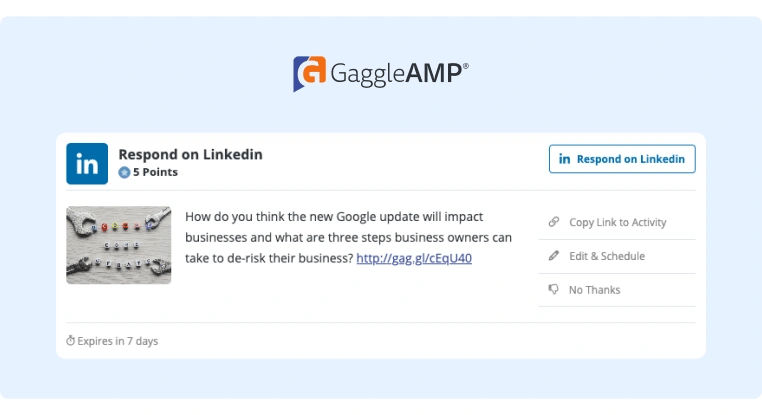
Then, their response to the question becomes the post on LinkedIn. It’s authentic and unique but still gets the general theme out to their audiences.
Incorporate Influencers Into Your Content
You could post the exact same text as Elon Musk, and it probably wouldn't get even half the reach. This is because people tend to seek out reliable sources rather than trying to deduce if every single piece of advice in their content feed is sound. This is a smart strategy, but it also means it's more difficult for companies and people with few followers to grow.
So one easy way to make your company (or yourself) a more credible source is to collaborate with influencers.
While traditional influencer marketing (paying for an influencer to post about you) isn't particularly common in B2B marketing, you can do other things like:
-
Inviting an influencer onto a podcast and then repurposing it on LinkedIn.
-
Hosting a joint webinar or AMA and live streaming it.
-
Interviewing an influencer and writing about their story (refer back to the point above about discussing experiences and learnings).
For example, this event gave the talk recording to the speaker, and the speaker posted it to their LinkedIn account. You can do the same thing with a podcast or video interview.
If you don't have time to do a full collaboration, you can always tag any tools or services you praise as it might help you get a share.
If you still have a relatively small brand, collaborate with micro-influencers that:
-
Actively collaborate with other brands
-
Typically share the collaboration they do
Bigger influencers might help you get more brand awareness, but they will also probably be more difficult to get, and they might not share the content with their audience.
Increase Your Posting Frequency (Even if You’re Short on Time)
Social media isn't like other forms of content marketing (blog posts, webinars, free ebooks, etc.) that you can publish once and reap infinite rewards.
Most social media posts only have a lifespan of 24 hours before they are irrelevant, so it's important to post consistently.
However, most managers face time constraints and can't create unique content and post daily. So here are three solutions that we'll discuss in detail:
-
Schedule your posts ahead of time.
-
Repurpose your content.
-
Repost top performing content.
First, investing in a social media scheduling tool that enables you to schedule most posts ahead of time will solve most of your consistency problems. Now, you just need to sit down once per week/month to create content, and the consistency problem is solved.
Sure, you'll still probably need to create a few posts here and there to respond to key industry events, but at least you'll have a constant stream of posts even when your schedule gets busy.
If you still don't have that much time to create content, consider repurposing it.
For example, if you do an interview or record a long video, you can chop it up into smaller pieces and repost it on LinkedIn throughout the month.
Similarly, if you're creating content for YouTube or another channel, repost it (natively) to LinkedIn.
This is a key strategy Alex Hormozi has used to grow his LinkedIn profile. He started posting on LinkedIn just six months ago and, as of this writing, has over 21,000 followers.
Here's an example of a video that was originally created for YouTube and reposted (natively) on LinkedIn:
The second solution to help you post consistently is to repost old content that performed well.
Some statistics estimate that only 10-15% of your followers see your content, so it's quite likely that the people who will see it when you repost it are viewing it for the first time.
Even if your followers saw it once, it's unlikely they will remember it, so don't worry about reposting it.
Align Your Post With LinkedIn’s Algorithm’s Goals
Rather than trying to fight the LinkedIn algorithm, think about how you can give it what it wants. For example, LinkedIn was pushing polls and Lives, so create content using those new features.
In addition, think about LinkedIn's end goal – to keep people on the platform.
So avoid including external links and post all of your content natively. For example, don't link out to a blog post. Instead, write a captivating intro to your blog post and then include a short link either at the very end of the post or in the comments.
Similarly, post your videos to the platform natively rather than posting a link to a YouTube video. Here's a good example:
Invest in Excellent Copywriting
If you can get people to pause as they're scrolling through their LinkedIn feed, you'll not only increase engagement, but you'll also win favor with the LinkedIn algorithm.
There are plenty of different ways to improve your copywriting, but here are a few key things to think about:
-
Craft a great hook that makes readers click the "see more" button
-
Use a storytelling arc
-
Make each paragraph/sentence no more than three lines
Crafting an outstanding hook is probably the most important of the three, so here are a few frameworks you can use:
-
The Proof Hook: "I scaled my business from $ to $100k in 6 Months. Here's what I learned."
-
The Contrarian Hook: "Optimizing for SEO isn't the best way to rank on Google."
-
The Question Hook: "Have you tried updating your content and found that it doesn't work?"
There are plenty of courses on copywriting, but one of the best hacks to level up your skills is to notice the posts that catch your attention and save them in a swipe file.
Respond To Engagement
Finally, one of the easiest ways to double (if not triple) engagement to your posts is to just respond to everyone who comments on your posts.
This helps increase engagement for two reasons:
-
It gives you an opportunity to continue the conversation, which can lead to more engagement. So a pro tip is to ask an additional question in your response. In addition, if you always respond, people are more likely to engage with your brand in the future.
-
When the LinkedIn algorithm sees people actively engaging with your content, it's much more likely to give you more organic reach, as comments are one of the most powerful engagement signals.
Here's an excellent example of how LinkedIn wants to see you engage with people:

Notice that this is an interesting discussion between two people. Even if you're responding on behalf of your brand, you can still have a discussion like the one above.
Start Improving LinkedIn Engagement Today
Increasing engagement on LinkedIn is a lot more than just updating your profile photo and creating a few pieces of valuable content per month. So hopefully this post gave you some ideas to revamp your LinkedIn strategy.
If you’re a company and use LinkedIn to drive traffic, leads, and recruit top talent, we strongly recommend leveraging employee advocacy. Don't know where to start? Sign up for a GaggleAMP Demo and leave the rest to us!












