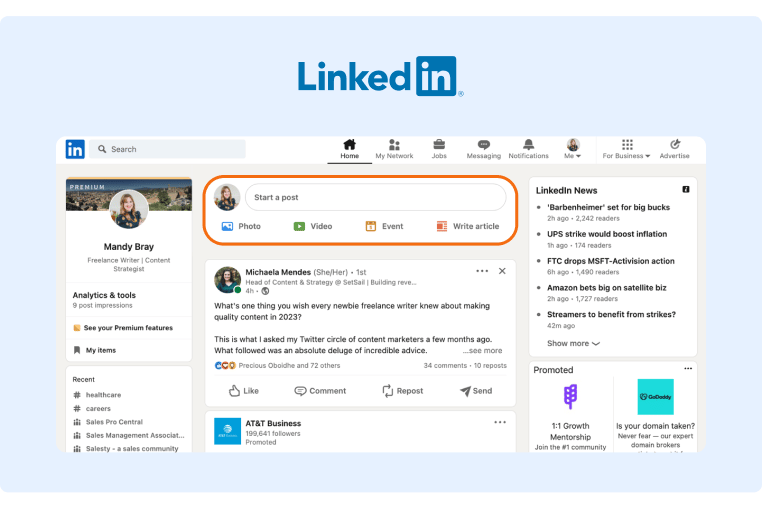How to Write a LinkedIn Post (+Tips for More Views)
It’s been around longer than Facebook, Twitter, and Instagram. It has more users than Snapchat. It is the top social media platform for B2B marketers. What is it?
LinkedIn.
For years, LinkedIn held the nerdy little sibling status among social media giants. But let’s get one thing straight: don’t overlook LinkedIn as you build your personal or business brand. LinkedIn’s platform has 930 million users worldwide.
LinkedIn is a valuable place to publish content from short-form posts to videos to long-form content like articles or newsletters. This guide will walk you through how to write a LinkedIn post, the benefits of posting on LinkedIn, post formatting tips, and examples of good LinkedIn posts.
Why Should You Post on LinkedIn?
Posting on LinkedIn is as important as completing your LinkedIn profile. Even if you have a narrow primary purpose like applying to jobs, recruiting candidates, or running a paid ad campaign, posting regularly is table stakes for building credibility and engagement.
Here are three main goals you can achieve by posting on LinkedIn.
1. Build Brand Awareness
LinkedIn is a valuable place to reach decision-makers to grow your brand awareness and generate new leads. Posting can build brand awareness for a lesser-known brand or positively alter the existing perception of a company. A survey by Edelman and LinkedIn found that 54% of B2B decision-makers (and 48% of the C-suite) spend more than an hour a week reading thought leadership. 54% of those decision-makers went on to purchase a new product or service from a company they had not previously considered because of what they read.
2. Build an Employer Brand
It’s a common story: your company’s LinkedIn journey originated with HR. They wanted to post jobs or monitor employee posts, so they created the company’s LinkedIn profile page and filled in the minimum information. Other than job postings and touting an occasional award, they may not have given much thought or strategy to their posts.
LinkedIn offers an unparalleled opportunity for companies to tell their story about why people should work for them. In addition to posting from a corporate page, their employees can reshare the post. Even better, employees can share their own authentic posts about why they love working for your company. By encouraging employee advocacy and amplifying employees’ positive stories, brands can build an employer brand to attract top candidates.
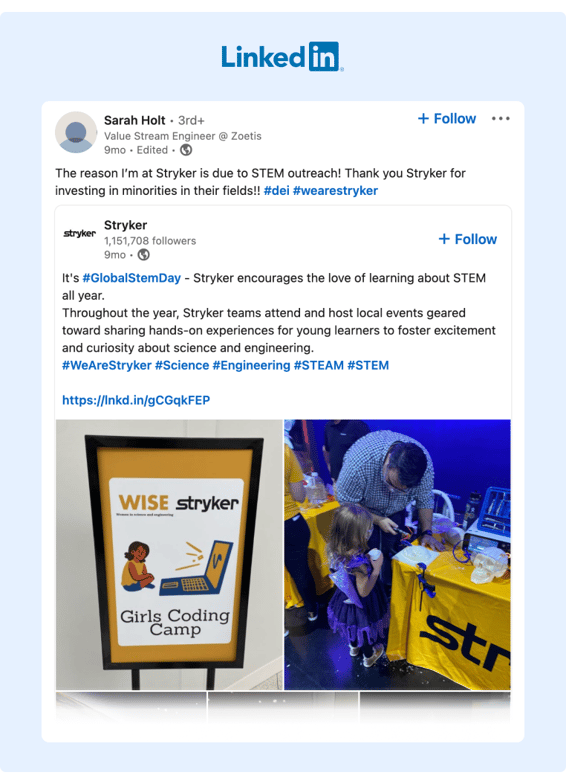
3. Build a Personal Brand
LinkedIn is a great tool for individuals who are building a personal brand. Whether they’re an entrepreneur who is promoting a podcast or selling a service (e.g., business coaching), or an individual who is looking for their next job and connecting with recruiters. It’s also a great way for professionals like account executives who depend on networking to develop a perception of trust and authority as they build business relationships on LinkedIn.
The Basics: How To Write a LinkedIn Post
LinkedIn makes it easy to write your first LinkedIn post. First, log into your LinkedIn profile. If you’re writing from an individual account, you’ll see a bar at the top center of your homepage that says “Start a post.”
To post to a company page, you need to be a page super or content admin. First, access your admin view. At the top of your page view, you’ll see the same bar that says “Start a post.” You can tell whether you’re posting as the page or your individual profile by the icon next to the draft post.
Below the blank text space, you’ll see four icons: photo, video, poll, or write article. You can click on any of those icons to shortcut to that format, or you can click the blank text box to start a text post, or choose from additional options. Currently, LinkedIn has 10 post formats:
-
Write a Post.
-
Add a Photo.
-
Add a Video.
-
Create an Event.
-
Celebrate an Occasion (e.g., work anniversary, job update, educational milestone, etc.).
-
Share That You’re Hiring.
-
Create a Poll.
-
Add a Document.
-
Find an Expert.
-
Write an Article.
We should mention here that you can add text with every type of multimedia. So, while you can post a photo or video with no context, it’s much more effective to post text to accompany your image, poll, or video. For the purpose of this post, we’ll focus on the most common types of LinkedIn posts including text, photos, videos, and polls.
Once you’ve created the draft post the way you want it, you can choose “Post” to publish immediately, or click the clock icon to schedule it for later.
How To Adjust Your LinkedIn Post Settings
Under your draft post, you can click the dropdown triangle next to your name to adjust your post settings.
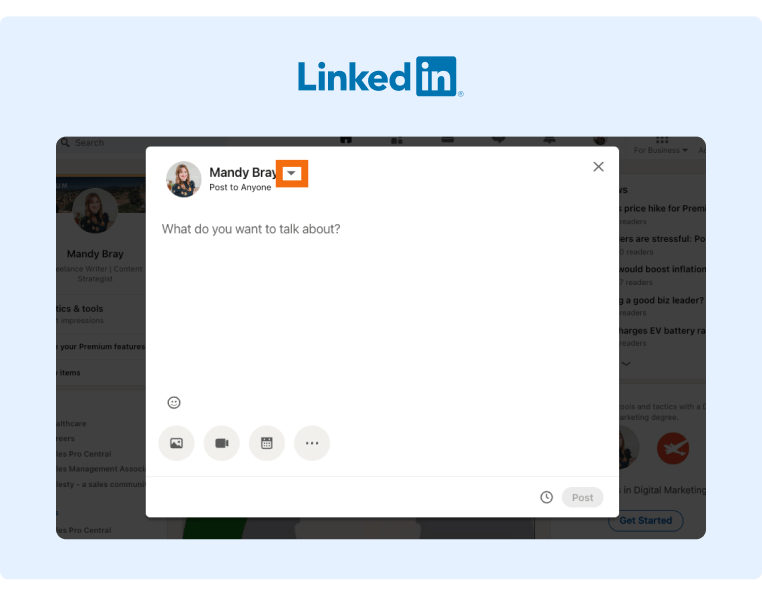
First, choose who you want to see your post. If posting from your profile, you can share to anyone, connections only, or groups. Anyone is the default setting and is the best option to gain the widest exposure.
When posting from a company page, you can set your audience as anyone or targeted audience, which can be useful for specific campaigns. Similarly, here you can choose whether to allow comments from anyone, connections only (profile only), or no one.
Allowing comments is a best practice to encourage dialogue. LinkedIn recommends responding to any comments on your page as quickly as possible for maximum engagement.
Remember, you can always edit a post and change your privacy settings later by clicking the ellipsis (...) at the top right corner of any published post.
How Often Should You Post on LinkedIn?
If you’re just getting started on LinkedIn, you might be wondering how much you need to post to establish a presence. LinkedIn recommends that brands should work toward posting at least once a day, even on weekends, to establish a trusted voice.
Daily content may seem unattainable if you’re a small business or a one-person team. Don’t shy away — everyone needs to walk before they can run.
To start, choose one day a week to share a weekly post. According to LinkedIn, companies that post weekly see their content engagement double. If you can’t post every day, aim for weekdays with the highest engagement. A HubSpot marketer survey found that Monday, Wednesday, and Tuesday are the best days to post, in that order.
When’s the Best Time to Post on LinkedIn?
HubSpot also recommends 9 a.m. to 12 p.m., 12 p.m. to 3 p.m., and 12 p.m. to 3 p.m. as the best times to post. If you have a global audience spanning time zones, experiment with different posting times to find which earns the most views and engagement.
Optimizing Your Post Length and Formatting
LinkedIn’s post character limit is 3,000 characters — that’s about a full page of typed text. If you’ve spent much time on LinkedIn, you’ve probably noticed some essay-length posts or even “broetry” gracing your feed.
How Long Should a LinkedIn Post Be?
While there’s no optimal length, data suggests that longer text posts perform better than short ones. An analysis by SEO specialist Paul Shapiro found that posts between 1,900 and 2,000 characters received the highest number of average views. If your post exceeds 3,000 characters, LinkedIn will convert it to an article format.
To help you determine the appropriate length for each post, walk yourself through this checklist.
1. What’s the Format?
If you’re sharing a video or a document post, your visual asset should contain the bulk of your content. Keep any text short to give context or a personal perspective, or risk the text being cut-off. With a text-only or text-and-image response, you have more flexibility to tell a story or structure a narrative.
2. Does It Have a Strong Hook?
While long-form posts do perform well on LinkedIn, each word needs to pack a punch and earn its place in your text. Why? 55% of decision-makers say that if a piece of thought leadership doesn’t pique their interest within the first minute, they’ll move on.
There’s also the fact that LinkedIn truncates text posts after a few lines. To convince readers to click that valuable “see more” link, you have to catch their attention with a strong opening line.
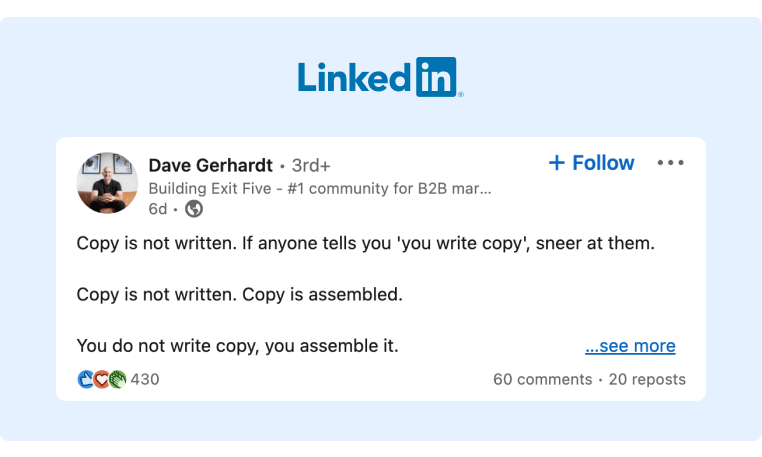
3. Is It Scannable?
If you write a long-form post, it’s critical to break up long text with scannable formatting. Long paragraphs will lose your reader before you get to your main points.
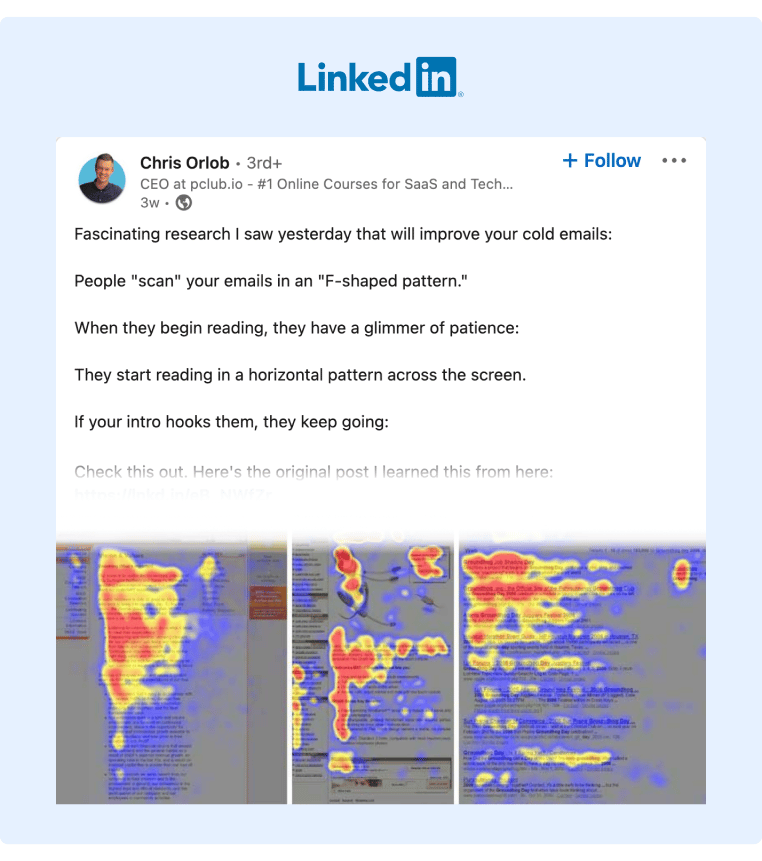
To absorb pages of information quickly, web readers tend to scan in an F-shaped pattern, jumping from line to line and reading less as they go down a page. Try these tips to convey your most important information and make your posts scannable.
-
Keep paragraphs no longer than a few lines each.
-
Vary your paragraph length and use one-line paragraphs sparingly for emphasis.
-
Use bullet points.
-
Bold and italicize key points.
-
Use emojis to share sentiment or illustrate a list.
Writing Engaging Posts: Ideas and Creative LinkedIn Posts Examples
“What do you want to talk about?” This is the simple greeting you’ll see when you open a blank LinkedIn post window. However, choosing a topic can seem far from simple. The good news? Not every post needs to be a clever essay or a deep industry analysis. Instead, simply share what you know.
In an interview with Entrepreneur magazine, Director of Product Management Alice Xiong offered some clues to LinkedIn’s algorithm. LinkedIn aims to reward content that shares knowledge and advice. They want posts that help their members become more productive and successful.
First, establish expertise by enabling creator mode and using the same hashtags consistently.
Next, offer insightful posts that give value. For best results, define and speak to a distinct audience and add your personal perspective rather than just speaking in a bland corporate voice.
Need some LinkedIn post ideas for business and personal profiles? Here are three types to share:
1. Share Industry Trends and News
In their best practices guide, LinkedIn names “helping professionals stay informed” as one of their top-performing themes. Similarly, Edelman and LinkedIn both found that decision-makers prioritize being able to “keep up-to-date with the latest thinking in their sector.”
Give people a reason to hit the “follow” button with timely, authoritative content relevant to your target audience. While you won’t always have breaking news or original announcements to share, you can curate existing content and add your perspective on relevant buzzworthy trends or even pop culture.
Post Ideas
-
Share your top takeaways from an industry conference or webinar.
-
Write about trends relevant to your industry and how your company is contributing.
-
Share third-party data and insights from trusted people or companies.
-
Post a weekly roundup of the top news, articles, or jobs in your sector.
-
Ask your CEO or another in-house expert for a quote on a current trend.
-
Challenge a widespread assumption with a well-structured argument.
-
Share a company announcement with your own personal commentary on why you think it’s important.
-
Share a job posting offering your perspective on why others should want to work for this company or team.
-
Use LinkedIn’s “Kudos” post format to give shout-outs to stellar teammates or connections.
-
Share photos or stories “behind the scenes” of your business.
-
Add photos from events like a service project or teambuilding event.
-
Encourage employees to share “a day in the life” of their work with an employee advocacy program.
-
Interview an employee about an unusual job or project.
Post Examples
Amanda Natividad is the VP of Marketing at SparkToro, a social media listening tool. While she often posts about her company’s research and tools, it’s never centered around the product. Instead, she draws readers in with a personal anecdote or in-depth analysis of industry trends before dropping a resource from her company.
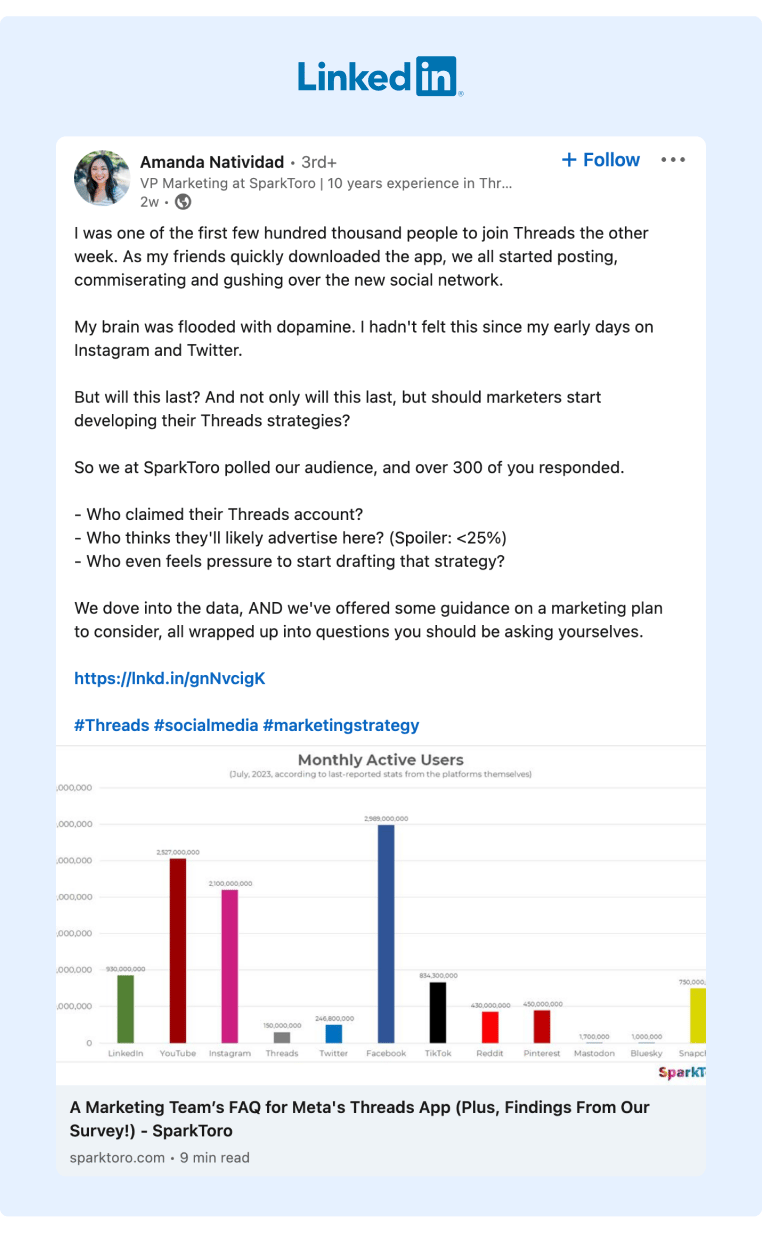
Source: Amanda Natividad
Annie-Mai Hodge, founder of Girl Power Marketing, curates a weekly update on the top social media news. Her updates follow a simple listicle format with emojis, and she’s garnered nearly 40,000 followers.
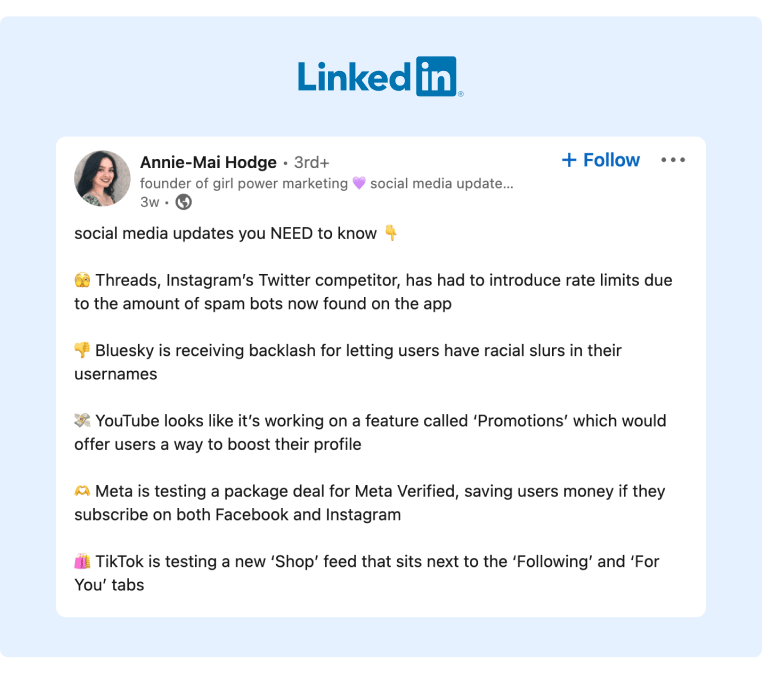
Source: Annie-Mai Hodge
2. Give Perspective and an Opinion
Linkedin’s Xiong shared that giving perspective and an opinion is one of the top things that the LinkedIn algorithm looks for in rewarding content. It’s also a reader preference: Edelman and LinkedIn found that decision-makers prefer thought leadership with a point of view from an identifiable author.
While we don’t know exactly how LinkedIn flags this, it’s a good guess that personal pronouns play a part along with verbs like think, believe, know, and feel.
Post Ideas
-
Challenge a widespread assumption with a well-structured argument.
-
Share a company announcement with your own personal commentary on why you think it’s important.
-
Share a job posting offering your perspective on why others should want to work for this company or team.
Post Examples
In this post, consultant and career coach Brianna Doe shares five common workplace phrases she’s intentionally replacing. This is effective because it challenges popular terminology and shares vulnerability, all in a short, tip-based format.
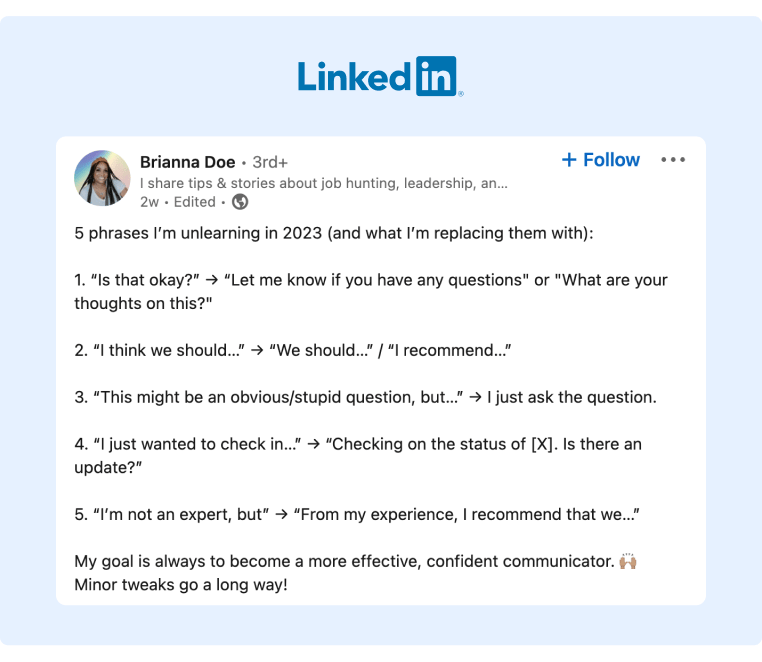
Source: Brianna Doe
Here’s another post that shows how you can defy conventional wisdom. Here, career coach Dora Vanourek takes a stab at deconstructing why unlimited vacation may not be as good as it sounds.
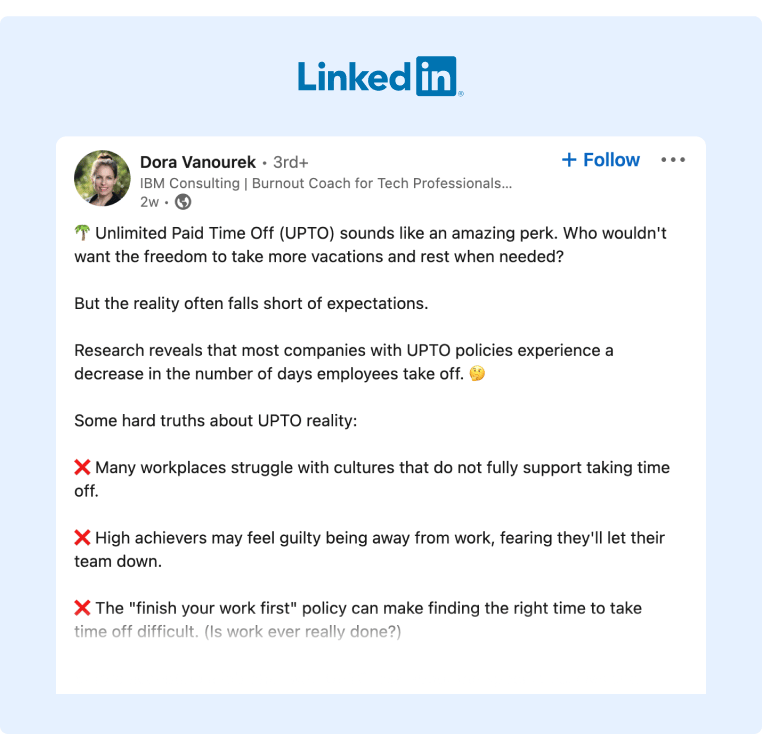
Source: Dora Vanourek
3. Focus on People
If there’s one thing we know, it’s that people-centered content performs well on LinkedIn. When readers see the faces or hear the stories of someone resembling them, they develop empathy. It’s human nature. They’re especially likely to engage if a post features them or someone they know personally. Consider these stats:
-
The majority of decision-makers (64%) prefer a more human, less formal tone of voice.
-
Images of people perform especially well.
-
Tagging LinkedIn users such as employees and partners increases your post’s visibility.
For brands, focus on featuring the people behind the products and services you provide. For individuals, give shout-outs to mentors or teammates who have contributed to your career and inspire you.
Post Ideas
-
Use LinkedIn’s “Kudos” post format to give shout-outs to stellar teammates or connections.
-
Share photos or stories “behind the scenes” of your business.
-
Add photos from events like a service project or teambuilding event.
-
Encourage employees to share “a day in the life” of their work with an employee advocacy program.
-
Interview an employee about an unusual job or project.
Post Examples
Heather McLeod, Chief Growth Officer of Authority Brands, shared a gratitude post about how her mother inspired her as a female working in male-dominated spaces.
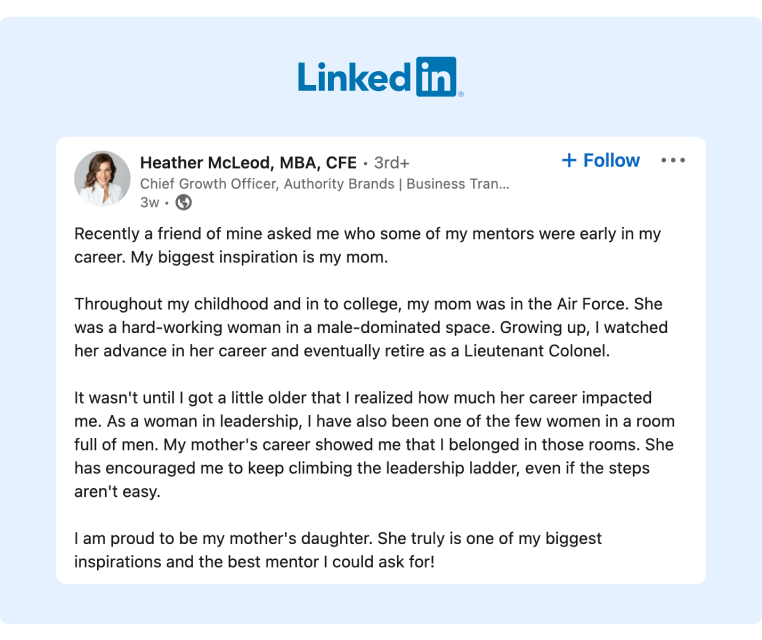
Source: Heather McLeod
When tech executive Pulkit Narang recently found himself stuck in traffic, he decided to embrace the situation. He turned it into a user interview with his driver Krishnappa. He made a connection and found some insights worth sharing.
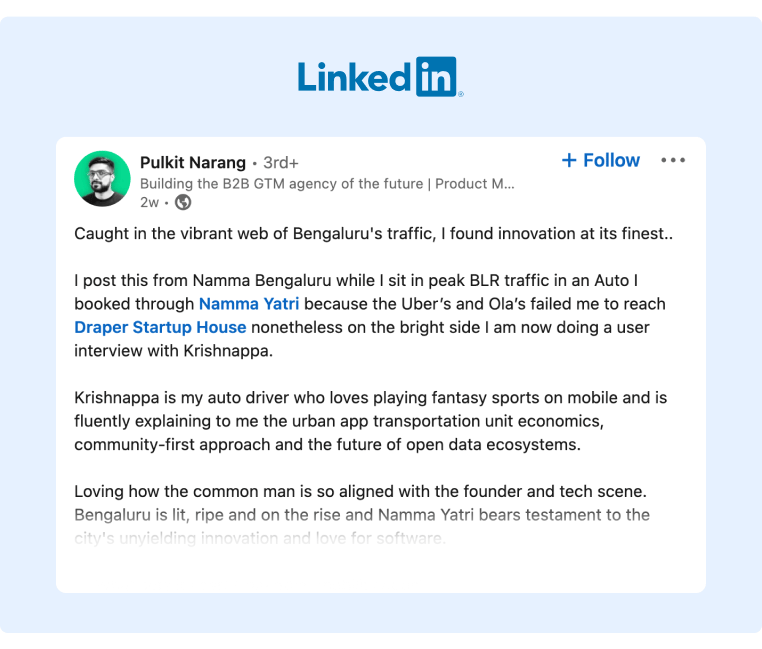
Source: Pulkit Narang
LinkedIn Post Mistakes To Avoid and What To Do Instead
Inspired by these LinkedIn posts examples and ready to start posting? Before you do, a few words of caution. LinkedIn’s algorithm is sensitive to posts that try to game the system. Each time you publish a post, LinkedIn flags a post as high-quality, low-quality, or spam.
To avoid having your post classified as low-quality or spam (and being shown on fewer people’s feeds), watch out for these three common posting mistakes:
1. Posting Excessive Hashtags
Sharing hashtags is a great way to build expertise and make your posts discoverable. However, adding too many hashtags can indicate a lower-quality post. LinkedIn recommends that you choose three to five hashtags to establish expertise in, and focus only on those.
Instead of posting a wall of hashtags at the bottom of your post, select around three per post.
2. Posting Excessive Links
Posting multiple links can also signal to LinkedIn that your post is potential spam. But, how many links are too many? According to many experts, even one is too many. If you’ve seen users posting a “link in comments,” here’s why. Agency GrowthRocks ran an experiment in 2018 and again in 2021 comparing links in posts versus links in comments. They found that links in comments garnered 1.8 times more clicks, six times more clicks, and almost four times higher click-through rates.
Since LinkedIn is building its own publishing tools including newsletters, articles, carousels, and documents, consider recreating your web content in a native format that readers can digest without leaving the app.
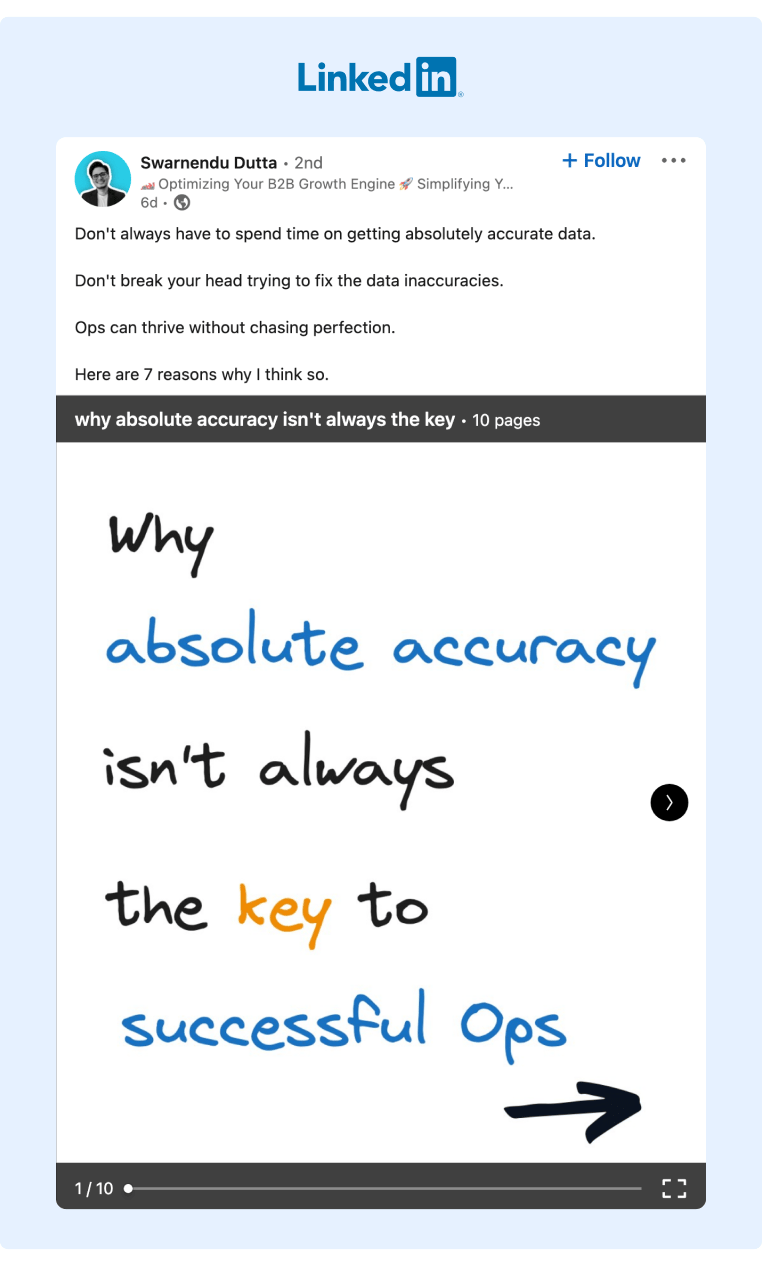
3. Posting Sales Messaging
Going back to the goals that led you to LinkedIn, it goes without saying that you’re looking to gain something out of it. That might be leads, sales, candidates, or your next job or business opportunity. While you should always keep your goal in mind, putting your products or services front and center won’t help you get there. Posts that sell instead of adding value won’t create engagement.
Instead, focus on sharing knowledge and expertise. Add value, center your narratives around people instead of products, and enjoy the journey as you build community.
Final Thoughts
Now that you have the knowledge and tools to write a LinkedIn post, use the LinkedIn post examples featured to create your own LinkedIn post template. Experiment with the types of posts we shared in this article, and see what resonates with your target audience.
Empower your employees to advocate for your brand! Leverage GaggleAMP, the employee advocacy program for social media. Schedule a demo today!