Content for LinkedIn: Strategies to Boost Engagement and Visibility
Most brands miss the mark when it comes to content for LinkedIn. 88% of decision-makers believe thought leadership is effective; however, only 17% of decision-makers rate the quality of thought leadership they read as very good or excellent. And nearly half of brand decision-makers say that they find B2B advertising boring.
If you’re a solo content creator or a one-person marketing department, it’s hard to come up with daily content for LinkedIn that’s also high-quality. The best brands on LinkedIn are human with emotive voices that use storytelling and visuals to capture readers’ attention.
So, how can you separate yourself from the oceans of mediocre content? We’ll walk you through how to create engaging content for LinkedIn so you can meet your content and growth goals.
Is LinkedIn Good for B2B Marketing?
93% of B2B marketers say that LinkedIn is effective at achieving their content marketing goals. That’s higher than any other social media platform. Since the platform is built for professional connection, users are more open to starting business conversations than they would be on Instagram.
While advertising on LinkedIn tends to be more expensive, it offers access to a potentially ideal audience of 590 million business professionals (and brands). And on LinkedIn, you can find people and target ads by location, demographics, job title, groups, interests, and more.
How To Create a LinkedIn Profile With No Experience
If you don’t yet have a LinkedIn presence, first determine whether you need a company page, a profile, or both. A page is for companies to build brand awareness and connect with customers, partners, and future customers. A profile is for an individual to connect with their network and build their personal brand or share thought leadership.
If you want to establish thought leadership for an executive, you should first have an active company page. Fortunately, both kinds are easy to set up: check out our guides for content for LinkedIn profiles and company pages.
Make the Most of Your Profile Page
Let’s be clear, your profile is content. The best LinkedIn profiles (and company pages) don’t waste a pixel of space. Write an enticing overview and use a sharp banner image and feature products and videos to capture followers.
Take note of the company page for Tata Consultancy Services. Rather than corporate speak in their overview, they have an inspiring image and tagline. They’ve also invested time and care in their highlighted videos, events, and products.
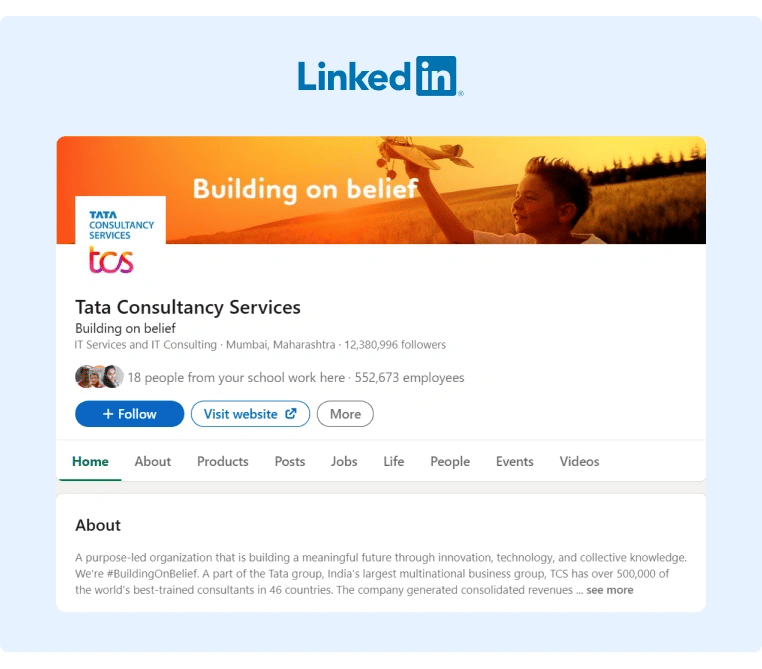
Source: Tata Consultancy Services
Deloitte is another good company page example. With nearly 12 million followers, take note of their seasonal banner image, overview focused on outcomes, and featured products and events.
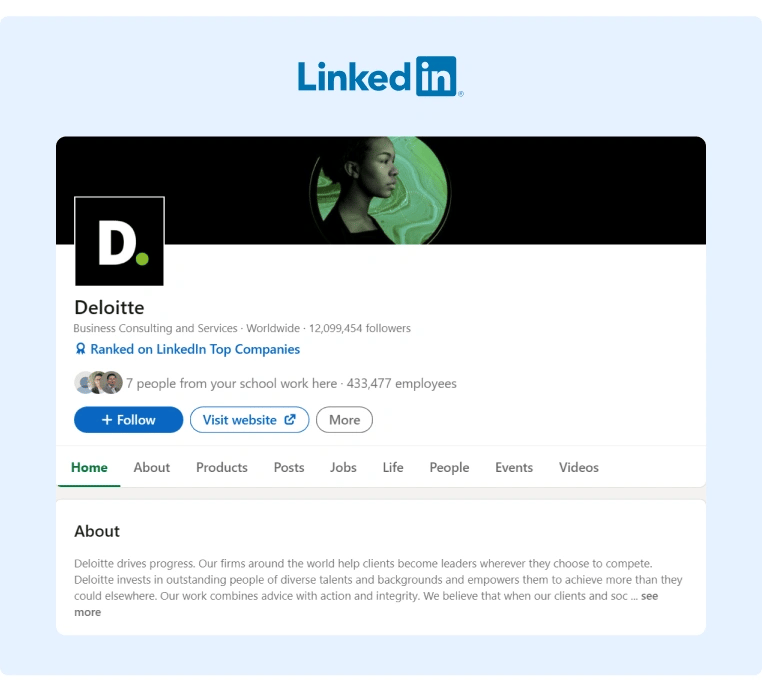
Source: Deloitte
LinkedIn Strategy Template
To create an outline for your strategy, review and answer these questions from our LinkedIn content strategy template:
- What Is Your Goal for Posting on LinkedIn? Goals can include generating leads, increasing brand awareness, building thought leadership, or retaining existing customers.
- What Is Your Brand Voice? Your brand voice can be sophisticated, helpful, witty, or bold.
- What Resources Do You Already Have for Content? For example, photos, videos, podcasts, blog posts, tips, event recordings, and internal or experts to interview.
- What Resources Do You Need for Content? Canva account, graphic design or video production budget, ad budget, collaboration with internal departments like HR, etc.
Knowing your goals and voice will help you create a strategy for LinkedIn so that you can put intention behind your content. Evaluating your resources will help you determine what content you have to start with and what extra funds or assets you might need to meet your goals. Often, you’ll find that you already have a lot of material that you can draw from.
Types of Content for B2B Marketing on LinkedIn
Before we get into what to talk about on LinkedIn, let’s take a quick look at how you can share content on the platform. There’s much more to LinkedIn than simple text posts. The social media company has created native content marketing formats for newsletters, publishing, and more to keep engagement high and conversations within the platform.
Videos
According to LinkedIn, videos are 5x more likely to start a conversation on LinkedIn than any other content format. Videos can tell stories and show products better and more quickly than just text and images.
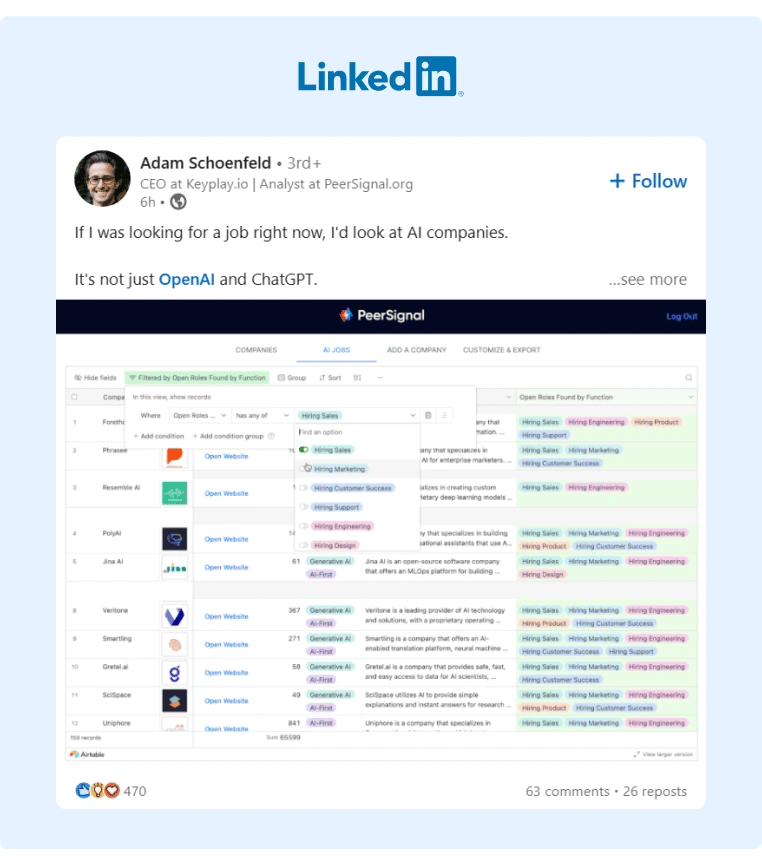
Source: LinkedIn
Text With Image Posts
This classic post format lets you post up to 3,000 characters, though only around 150 will appear in the text preview (about the length of this paragraph).
Images boost engagement, so we recommend sharing at least one image per post that is at least 1200 x 627 pixels. The best photos should be well lit and show faces if possible, but they don’t need to be professional grade.
Articles
Instead of linking to your blog for long-term content, you can also publish articles directly on LinkedIn. With native articles, you can establish thought leadership from a page or profile with the added benefit of notifying your network every time you publish something new. To enrich the article, you can post a cover image, slides, videos, or links.
Carousels
Carousels are an album format that lets you publish a series of images under a text post. Through the clickable image carousel, brands can share a story or actionable tips and engage readers who might not click through to external content.
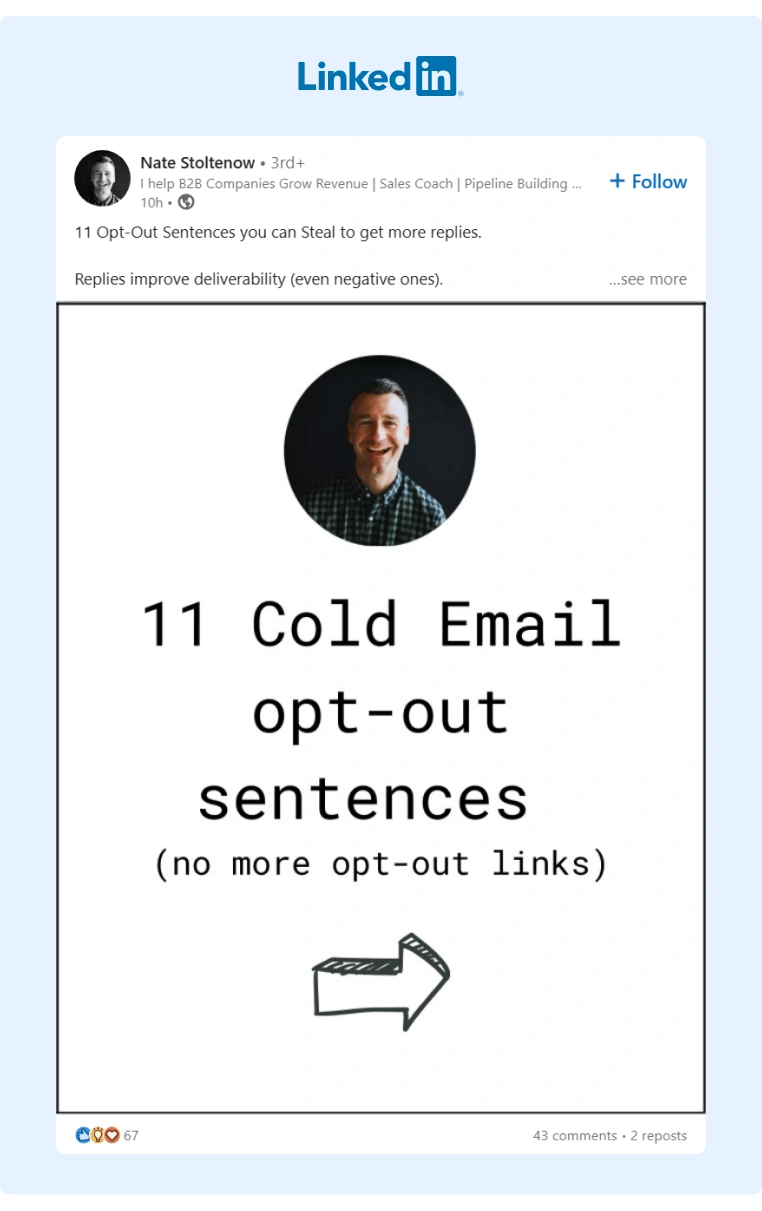 Source: LinkedIn
Source: LinkedIn
Newsletters
If you already have a large following on LinkedIn, why would you want to spend the time and energy rebuilding it somewhere else? Newsletters are a distribution format that lets you create publications on the LinkedIn platform. This is part of a push by LinkedIn to encourage its users to post native content that keeps users on the site rather than sending them out of the platform.
With newsletters, company pages can request all of their followers to opt in. Once they do, followers receive a notification each time a newsletter is published — no managing email lists.
12 LinkedIn Content Ideas With Examples
Wondering what to post on LinkedIn? Get ideas for content generation with these 12 LinkedIn content ideas for businesses and creators. Use one (or all) of these creative LinkedIn post examples and research-backed strategies to create your own beloved content.
1. Spotlight Your Employees
People love content about people, not just corporations. Humanize your brand by spotlighting the faces behind your company, like this #LivingtheWellLife series by Wells Fargo or this Archways to Opportunity post from McDonald’s.
Source: Wells Fargo

Source: McDonald’s
Highlighting your employees has multiple benefits. First, it strengthens your consumer brand by making it seem more accessible and personable. Second, it strengthens your employer brand and employee retention by showing that you value your people. Lastly, tagging employees in your LinkedIn post captions can lead to higher impressions, shares, and engagement as your network shares about the work they or their colleagues are doing.
2. Share Behind the Scenes
Especially with large corporations, followers love to see what makes the magic behind the products and services. Show how something is made, including how failures contribute to your success. For example, check out this behind-the-scenes tour of Intel’s Aurora supercomputer.
Source: Intel Corporation
3. Elicit Emotions
A study by LinkedIn found that brands who harness emotion in their ads acquired 198 times more followers than the average company on LinkedIn. This also translates into conversions: they found that brands that elicit emotion see a 44% higher click-through rate. So, how do you elicit emotion? One way is to use emotional trigger words like transform, limited, immediate, life-changing, or rare.
Another way is to be transparent and vulnerable. Share a story about a time you made a mistake and what you learned, or if you’re struggling and how others can help. Vulnerability builds trust with your customers, prospects, and connections.
Let’s examine this post from Toptal CEO Taso Du Val. First, take note of the emotional trigger words like forcing, primitive, and unwilling. Then, look at his approach. He’s highlighting a trend and taking a strong stance in one direction. That may result in some negative emotions but also strong positive emotions with like-minded readers.
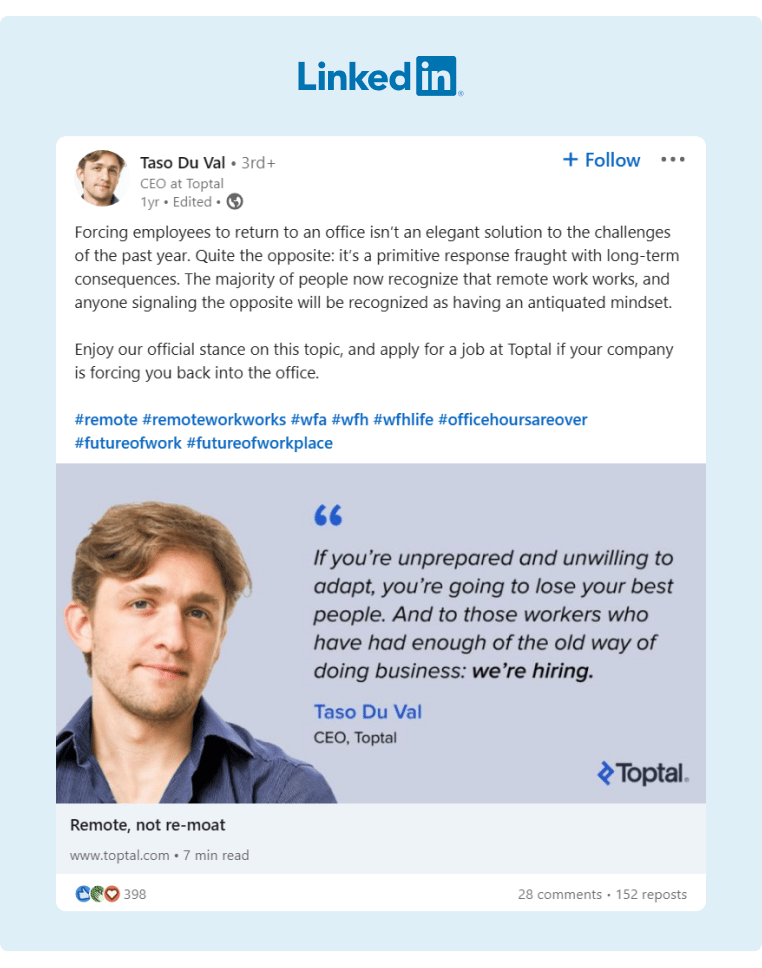
Source: Toptal
4. Know Your Audience
You can connect with your audience with fun and engaging content that uses some kind of insider knowledge. Take MathWorks, whose audience mostly consists of mathematicians and programmers. This playful post celebrating Pi Day features a unique image and link for users to code their own Pi(e) within the MatLab software.
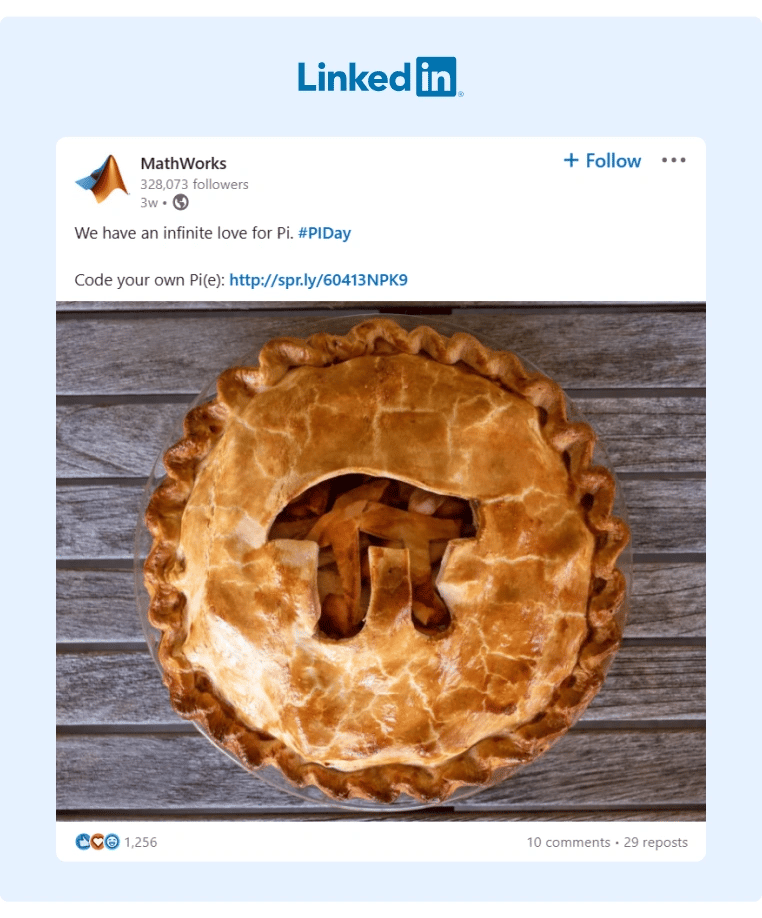
Source: MathWorks
5. Get Creative With Product Releases
Product releases should be anything but boring. However, in the B2B world, they often are. Some creative LinkedIn posts examples use videos, carousels, and other engaging content to put the benefits of their new product front and center. Take a look at Shopify, whose POS product video visually conveys its use while keeping the post content short and catchy.
Source: Shopify
You can also see the release campaign for Salesforce’s EinsteinGPT, adorably captured in an animated character and emojis.
Source: Salesforce
Even more creative, take a look at #NexTV, this comedic video series from Nextiva which shares everything from product updates to employee shoutouts.
Source: Nextiva
6. Show Your Values
One of the best use cases for LinkedIn is connecting with others through showing your values by sharing. When you share about things that excite you (that have nothing to do with your products and services), others listen. Let’s look at two values-based LinkedIn content examples.
In the first example, IT company Cognizant shared a polar expedition that it sponsored — celebrating values such as innovation and human endurance.
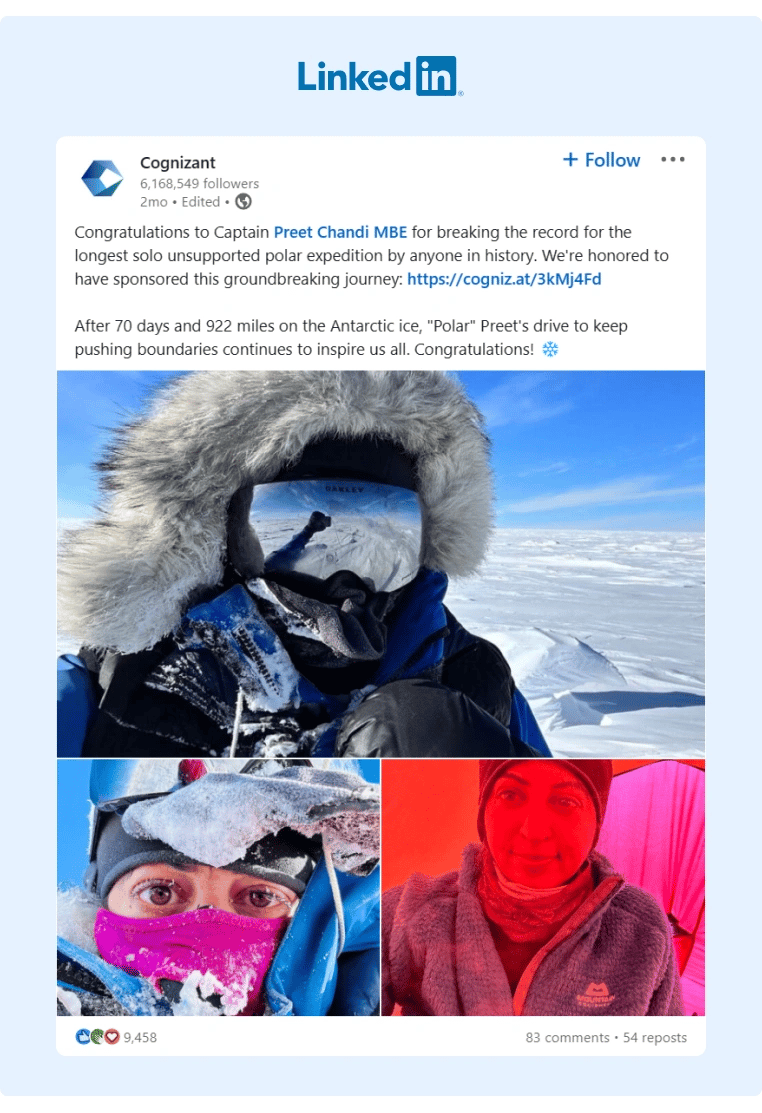
Source: Cognizant
In the second example, this text-only post from DocuSign shows their commitment to supporting nonprofits. Note how they cleverly put the user in the driver’s seat, letting them drive the conversation about their charities of choice.
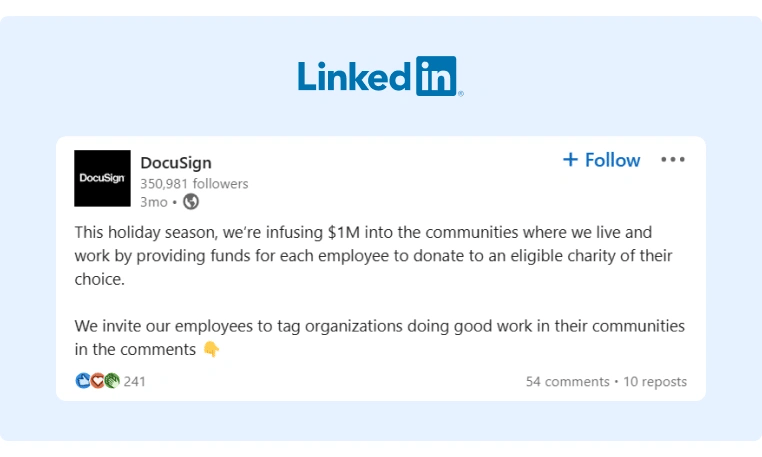
Source: DocuSign
7. Lean Into Pain Points
Digging into your users’ pain points is a tried-and-true copywriting method to get your audience’s attention. It shows them that you understand their industry and that you empathize. This captures people’s attention; however, don’t overuse it and always follow up with helpful solutions and resources.
Let’s take a look at some content from software company Gong. In this post, they target B2B sales professionals frustrated by changing standards in the industry. Notice they list a few examples of how they can ease the B2B sales professionals’ pain points.
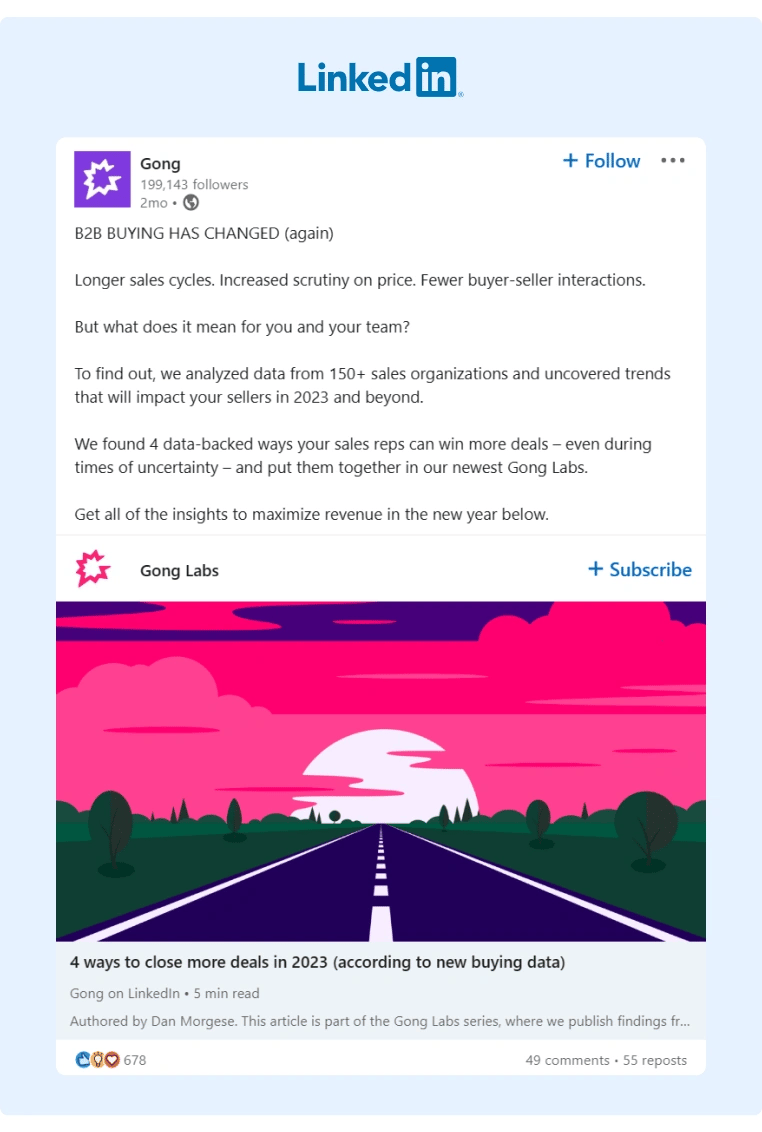
Source: Gong
8. Share Helpful Content
Many of the best LinkedIn post examples do well because they give actionable tips that help their audience. This can be super short and simple through text, images, or carousels. It can also be long-form, in-depth content with research or expert quotes.
In the Gong Labs newsletter article linked in the previous post, they take a deep dive into current B2B sales trends and how sellers can leverage them to get ahead.
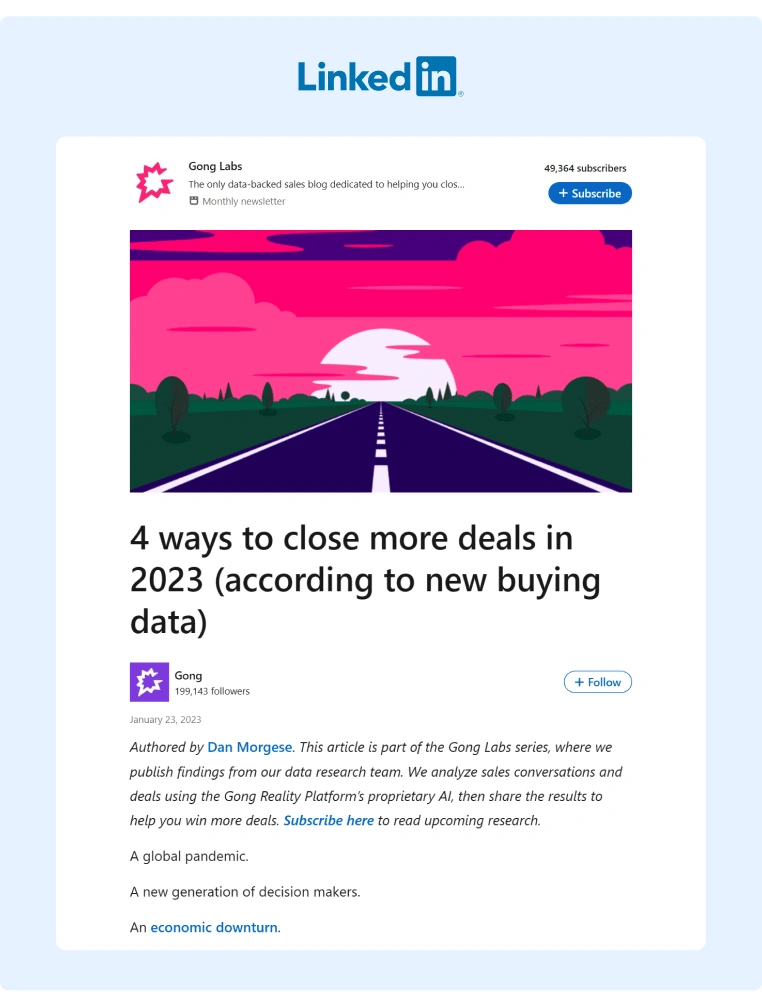
Source: Gong Labs
This post from Accenture also gives value by sharing a report on trends in the metaverse. Instead of only linking to the report, they share highlights in an eye-catching PDF carousel with statistics and tips for decision-makers.
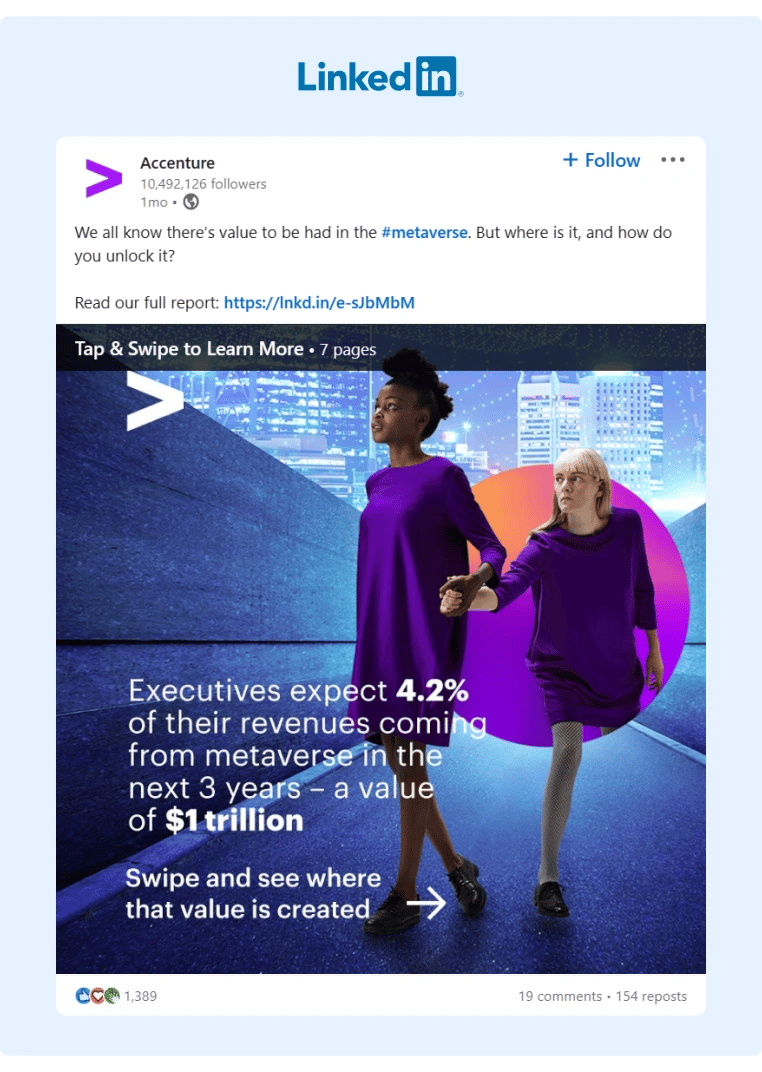
Source: Accenture
9. Add Your Take on Current Events
Adding your two cents to current events and trends is smart for two reasons. First, you’re choosing a topic that others are likely to engage with because it’s relevant. Second, you have a chance to differentiate yourself as a thought leader with expertise or a different perspective. To work, these need to be timely and need to take a point of view.
Take, for example, this post from PR firm Edelman in the wake of the Silicon Valley Bank collapse. Within 24 hours, Edelman posted a tips video for regional financial institutions about how they should be communicating with customers and stakeholders.
Source: Edelman Smithfield
10. Post About Live Events
Event posts tend to see high engagement on LinkedIn. The best LinkedIn posts examples about attending an event usually share multimedia like a video. These don’t have to be high quality—though it certainly doesn’t hurt.
Share a quote from an inspiring speaker or a photo of your team and always use the official event hashtag. You can take a detailed picture like your favorite booth, your handwritten notes, or your event badge.
In this LinkedIn post about attending an event example, Salesforce posts a recap of its Salesforce Development Conference with a link to the event recording. The photos, complete with packed conference rooms and mascots in character, take the cake.
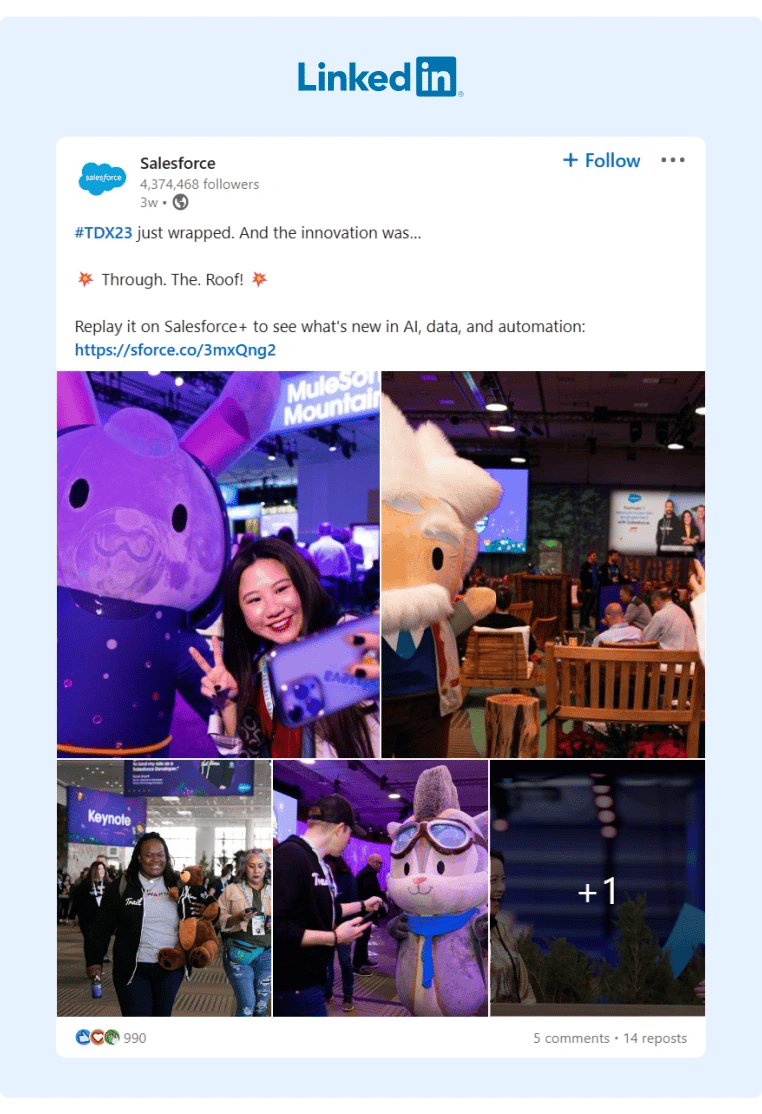
Source: Salesforce
11. Amplify Others’ Voices
To build an audience and relationships across LinkedIn, share posts and quotes from others whose perspectives you value. One way that you can do this is through sharing posts from others in your field. Another way is by featuring voices from experts in your blog posts, podcasts, events, and other channels. Use LinkedIn as a distribution channel to share that content and make sure to tag and thank all of the contributors.
Lattice gives a great example of this with their shared blog about creating a welcoming workplace for Gen Z.
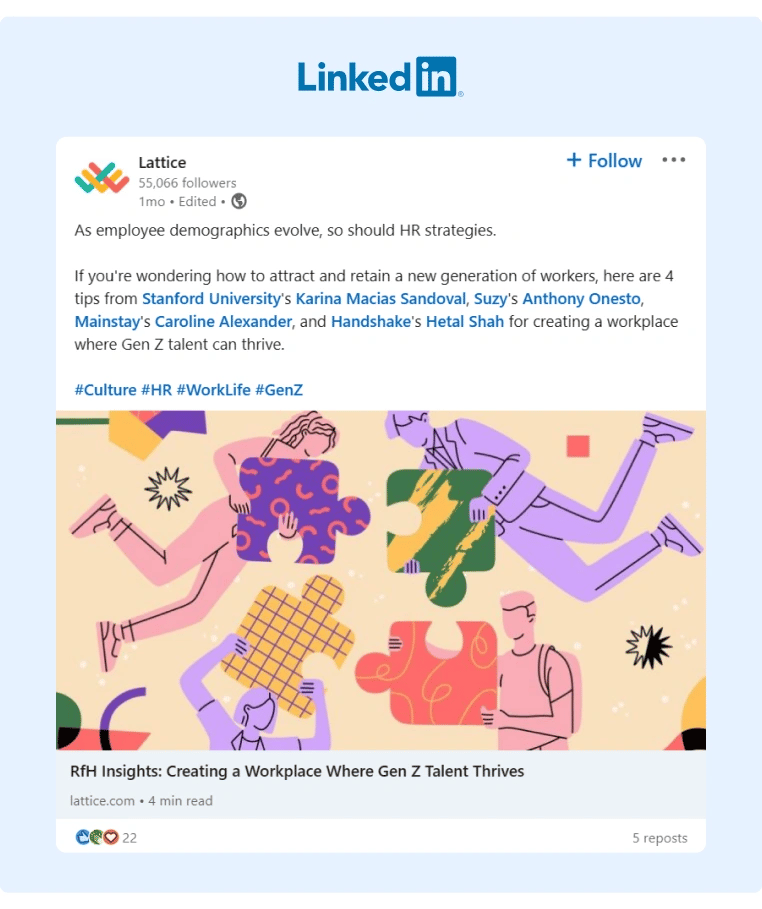
Source: Lattice
12. Give Your Employees Something to Share
User-generated content from employees is almost always more engaging than what you share from your company page. Give your team some swag, content ideas, or share-worthy events in the office to get them generating content that you can repost.
For example, each new Google employee receives a swag kit with a “Noogler” hat. Check out this video from new hire Jagriti as she unboxes her iconic swag item.
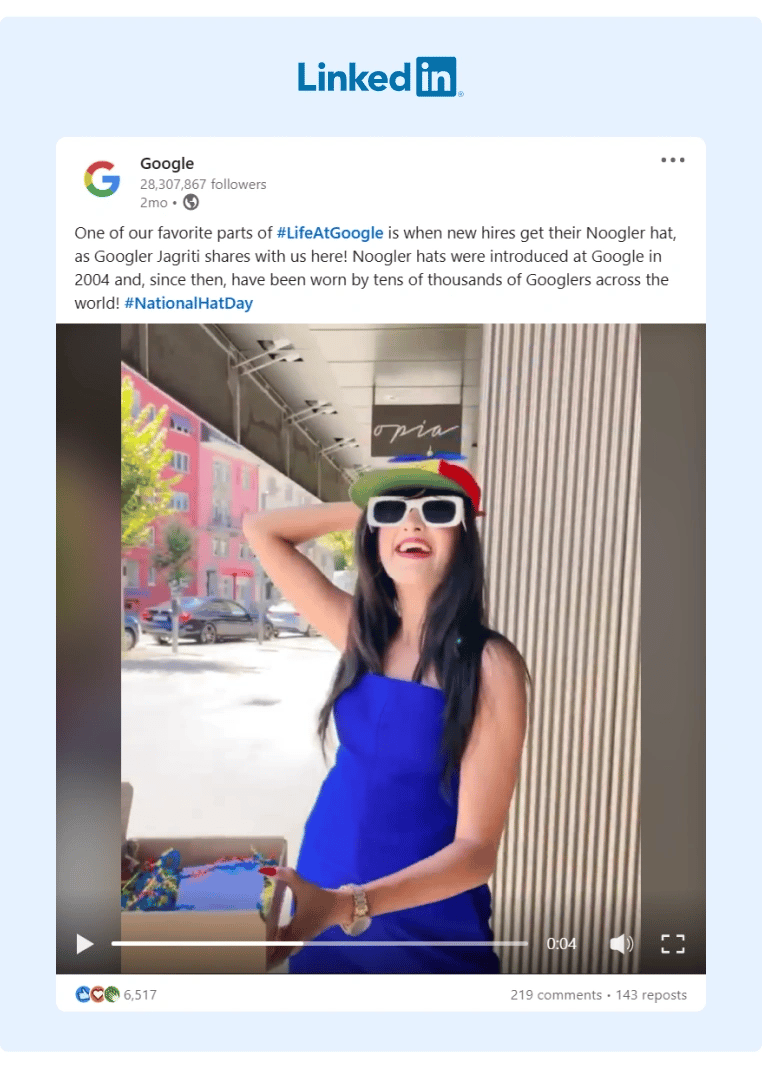
Source: Google
Get Started With Content for LinkedIn Posts
Still not sure what content to post on LinkedIn? You don’t need an AI assistant or LinkedIn post template to write your content for you. Originality and authenticity are the best ingredients for success on LinkedIn. Take insights from the content examples above, but be yourself.
As you start your journey building a network, remember these best practices for creating content on LinkedIn.
- Know Your Goals. Don’t start writing content without creating a LinkedIn content strategy first.
- Show, Don’t Tell. Use multimedia to engage your readers and break up lengthy text with photos, videos, and images.
- Explore Native Formats. Rather than always linking to your website, front-load your best content into LinkedIn through carousels, articles, and newsletters.
- Humanize Your Brand. Showcase the people behind it like employees and customers.
- Amplify Others. Start conversations and invite other voices to join in.
Happy creating!
Need Help With Your Employee Advocacy on LinkedIn?
Employee advocacy on LinkedIn can help elevate your brand’s presence, generate more leads, and attract top talent. If you want a tool to help streamline your employee advocacy strategy and keep your employees actively engaged, consider using GaggleAMP. You can request a demo today!










