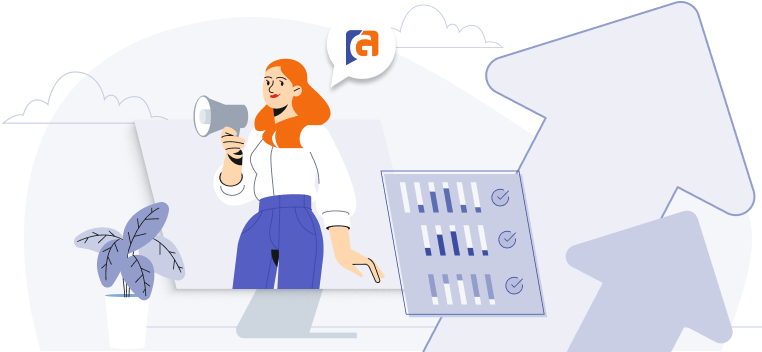Social Media Training For Employees: Step By Step Guide
We've chatted with countless marketing and social media managers who understand the potential of employee advocacy on social media, but struggle to effectively harness their employees' networks.
Often, managers try various engagement tactics like:
- Emailing specific employees with specific engagement requests (e.g., like, share, comment on a particular post)
- Sending mass Slack messages asking employees to look at the company's social media accounts and select a post to engage with
While it might increase brand awareness in the beginning, it's rarely an effective long-term strategy.
Not only is it taxing for you to constantly send personalized messages and encouragement to your employees, but most employees don't engage because:
- They worry that they might say something that doesn't align with the company's social media policy
- They're paralyzed by so many branded social media posts and don't know which ones to engage with
- They simply can't think of anything insightful to say
- They may be half-heartedly convinced that brand advocacy is helpful, but it pulls them away from other tasks that they know produce a huge ROI and ultimately falls to the wayside
Fortunately, you can solve these problems by implementing an effective social media training program and using the right social media tools to remove friction from the process.
Below, we'll outline the exact social media training program our customer success team deploys. These recommendations are for managers who want to supercharge their social media strategy by turning employees into brand advocates.
Step 1: Sell Them On The Value of Social Media Engagement
Employees want to see their company grow. While most probably agree that a social media presence is helpful for the brand, few understand that employee advocacy can produce a powerful ROI that drives leads and sales.
If you don't effectively communicate the value of social media engagement, employees will probably engage when they have time, but it won't be a priority when other important matters arise.
Unfortunately, this means that you will eventually have a disengaged workforce.
That's why we recommend running a pilot test. Measuring the ROI and then use that to show employees how social media can impact the bottom line.
For example, when insurance company Colonial Life first began its employee advocacy program, they noticed that the sales reps actively involved in the employee advocacy strategy saw two to three times the company's average sales growth.
By showing these statistics to other sales reps in the organization, it was easier to get buy-in from the other sales reps as they could clearly see how social media marketing would help the company achieve the end goal.
If you don't have an effective method to measure the ROI of employee advocacy, you can use a tool like GaggleAMP. Inside the GaggleAMP analytics dashboard, you can see key metrics like:
- Estimated Earned Media Value
- Total Reach
- Click
- Shares
- Each Employee's Engagement
If you’re having trouble getting buy-in for running a pilot program, you can always show them some of the GaggleAMP case studies to prove the value of employee advocacy.
Do you need an employee advocacy platform that can track engagement and streamline the program? If so, schedule a demo of GaggleAMP today to see how it can help you level up your social media strategy.
Step 2: Help Employees Optimize Their Social Media Profiles
Most managers starting an employee advocacy program focus on getting employees to share and engage with the company's branded content.
However, we've found that the companies with the most successful employee advocacy programs first focus on helping employees grow their social networks. The idea is that if you incrementally grow each employee's personal brand, they will have a much more powerful microphone when promoting branded content.
If you plan to focus on LinkedIn, start by helping employees optimize their LinkedIn profiles.
First, ensure employees upload a high-quality image of themselves and write a compelling bio. Then, they can request other colleagues and friends to endorse their skills to help them increase credibility.
Step 3: Provide Content Marketing Training
While having a great profile is a good start, it's unlikely that people will organically find your employees (or feel compelled to follow them) if they aren't actively posting content on social media platforms.
That's why it's critical to train employees on how to create engaging content and encourage them to post regularly.
We recommend offering live training sessions or a mini-training course that outlines:
- Topic ideation tips
- Post optimization best practices (like adding hashtags)
- Basic copywriting hacks (like creating a great hook)
- How to engage effectively in the comments (how to encourage more dialogue)
We have an entire post on how to create content for LinkedIn, but the key is to provide clear frameworks that make it easy and fun for employees to create content.
You can also create a swipe file of great content examples, explain what makes them great, and give that to your employees for inspiration.
If you're trying to engage particularly busy executives, you can provide specific social media prompts to make the content ideation and creation process even easier.
Here are a few examples prompts you could modify and assign:
- What is one thing you learned this week that you think other executives would find interesting?
- What were the top 3 takeaways you learned from the last conference?
- What's one trend you're most excited to see develop this year?
- What's a great piece of advice you've received from a mentor?
To streamline the process, you can use GaggleAMP's question card to assign the prompts.
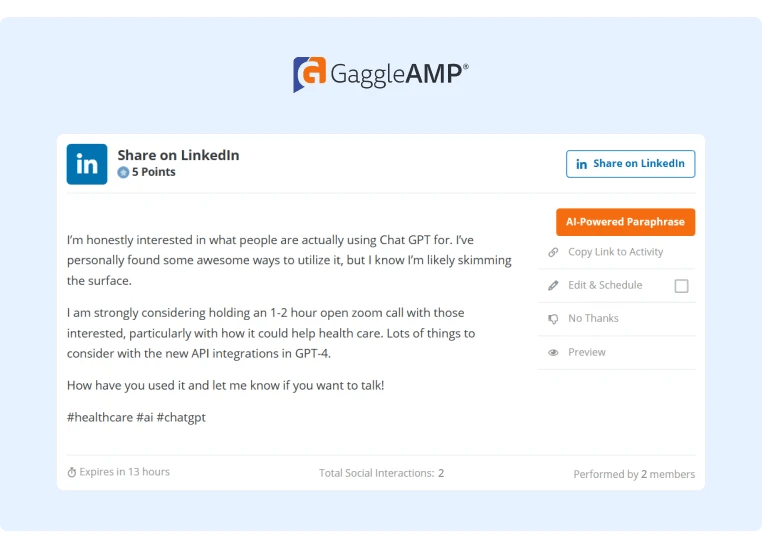
Once your employees know how to create quality content, the key to succeeding on social media is consistency. It's ideal if employees can post daily, though most don't want to create content every day. To solve this issue, GaggleAMP makes it easy for employees to schedule content to go live throughout the week.
For example, you could assign five prompts to an executive, and they could complete them all in one sitting yet schedule them to go live daily throughout the week.
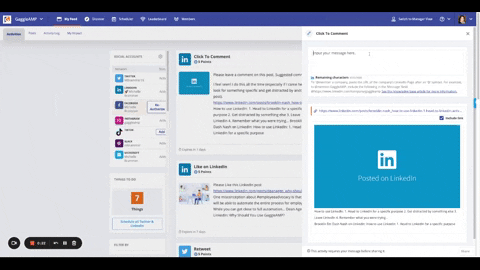
If you’re looking for a tool that helps you better support your employees’ social content creation and grow their personal brands, consider scheduling a demo of GaggleAMP today.
Step 4: Provide Clear Instructions To Engage With Company Content
Now that your employees have a solid content creation process, they'll be able to earn more followers organically, and your employee advocacy program will have a much bigger impact.
So now, you can start asking employees to contribute to the company's social media marketing strategy by engaging with branded content.
However, if you just send a generic message to the company's Slack channel and say, "hey everyone, please go engage with the company's social media content!" you'll probably see a poor response rate.
Why?
That message probably raised a lot of questions (which employees probably won't voice), such as:
- Which content should I engage with? And on what platform?
- How should I engage (like, comment, share)?
- Is what I'm about to say appropriate?
We built GaggleAMP to solve this problem.
Instead of sending a generic message to all employees, GaggleAMP makes it easy for managers to assign specific engagement tasks to specific employees.
For example, if the brand has a booth at a conference and you published several social media posts promoting it, you can assign those posts to the team members attending the event. Within the engagement activity, you can also specify how they should engage (e.g., like, comment, share) and even provide pre-written text.
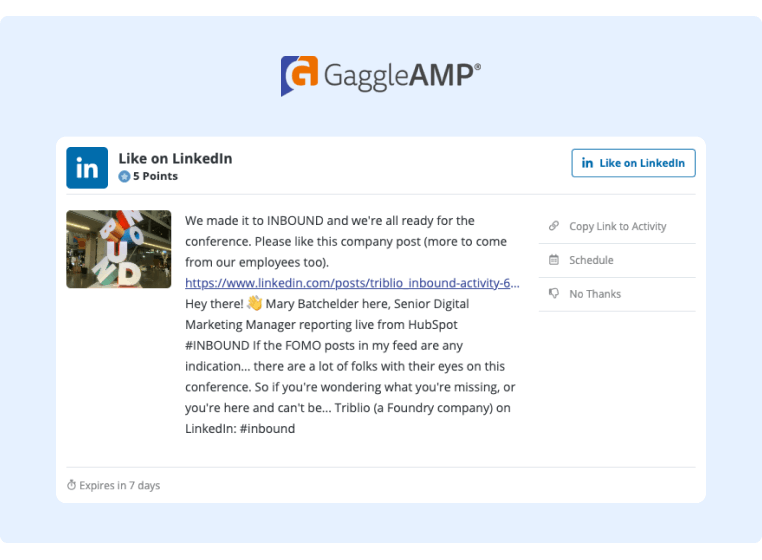
While pre-selecting the post and engagement activity for the employee may seem like a small action, it can significantly increase engagement as we identified this decision is a key point of friction for most employees.
In addition, employees can schedule posts to go live at a future date, meaning they only have to make time once per week to engage with social media content.
Want to see for yourself how GaggleAMP makes it super easy for employees to engage with company content? Schedule a demo today!
Step 5: Reward Engaged Employees and Show Them The ROI
Another key reason why most employee engagement plans fail is that managers can't accurately measure the impact of employee advocacy efforts. Without any results to show the rest of the company, it's difficult to get buy-in from busy employees.
Additionally, managers can't accurately measure which employees are highly engaged.
This is a problem because employees eventually realize that their efforts are never recognized, which can be discouraging.
GaggleAMP solves both of these problems.
First, it offers a detailed analytics dashboard that shows key metrics like estimated earned media value, total reach, clicks, and more, so that you can attach an ROI to your efforts.
In addition, GaggleAMP also offers a Leaderboard that shows which employees are most engaged.
When you assign activities to employees, you can also assign a set number of points (on a scale of one to five) for each activity. For example, you might assign one point for a like, three points for a comment, and five points for a share.
Then, when employees complete the activities, they receive the corresponding points, and the Leaderboard ranks employees by point totals.
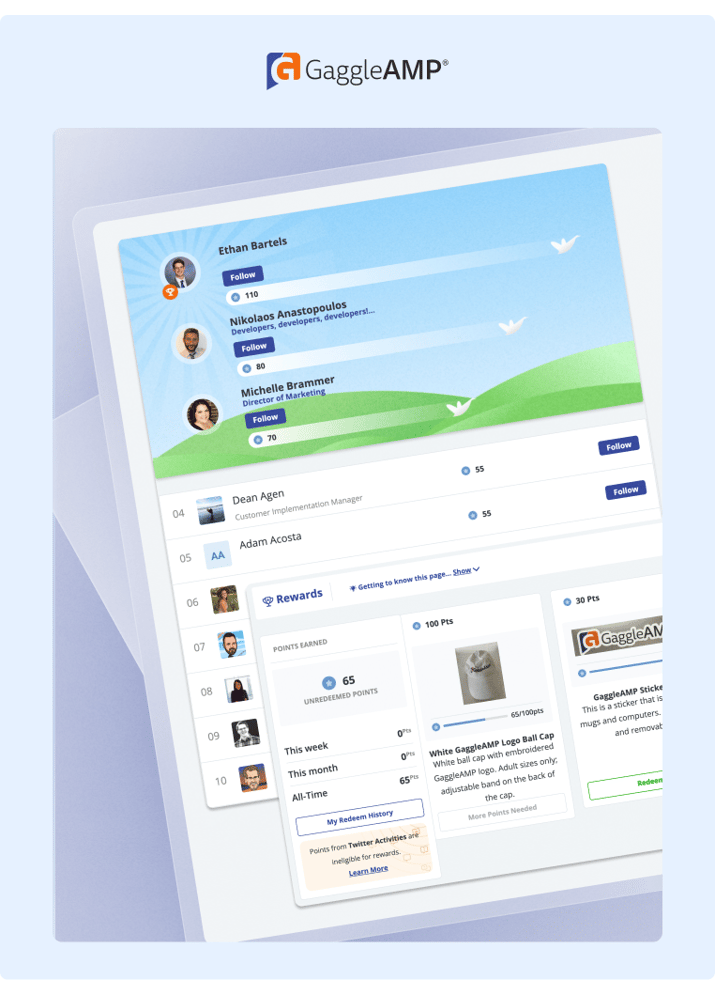
This ignites friendly competition, and it also makes it easier for you to acknowledge highly engaged employees. You can offer small prizes for the most engaged employees, like Amazon gift cards or a charity donation on their behalf.
Start Training Your Employees Today
We’ve helped plenty of companies create social media training programs that dominate today’s ever changing social media landscape.
The key to long term social media success is making it easy for employees to engage on social media.
That’s why we built GaggleAMP.
It removes much of the friction that employees face when engaging on social media because:
- It shows them exactly which posts to engage with (selected by the manager)
- It tells them how to engage with each post (like, comment, share, and even pre-written text)
- Employees can schedule posts to publish at a later date so that they only need to set aside time once per week to engage with social media
In addition, our customer success team can work with you to establish a frictionless onboarding process and is always available to discuss any questions or concerns.
To see for yourself how GaggleAMP can help you supercharge your social media success, schedule a demo today.