Proven LinkedIn Strategy For B2B Brands (Simple and Effective)
Virtually all of your potential customers and key decision-makers exist somewhere on LinkedIn, but if you've ever tried to grow your following on LinkedIn, you've probably experienced this phenomenon:
-
You create an awesome post that your ideal customer would love
-
…crickets…
-
You continue to post awesome content for the next few weeks
-
…still crickets…
Gaining traction on LinkedIn is tricky because the algorithm is designed to give posts that immediately generate a lot of engagement more reach. So if you have a small following, it's hard to grow, because you won't be able to get strong initial traction and LinkedIn therefore probably won't give your posts much organic reach.
Eventually, you find yourself on a never-ending hamster wheel of creating awesome content only to be disappointed with subpar engagement and a negative ROI.
So what should you do to grow your brand on LinkedIn and get in front of your ideal customers?
Below, we'll discuss exactly how you can fix this (with real examples!). So whether you're just starting your LinkedIn marketing strategy or pushing through a growth plateau, this post will give you the tools you need to push through to the next level of growth.
1. Invest in Creating Quality Content
If your LinkedIn content isn't excellent, none of the other advice in this post will help you grow. While we have a separate post dedicated to helping you create an outstanding content strategy for LinkedIn, here are a few quick pointers to develop high-quality, relevant content.
In our experience, humanistic content tends to perform better than buttoned-up, formal content marketing (after all, LinkedIn isn’t just a professional networking platform – it’s also a social platform). One way to create humanistic content is to describe an experience and the corresponding lesson learned and/or an inspirational story.
So even companies with formal tones can create humanistic content. Here's a great example from Crumbl cookies:
In addition to humanistic content, major company announcements like mergers and acquisitions, new executive hires, and feature releases also tend to perform well.
These announcements likely perform well because executives jump in and share the content from their personal LinkedIn profiles, which can significantly increase each post's total reach.
Below, you'll learn how to leverage employee advocacy to systematically increase the total reach of any post, so keep reading!
In terms of content formats (text vs. video content), videos might have a slight edge over text as people tend to pause over videos more than text-based posts (the LinkedIn algorithm views the pause as a positive user signal).
However, plenty of brands only produce text-based content and still perform well. Therefore, we recommend trying various content formats and seeing what works best for your brand and audience.
Finally, add 3-5 hashtags to each post and post fairly consistently (several times per week).
Now that you have high-quality content let's discuss how you can help your posts get some initial traction.
2. Employee Advocacy
One of the easiest ways to immediately generate engagement to your posts is by leveraging the employees within your organization.
If a few of them engage with your new post, LinkedIn will likely view the initial traction as a positive user signal and give your new post more organic reach (and ultimately get it in front of your ideal customer).
While employee advocacy is a powerful method to generate more reach, it can be frustrating for managers to execute.
Most managers use Slack, Microsoft Teams, or email to notify employees of new LinkedIn posts to engage with, though these messages can quickly become noisy. After all, your employees are busy with their own work, and most don't want to drop everything, log into their social media accounts (which are highly distracting), search for the post, and then think of something insightful to say. So while they might engage the first few times, most employee advocacy programs dwindle.
Though executed correctly, employee advocacy is powerful. So to remove the friction with your employees, consider investing in an employee advocacy tool like GaggleAMP.
GaggleAMP makes it easy for managers to quickly assign an engagement activity (such as liking, commenting, or sharing) for a specific post to specific employees – in just a few minutes.
Here’s how the task assignment process works:
-
You create the engagement activity (like, comment, or share)
-
You paste a link to the specific post you want the employee to engage with
-
You select the who will perform this activity, like a group of employees, the “sales team,” or an individual contributor, and assign the activity
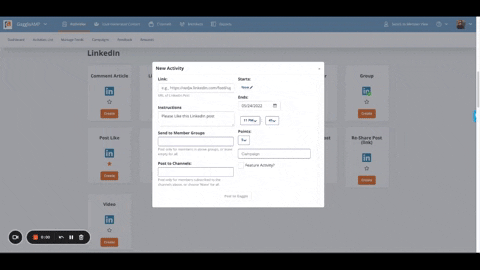
As you can see, it only takes a few minutes to assign activities to all of your employees. However, we realize that it's even more important that the employee experience is as frictionless as possible. After all, the engagement rate of employees determines the success of your employee advocacy program.
So while most employee advocacy tools place the burden on the employee to find and select a random social media post to engage with, GaggleAMP eliminates this friction by having the manager select the post for them.
This way, all employees have to do is:
-
Enter the Gaggle and view the assigned posts
-
Complete the engagement activity
-
Publish the activity or schedule it to go live at a future date
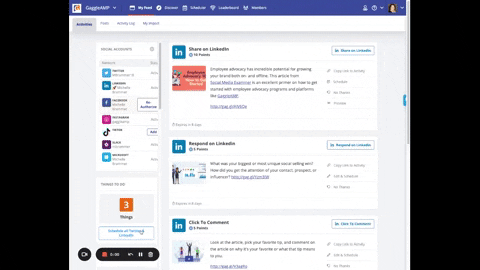
With GaggleAMP, employees only need about 30 seconds to complete an activity, meaning they only need to spend a few minutes per week executing your employee advocacy tasks. In addition, they can complete all tasks directly inside the GaggleAMP platform, or most activities right from Slack or Microsoft Teams, meaning they rarely need to log into a social media account to perform the activity.
This is a major benefit for employees who don't want to get sucked into their news feed.
Despite this simple process, you still might have trouble getting busy executives to engage (who are also the most impactful as they typically have the largest social networks). Many of them are simply too busy to think of something insightful and therefore don't engage.
Fortunately, GaggleAMP enables you to pre-write text for them, so that all they have to do is approve or edit the comment/share and schedule it to publish.
Now, they only need about ten seconds to engage with each post.
Finally, GaggleAMP also makes it easy for you to track the success of your employee advocacy program. Specifically, you can track:
- Employee earned media value (EEMV)
- Total unique activities created
- Number of shares
- Total reach
- Number of social interactions
- Number of clicks
- Most active members
GaggleAMP also gamifies the employee engagement process by offering a public leaderboard that shows which employees are most engaged. Specifically, managers can assign points to each engagement activity and then employees earn the points when they complete the activity.
This friendly competition encourages engagement and you can offer a reward to the most engaged employees.
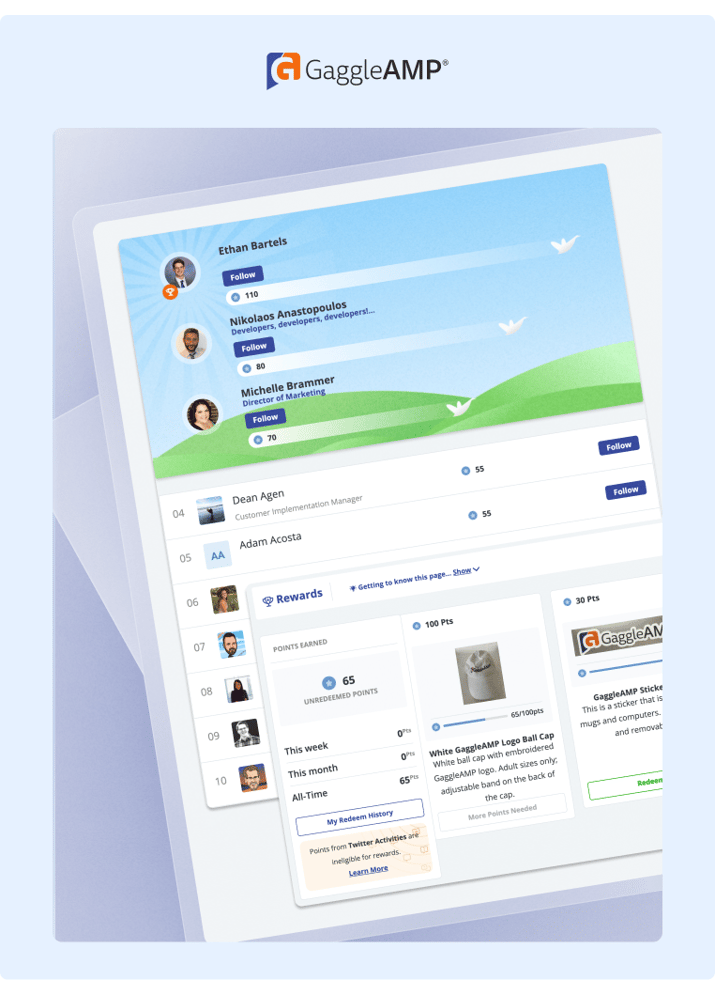
If you’d like to implement an employee advocacy program and be able to accurately and effortlessly track results, schedule a demo or sign up for a free trial of GaggleAMP today!
3. Engage With Others’ Content
The LinkedIn algorithm tends to reward accounts that engage with other content on LinkedIn. After all, it is a social media platform, and the more engaged its user base is, the better.
Therefore, one of the easiest ways to win favor with the LinkedIn algorithm and get your brand in front of the right people is simply engaging with other LinkedIn users' content.
Unfortunately, most managers don't have time to scroll through LinkedIn to find a relevant post and comment using the company page.
To solve this problem, consider using a social listening tool to do the work for you. A social listening tool enables you to enter relevant keywords, and then it alerts you whenever someone mentions one of those keywords. This way, you have a curated list of relevant posts that you can quickly comment on or share without ever scrolling through LinkedIn.
For example, if we see anyone talking about the challenges of promoting content on social media, we want to jump into that conversation and discuss how employee advocacy can help. This strategy first and foremost helps you build relationships and establish your brand as a thought leader. Though it can also be an excellent opportunity for you to share content your brand has produced on the subject.
For example, this post about improving LinkedIn engagement mentions using employee advocacy (tip #2) to boost engagement. So it would make sense for us to jump in and elaborate more on that point (and the creator would probably appreciate the engagement!):
So by efficiently finding conversations discussing your company’s expertise, you have an excellent opportunity to add valuable commentary and get some brand awareness. You might even find it’s a valuable lead generation tactic! (Though approach it from a value-first perspective – not a sales tactic).
In addition, LinkedIn will look favorably on your interactions and might give your brand more organic reach as it sees your company as an asset to the platform.
Another tactic is to join other LinkedIn groups and engage with them organically. For example, we might join a digital marketing or social media marketing group and contribute to the conversation when relevant.
4. Collaborate With Industry Influencers
One of the best ways to grow your audience is to collaborate with someone that already has your ideal audience.
Therefore, look for other industry influencers and reach out to them to collaborate.
While most B2B influencers aren't readily open to traditional influencer marketing (paying for a sponsored post), there are ways to tactfully pitch a B2B influencer to do a collaboration.
First, engage with their content so that they know who you are. Once you've engaged with their content for some time, pitch them something that would be mutually beneficial. For example, if you have a similar audience size, you could offer to do a podcast.
From there, you can chop up the interview and turn it into quick LinkedIn clips. Here's a great example where the founder of an SEO agency talks to the founder of a popular SaaS marketing tool.
Even if you don't have time to do a full-on collaboration with an influencer, consider creating a post where you give that person or brand a shout-out.
For example, this Director of Marketing created a post discussing how he used a tool (Ahrefs) to increase traffic by 131% and then tagged the (very well-established) CMO of Ahrefs. Given that the post itself is essentially a case study for Ahrefs, the CMO was happy to engage with it, giving the original poster great visibility (and credibility!).
This post worked so well because it includes actionable and helpful advice and isn't blatantly promoting the tool.
So even if you don't have the marketing budget to execute influencer marketing, you can incorporate other brands and influencers into your content (assuming you do it organically).
5. Repurpose and Repost Successful Content
Recent statistics show that about 10-15% of your followers see your posts.
So rather than creating new content all the time, consider repurposing and reposting content that already performed well.
Reposting content is just what it sounds like – you identify your top performing content and simply repost it. You can adjust the messaging or graphics, though the post should be more or less exactly the same as the original post because you're trying to duplicate the original post's success.
While some brands worry that reposting the same content will bore their audience, the reality is that most of your followers never saw your original post.
Here's a great example of a company that reposted a lot of its content.
In addition to reposting content that performed well, you can also repurpose your content. Repurposing content is different from reposting because repurposing is taking a larger piece of content and chopping it up into smaller segments.
For example, if you have an ebook, extract a particularly interesting excerpt and turn it into a LinkedIn post. Similarly, if you have a podcast, you can chop it into smaller video segments and post it to LinkedIn.
Here's a great example of this:
You can either hire someone on Upwork to do this for you, or you can use a tool like Repurpose.io to do it yourself.
6. Retarget Engaged Visitors
Another option is to use retargeting ads to re-engage people who either viewed your LinkedIn Page or clicked a call-to-action button in the header of your LinkedIn page.
If you need help getting your LinkedIn retargeting ads set up, you can use this tactical guide produced by LinkedIn to help you out.
Once you start running retargeting ads, try different types of creatives (video vs. text) and content ideas. You can also look at your competitor's pages, watch for their retargeting ads, and then take note of what kind of content tends to perform well for them.
Over time you'll find what resonates with your audience and can create more content like that. The key is to track your ads' performance and continue to innovate.
7. Track The Right Metrics, Experiment, and Adjust
Most brands track basic engagement metrics like the company page's follower growth and average post engagement, though just tracking these metrics isn't enough.
Specifically, you should also be tracking the quality of engagement and followers gained. For example, are your new followers your target audience or are they entry-level employees that just find your content interesting?
In addition, very few brands actually experiment with different growth tactics. So create a LinkedIn content schedule that has experimentation baked into it.
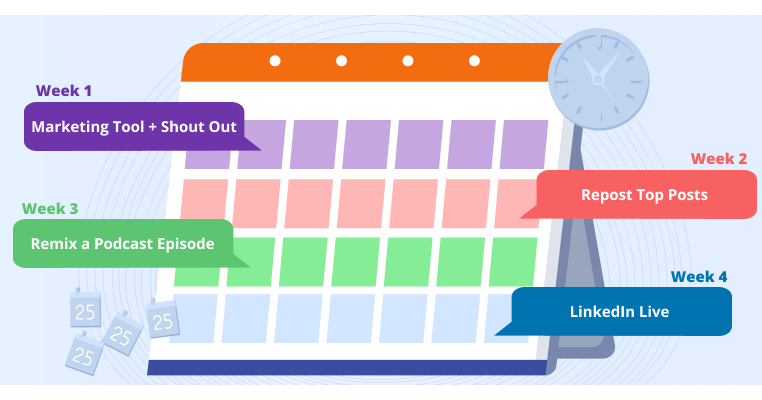 For example, here's a sample LinkedIn test schedule:
For example, here's a sample LinkedIn test schedule:
- Week 1 Experiment: Create a post describing a particular marketing tactic and give a shout-out to a tool we use to execute it.
- Week 2 Experiment: Repost the most successful four posts from three months ago.
- Week 3 Experiment: Repurpose a podcast into multiple different clips
- Week 4 Experiment: Do a LinkedIn live
Then at the end of the month, you can see what worked and double down on that tactic (and remember to measure engagement quality, not just quantity!).
Get Started Today
If you’ve been struggling to get your B2B LinkedIn strategy off the ground or if you’re pushing through a plateau, consider using some of these growth tactics.
If we had to choose just one tactic, we would still choose employee advocacy. It’s so easy and incredibly effective at getting immediate traction to your posts.
If you want to implement employee advocacy into your social media strategy, consider using a platform like GaggleAMP to remove friction and make it easy for your employees to engage.
You can schedule a demo or sign up for a 14 day free trial today!










