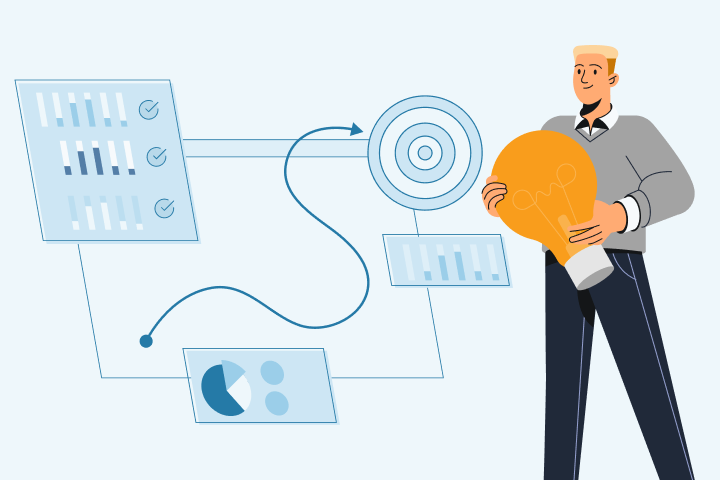How To Migrate Your Employee Advocacy Program to GaggleAMP
If you’re considering migrating your employee advocacy program, it’s likely you fall into one of two scenarios: you want to start using an employee advocacy platform, or you're already using an advocacy solution but it’s no longer meeting your needs.
If issues such as lack of scalable functions, or an ineffective program structure seem familiar, your best option is to go for a platform that offers a seamless transition with minimal downtime. GaggleAMP is designed for simplicity and efficiency, ensuring an easy migration for both Managers and Members, resulting in better outcomes from your efforts.
This guide will walk you through each phase of the migration process, ensuring you know what to expect and how to prepare for a successful transition once you’ve selected GaggleAMP as your vendor of choice.
Phase 1: Understanding Your Goals
The first step is to determine your goals. What do you hope to achieve with your employee advocacy program? Is it increasing brand awareness, boosting social media engagement, amplifying content reach, or perhaps all of the above?
Understanding your goals will help you make informed decisions throughout the migration process and ensure that our platform aligns with your overall marketing strategy.
Consider the following questions:
-
What specific outcomes are you aiming for with your employee advocacy program?
-
How will you measure success (e.g., increased engagement, higher earned media value, improved brand sentiment, program adoption)?
-
Are there any particular pain points with your current platform/strategy that you're looking to address with GaggleAMP?
-
Which parts of your current platform/strategy are giving results that you would like to repeat, or even increase?
Once you’ve defined your goals, the next step is the logistics of migrating to a new employee advocacy platform.
Phase 2: The Logistics
Good news: migrating to a different employee advocacy software is easier than migrating to a different CRM platform. Take Salesforce, for example. Typically your CRM and a good part of your marketing activities are tied to its platform. If you decided to make the switch from Salesforce to HubSpot, it would take significant time (and a lot of patience) moving that data over.
In contrast, employee advocacy software is not as difficult to unwind because content can be created in another platform while winding down efforts elsewhere. Unwinding your current advocacy software can be as simple as onboarding Members onto the platform and giving them some activities (e.g., posts or engagements) for social media to complete. This saves a tremendous amount of time because you have access to all of your assets and everything that you need to set the new software up.
Pro-Tip: Want to give that a try today? Grab a few activities and a few people from your other advocacy platform and start a free trial. You have full access to the platform, so you’ll see first-hand how easy it can be.
Here are some other logistics to consider when migrating to GaggleAMP:
1. Offboarding From Your Current Platform
When offboarding, you’ll need to focus on data extraction and identifying key users. The former will be important for reporting on your total employee advocacy efforts, and the latter makes it easier for you to get your program up and running.
Data Extraction
Before leaving your current provider, export all relevant data, such as historical metrics, user activity reports, and content libraries. This historical baseline is crucial. For instance, if your employee advocacy solution tracks earned media value, cost savings, and value realized, capture these numbers. Metrics like CPM, campaign values, and monthly or total performance statistics will help with your baseline when deploying GaggleAMP.
Here’s a list of metrics you can expect to find within our platform:
-
ROI: Value Realized and Cost Savings:
-
Employee Earned Media Value (Engagement).
-
Estimated Ad Savings (CPM or CPC saved).
-
Social Activity Sharing Outcomes:
-
Total Activities Created.
-
Activities Completed.
-
Audience Reach.
-
Social Interactions.
-
Tracked Clicks.
-
Gaggle Content Strategy:
-
Benchmark reports of your Gaggle against Gaggles of similar sizes.
-
What Social Activities Were Created (e.g., LinkedIn likes 46%, X likes 30%, Facebook shares 20%, etc.)?
-
What Activities Were Completed by Members (e.g., LinkedIn reshares 63%, follows 0.2%, etc.)?
-
How Were Social Activities Created (e.g., Manager Created, AutoAMP, FeedPost).
-
How Were Social Activities Completed by Members (e.g., Member Dashboard, Scheduler, Email, Mobile App, MS Teams).
-
The data from these metrics can help you identify what worked and what can be modified for better results.
Let’s say you want to understand audience reach. You’ll need to review historical data (e.g., social interactions and clicks from June 2024). Here, you might find that LinkedIn content performed best during this time period.
GaggleAMP excels at providing specific data for past content performance, helping you understand what worked and what didn't.
For example, employee advocacy works best when you make it easy for employees to share content and to give feedback when they don’t. So, every activity can be refused by a Member, and a Member can give feedback as to why they rejected the activity. This helps you when creating your content strategies so that you give more activities they are willing to complete, and less of what they will not.

Identifying Key Users
Determine which employees are most active and influential in your current program. This is an excellent opportunity to clean up your user list and ensure that only engaged participants are migrated over.
Your current advocacy platform should provide insights into user involvement. Use this data to identify Members who are not performing well or not sharing content. If your platform allows segmentation by groups or channels, export this information. This way, when setting up GaggleAMP, you won’t have to guess where each user belongs.
Cleaning up your list now will streamline the transition and enhance your program's effectiveness.
Source: GaggleAMP Members View
2. Planning Your Transition Timeline
Some companies prefer to completely end one tool before moving over to another, while others keep the old tool active during onboarding to minimize downtime. There's no right or wrong answer — it just depends on your organization's preferences and needs.
At GaggleAMP, most customers will move from the signed sales contract to an Implementation Manager. Our Implementation Manager will walk you through launch prep, your Gaggle configuration, and help with your onboarding of new Members, before ushering you into graduation. This process is approximately 100 days but you can choose a more hands-off experience should you so choose.
Some key things to keep in mind:
- Single Sign-On (SSO): If you have SSO, coordinate with your head of technology or the person responsible for SSO in your organization before you onboard new Members. This ensures a seamless SSO setup during the transition. Proper planning here will ensure that users can access GaggleAMP without disruptions, maintaining their productivity.
- User Activity: If you have LinkedIn Sales Navigator, check who has been active in the last 30 days.
This is a slightly different process from seeing what Members were active in your last platform. It takes into account if they are active on LinkedIn separate from employee advocacy efforts. Use this information to guide your invitations to GaggleAMP. Engaging your most active users first can boost initial adoption and help you gather valuable feedback early in the process.
Pro-Tip: You likely have power users already sharing on social media. Start with them as Members and get their feedback first before bringing on other Members. They may also serve as early mentors and, in many instances, can help with executive activation and adoption.
- Overage Protection: Carefully review your overage protection policy, making sure to understand it fully. If you've purchased a certain number of seats but need more, there may be a grace period for adding or removing users without immediate charges. This can help you avoid unexpected costs and manage your user base more flexibly. Your Implementation Manager is happy to help you with how to strategically leverage overage protection.
Phase 3: Communications
Effective communication is crucial for a smooth transition. There are three stages of the communication process that you need to pay attention to:
1. Awareness Communications
Begin by informing your team about the upcoming migration. Highlight the benefits of switching to GaggleAMP and how it will improve their advocacy efforts. Communicate key dates, such as the last day of the current tool, the implementation date of the new tool, and the onboarding schedule. Clear communication will help manage expectations and reduce resistance to change.
Pro-Tip: We have templates available to help you craft your initial awareness communications to your team.
2. Early Access Invites
Select a group of power users to gain early access to GaggleAMP. To support these power users, send them to hosted Member Training webinars and to key resources from our knowledge base (should they need it). These users can provide valuable feedback and help identify any potential issues before the full launch. Their positive experiences will also serve as testimonials to encourage broader adoption across your organization.
3. Formal Invites
With the help of your Implementation Manager, plan your Member onboarding meeting date. Some customers prefer to send formal invitations to the program before the onboarding call, others prefer to do it during or after the call. This can all be determined with your Implementation Manager ahead of the onboarding date.
These invitations should include details on how to access GaggleAMP, what to expect during the onboarding process, and any available training sessions or resources. Providing a clear timeline and support will help ensure a smooth transition.
All Members are onboarded into your program through a landing page similar to this.
As you kick off the program, consider inviting additional participants. We recommend inviting one-and-a-half to two-and-a-half times the number of people you plan to include. For example, if your program is for 100 people, invite 150 to 250. Not everyone will join, but this approach helps ensure you meet your participation goals.
Templates
To streamline the process and keep your migration on track, our Implementation Manager provides you with a handy onboarding tracker and a Ready, Set, Launch! eBook to help you set up all the communication stages plus templates for each of the necessary emails.
With both the eBook and onboarding tracker, new Gaggle Managers will find helpful tips and templates on:
-
Gaggle Manager Best Practices.
-
Teaser Program Launch Emails.
-
Stakeholder Follow-Up Email Examples.
-
Inviting Your Members.
-
Sharing the Training.
-
Questions About the Platform (e.g., Gaggle Newsletter).
These templates are designed for various roles within your organization, ensuring personalized communication.
For example, there are templates for:
-
Sales leaders communicating with their teams.
-
HR leaders addressing their departments.
-
Marketing leaders informing their teams.
-
Executive leaders announcing the change organization-wide.
Templates are there to help communicate what to expect from GaggleAMP and include customizable sections to tailor the message to your needs. Having senior leaders reiterate the program's benefits can significantly boost adoption, as can establishing mentors or power users up.
Phase 4: Launch Day!
Launch day marks the official switch to GaggleAMP. Ensure that all employees have access to the platform and that any technical issues are promptly addressed. Monitor the launch closely and provide support as needed to ensure a positive experience for all users.
Phase 5: Training
Proper training is essential to maximize the effectiveness of your employee advocacy program. GaggleAMP offers various resources to help your team get up to speed quickly.
Comprehensive Member Training
Comprehensive Member training is provided during onboarding to ensure everyone is familiar with the platform. Follow-up is crucial, so one to two days after the training, you’ll want to share the recording through links to Slack or Teams channels, or your internal intranet. You can also offer short DIY Member training resources.
Topics covered during this training include:
-
Introduction to GaggleAMP: Overview of the platform's features and benefits.
-
Navigating the Interface: A walk-through of the Manager and Member Dashboards.
-
Creating and Sharing Content: How to create activities and share content with one click.
-
Setting Up Content Channels and Groups: Understanding the importance of correctly setting up channels and groups to serve your audience effectively.
-
Utilizing Flexibility and Fluidity: How to leverage the flexibility in setting up groups and channels for targeted content delivery.
-
Setting Up and Managing Activities: Best practices for setting up activities, assigning point values, and ensuring real-time content delivery.
-
Metrics and Reporting: Guidelines for pulling metrics from your previous platform and organizing Member lists for seamless migration.
-
Engagement Activities: Utilizing different engagement activities like liking, commenting, and sharing.
-
Best Practices: Tips for maximizing engagement and leveraging GaggleAMP's features.
-
Q&A Session: Addressing any questions or concerns from the participants.
Pro-Tip: Once your program is active, hold regular onboarding opportunities for those interested in joining the Gaggle.
One of our clients includes LinkedIn brand-building training as part of their employee onboarding. Once employees complete this training, they are invited to join the GaggleAMP platform, integrating advocacy training into their onboarding experience. We’ve found this to be highly effective, especially for new employees.
Open Member Training Hosted by GaggleAMP
More robust programs may opt for a once-per-quarter Member onboarding call internally whereas others may prefer our Member Training group calls. These calls run twice per week for 30 minutes and are for any Gaggle Member to better understand how the platform works. Consult your Implementation Manager or Customer Success Manager for access to dates and times.
Ongoing Member Training
A few months after the initial training, make sure that employees are continuing to share and engage, and provide ongoing Member training when necessary.
Newsletters are also really helpful to remind participants of new activities and call attention to specific initiatives once or twice a month, highlighting achievements and setting new goals. We do provide a template for building your Gaggle newsletter that you can use, but you’re welcome to personalize it to best fit your organization's needs.
Pro-Tip: Did you know you can copy a link to a GaggleAMP activity to use in your newsletters? This then takes the reader of the newsletter right to the specific activity you want to feature right in the Gaggle. It’s as simple as copying the link to the activity!
Gamify and Reward Their Experiences
Gamification is an excellent way to get employees excited about sharing on social media. This approach can motivate employees to not only onboard with GaggleAMP but to actively use the platform.
We’ve had clients who found that 65% of their employees shared activities once engaged with the platform. The key is to encourage initial logins and participation, and then reward and recognize their use.
The internal leaderboards will draw attention to the power users by Channel, by Group, or for the general program. We’ve also incorporated a rewards redemption area you can use for your Members to redeem their points for company sponsored swag.
How Long Does It Take to Switch to GaggleAMP?
The time required to switch to GaggleAMP depends on various factors, including the size of your organization and the complexity of your current setup. However, compared to more entrenched systems like CRM platforms, migrating to GaggleAMP is relatively straightforward and can be completed in as little as a week. This said, most migrations fully ramp up over a 60-day engagement with our Implementation Manager who will also work with your team on strategy and scaling long-term.
After Migration: What's Next?
After completing the migration, it's essential to monitor the program's performance and make necessary adjustments.
You’ll be assigned a Customer Success Manager who will keep you updated on new developments and also work with you on strategy. Quarterly business reviews will be reserved to review your metrics and to ensure that you're meeting your goals. And, of course, we’re always available for ongoing training and support to maintain momentum and address any issues that arise.
Migrating Employee Advocacy Should Be a Breeze, Not a Burden
Transitioning your employee advocacy program might seem daunting, but with GaggleAMP, it’s a smooth and rewarding process. Our platform streamlines content sharing, making it easier than ever for your team to amplify your brand's voice.
Why settle for less when you can experience the future of employee advocacy? Start your trial of GaggleAMP today and discover how effortlessly we can transform your social media strategy.