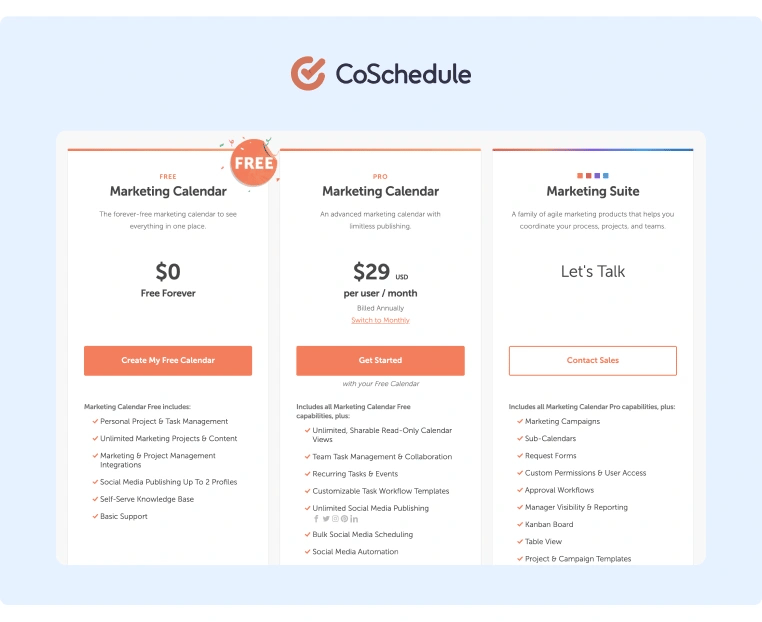The 8 Best Social Publishing Tools With Use Case Analysis
Most social publishing tools allow you to perform basic tasks like schedule posts in advance, add media, and view basic engagement metrics.
So, how do you pick the best tool for your needs if they all offer the same basic functionalities?
To help you out, we analyzed the most popular social publishing software tools and looked at more nuanced differences between each one, including:
- Designed for teams versus individuals.
- Usability.
- Media integrations.
- Analytics.
- Advanced/differentiated features (like AI writing tools).
- Other social media management features included.
- Free options.
Below are the eight social media tools we selected and our analysis of each solution's key differentiators.
1. GaggleAMP
GaggleAMP is an employee advocacy tool that offers social publishing features.
Employee advocacy is a social media marketing strategy that helps you turn your employees into brand advocates by encouraging them to post branded content or messages to their personal social media profiles.
A basic example of employee advocacy is an employee sharing a LinkedIn post from the company page on their personal LinkedIn profile. This helps the company's social media posts generate more reach and brand awareness as the employee's connections will also see the shared post.
However, employee advocacy can also be an employee commenting on or resharing an executive’s post. Here’s a great example:
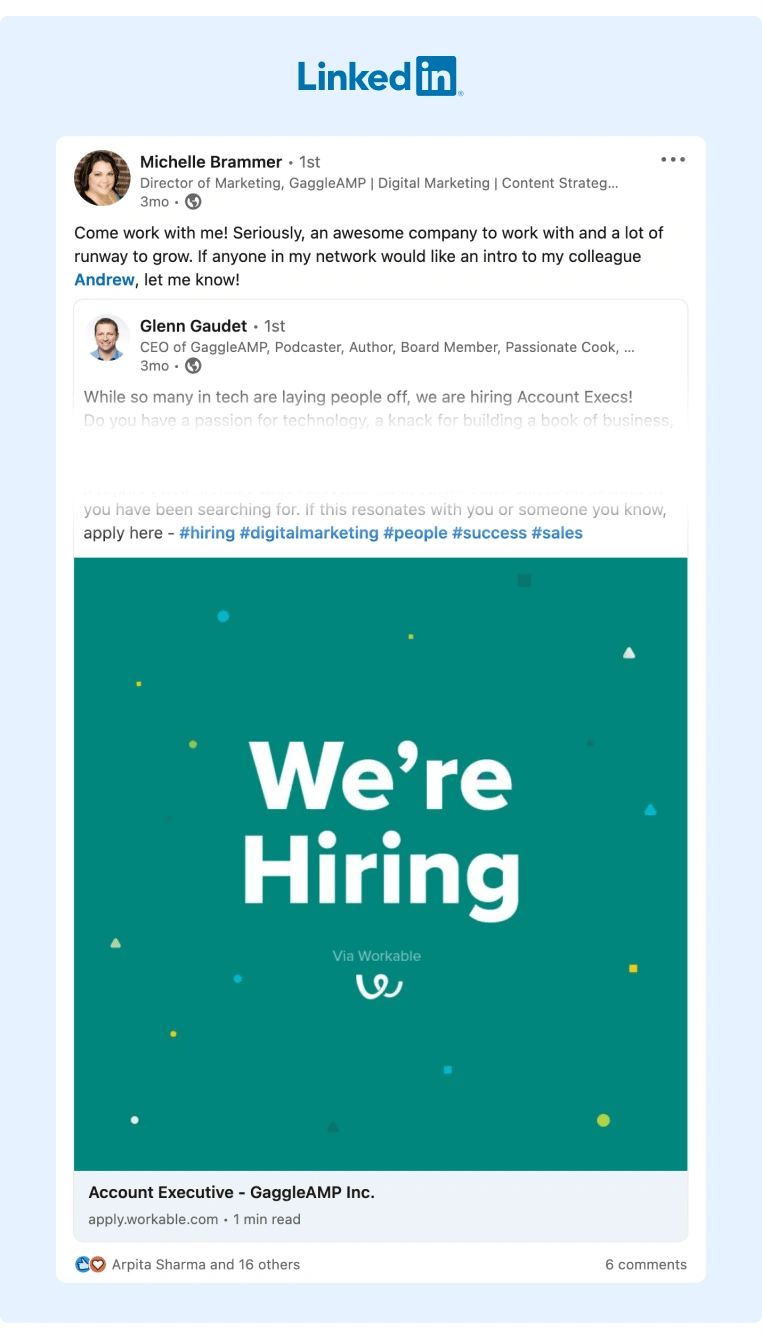
Source: Michelle Brammer
While employee advocacy is an easy and effective method to attain more reach and engagement, most social media managers find that employees eventually quit engaging for one of the following reasons:
- They forget.
- They don't know how to engage or what post to engage with.
- They find it very time-consuming.
GaggleAMP tackles these challenges facilitating you to send personalized engagement requests to employees at scale through the implementation of a social media calendar. Then, employees can complete the engagement requests and schedule them to publish at a future date and time.
Here's an overview of what the process looks like inside GaggleAMP:
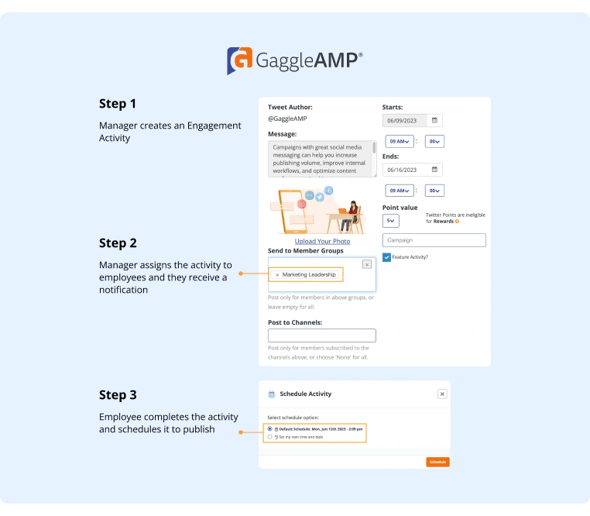
By scheduling content in advance, employees can complete all engagement activities in one sitting and ensure all of their content is published on time throughout the week.
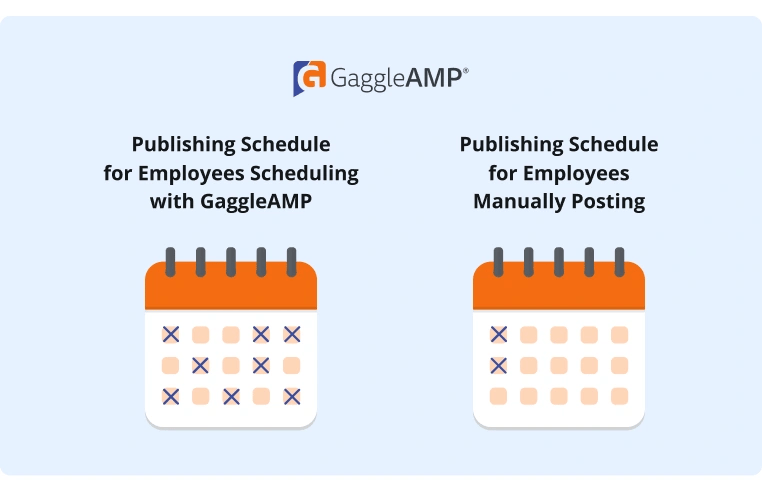
As a result, employees that can schedule their engagement interactions in GaggleAMP are much more likely to publish consistently, which helps your employee advocacy program succeed.
Unlike most of the other social media scheduling tools on this list, GaggleAMP is designed specifically for larger teams that want to leverage employee advocacy to grow their social media presence.
GaggleAMP also offers plenty of detailed social media analytics to help you improve your employee advocacy program. Here are just a few of the analytics you can expect:
- Total reach.
- Total engagement activities created (by managers).
- Total engagement activities completed (by employees).
- Total clicks.
- Estimated earned media value (EEMV).
It also offers reports on the top-performing employees, top-performing content/channels, and even a benchmarking report to compare your employee advocacy program to other employee advocacy programs of a similar size.
To see for yourself how you can run an employee advocacy program with GaggleAMP, schedule a demo today.
Reviews
Here are GaggleAMP’s G2 ratings for usability, support, and setup:
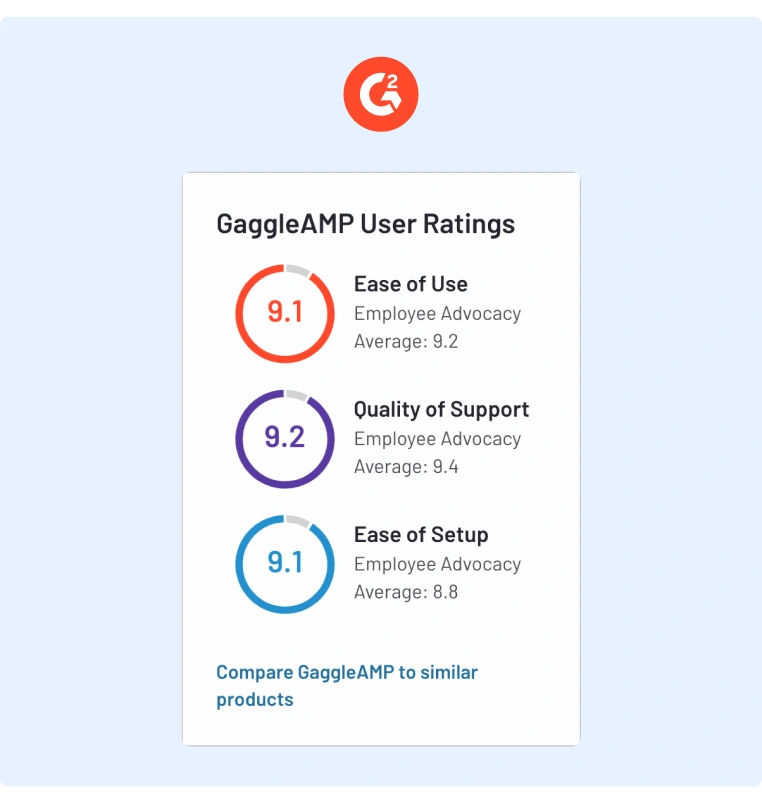
Source: G2
Pricing
Here’s an overview of GaggleAMP’s pricing information.
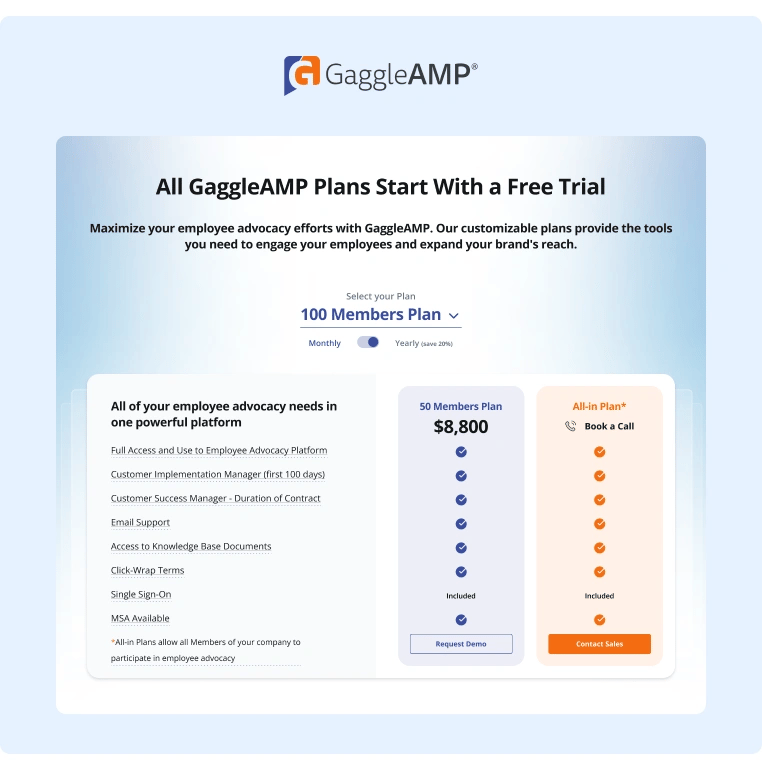
Source: GaggleAMP
2. Loomly
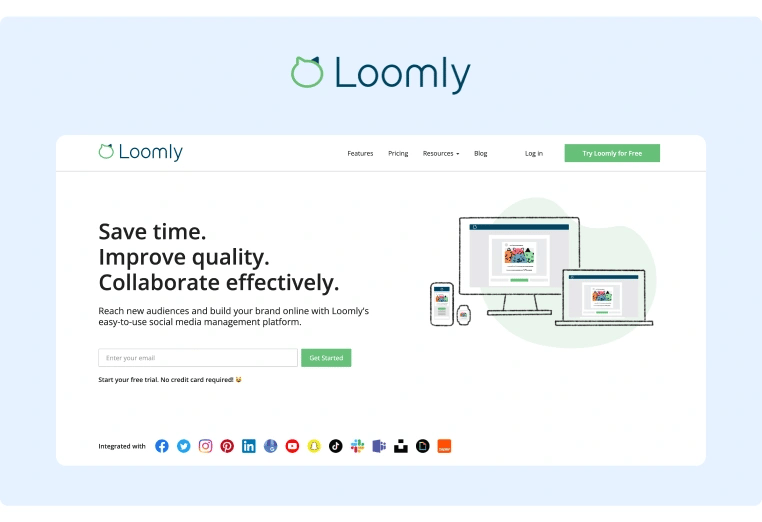
Loomly is a complete social media management tool for larger teams and offers robust scheduling automation options.
Zeroing in on its scheduling features, it currently allows you to schedule content on Facebook, Twitter, Instagram, Pinterest, LinkedIn, YouTube, Google Business Profile, and TikTok.
You can also manually publish on Snapchat or custom channels, and the schedule reminders ensure you will remember to publish your content.
The content calendar also provides a simple overview of all the content scheduled for the rest of the month across all your social media accounts.
Creating posts is very easy, and some content creation features they promote include automated content suggestions, subjects, and even optimization tips. It also has a hashtag manager and a UTM parameter generator.
You can store media in its content library, and it also integrates with Unsplash and Giphy if you want to import images directly from those platforms.
To help your team stay organized, it also offers an approval workflow, commenting system, and version logs. However, many of the team features (like approval workflows) are only available on advanced, premium, and enterprise plans.
Reviews
Loomly has over 1,300 reviews on G2 and an average rating of 4.6 stars. Here's its ratings for usability, customer support, and setup ease:
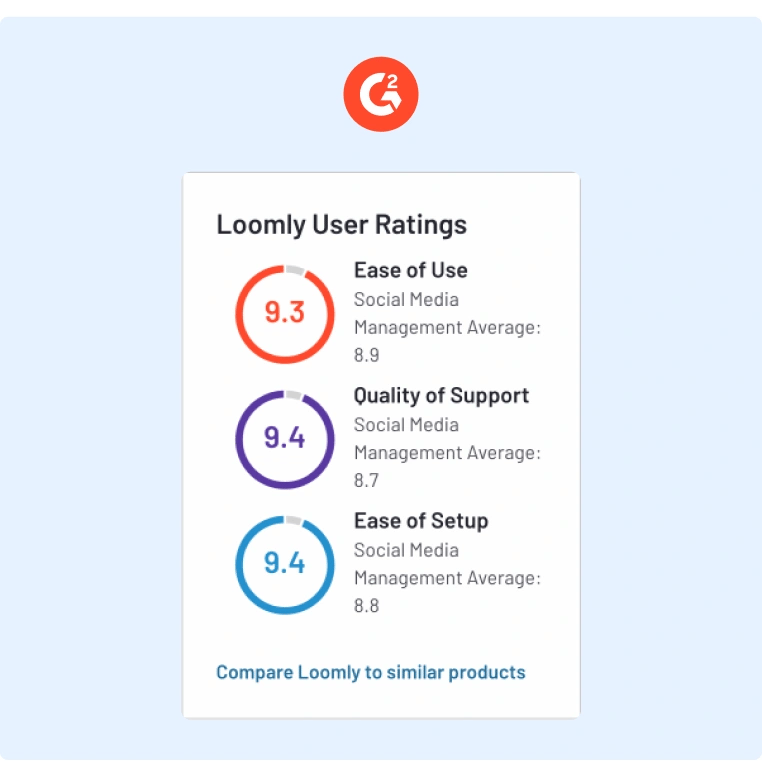
Source: G2
Pricing
Loomly does not offer a free plan, but it is one of the more affordable social media management tools.
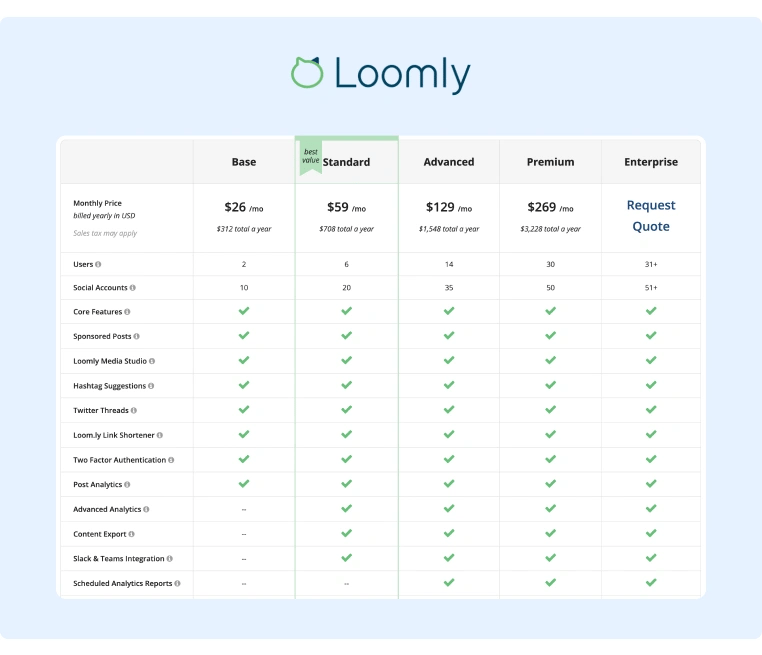
Source: Loomly
3. Buffer
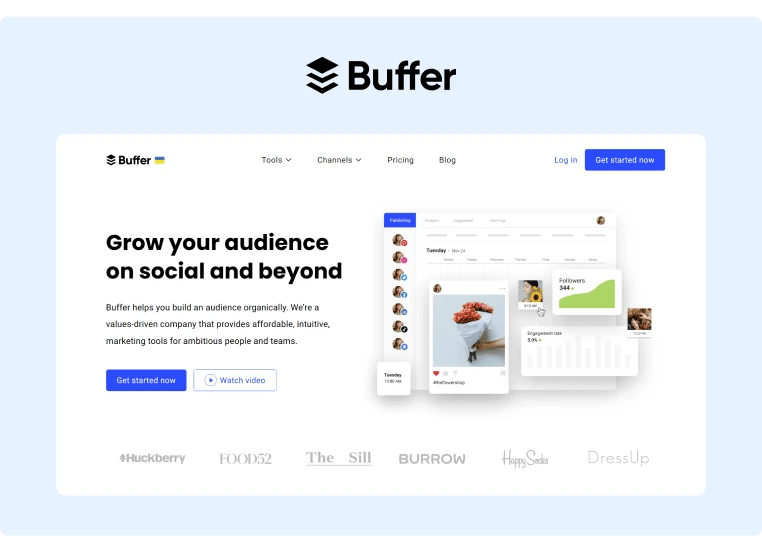
Buffer is designed for small businesses and solopreneurs that want a simple social media publishing tool.
It allows users to schedule up to 10 posts for free across three different social media channels and offers automated post scheduling on Facebook, Google Business Profile, Instagram, TikTok, Twitter, and Pinterest.
Buffer's composer feature is easy to use and allows you to create different messages for each social network so that each post is well-optimized for the platform you're posting on.
A unique feature that it offers is a browser extension that lets you import content from any website to speed up the drafting process. It also recently introduced an AI Assistant feature that helps you brainstorm ideas, write content, and repurpose content from one channel to other channels (i.e., turn a LinkedIn post into a Twitter thread).
It offers a basic drafting and approval process and is praised for its simplicity.
Reviews
Buffer has over 900 reviews on G2 and a 4.3 rating. Here’s an overview of its ratings for ease of use, setup, and support:
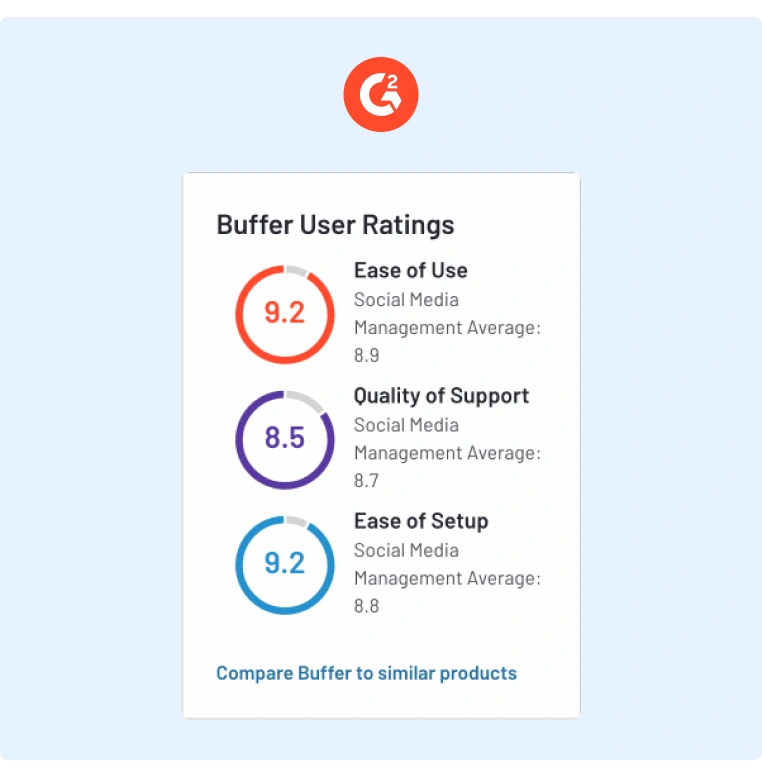
Source: G2
Pricing
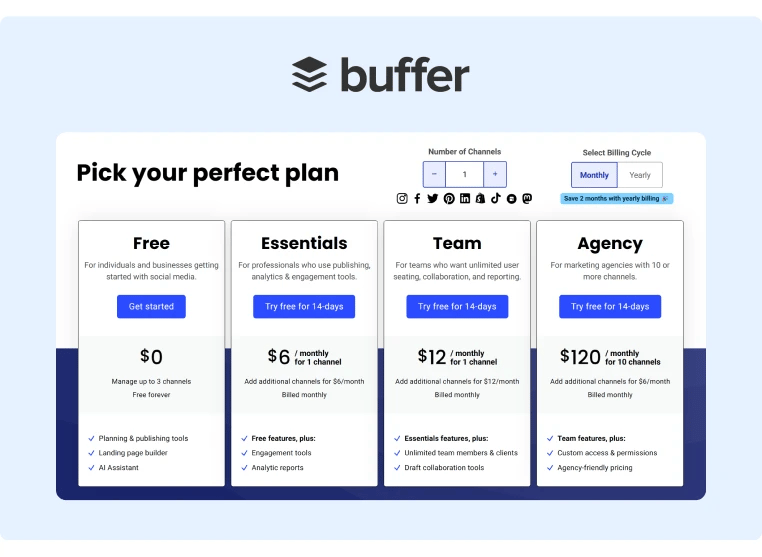
Source: Buffer
4. HeyOrca
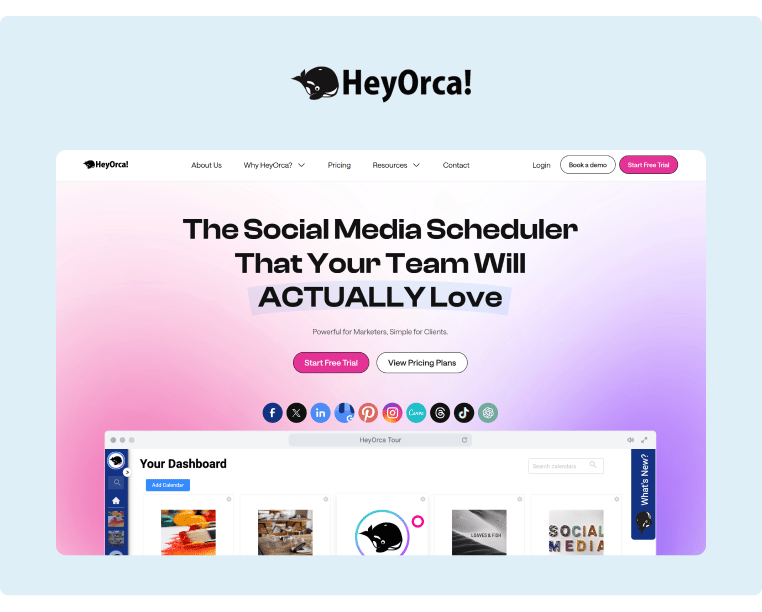
HeyOrca positions itself as a complete social media management tool for teams and agencies as it offers unlimited users and scheduled posts on every pricing plan.
It offers a visual, drag-and-drop content calendar, and you can easily collaborate with team members by providing feedback directly on posts inside the content calendar.
It's well-designed for agencies as it allows you to create a dedicated social media calendar, media library, and user permissions for multiple brands. The approval workflow feature is also excellent for agencies that need clients to approve posts before publishing.
HeyOrca currently allows users to schedule content on Facebook, Instagram, Twitter, LinkedIn, Google My Business, and Pinterest.
Some of the other scheduling features it promotes include:
- Evergreen Content Scheduling: Save evergreen content to the media library and post them again in the future.
- Bulk Scheduling and Editing: You can approve, reject, tag, reschedule, delete, and change the approval status of multiple posts at once.
- Unlimited Media Storage: You can create dedicated media libraries for each client and store as much media as you'd like.
In addition to automated scheduling, it also offers an analytics tool to easily track your social media strategy's success and send clear, well-designed reports to clients.
Reviews
HeyOrca has a 4.7 rating on G2 with 257 reviews. Here are its ratings for ease of use, setup, and support:
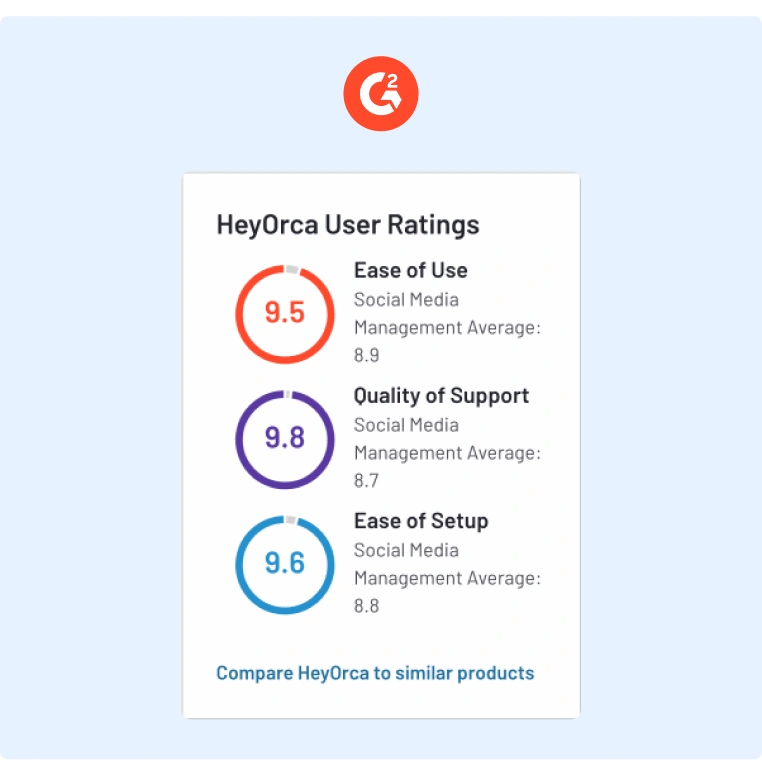
Source: G2
Pricing
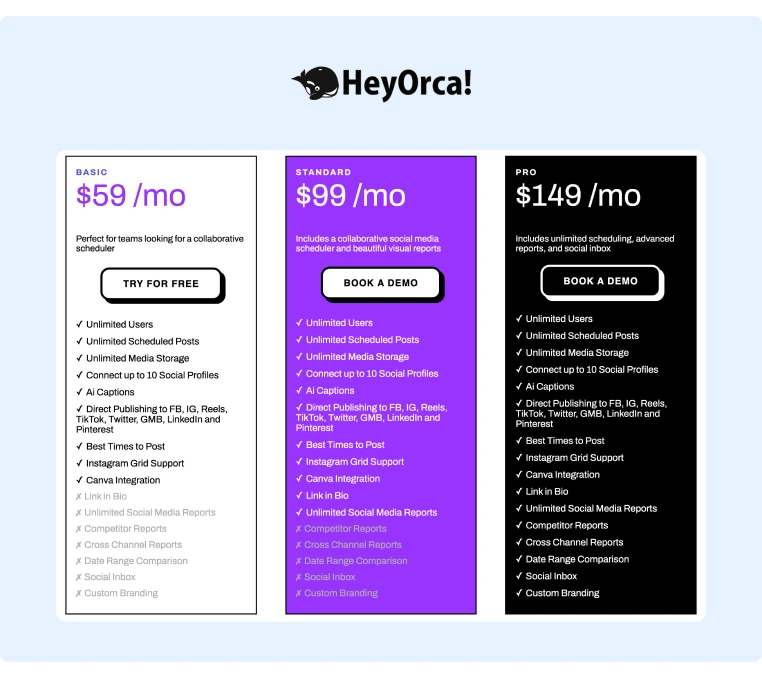
Source: HeyOrca
5. Hootsuite
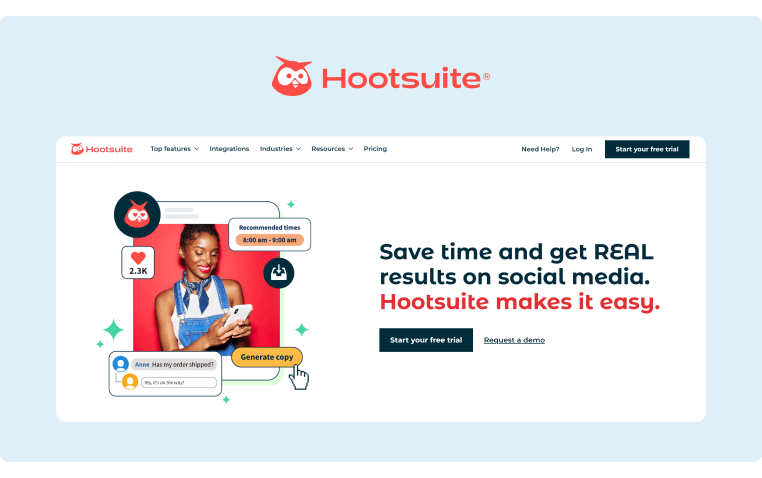
Hootsuite offers a full suite of social media tools and is primarily designed for larger teams with advanced needs, as it's one of the more expensive platforms.
On all of its paid plans, you can draft, schedule, and publish unlimited posts. It also allows you to do multi-profile scheduling, bulk scheduling, and add custom tracking parameters to links. Users also praise its recommended publishing time feature that tells you the optimal time to post content.
If you upgrade to the team plan, you can also access social content calendar sharing and automated link tracking.
One drawback of Hootsuite is that approval workflows are only available on the business plan ($739 per month), which could be a dealbreaker for teams and agencies.
Looking at its content features, it offers an ideas library with pre-made templates to help you quickly brainstorm post topics.
If you’re running influencer marketing campaigns, its search streams make it easy to quickly identify influencers by monitoring important industry conversations across multiple social media networks.
All pricing tier levels also have access to hashtag suggestions, a stock photo library, a Canva integration, and digital media editing.
One drawback with its content creation features is that the content and asset library is only available on the business plan. Unfortunately, this means all other users have to store their media elsewhere.
Hootsuite also has a complete social CRM that allows you to consolidate social messages and leverage social listening features (offered as an add-on) to thoroughly track customer data.
It also provides analytics and reporting tools that are useful for both in-house teams and agencies.
Reviews
Hootsuite has a 4.1 star rating on G2 with nearly 4,000 reviews. Here are its ratings for customer support, ease of use, and ease of setup:
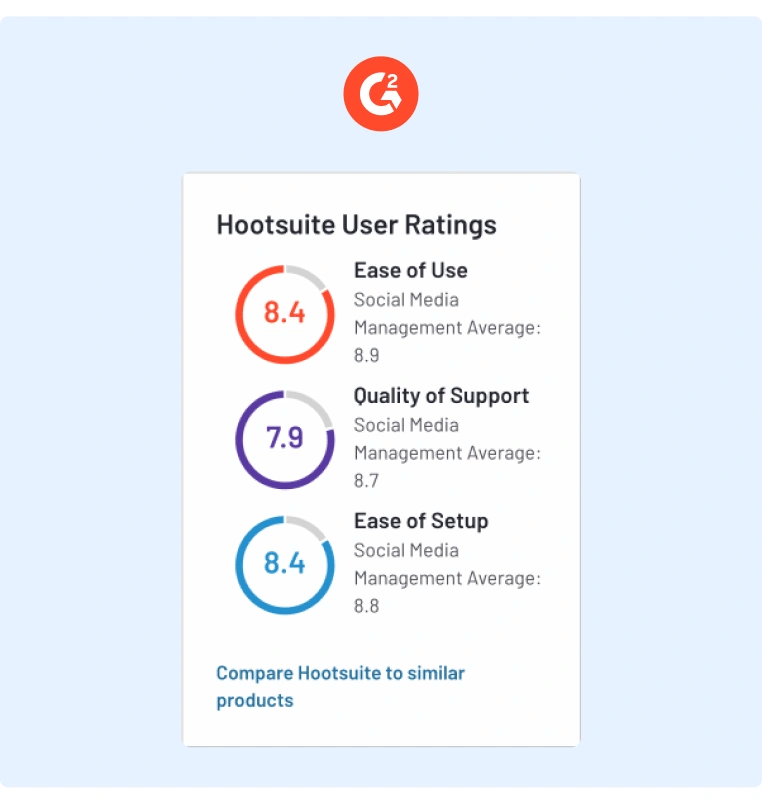
Source: G2
Pricing
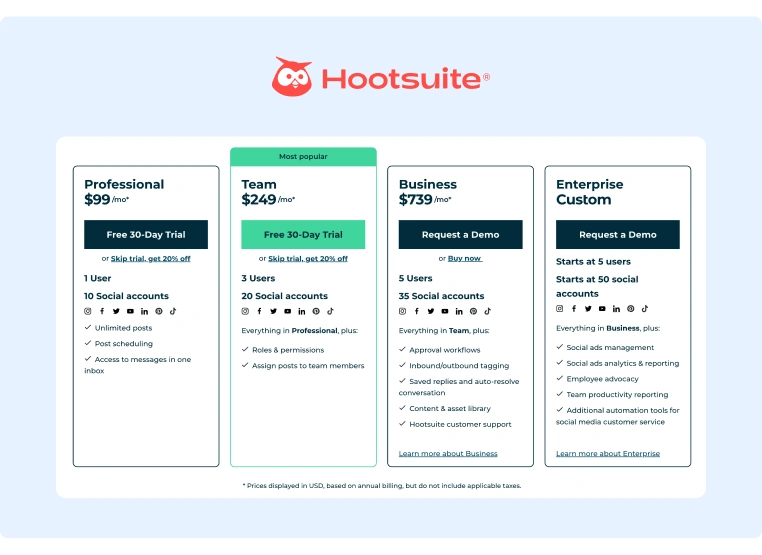
Source: Hootsuite
6. CoSchedule
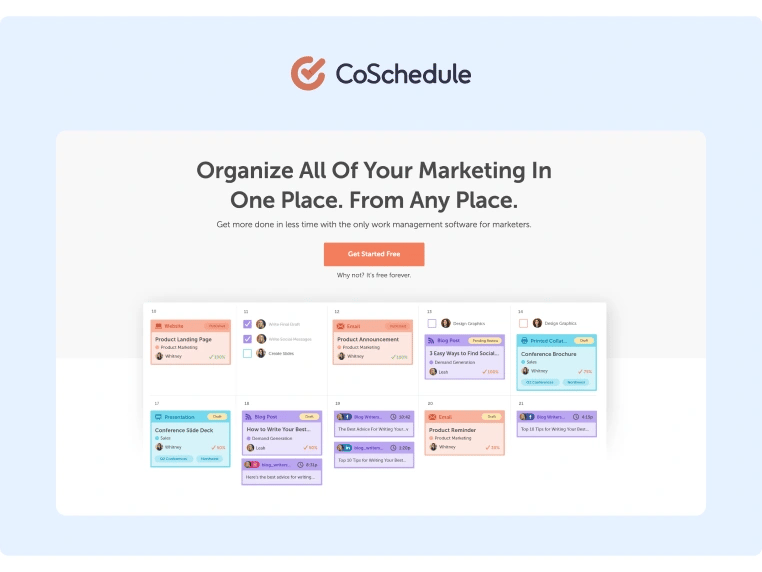
Unlike many of the broader social media management platforms, CoSchedule specializes in streamlining social media content creation and scheduling.
Its core feature is the content calendar, and it offers a generous free version that provides general task management features and allows users to create unlimited marketing projects.
It also offers a content curation feature, called ReQueue, which makes it easy to republish popular content from other sources.
The team plan provides more options, including team collaboration tools, customizable task workflow templates, recurring tasks and events, bulk scheduling, and campaign templates.
Unfortunately, its social media publishing feature is limited to Facebook, Instagram, Pinterest, and LinkedIn.
It also reserves approval workflows, custom user permissions, content ideation tools, and content optimization tools for its enterprise customers.
As CoSchedule is mainly just a content calendar, it's an excellent tool for solopreneurs and small business owners that need a simple tool (with a free plan) to publish content to their social accounts. However, it's not ideal for larger teams that require a complete social media management platform.
Reviews
CoSchedule's marketing calendar has a 4.5 rating on G2. Here are its scores for ease of use, setup, and customer support:

Source: G2
Pricing
Source: CoSchedule
7. SocialBee
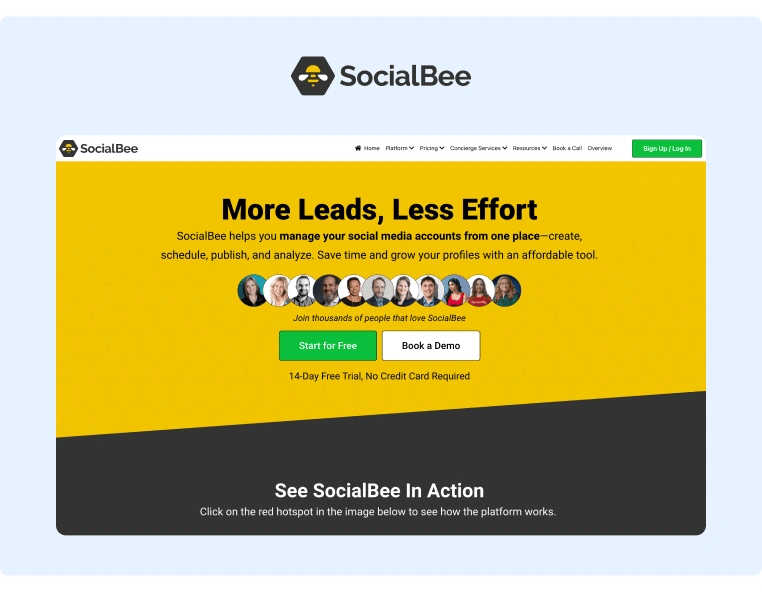
SocialBee is an excellent social media marketing tool for smaller businesses and entrepreneurs that want a simple solution to create social content, schedule social posts, and collaborate with team members.
It currently offers automated scheduling for LinkedIn, Twitter, Instagram, Facebook, Pinterest, and Google My Business.
SocialBee provides limited analytics on the basic plan, but higher pricing tiers give you access to more detailed analytics with up to two years of historical data.
While it lacks many of the advanced features that other social media platforms offer (e.g., a social CRM, social listening features, and AI tools), its intuitive, user-friendly interface makes it easy for anyone to quickly implement into their marketing strategy.
It recently launched a beta version of engagement features that allows you to monitor comments and mentions inside the platform.
Reviews
SocialBee has a 4.8 star rating on G2. Here's an overview of its usability, support, and setup ratings:
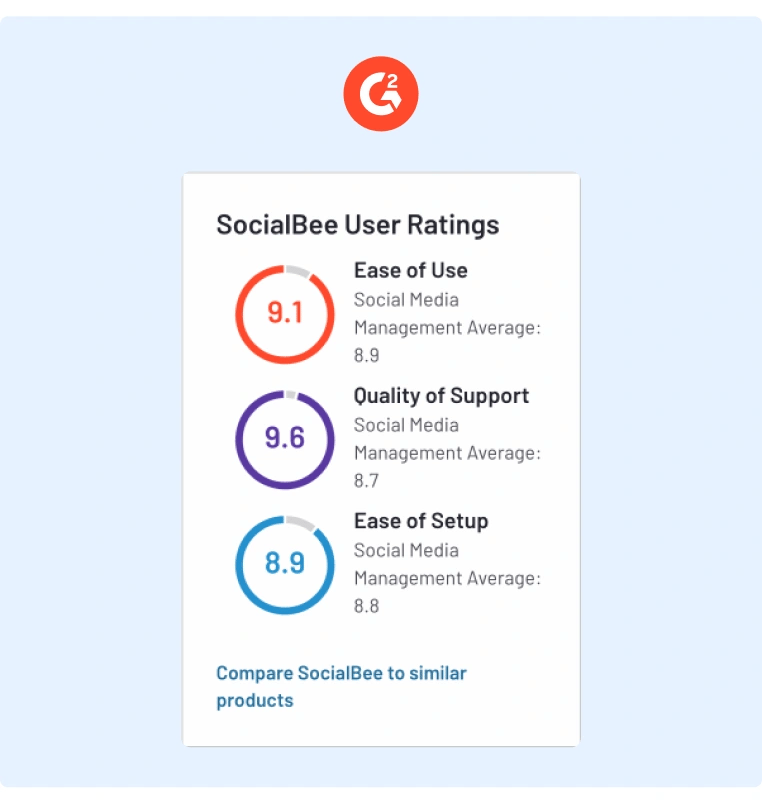
Source: G2
Pricing
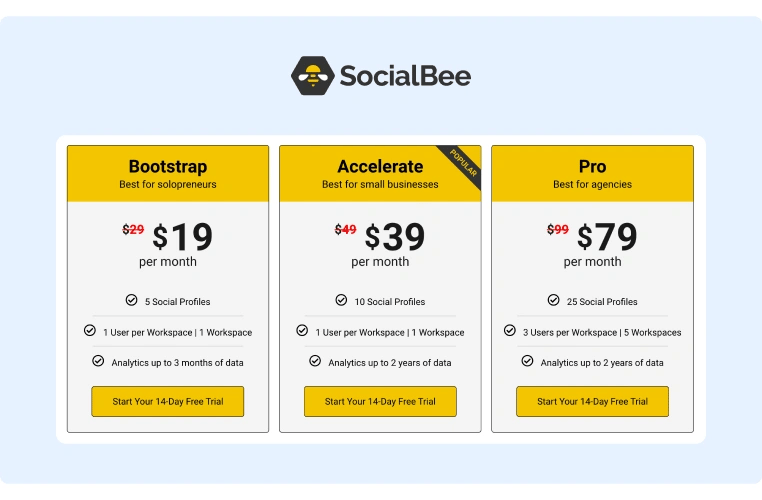
Source: SocialBee
8. Iconosquare
![]()
Iconosquare is a full social media management platform and is a great option for brands that use Instagram as their primary social media platform.
It was originally called Statigram and focused exclusively on providing social media analytics for Instagram.
Today, it’s much more evolved and supports TikTok, Facebook, and Twitter. But it is still one of the best platforms for Instagram users.
Many reviewers also praise Iconosquare’s analytics. In addition to the basic analytics you’d expect from any social publishing tool (general engagement metrics by campaign, post, etc.), it also offers benchmarking reports to compare your growth to competitors, and unique metrics like post lifespan.
It also offers social listening features to make it easy to stay up-to-date with what your audience is saying about your brand.
If you’re looking for a tool with more detailed analytics, clean reporting dashboards, and an emphasis on Instagram, Iconosquare might be a great option.
Reviews
Iconosquare has a 4.5 star rating on G2 and here are its ratings for usability, quality of support, and ease of set up:
![]()
Source: G2
Pricing
![]()
Source: Iconosquare
Selecting the Best Social Publishing Tool
There are plenty of different social media management software solutions that make it easy to streamline content planning and publishing, but there are plenty of nuanced differences to each one.
If you’re looking for a social publishing tool that allows you to not only publish the brand’s content, but also allows your employees to schedule their social media content and engagement actions, consider using GaggleAMP.
You can talk to our team to learn how to leverage your employees to increase reach for your brand’s critical messages and improve engagement on the branded content.