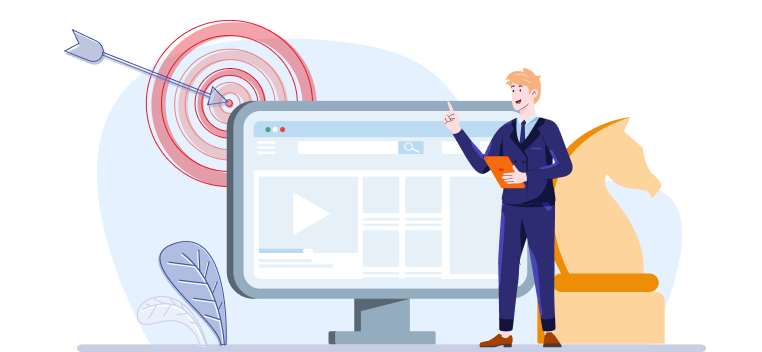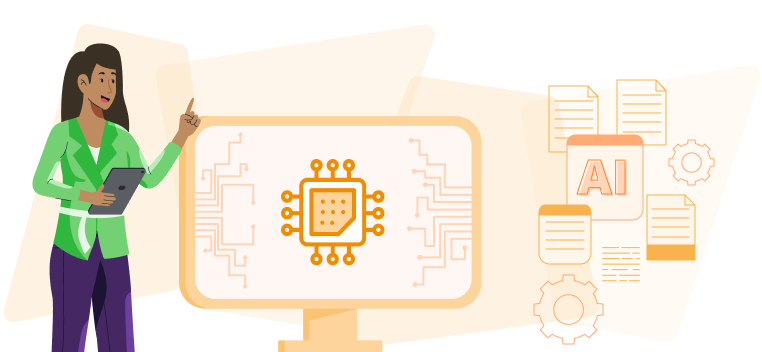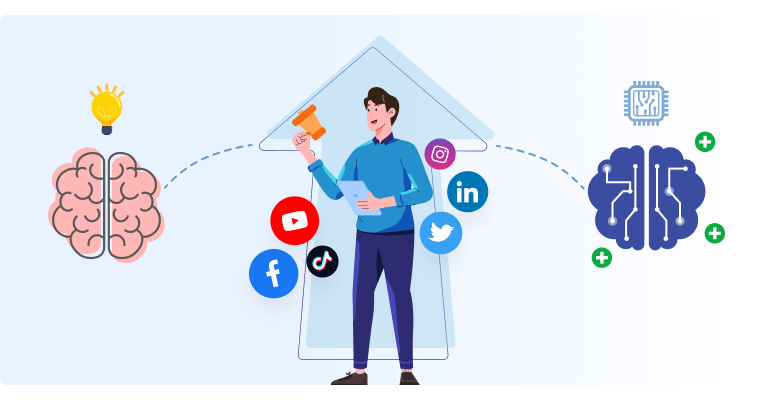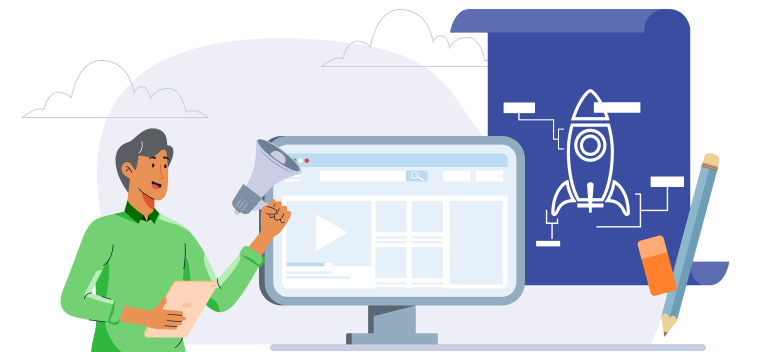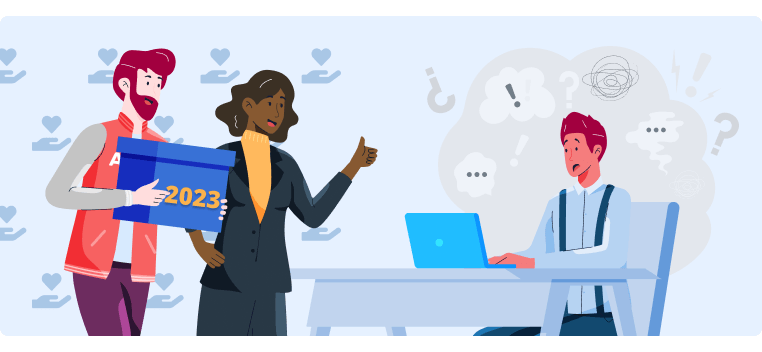As social media messaging gets increasingly saturated, getting your brand to stand out from the hubbub of voices online can be challenging. Writing engaging copy is no longer enough; marketers need all the resources they can get to increase a business’s online engagement, reach, and leads.
Luckily for you, there are several types of social media marketing platforms to make the task less tedious. However, the wide variety of social publishing systems available can make it difficult to identify which is right for you. Many of the best free social media management tools offer similar features, but are they as effective as the paid versions?
To help make your decision easier, we’re sharing what to look for in social publishing software plus a list of the top social media publishing systems. We’re also highlighting their key features and who they would be best suited for.
Whether you’re an independent business, a marketing agency, or a freelance social media marketer, this article will give you all the information you need to find the best platform. Let’s begin by understanding what features you should prioritize in a social publishing system.
What To Look For in a Social Publishing System?
When picking a social media publisher or platform, you want to look for a few key features that will make distributing content seamless and hassle-free. Let’s go through the most critical ones that are essential for effective social publishing:
A Shared Content Calendar
From graphic designers to content writers, several people are involved in creating a social media calendar. Social publishing platforms can make this collaborative work more manageable by enabling you to create a shared content calendar. This makes it convenient for multiple people to work on content simultaneously. You can add notes and comments to ensure all approvals are in place before a post goes live. Some platforms also have a sample social media schedule template to plan your calendar around.
Multi-Platform Publishing and Scheduling
Many social media marketing platforms offer native tools that help you schedule and publish content. While these may be sufficient if you’re only on a single platform, they’re inefficient for marketers posting content on multiple social media channels like Instagram, LinkedIn, Facebook, and Pinterest. You could spend a lot of time and effort just logging in and out of all these numerous accounts.
Instead, you can use a social media scheduler that gives you easy access to multiple social media channels and accounts. They allow you to easily select the specific platform that you want to publish content to and schedule it for posting according to your chosen date and time.
Tools To Edit and Optimize Content
According to a recent survey of shopping habits, 88% of consumers say brand authenticity is an important driver of purchase decisions. So, how can you ensure your messaging is genuine and trustworthy? A good rule of thumb is to keep your content messaging uniform across platforms. This shows your audience that your brand is clear about its values and goals, and it helps build long-lasting customer relationships and loyalty.
However, you should not duplicate the same content across different platforms. While the essence of your messaging must be consistent, the content needs to be optimized to meet the guidelines of different platforms (e.g., LinkedIn and Twitter). The social publishing system you choose should include tools to crop and edit content and media, add hashtags, and attach links, photos, and videos when relevant. Another handy feature to look out for is the ability to preview the social media posts for each platform before posting them.
Community Management Workflow
Community management is an essential part of social commerce. Replying and engaging with customers online shows them you value their opinion and time. 59% of customers worldwide say they have a more favorable view of brands that respond to customers posting service questions or complaints on social media.
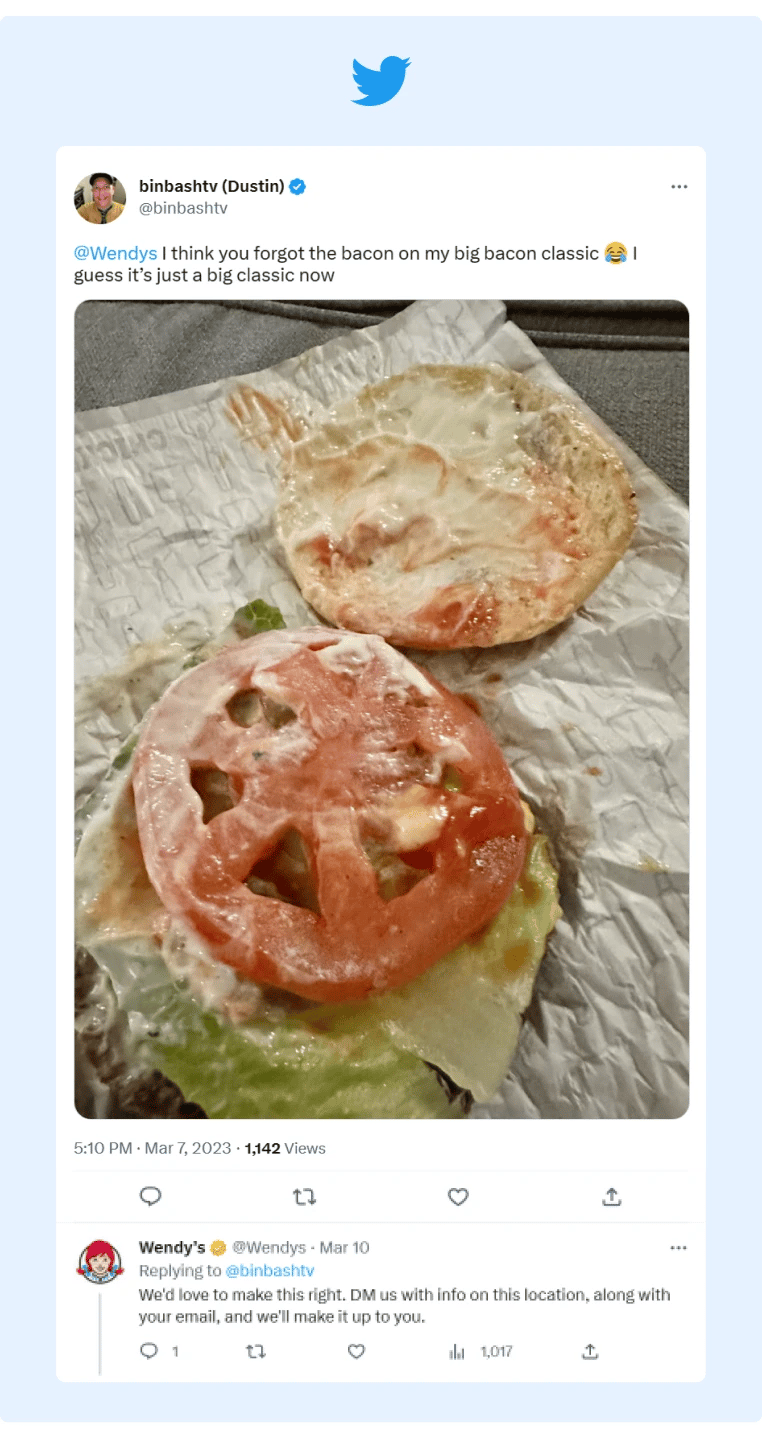
But manually tracking each comment and direct message across platforms can be time-consuming. You may also miss a specific comment or feedback, which can result in losing a valuable customer.
Some social publishing systems feature a consolidated inbox to view all your comments and messages quickly. It makes it easy to read and respond to all customer communications through one portal and ensures you don’t miss out on a single comment. They can also help you assign specific messages to other team members in case of technical or other specialist queries.
Performance Data and Insights
Numbers seldom lie! The best way to determine if your social media strategy works is by analyzing key performance indicators. Many leading social publishing platforms provide comprehensive insights into how your content is performing across channels. Some also let you compare your content’s engagement and conversation rates to your competitors to determine how your strategy is faring per industry standards.
You should look for a social publishing system that features critical insights on a single dashboard and generates comprehensive reports. It’s also helpful if the reports are visual (e.g., charts and graphs). Here’s why: the social media specialist job description for your company may not include the ability to gauge raw data. So, having visual charts and graphs can make understanding the insights much more straightforward. Your marketing team must be able to grasp these insights to optimize the social media publishing strategy and explain performance to other stakeholders.
The Top 5 Social Publishing Systems

Now that you know the particular features to look for in a social publishing system, you can better identify the right one for your needs using our social media scheduler comparison list.
Here’s our shortlist of the top five social media management platforms that you can use:
1. Hootsuite
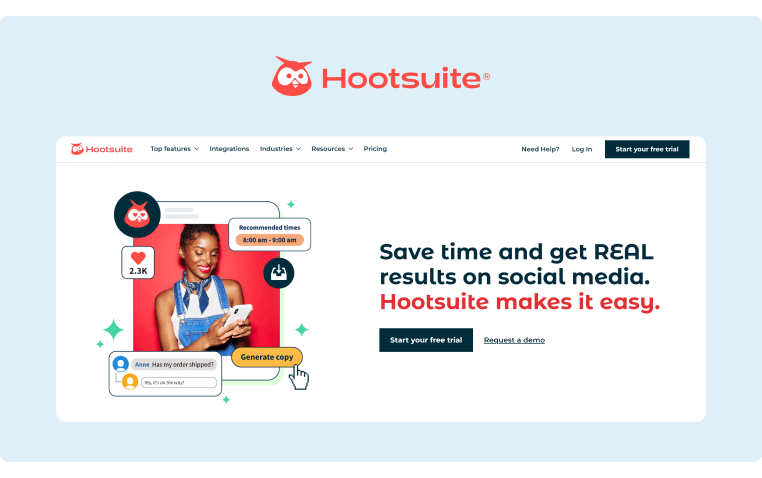
As the world's first social media management platform, Hootsuite needs no introduction. The publishing platform caters to millions of users worldwide and supports post scheduling on all platforms, including Facebook, Twitter, Instagram, LinkedIn, Pinterest, and YouTube.
Hootsuite’s social streams feature allows you to monitor all of your accounts and engage with your audience from a single dashboard. It also provides account-specific analytics to track your social media performance and generates customized reports for your needs.
However, Hootsuite can be expensive for small businesses, and you must pay for many add-on services. The app can also be complex and challenging for new users to navigate.
2. Later
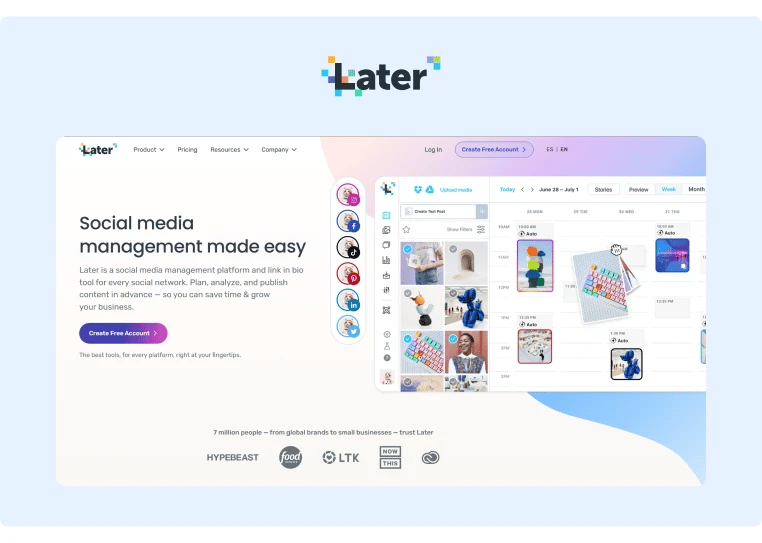
Later is a popular social media publishing app that offers unique features like content research tools to find high-performing and relevant hashtags and keywords. While you can use Later to schedule posts on all your accounts, it’s best suited for Instagram. Later also allows you to store multiple media files in the asset library and add notes and labels to find images and videos quickly.
One disadvantage of using Later is that it doesn’t let you upload a post without an image. This can be annoying, especially if you believe some posts are likely to have a larger impact without an image.
3. Sprout Social
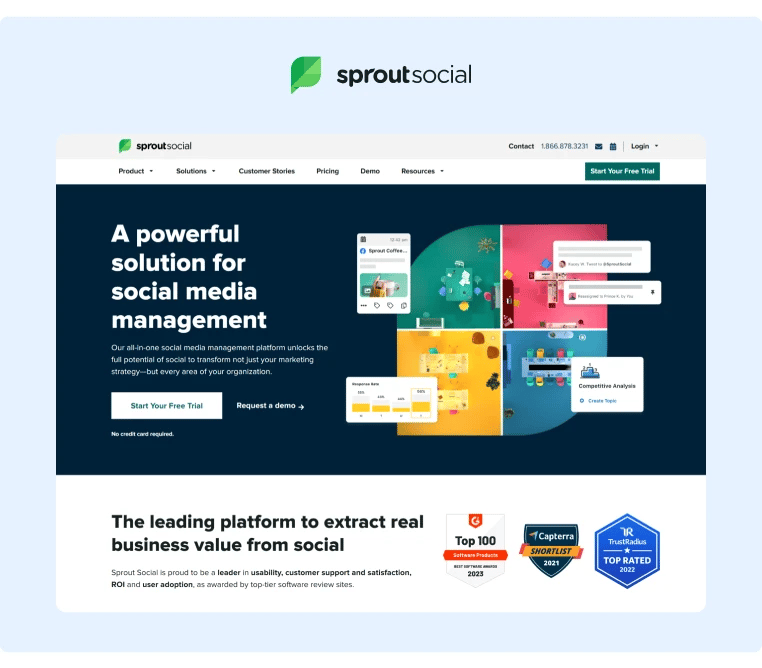
Sprout Social is a comprehensive publishing solution that allows you to schedule and post content across networks. Its handy calendar feature makes collaboration easy by allowing managers, content writers, and designers to work on a content calendar together.
The platform’s bot builder helps you set up and manage chatbots on Messenger, improving the customer experience. You can also integrate tools like HubSpot and UserVoice to assist support teams in managing user issues.
Since you must pay for every team member using the platform, Sprout Social can be costly if you have a large marketing team. The platform also lacks a unified inbox for different social accounts.
4. Buffer
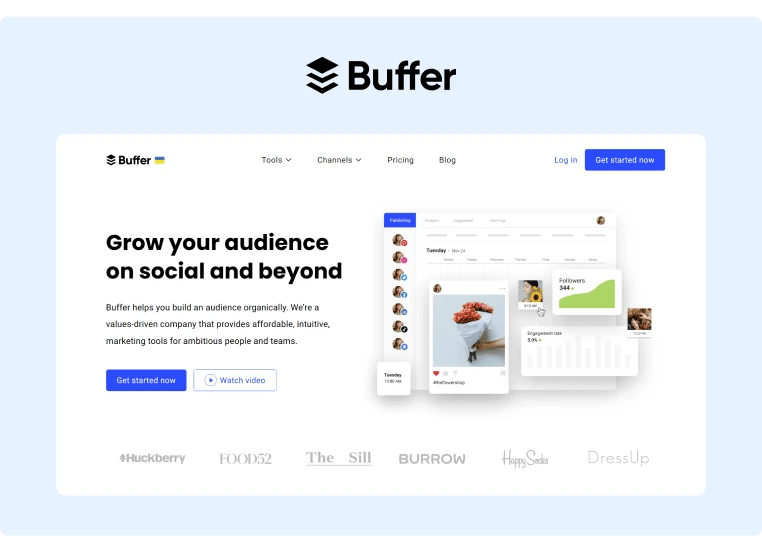
If you’re looking for a clean interface and prompt customer support, then Buffer is the social media tool for you. It allows you to create an inventory of posts, which you can schedule to go out at your desired times. Buffer also lets you customize content for each channel. You can use Buffer for free to connect to three social media channels and schedule up to 10 social posts per channel. Or if you need additional social channels and posts per channel, you can upgrade to one of Buffer’s paid plans.
However, Buffer lacks essential collaboration features, making it hard to streamline teamwork. You must also pay extra for features like Buffer Reply and Buffer Analyze.
5. Agorapulse
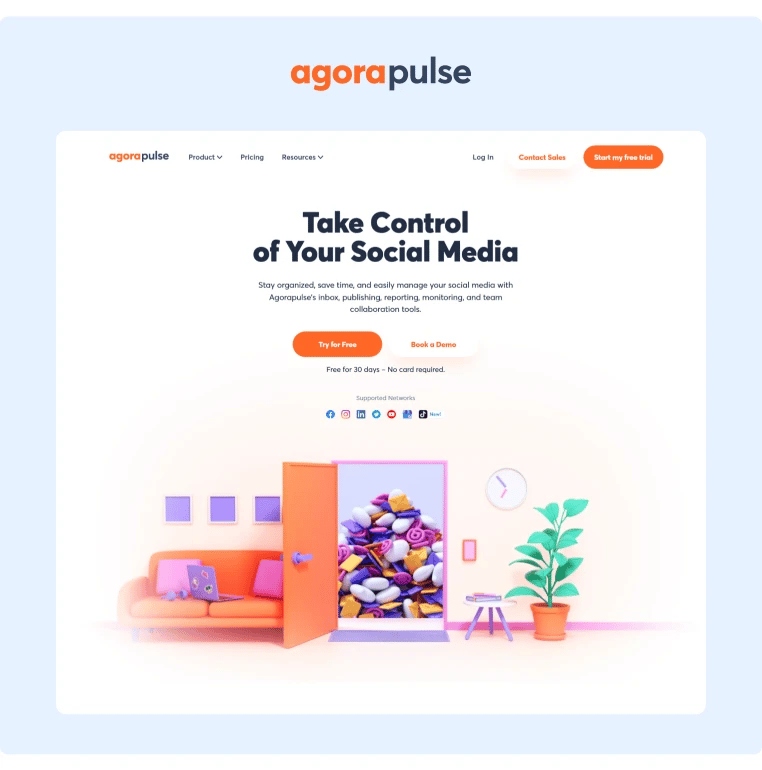
Agorapulse is an affordable social media scheduling and management system that makes it easy to work collaboratively. It supports a wide range of social media platforms, including YouTube, Facebook, and LinkedIn.
Packed with all the important tools like bulk scheduling, a consolidated inbox, and a built-in CRM feature, Agorapulse is a good option for mid-sized agencies and businesses. It is pretty straightforward and provides reliable customer support.
The platform’s drawbacks include limited editing features and third-party interactions. The reporting feature is also basic and does not provide in-depth insights.
Upgrade Your Marketing Efforts With a Social Publishing System
Social publishing systems are a must-have for businesses looking to upgrade their brand’s social media strategy. They can help you increase your brand awareness, reach, engagement, and sales. However, it’s important to remember that the social publishing system that works for your competitor may not be the right fit for you. Spend some time evaluating the advantages and USPs of various platforms before deciding which one to use.
If you’re a small business still struggling to answer questions like “What is social media publishing?” or ‘How to do social media marketing?” we’ve got you covered. Check out GaggleAMP’s resources on social media management and employee advocacy programs to get started.