9 Social Media Management Tools To Save You Time and Effort
There are dozens of social media management tools, and while most seem the same on the surface, each one has nuanced differences that users typically discover after signing up for the tool.
To help you select the best social media management tools for your needs (without trying out each one individually), we categorized them by their unique strengths.
Here are the nine tools we’ll discuss below:
- GaggleAMP – Best for Employee Advocacy
- Pulsar Platform – Best for Social Listening
- Upfluence – Best for Managing Influencer Social Media Campaigns
- Keyhole – Best for Social Media Analytics
- BuzzSumo – Best for Content Ideation
- Agorapulse – Best for Organizing Your Social Inbox
- Buffer – Best General Social Media Management for Individuals and SMBs
- Hootsuite – Best for General Team Social Media Management
- Sprout Social – Best for General Agency and Enterprise Social Media Management
1. GaggleAMP – Best for Employee Advocacy
Source: GaggleAMP
Instead of hiring social media influencers to promote brand messages for you, ask your employees to share brand messages with their social networks.
This strategy is called employee advocacy, and it's a highly effective method for increasing brand awareness and amplifying your content's reach.
Unfortunately, managing an employee advocacy strategy and keeping employees engaged can be an organizational nightmare. So, we built GaggleAMP to streamline the process by allowing you to send personalized social media engagement requests to your employees at scale.
For example, if you recently published an important announcement on the company’s LinkedIn page, you can use GaggleAMP to send personalized engagement requests (e.g., like, comment, share, the post) to relevant employees in minutes.
How Employee Advocacy Improves Social Media Performance
When your employees engage with company content, their combined social networks see it, directly increasing the total reach of that brand message.
As an added benefit, impression quality is typically higher because your employees' networks are warm audiences.
Another form of employee advocacy is where employees create their own social media posts promoting brand initiatives. For example, an employee could publish a post discussing what they like about working at your company or an open position on their team.
How GaggleAMP Automates the Social Publishing Process
While you can send emails and Slack messages asking your employees to engage with specific social media posts, you'll soon find this process is disorganized and inefficient. You can't track who's engaging with the content, and if you're posting mass engagement messages, the content might be irrelevant to many of the employees.
GaggleAMP solves these problems by allowing you to publish social posts to your branded channels and create employee activities to send personalized engagement requests at scale. And of course, it’s all automatically tracked in GaggleAMP so you can see how your social publishing efforts are being influenced by employee advocacy.
Here's how it works.
Step 1: Create a Post for Your Branded Social Handles
Curate the message you want to include in your post for your branded social channel and identify if you want that to be posted to Twitter, LinkedIn, or Facebook.
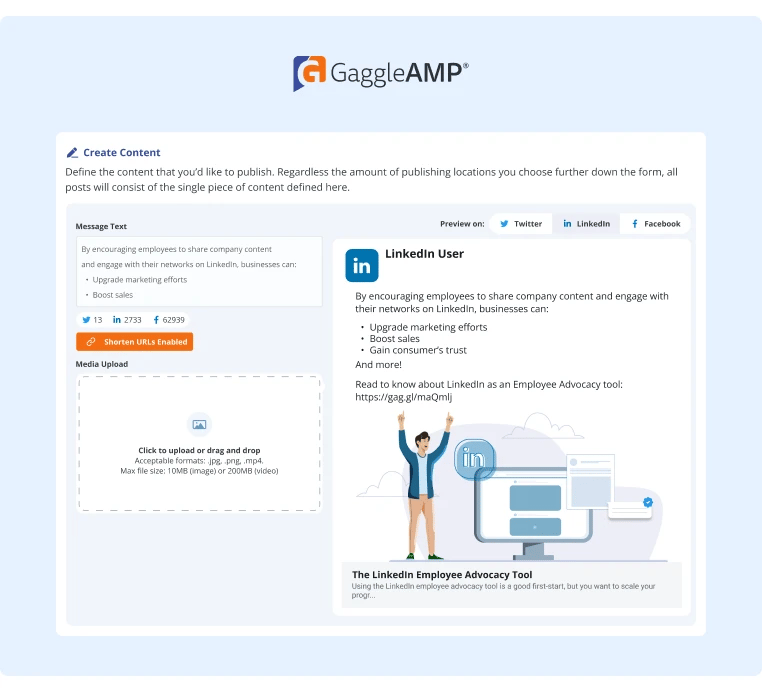
Once this is complete, identify if you want to have this post go live to your brand’s social media page immediately or in the future.
Step 2: Select Follow-up Engagement Activities
One of the biggest frustrations for social media managers is using one platform for social publishing and another for employee advocacy. Even worse is having that platform but social publishing doesn’t talk to employee advocacy.
With GaggleAMP, we make it seamless by offering engagement activities (react, comment, share, etc.) that can be created at the same time as the branded post is created. This makes it easy to follow-up with your employee advocates.
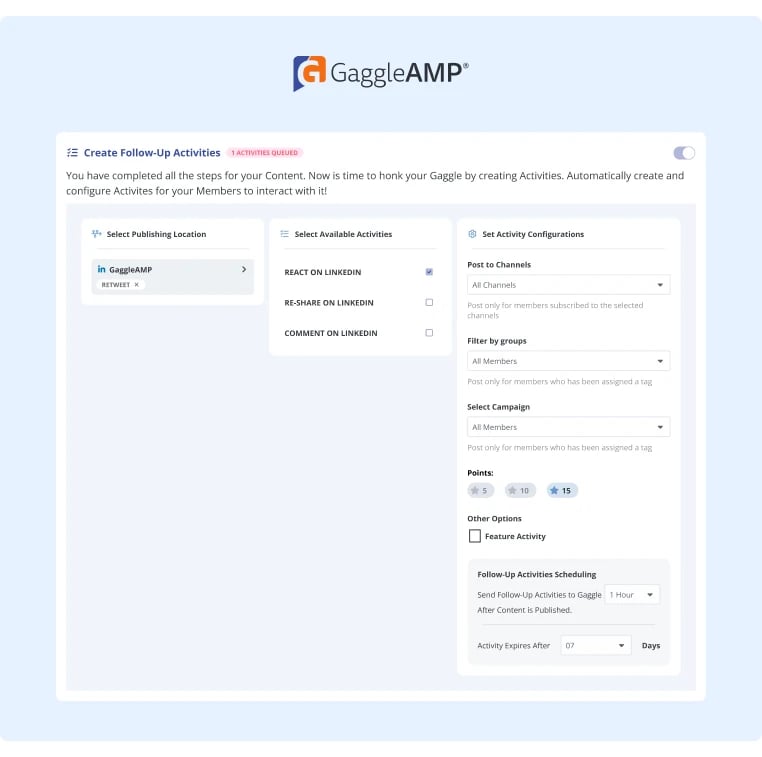
Step 3: Assign the Engagement Activity To Relevant Employees
Mass engagement requests typically don't produce great results because employees don't know what content to share.
To solve these problems, GaggleAMP allows you to assign personalized engagement requests to employees at scale. For example, you can assign a new post promoting a marketing role to only the marketing team.
These engagement activities can be created at the time you create the branded social post. Here, you can also identify what channels or groups of employee advocates should receive the follow-up activity, if it should be featured, when it expires, and much more.
Step 4: Employees Complete the Engagement Activities
When you assign an engagement activity, your employees receive a notification (via Slack, Microsoft Teams, or email) and can click the link to enter their personal Gaggle.
Inside the Gaggle, they can see a list of personalized engagement activities with your specific instructions. Employees can complete all their engagement activities in one sitting and then schedule them to go live later that week.
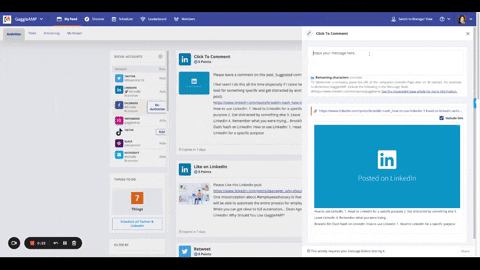
Scheduling content in advance makes engaging more convenient for employees and increases the likelihood that they'll engage consistently.
Step 5: Track and Reward Employee Engagement
Employee engagement is difficult to track, and many employees quit engaging because they know their efforts will go unnoticed. GaggleAMP solves this problem by automatically tracking engagement activity and then ranks employees in the public leaderboard by engagement.
The leaderboard allows you to recognize and reward employees for their efforts and ignites friendly competition among co-workers.
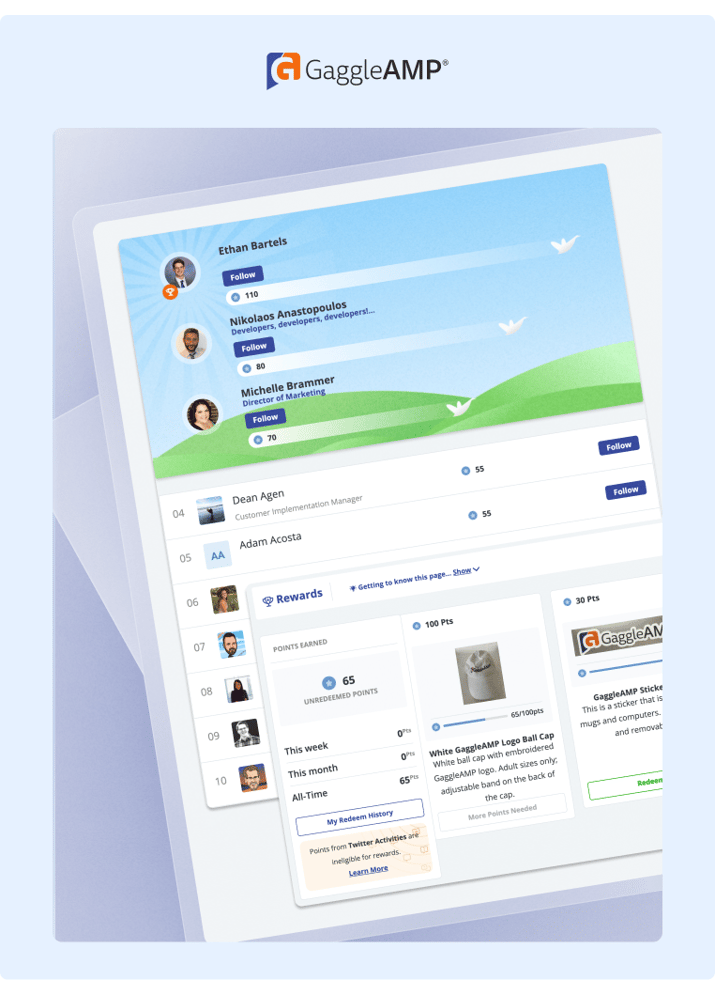
GaggleAMP also offers detailed analytics with metrics like top performing social media channels, employee advocates, and campaigns. You can then use this data to improve your social media strategy by iterating on the most successful campaigns.
Key Features:
- Create branded social media posts for distribution and immediate engagement opportunities for your employee advocates all at the same time.
- Create customized engagement activities with specific engagement instructions (like a specific post, pre-written text, expiration date, etc.).
- Assign engagement activities at scale (e.g., assign the entire marketing team a specific post).
- Employees have personal Gaggles with the specific engagement activities you assigned.
- Employees can schedule posts and engagement activities in advance.
- Public leaderboard tracks employee engagement efforts.
- Analytics dashboard offers metrics like total reach, performance by campaign, employee, and social media channel, as well as benchmarking reports.
- Streamline content management and ensure a well-coordinated posting schedule with an intuitive social media calendar.
Pricing
GaggleAMP’s employee advocacy pricing starts at $300 per month. You can see for yourself how GaggleAMP can supercharge your social media efforts by scheduling a demo.
2. Pulsar Platform – Best for Social Listening
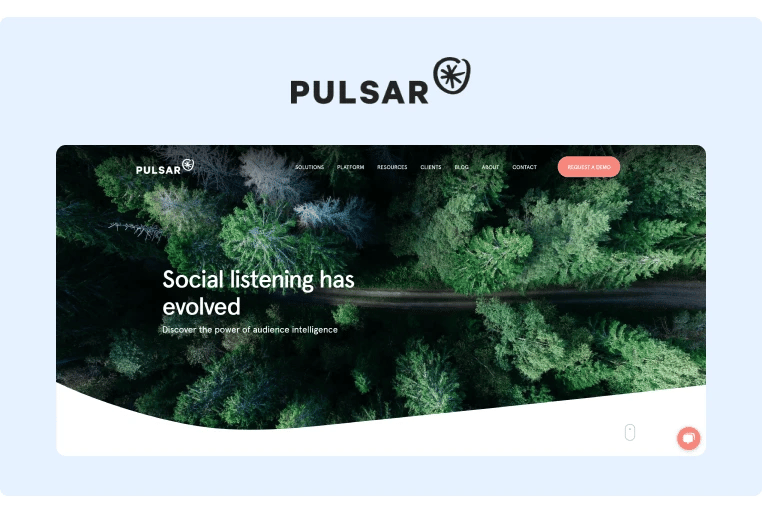
Source: Pulsar Platform
Pulsar Platform is designed specifically for social listening and offers much more powerful functionalities than most general social media management platforms with social listening features.
It can execute basic social listening tasks, like tracking brand names and keywords so that you know what your audience is saying about competitors and industry topics.
It also allows you to track communities (rather than just keywords) in real time to discover new topics they're discussing. You can further segment the data by demographics, interests, and digital behaviors for more detailed insights.
It will also show you the most popular influencers among your target audience, which can be helpful if you run social media campaigns.
Pulsar Platform works across most mainstream social media platforms, like Twitter, Facebook, Pinterest, Reddit, and Amazon. It also works with some industry-specific social media platforms, like Sermo.
Key Features:
- Track keywords and brand names across social media and the general web.
- Track communities to learn about new topics they’re interested in.
- Detailed audience segmentation by demographics and online actions.
- Track global and regional topic trends over time.
- AI image analysis features to understand which images are popular.
- Track your audience across the globe with 185 languages.
- Visual insight reports to extract meaningful value from the data.
Pricing
Although Pulsar Platform doesn't offer any public pricing information, it is an enterprise product and is priced accordingly.
3. Upfluence – Best for Managing Influencer Social Media Campaigns
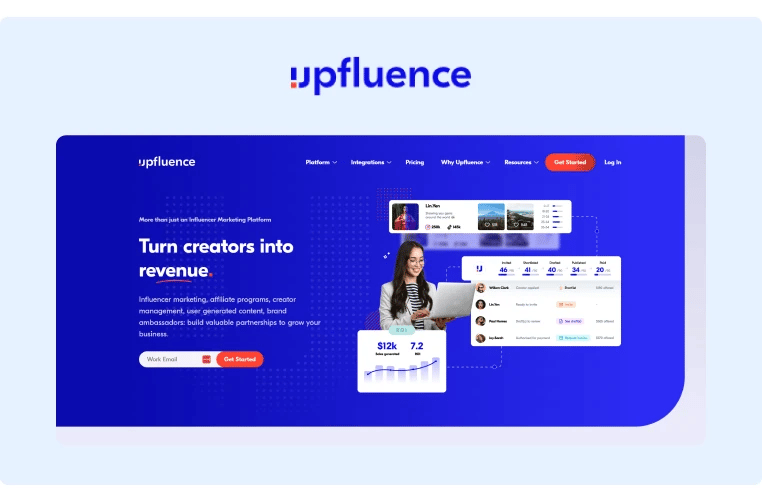
Source: Upfluence
Manually organizing and tracking social media influencer campaigns across various channels is challenging, so Upfluence exists to solve this problem.
It helps you find and vet influencers in your niche with verified engagement metrics on each influencer profile. You can also manage all aspects of your influencer campaigns directly on the platform, from campaign ideation to influencer payment.
Influencers can also add their social media content (stories, shorts, reels, posts, videos, etc.) directly to the Upfluence platform for you to review and approve.
You can also track the performance of each campaign and your overall influencer marketing efforts inside its analytics dashboard.
It even provides actionable data like recommended price and CPE (cost per engagement).
Finally, it offers some basic social listening capabilities to find additional influencers talking about your brand on social media who might be interested in a collaboration.
Key Features:
- Find vetted, relevant influencers to engage with and create outreach campaigns.
- Manage (store, approve, and track) all influencer content for all social media accounts from a single dashboard.
- Monitor campaign analytics and identify the most effective influencers and content by viewing metrics like EEMV, likes, comments, and impressions.
- Hire and pay influencers directly inside the platform.
- Compatible with Twitter, Facebook, Instagram, TikTok, Pinterest, and YouTube.
Pricing
Upfluence does not offer any public pricing information.
4. Keyhole – Best for Social Media Analytics
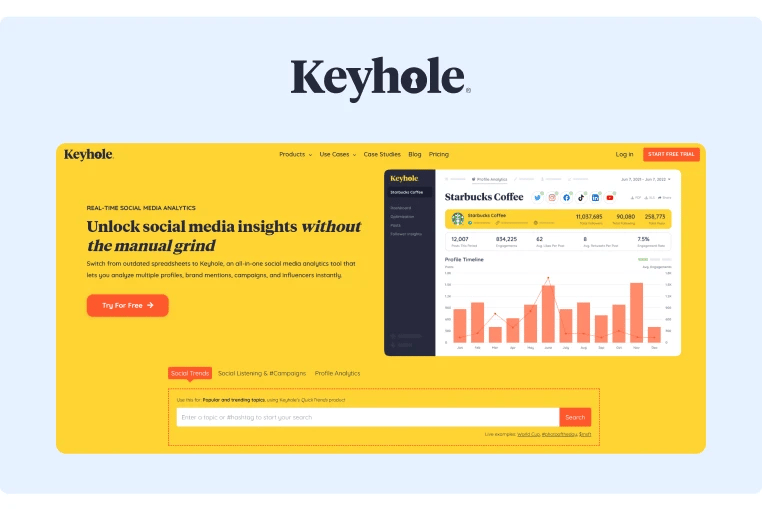
Source: Keyhole
Keyhole specializes in providing detailed social media analytics and allows you to track multiple social media profiles, campaigns, brands, and influencers.
A critical difference between Keyhole and most other analytics platforms is that it allows you to compare your social media strategy's performance to competitors.
Simply enter the competitor's URL, and it will provide detailed metric comparisons like total published posts, followers, engagement, and engagement rate over time.
This makes it easier to benchmark your social media marketing efforts and quickly identify new opportunities to improve your strategy.
It also has many other features like social listening to monitor what customers like and dislike about their products/services and track trending topics.
Finally, Keyhole offers basic social media management features like post scheduling, a content calendar, and a team collaboration board.
Key Features:
- Use social listening to identify up-and-coming competitors, track existing competitors, and learn what people say about your brand.
- Access detailed profile analytics to benchmark your social performance against competitors.
- Identify the best influencers to work with based on audience engagement and red flags like fake followers or negative sentiment.
- Track trends and sort by currently trending topics and rising topics.
Pricing
Keyhole’s pricing starts at $79 per month for small businesses and freelancers and then increases to $239 for corporate and $479 per month for agency.
5. BuzzSumo – Best for Content Ideation
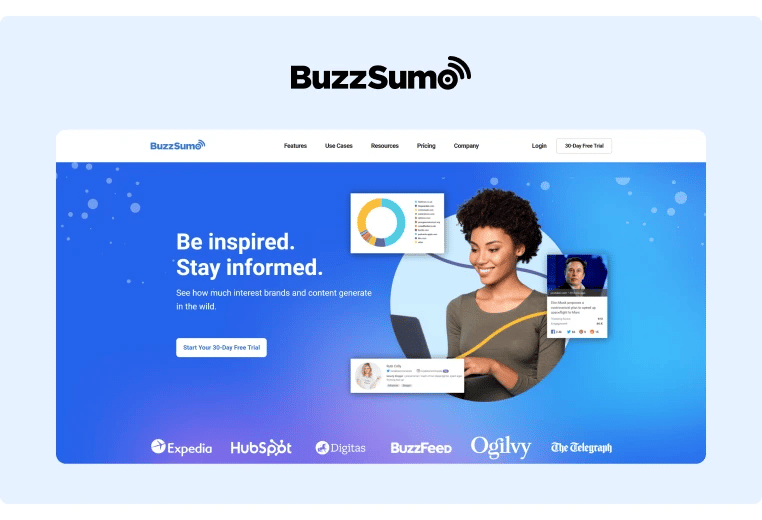
Source: BuzzSumo
The key driver of any great social media strategy is great content, and BuzzSumo is excellent at helping you manage your content marketing strategy and discover content ideas that resonate with your ideal audience.
First, the Content Discovery tool allows you to type in any keyword and view a list of the most popular social media content for that topic.
The Trends feature is also useful for social media managers as it allows you to create newsfeeds for various topics (sports, entertainment, politics, etc.). Each newsfeed is updated in real time to show you the most popular social media posts trending in that category.
If you want more specific news, type in any topic, and it will create a custom newsfeed for you.
BuzzSumo's social media monitoring features also allow you to track topics, products, and brand mentions.
Another helpful feature is its crisis monitoring features, which alerts you of breaking news in your industry.
Key Features:
- Content Trends which shows you newsfeeds of the trending topics in a particular category.
- Content Discovery which allows you to type in any topic and view the most popular content on that subject.
- Social Media Monitoring to quickly identify the top influencers sharing content in your space.
- Crisis Alerts to quickly learn about breaking news in your industry.
- Chrome Extension that lets you view social media engagement for any piece of content you’re viewing.
Pricing
BuzzSumo offers five different pricing tiers, with the lowest plan starting at $119 per month.
6. Agorapulse – Best for Organizing Your Social Inbox
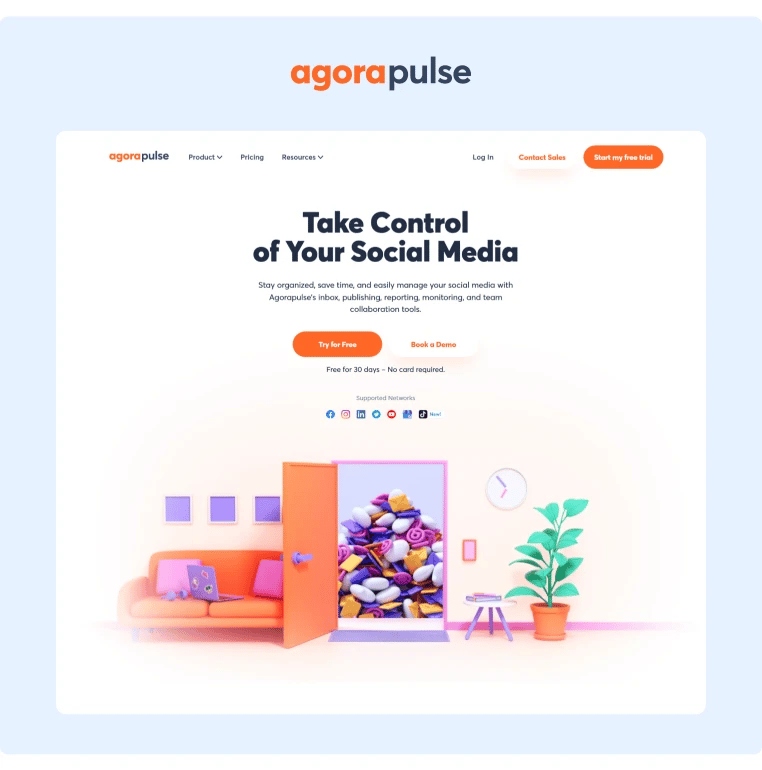
Source: Agorapulse
Agorapulse is best known for its social inbox, which makes it easy to manage all social communication in one place.
You can see social messages, mentions, and post comments in the main social inbox. There's a separate inbox to manage tracked hashtags, keywords, and anything else you're monitoring with its social listening features.
With separate inboxes, you can stay organized and prioritize critical customer messages more effectively.
In addition to the social inbox, it has all the basic features you'd expect from a social media management software tool, like post scheduling, a content library, and team collaboration features.
The analytics dashboard also measures sales, leads, and traffic from social media, and you can also connect it with Google Analytics for more detailed reporting.
Finally, Agorapulse offers a mobile app that makes it easy to manage your social media accounts on the go.
Key Features:
- Social inbox that makes it easy to respond to all social messages from a single location.
- Social monitoring features to track brand mentions, competitors, and keywords.
- Scheduling tool to make publishing content easier.
- Social media analytics that includes engagement, sales, and traffic metrics. It also integrates with Google Analytics for more detailed reporting.
- Agencies have access to the social scout directory and a private Facebook group.
Pricing
They have three pricing plans at $49, $79, and $119 per month. They also offer a limited free plan and a custom plan.
7. Buffer – Best General Social Media Management for Individuals and SMBs
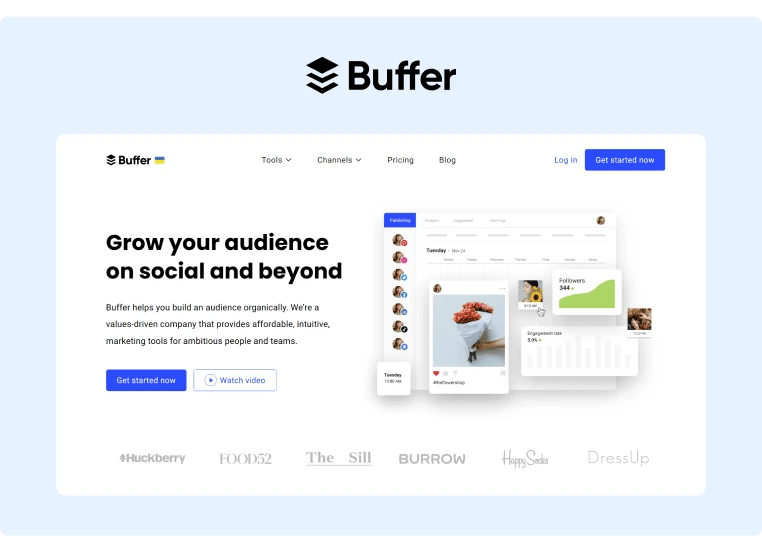
Source: Buffer
If you want a simple social media management tool for basic tasks like bulk scheduling posts, responding to comments, and monitoring basic engagement activity, Buffer is a great solution.
It's designed for small teams and therefore has a simple, user-friendly interface that your team members can quickly learn to navigate.
Buffer also incorporated an AI assistant into their tool to help you with content ideation, A/B testing, translation, content repurposing, and automated engagement responses.
If you sell products, you can also build a simple landing page by selecting one of their customizable drag-and-drop templates. This way, you can sell your products or services directly to your social media followers and seamlessly track sales analytics from your social media efforts.
Key Features:
- Targets smaller brands and individuals that just need a basic tool.
- Intuitive social media scheduling tool that makes it easy to create and schedule your entire social media calendar in advance.
- Respond to all your social media engagement from multiple platforms in a single dashboard.
- Analytics dashboard to track engagement over time.
- AI assistant that helps with content ideation, A/B testing, comment responding, and content republishing.
- Build a simple landing page to sell products and services directly to your social media audience.
Pricing
Buffer offers a free plan, and its first paid plan starts at $6 per month for one channel. The next pricing tiers are $12 per month per channel and $120 per month for 10 channels.
8. Hootsuite – Best for General Team Social Media Management
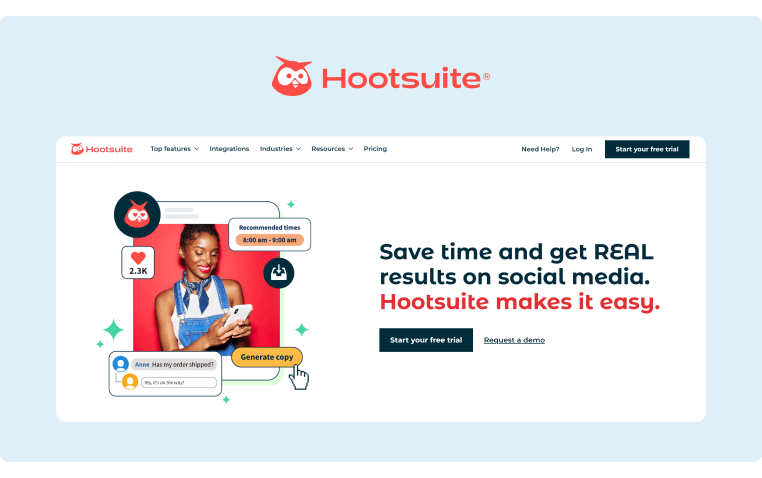
Source: Hootsuite
Hootsuite was one of the earliest social media management tools on the market and is still one of the largest brands in the space. It offers all the basic features you'd expect from a social media management platform, including publishing and scheduling features, content curation tools, campaign management, messaging management, and robust analytics tools.
It also offers basic employee advocacy, social selling, and review management features, though these must be purchased as add-ons.
Hootsuite has an excellent user interface.
The main dashboard is structured with cards similar to a Kanban board, and you can create different boards for different social media accounts. To further organize it, you can add streams, which are essentially channels to organize your posts. For example, you can set up a stream for your own posts, a stream for posts mentioning your branded hashtag, and a stream for competitor posts.
Hootsuite also offers unlimited post scheduling, bulk scheduling, suggested publish times, and multi-profile scheduling on all pricing plans.
Like most other social tools, it offers a social inbox that lets you respond to messages from a single place.
Finally, its analytics dashboard provides basic engagement and post performance metrics, but it doesn't offer audience insights.
Key Features
- Excellent scheduling features with bulk scheduling, multi-scheduling, suggested publishing times, and approval workflows.
- Content curation features with templates for inspiration from their ideas catalog and its content discovery streams.
- All-in-one social inbox for audience engagement organization.
- Analytics with post performance and basic engagement metrics
- Add-ons for employee advocacy, social selling, social customer care, social listening, and review management.
- Plenty of integrations with popular social media marketing apps.
Pricing
Hootsuite pricing starts at $99, and team and enterprise pricing starts at $249 and $739. One drawback of Hootsuite is that many features, like social listening and employee advocacy, are only available as add-ons.
9. Sprout Social – Best for General Agency and Enterprise Social Media Management
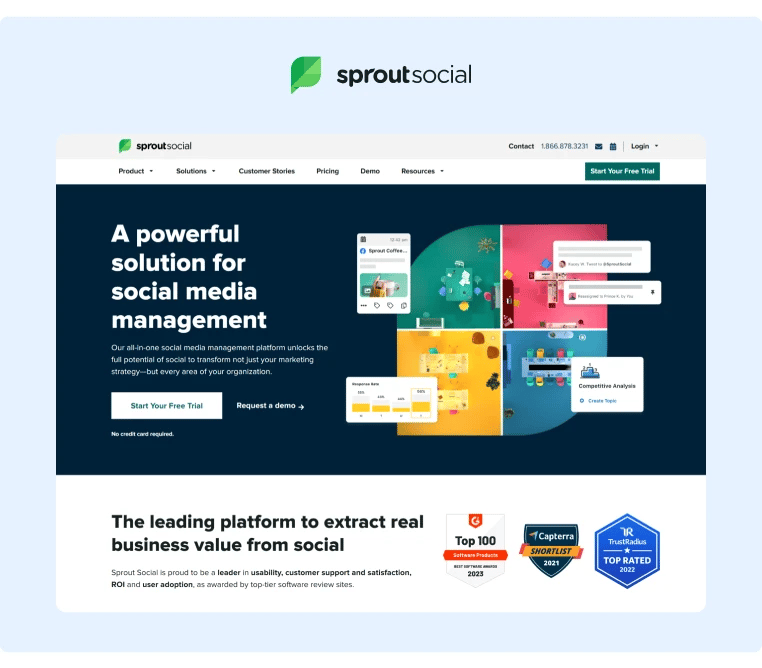
Source: Sprout Social
Sprout Social is a more general management tool for larger organizations and agencies managing multiple social media accounts.
Here's an overview of the five core aspects of the tool:
-
Engagement.
-
Publishing and Scheduling.
-
Analytics.
-
Listening.
-
Employee Advocacy.
Creating and scheduling posts is core to Sprout Social's platform, and it also assists with the content creation process, as you can import content from different blogs by creating RSS feeds.
Many users praise its reporting capabilities as its higher pricing plans include detailed group, profile, and post-level reporting to quickly assess campaign performance.
It mainly targets agencies and larger brands with robust social media management needs, as even the standard plan offers a variety of features that many smaller teams will never use. Therefore, the main drawback is that pricing starts at $249, making it prohibitive for smaller businesses. Some reviewers also complain that customer support can be a little slow.
However, if you're looking for a general social media management tool, it has a broad range of features, so you won't have to purchase many supplemental social tools.
Key Features:
- Social media engagement monitoring from a single dashboard.
- Robust reporting capabilities.
- An easy-to-use social CRM that integrates with Zendesk and HubSpot to track all customer conversations in a single place.
- Social listening feature that lets you use Boolean phrases to create complex queries.
- Well-engineered for larger teams and agencies with features like message approval workflow.
- Access content from different sources and reschedule or add content to the queue.
Pricing
Sprout Social is one of the most expensive social media management tools on the market, with pricing for the standard plan starting at $249 per month. The professional and advanced plans are $399 and $499, respectively.
Selecting the Best Social Media Management Tool for Your Needs
With limited time and resources, you can't execute all of the social media initiatives you want, but social media management tools can help you win back some of your time to reallocate to higher-value tasks and build out your social media strategy.
However, with so many social media tools available, it can be overwhelming to choose just one. Start by looking at the highest value and highest effort social media tasks and then find a tool to automate those.
This is why we built GaggleAMP. Employee advocacy is one of the highest-leverage tasks you can invest in to increase social media engagement, yet it's also incredibly time-consuming to send personalized engagement requests to employees with specific engagement instructions.
If you'd like to see for yourself how GaggleAMP can help your business streamline employee advocacy, schedule a demo today!









