10 Best Social Media Management Platforms (By Use Case)
There isn't a single best social media management platform, as each one is ideal for different use cases.
There are many social media marketing tools available, and we’ve tried just about all of them. In this post, we'll give you an overview of each one so that you can select the best platform based on your needs.
Here are the social media management companies we'll analyze:
- GaggleAMP – Best for Employee Advocacy
- Keyhole – Best for Social Media Analytics
- Brand24 – Best for Social Media Monitoring
- Agency Analytics – Best for Social Media Reporting
- BuzzSumo – Best for Social Media Content Ideation
- Loomly – Best Social Media Management Tool for Individuals
- HeyOrca – Best Social Media Management Tool for Agencies
- AgoraPulse – Best Social Media Management Tool for Inbox Management
- Buffer – Best Social Media Management Tool for Small Teams
- Hootsuite – Best Social Media Management Tool for Enterprise Teams
What Is a Social Media Management Platform?
A social media management platform is software designed for marketing managers to streamline social media tasks, like scheduling posts in advance, assigning activities to team members, and monitoring engagement and growth.
Best Social Media Management Platforms
Here's an overview of 10 popular social media management platforms and a detailed analysis of their key strengths and differences.
1. GaggleAMP – Best for Employee Advocacy
GaggleAMP is an employee advocacy platform that makes it easy for social media managers to assign engagement activities, track employee engagement analytics, and gamify the process.
Yet, a key differentiator that makes GaggleAMP unique from other employee advocacy platforms and highly effective at increasing employee engagement rates is that it's very user-friendly for the employees.
Many employees don't engage online because they have little time to devote to content creation or don't know what to say. Employees may also worry they'll say something off-brand and therefore prefer to avoid posting content altogether.
GaggleAMP solves these problems by allowing the social media manager to create specific engagement activities with specific instructions. In fact, they can even use the AI-powered paraphrasing technology inside GaggleAMP to write the content for the employee or executive.
This reduces the time required from executives and employees to participate in your employee advocacy program, ultimately increasing employee engagement rates.
Here's a quick overview of how the platform works:
Step 1: The social media manager selects one of the many engagement activities. Each engagement activity is categorized by social media platform and includes the specific action (like, comment, share, etc.). This makes it easy for employees to know exactly what action to take and lets social media managers concentrate engagement efforts. For example, if the company wants to boost a particular post’s visibility, the manager can assign more people to comment on that post to help it gain more traction.
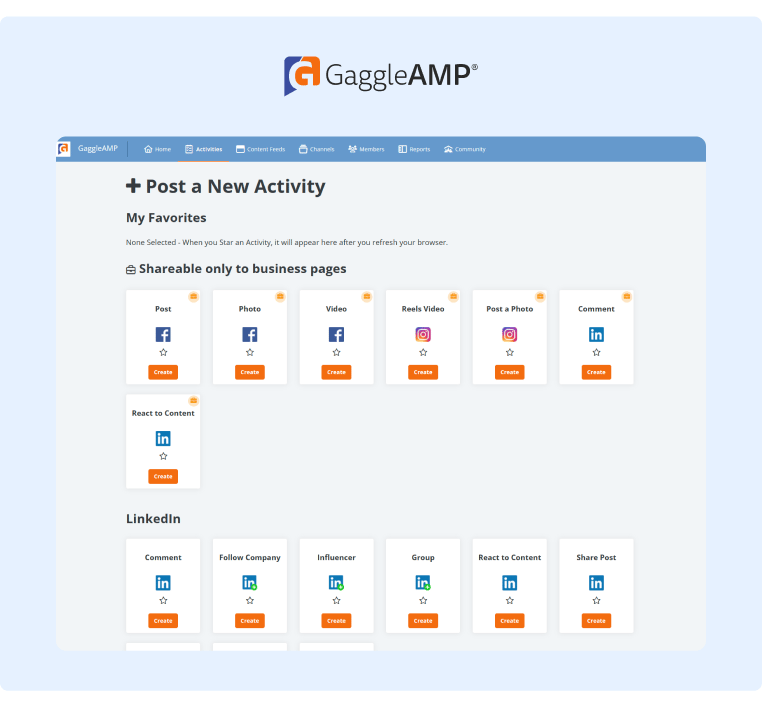
Step 2: The social media manager fills out the engagement activity with a due date, specific content instructions, or even creates pre-written text for the employee with the AI-power paraphrasing tool.
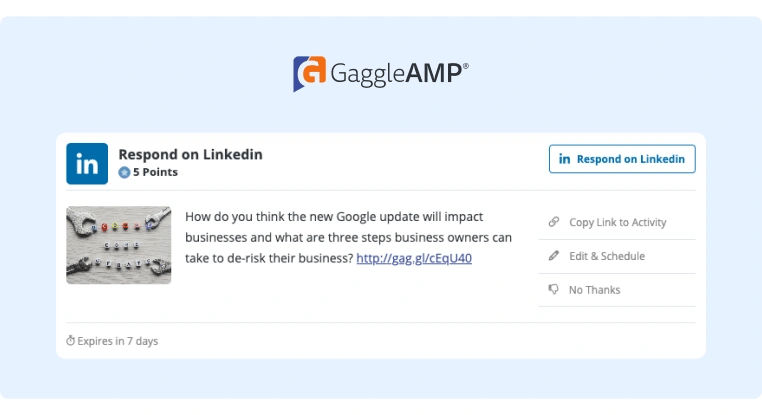
Step 3: The social media manager assigns the task to an employee or group of employees, and recipients receive a notification (via Slack, Microsoft Teams, or email) that they have an engagement activity. They can then log into their personal Gaggle, view their engagement activities, and schedule them for publishing.
GaggleAMP also has a detailed analytics dashboard that shows not only which employees are most engaged, but also which campaigns were most successful and other helpful insights to improve future employee advocacy campaigns.
You’ll even have access to proprietary benchmark data that allows you to compare the performance of your employee program to other employee advocacy programs of a similar size.
You can schedule a demo to learn more or try it out for yourself today.
2. Keyhole – Best for Social Media Analytics
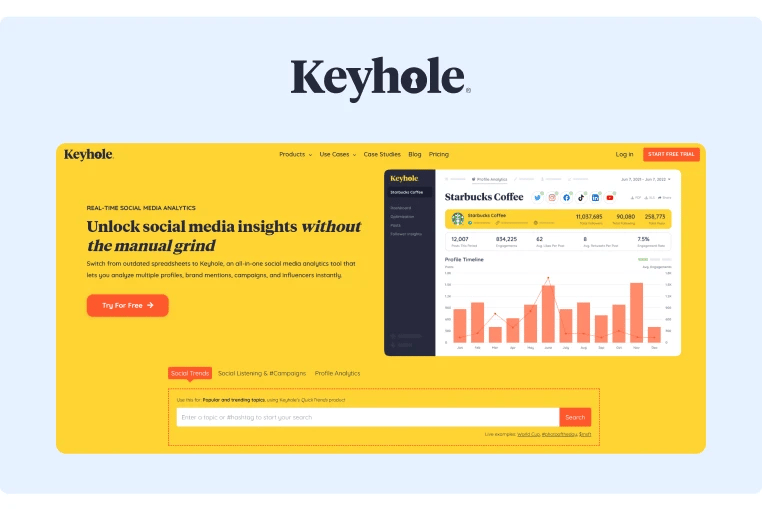
Keyhole offers plenty of basic social media management features, though it's best known for its analytics capabilities.
It offers profile analytics, influencer tracking, historical data for past campaigns and posts, and social media trend data.
Zeroing in on its analytics for your brand account, you can track each of the following metrics for most major social media platforms:
- Posts Published (over a given period).
- Total Followers.
- Total Following.
- Total Posts.
- Engagement Rate.
- Total Engagements.
You can also compare your brand's social media growth to your competitors' growth and engagement. This data helps gauge the general performance of your social media strategy. You can also see which campaigns are driving the most engagement for your competitors so that you can use those posts as inspiration for your content strategy.
It's also easy to track which influencers are most popular in your industry, and, if you're running influencer campaigns, which ones are most effective at promoting your brand.
Keyhole also offers basic social media scheduling and other management features so that you can stay on top of your publishing schedule and streamline basic processes.
To see their platform in action, start your free trial today.
3. Brand24 – Best for Social Media Monitoring
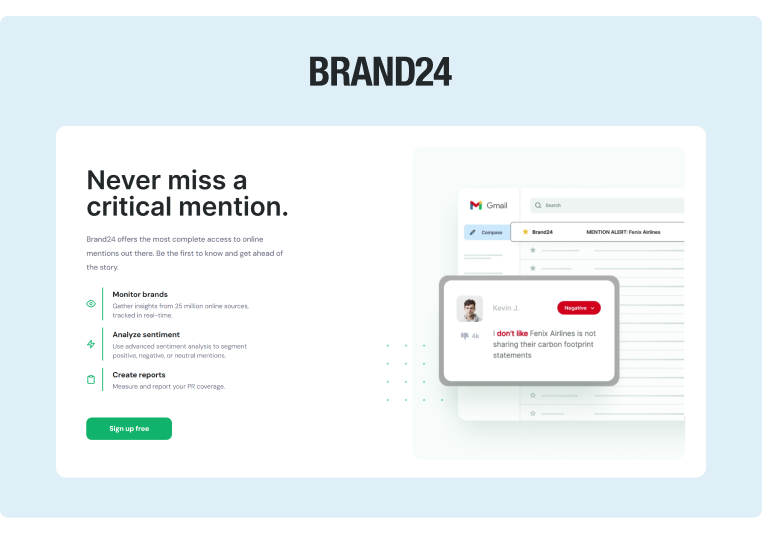
Brand24 is a social media listening and monitoring tool that makes it easy to quickly identify who is talking about your brand and what they are saying.
This data allows you to identify and resolve customer complaints quickly. It can also help you identify your raving fans and engage with them or share their posts on the company page.
Brand24 also lets you track your competitors' brand names. This is helpful as you can learn more about the pain points that your competitors’ customers experience with their products. Then you can use that data to improve your own brand messaging and battle cards.
You can also set up alerts to be notified immediately or on a set schedule of critical mentions.
Finally, there are plenty of reports and sentiment analysis insights to track your brand's progress over time.
Brand24 is designed for both individual brands and agencies managing multiple clients, and offers the option to start a free trial.
4. Agency Analytics – Best for Social Media Reporting
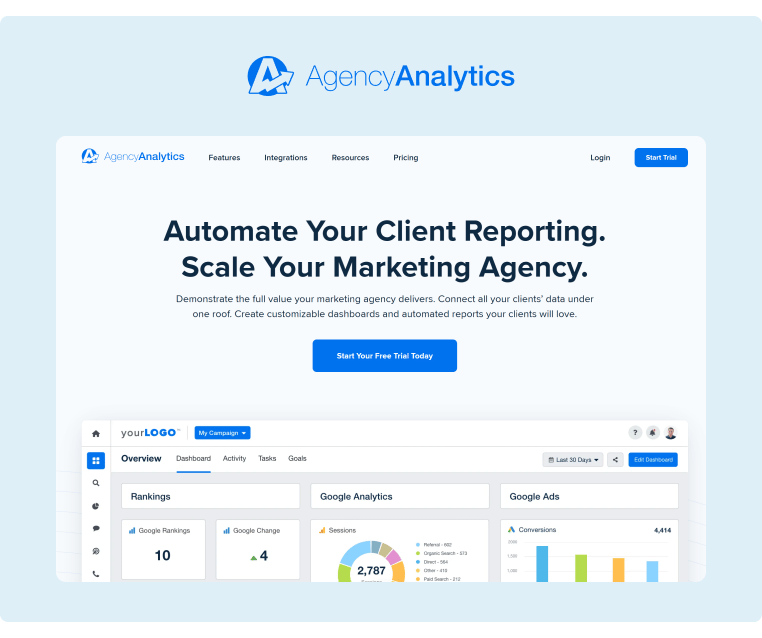
Agency Analytics has plenty of pre-built social media reports that you can easily customize and schedule to send to clients automatically.
This tool is designed primarily for general marketing agency reporting, so in addition to social media reports, it also offers reports for other marketing campaigns, like PPC and SEO.
To get started, you can connect it to all of your analytics sources (Google Analytics, Mailchimp, Facebook, X, etc.), and then the tool pulls all of your data into one place. The tool automatically populates the report templates with real-time data, and you can customize each template with a simple drag-and-drop builder.
You can also add your own branding to the reports and schedule them to send automatically to clients. For example, because the tool updates the reports with real-time data, you can schedule reports to send automatically at a specific time and day of the week or month.
It also offers a mobile client reporting app that allows clients to easily view mobile-friendly reports.
To see how Agency Analytics can help your brand, they offer a free 14-day trial.
5. BuzzSumo – Best for Social Media Content Ideation
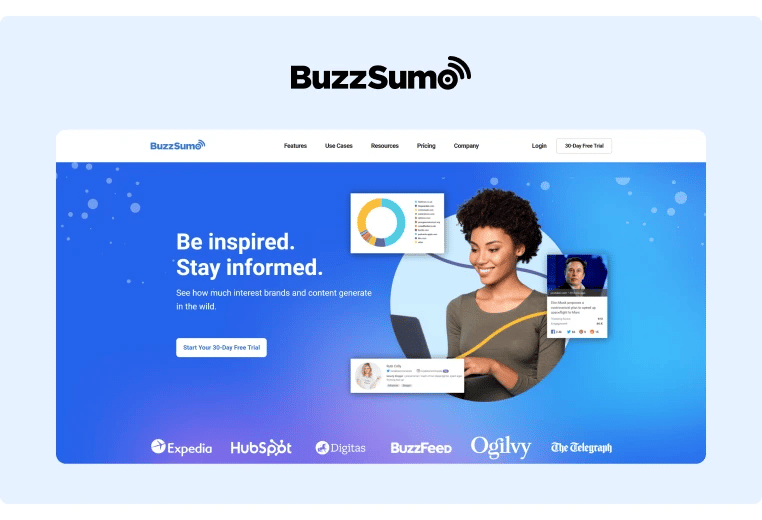
Even if you have excellent systems and processes to consistently publish social media content, you won't see strong growth if the content quality is mediocre.
BuzzSumo is an excellent tool to help you discover outstanding content ideas and create high-quality content.
To use its content discovery tool, you can type in any topic to see a list of keywords, current trends, and news related to that topic. It even scrapes forum posts, Amazon, Reddit, Quora, and other Q&A sites to give you a concise list of frequently asked questions from your audience.
You can also analyze your competitors' content strategy and identify the type of content and content topics that generate the most engagement for them to inspire your strategy.
BuzzSumo also helps you identify influencers in your industry so that you can partner with them to further amplify your content.
It also offers other features to aid your content strategy, like trend tracking, and even alerting for PR management.
Get started today with a free trial.
6. Loomly – Best Social Media Management Tool for Individuals
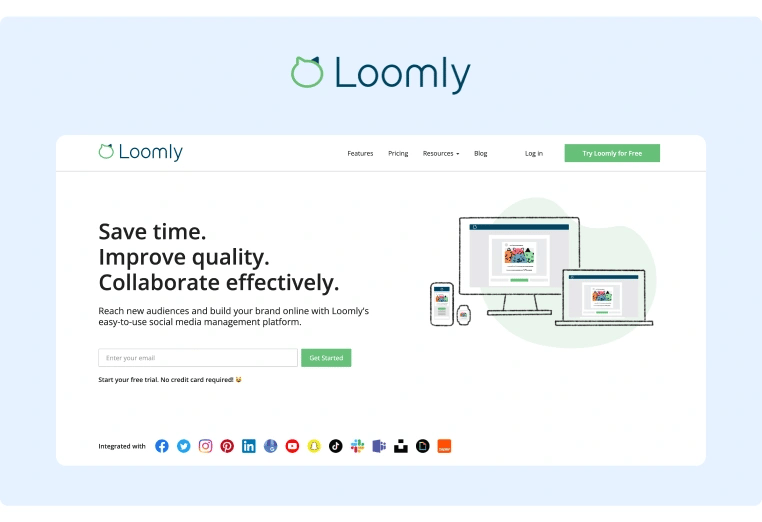
Many social media platforms are designed for managing teams and are too complex for individuals.
Loomly is a much simpler solution than most of these tools. But, it still contains all the basic features necessary to create, schedule, and monitor your social media content.
Inside the platform, you'll see a calendar overview with all of your scheduled content for each social media platform.
You can also set up email, push notifications, and/or Slack/Microsoft Teams notifications to receive engagement alerts. The Loomly dashboard also makes it easy to respond to all user comments from one place.
You can also engage with user comments on Facebook, X, Instagram, and LinkedIn directly inside the Loomly dashboard
While Loomly is primarily geared towards smaller businesses and freelancers, it does have some basic workflow automations for teams, like post mockups, approval workflows, version logs, and commenting systems.
There is also an analytics dashboard that allows you to track account, post, and URL metrics. You can also filter by time period to compare progress.
To get started with Loomly, sign up for your 15-day free trial today.
7. HeyOrca – Best Social Media Management Tool for Agencies
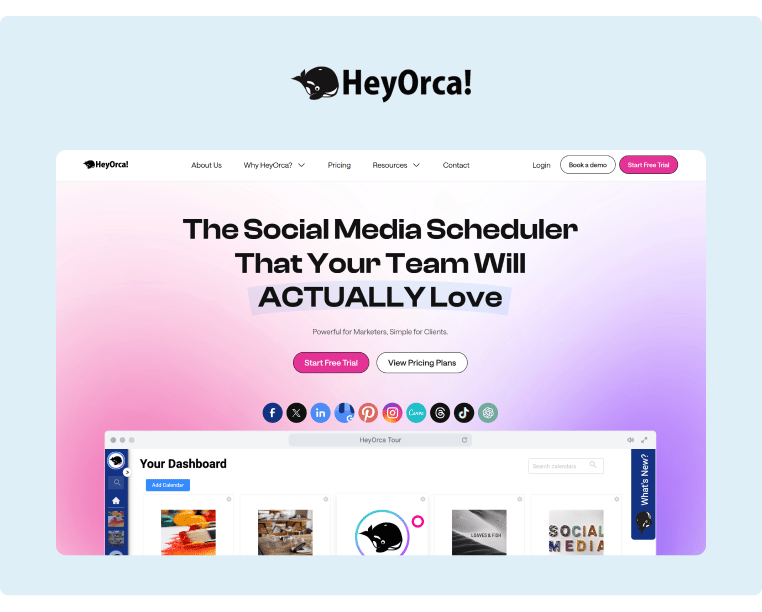
HeyOrca offers plenty of features well-designed for teams and agencies, though perhaps more importantly, it also offers pricing plans designed for larger teams. With many other social media scheduling tools, agencies must purchase enterprise plans to make it fully functional, though HeyOrca's pricing is much more scalable.
Its features are divided into three main categories:
- Scheduling.
- Reporting.
- Community Management.
The scheduling feature offers everything you'd expect, including a calendar view, scheduling options for multiple social media platforms, and content creation tools.
It also offers client collaboration features so that clients can view the content before scheduling and watch your progress.
There's also a reporting feature that allows you to select the channel you want to report on and the time period you want to analyze. Then, it generates a custom report using your analytics integrations.
Finally, there's a community management feature that allows you to monitor community comments, respond, and engage with your followers from the HeyOrca dashboard.
To learn more and see the platform in action, request a demo.
8. AgoraPulse – Best Social Media Management Tool for Inbox Management
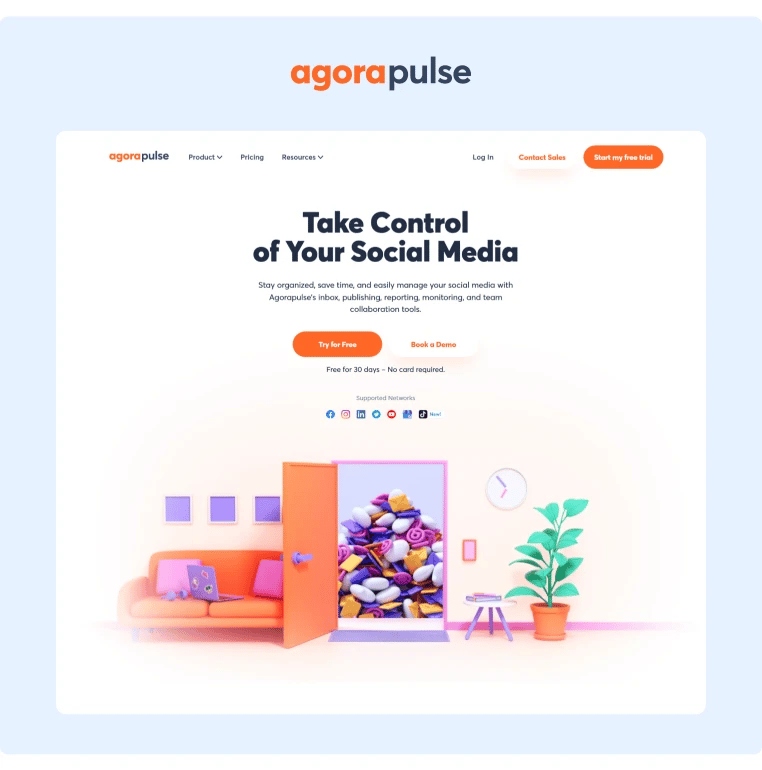
AgoraPulse is a great all-around social media management software for midsize teams. It was initially designed as a social media inbox to manage all communication with your audience in one place, though it has evolved into a full social media management platform.
That said, its social media inbox is still its strongest feature. It allows you to view comments, mentions, conversations, and reviews across all of your platforms inside the inbox.
If you need help responding to some comments, you can assign them to other team members as needed.
You can also track your most active followers and label different follower groups to keep your engagement activity organized.
In addition to its social media inbox tool, you'll see that it has the typical social media publishing features you'd expect, like a calendar, team collaboration features, and content asset storage.
AgoraPulse’s fairly robust social media monitoring tool lets you track brand mentions and even your competitors' brand mentions. You can also respond to comments and join these conversations from directly inside the AgoraPulse dashboard. They offer reports, and you can connect your Google Analytics data to track the ROI of your social campaigns.
To get started, AgoraPulse offers a free 30-day trial.
9. Buffer – Best Social Media Management Tool for Small Team
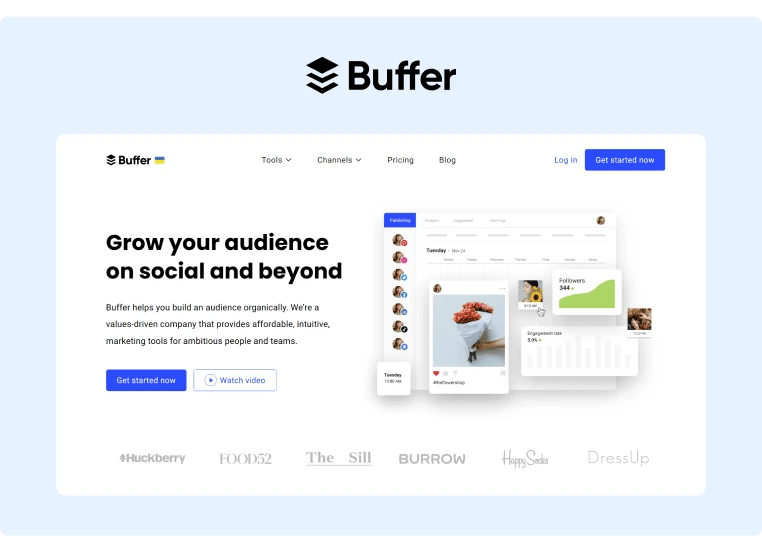
Buffer is perfect for smaller teams that want an easy method to manage all of their social media activity in one place.
It has a simple, straightforward dashboard, though it still has all of the features you need for a fully functional social media strategy, including:
- Publishing and Scheduling Features.
- Engagement Response.
- Reporting and Analytics.
It even offers a landing page feature so that you can sell products directly to your social audience.
Buffer also has an AI assistant tool that lets you easily repurpose and repost your top-performing content, generate new content ideas, and run A/B tests.
The AI assistant lets you create personalized posts for different audience segments to ensure each follower sees content that is most relevant to them.
It can also write the content for you and even translate it into different languages.
Finally, there are basic team management features that make it easy to assign tasks to different team members.
For professionals and teams, Buffer offers a 14-day free trial.
10. Hootsuite – Best Social Media Management Tool for Enterprise Teams
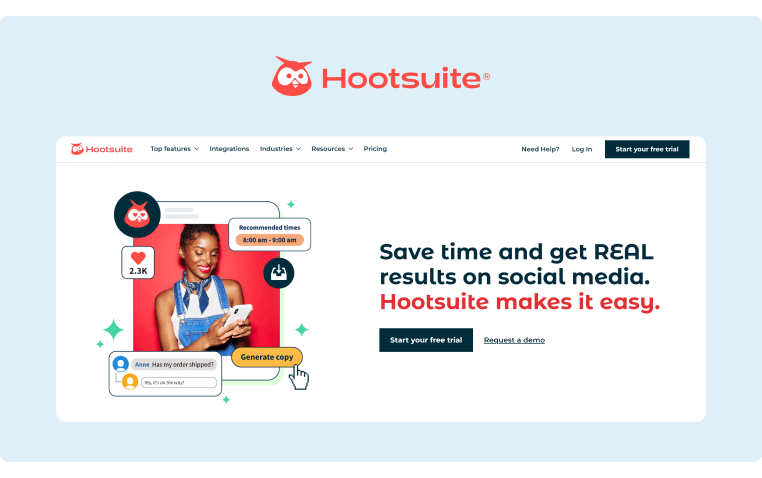
Hootsuite is one of the most popular all-in-one social media management platforms. It's excellent for enterprise companies and larger teams as it has plenty of team collaboration features and advanced features for just about any task related to your social media marketing strategy.
As it offers so many different features, Hootsuite is one of the more expensive social media management platforms, though it does offer a free plan for those just getting started.
In addition to its social scheduling, publishing, engagement management, and listening features, it also offers social advertising features to compare organic and paid performance in one dashboard. It also provides advanced custom targeting.
Another helpful feature is its best times to post analyzer, which tells you when to schedule your posts based on past performance.
Finally, Hootsuite also offers features to repurpose and repost your previous top-performing content.
Why Do You Need a Social Media Management Tool?
Companies that have better systems and processes tend to be more successful simply because they execute more consistently. This is the key reason why social media management tools are effective at improving your overall social media strategy. Team collaboration is easier, as everyone can see exactly what is expected of them, and it’s easier to communicate with the right people on any given project.
A great social media tool will also help you automate aspects of your social media strategy, which saves time. Automation can include scheduling posts in advance, storing important content assets, and providing all of your social media engagement in one place.
The analytics dashboard can also show you exactly which campaigns are most effective so that you can double down on what’s working and learn from campaigns that didn’t perform as well as you hoped.
Your social media management tool can also go above and beyond just your social media strategy and improve your employee advocacy program and overall employee engagement. With a variety of platforms available and pricing (free/paid/freemium) tiers, there’s sure to be one to meet your brand’s specific needs.
Choosing the Best Social Media Management Tool for Your Use Case
There are plenty of different tools to help streamline your social media strategy, but the best one for you depends on your use case.
If you’re looking for a tool that makes it easy to encourage social media engagement among your employees to improve brand awareness and your employer branding, consider GaggleAMP. Our platform makes it easy to turn your employees into brand advocates and you can track participation and engagement from a single intuitive dashboard.
To learn more, schedule a demo today.










