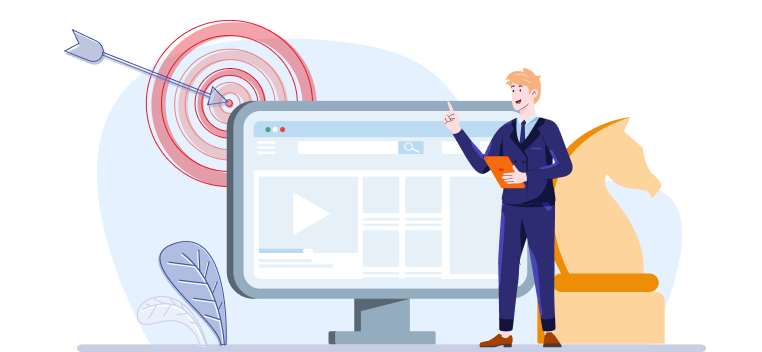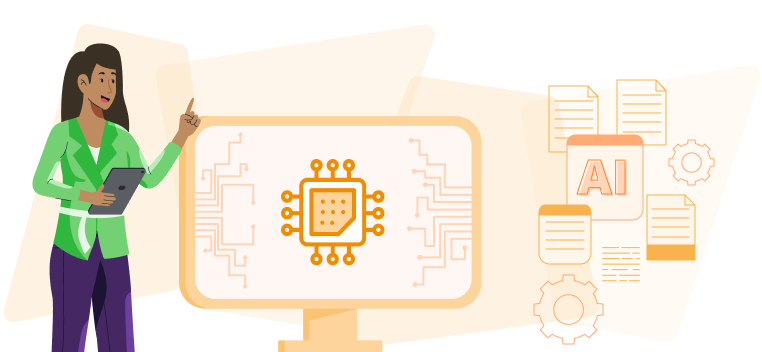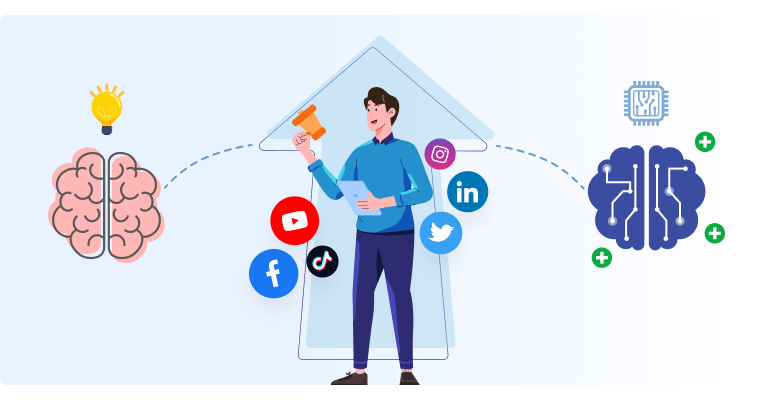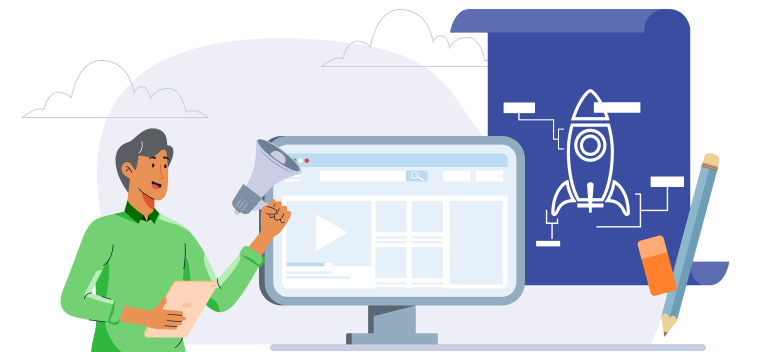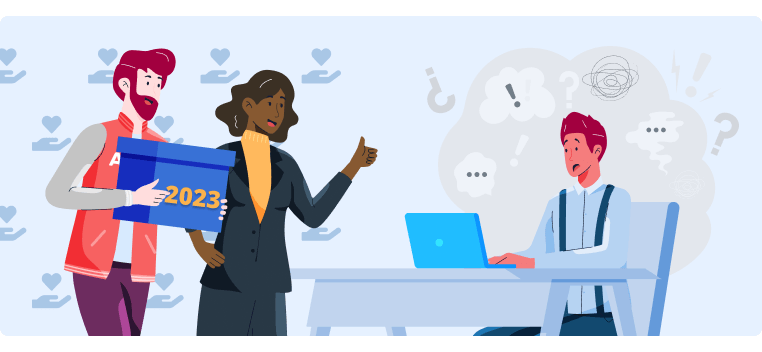9 LinkedIn Marketing Tools To Boost Engagement in 2024
For most businesses, LinkedIn is all about outreach and driving leads in the short term. So, it’s no wonder companies are fixated on using sales tools that help with outreach automation. But they also need to be focusing on using marketing tools, too.
By using marketing tools to produce high-quality content and engagement, businesses will see a higher ROI in the long run. Here are nine marketing tools your business can leverage to develop a more profitable LinkedIn marketing strategy (and ROI)!
1. GaggleAMP – Best For Content Promotion and Employee Advocacy
If you find your company’s LinkedIn content only receiving a few likes and comments, don’t get discouraged.
To help your brand’s LinkedIn content gain traction faster, ask your team to increase engagement on LinkedIn by engaging with your brand’s posts.
This strategy, known as employee advocacy, works for two reasons:
-
Social media algorithms are more likely to give your content more organic reach when they see other people (in this case, your employees) engaging with your brand’s posts.
-
People get on social media to engage with other people so a post shared by an employee is naturally more likely to earn more engagement than a post shared by a company page.
Here’s a great example of employee advocacy in action. Notice that most of the shares came from BigCommerce employees, which helped the post earn significantly more reach.
However, employee advocacy isn’t just about sharing a brand’s content. Some of the most effective employee advocacy posts are written by an employee and promote a company initiative (product launch, promotion, etc.) or the company’s culture.
Here’s a great example of an employee advocacy post celebrating company culture:
So, if employee advocacy is so effective, why don’t more brands leverage it?
If you’ve ever tried to get employees to engage on LinkedIn, you probably found that your first few requests received great responses, but engagement dropped over time. Most people ignore mass Slack and email messages, and with no accountability, there’s little incentive for employees to make an effort to engage.
While sending individual engagement requests to each employee can help engagement rates, it isn’t a very scalable option.
So, to solve the engagement problem and enable managers to send specific engagement requests at scale, we built GaggleAMP.
GaggleAMP provides a robust and efficient social media calendar, empowering social media managers to send tailored engagement requests to designated employees at scale. Employees then receive the personalized engagement activities and can quickly complete it inside their personal Gaggle. They can also complete all activity requests in one sitting and schedule them to publish later.
Here’s how it works.
Step 1: Select One of GaggleAMP’s Engagement Activities and Complete It With Specific Instructions
GaggleAMP’s engagement activities specify the platform (e.g., LinkedIn) and the engagement action (like, share, comment, etc.).
On the selected activity, you can also add a link to the LinkedIn post you want them to engage with, specific instructions, and a due date.
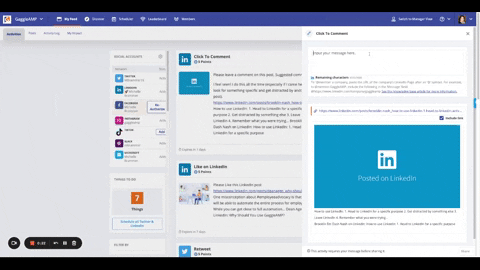
Step 2: Assign the Engagement Activity to Relevant Employees
Once you’ve created the engagement activity, you can assign it to a specific employee or group of employees.
For example, if you’re promoting a marketing hire, you can assign the engagement activity to all marketing employees.
Step 3: Employees Are Notified When They’re Assigned an Engagement Activity and Can Log Into Their Gaggle to Complete It
Employees often don’t engage because they don’t know what content to engage with or what to say. So, by giving them specific engagement instructions, they’re much more likely to execute your request.
When they log into the Gaggle, they’ll see a short list of their engagement assignments, specific instructions from you, and the deadline. They can complete most engagement assignments directly inside the Gaggle dashboard and schedule them to publish later in the week. This way, they only have to dedicate a few minutes once per week or month to employee advocacy, yet their posts will automatically publish throughout the selected time frame.
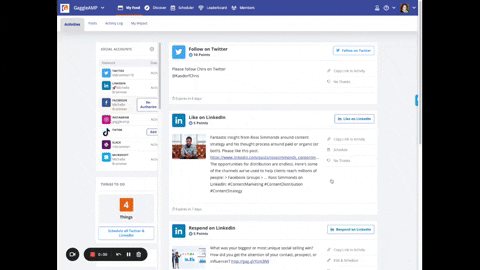
Step 4: Track Employee Engagement and the Effectiveness of Your Employee Advocacy Campaign
You can assign points for each engagement activity, and as employees complete the activities, they'll receive the corresponding points. Then, GaggleAMP ranks employees in the public leaderboard by engagement.
This is a great way to encourage more engagement through friendly competition, and it also allows you to acknowledge and reward employees for their efforts.
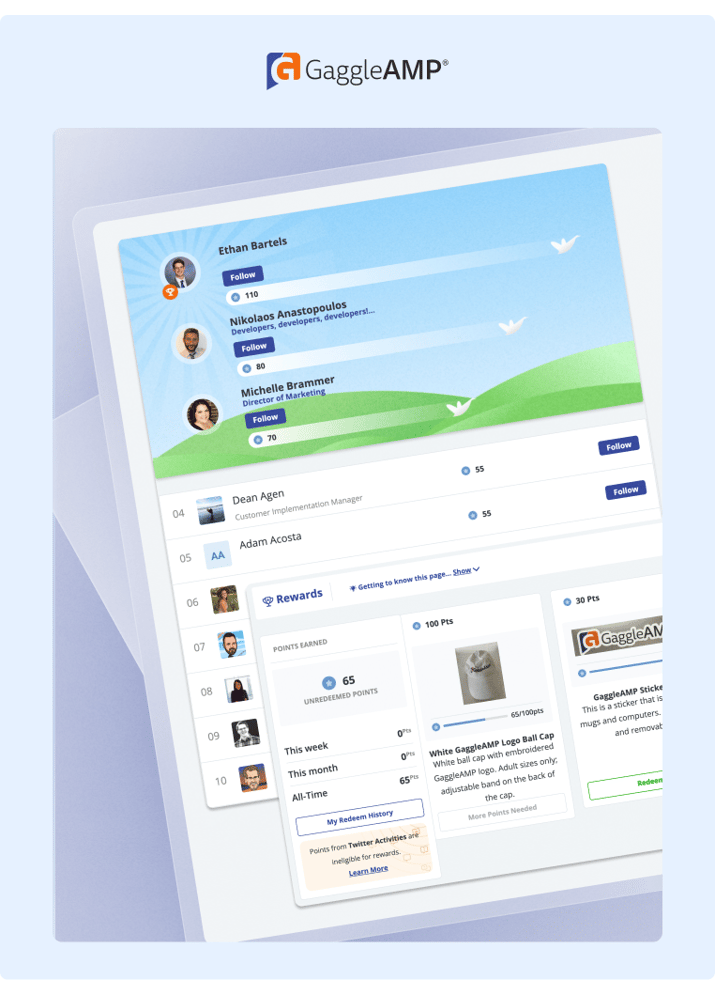
Finally, GaggleAMP also tracks metrics like total clicks, estimated earned media value (EEMV), reach, and other metrics that help you prove the ROI of your employee advocacy efforts.
So, why is GaggleAMP significantly more effective at increasing employee engagement on LinkedIn?
The main reason is that it removes friction for employees to engage. Specifically, most employees don't know what content to engage with, what to say, or when to post it. So by leveraging the engagement activities and filling them out with specific instructions, you solve all those problems for employees.
In addition, most employees don't want to log into social media several times each week to engage with brand content. GaggleAMP removes this friction by letting employees complete all engagement activities in one sitting directly inside the Gaggle dashboard. They can also schedule most of their activities to go live from inside the Gaggle dashboard.
Schedule a demo today to see how GaggleAMP helps brands gain more traction on LinkedIn, or jump into the platform for free!
Pricing
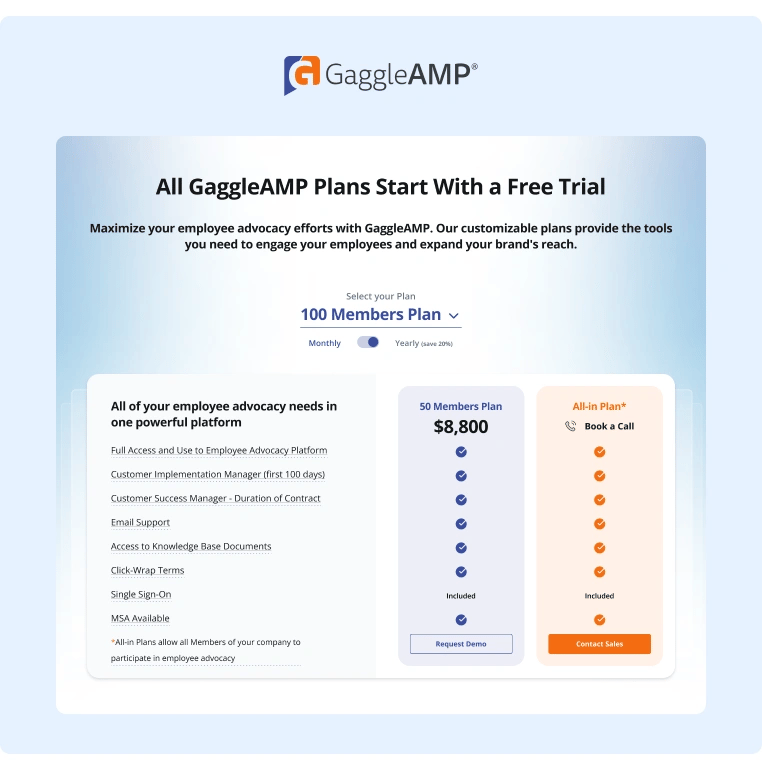
2. BuzzSumo – Best For Topic Ideation
Posting content about noteworthy industry news and trends is a key component of a successful social media marketing strategy.
However, finding relevant trending topics for your audience can be time consuming. BuzzSumo streamlines the process, gathering the most popular content on any given topic plus it analyzes and monitors it. (More on that in a sec!)
Simply type in the topic or relevant keyword(s) you're researching, and BuzzSumo will give you a list of trending topics associated with that search.
For example, we want to create a social media post on employee advocacy. First, we type in the keyword "employee engagement." Next BuzzSumo provides a list of the most popular posts across various social media platforms on employee advocacy.
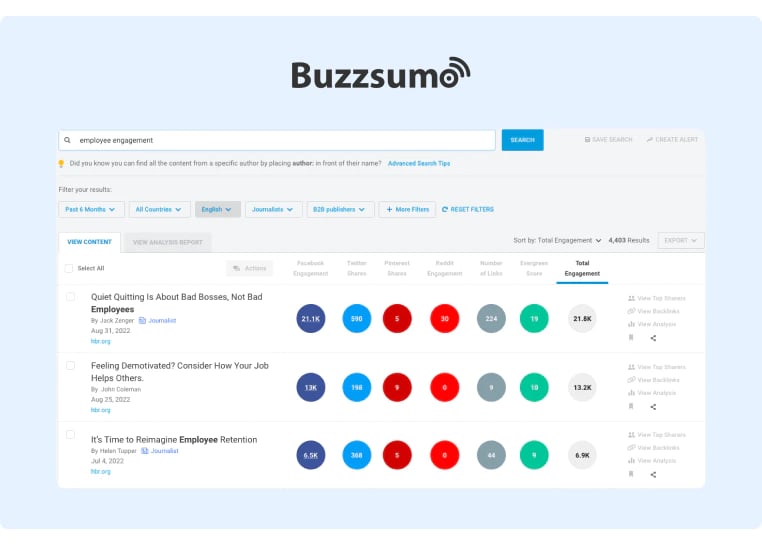
BuzzSumo also analyzes each post for engagement, shares, and links. Plus you can utilize BuzzSumo’s monitoring feature to track comments and trends so you respond quickly.
Pricing
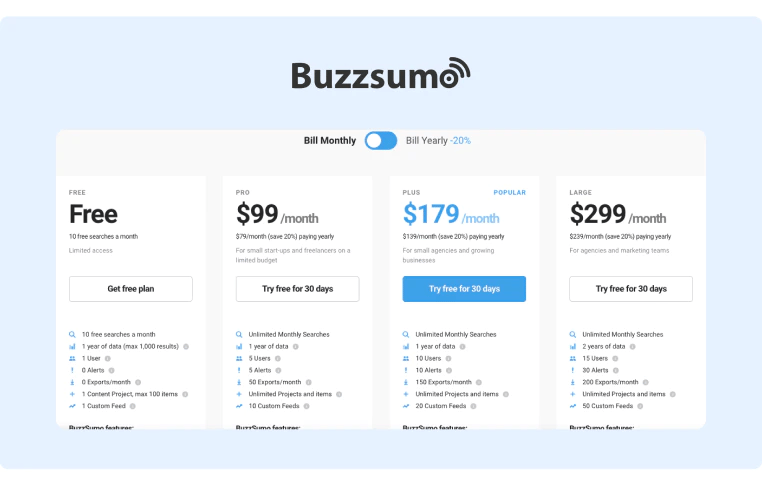
3. Buffer – Best for Social Media Management
A key aspect of creating a winning LinkedIn marketing strategy is publishing content consistently. To help you establish a content workflow, you can use Buffer to plan projects, collaborate, and schedule posts in advance.
To get started, add team members to the social media calendar and plan your content for the week. You can assign specific tasks to each person so that everyone knows who owns each aspect of the project. You'll also be able to see at a glance how the project is progressing.
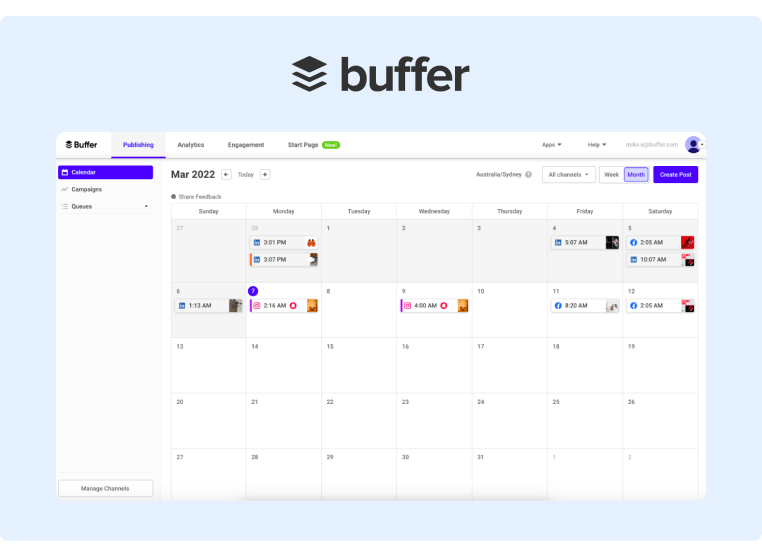
Users can also upload media, which makes it easy for the creative team and others to interact, collaborate, and approve content.
Once the content is published, you can also respond to comments and engage with prospects from inside the Buffer dashboard.
To measure the effectiveness of your content marketing strategy, you can see metrics like engagement, clicks, audience demographics, and more directly inside the dashboard.
While there are plenty of different social media management tools, we selected Buffer for its simplicity and ease of use. Reviewers also praise it for its customer support and the fact that it gets the job done efficiently (e.g., there aren’t many bugs or glitches in the system).
Pricing
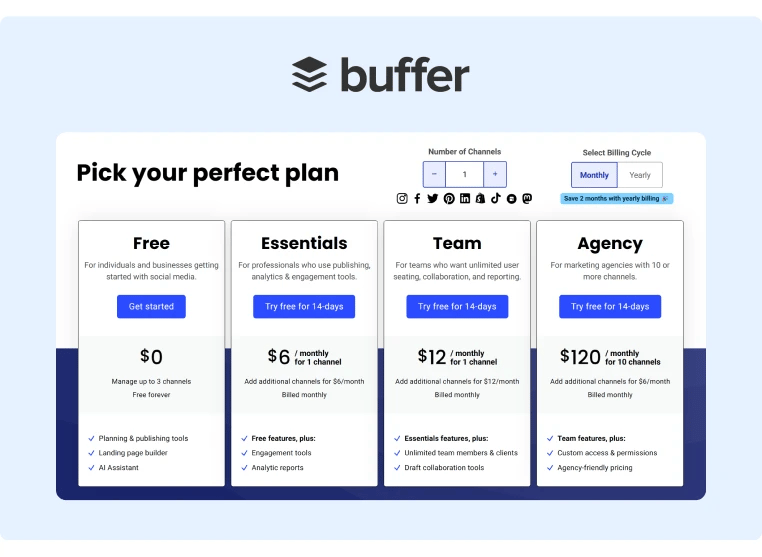
4. Repurpose.io – Best for Repurposing Content
Even if you have a great creative workflow and publishing schedule, you still need the time and resources to create the content.
One way to combat the content creation bottleneck is to invest in content repurposing.
Content repurposing allows you to take a single piece of content ( e.g., video or podcast interview) and chop it up into smaller snippets to post on LinkedIn.
To help you repurpose your content more effectively and increase your publishing frequency, consider using a solution like Repurpose.io.
Repurpose.io allows you to take a video, podcast, or live stream and chop it up into bite-sized clips for LinkedIn. This makes it easy to take a single interview and turn it into 10, 20, or 30 different pieces of content.
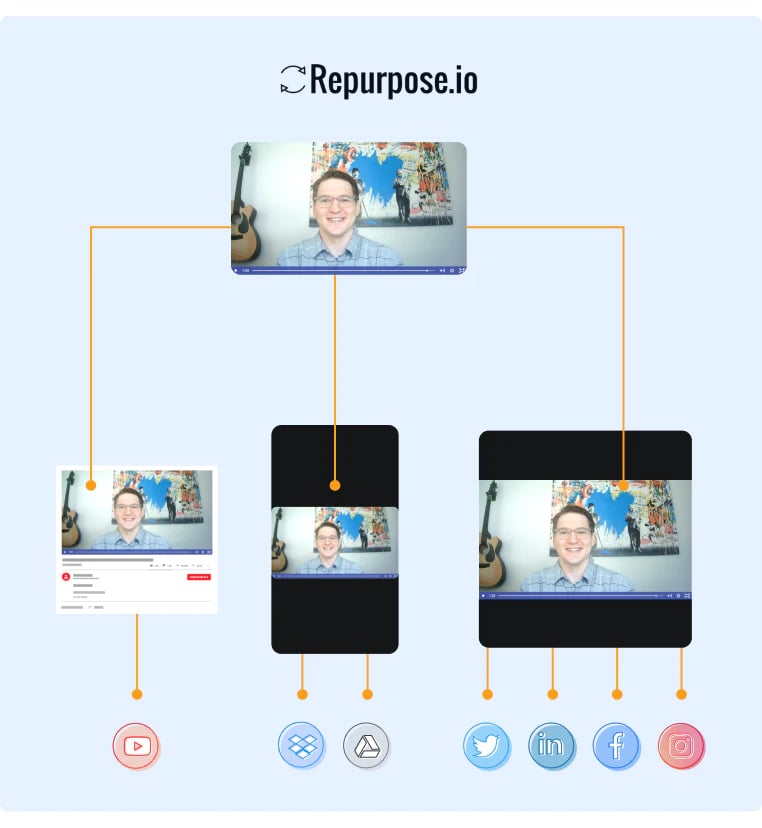
For each clip, you can resize it and add headlines and captions. If you're not sure where to start, you can customize one of the pre-made templates and then publish the finished product directly to LinkedIn from the Repurpose.io platform.
Pricing

5. Canva – Best for Design
If you have the budget to hire a professional designer for media images, that's ideal. However, if you have to make the designs yourself, Canva is an excellent tool that allows non-designers to create professional-looking graphics.
To get started, Canva offers thousands of free templates you can customize using their drag-and-drop editor. You can also add different icons, text, images, and more. When you finish customizing the graphic, you can download it or save it to your account.
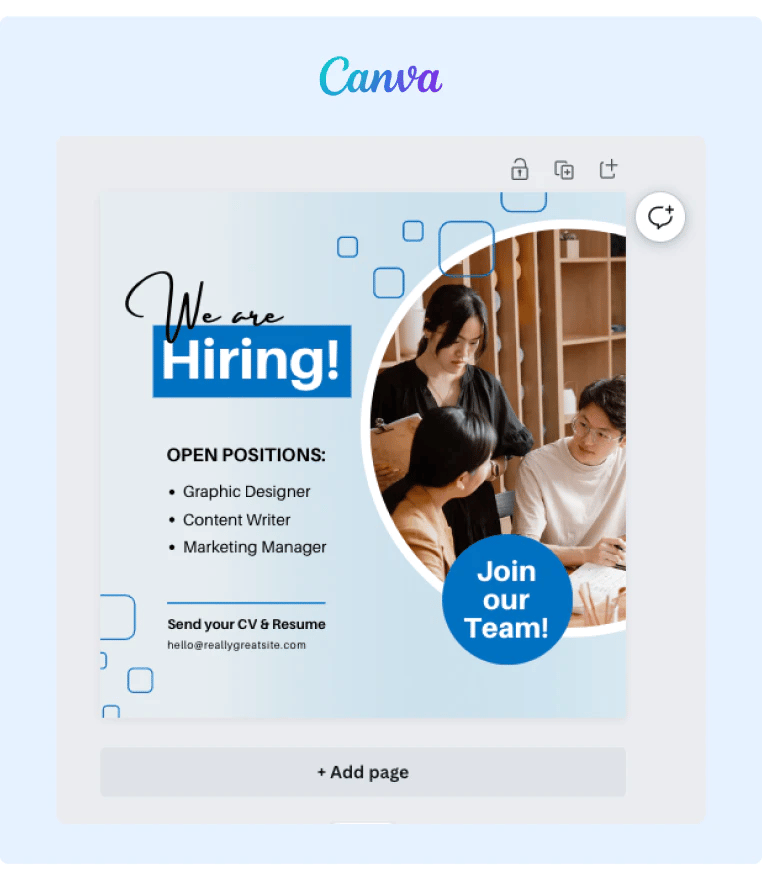
If you upgrade to their pro version, you can also upload your own branding (logo, colors, fonts, etc.) to ensure every graphic has the same professional look.
Pro members can also add team members and collaborate inside a content calendar offered inside the Canva dashboard.
Pricing
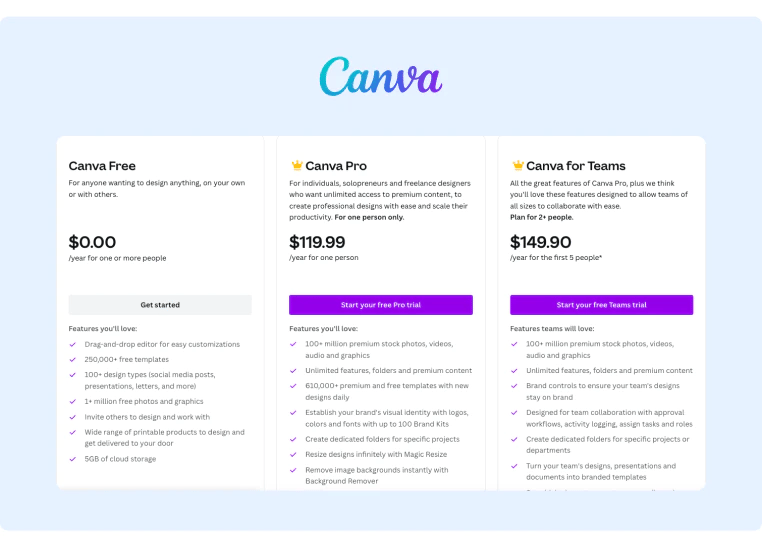
6. Awario – Best For Social Listening
People use social media to connect with other people. Rather than sending automated outreach messages, think about how you can build genuine relationships with your target audience on LinkedIn.
The tricky part is identifying your potential clients on LinkedIn, and better yet, those actively searching for a solution like the one you offer.
So, to solve this problem, consider using a social listening tool like Awario to identify relevant conversations. Here's how it works.
First, you can track relevant keywords that suggest people are discussing a pain point your tool solves. For example, GaggleAMP is an employee advocacy tool, so we might track keywords like "employee advocacy" and "employee engagement." Another method is tracking competitor brand mentions, which helps you identify social selling opportunities.
Then when someone mentions one of those keywords, Awario grabs the link to the post mentioning the tracked keyword and compiles a list of all mentions into a single email notification.
Once you receive the email notification, you can click the link to jump into relevant conversations, add value, and build a relationship with potential customers.
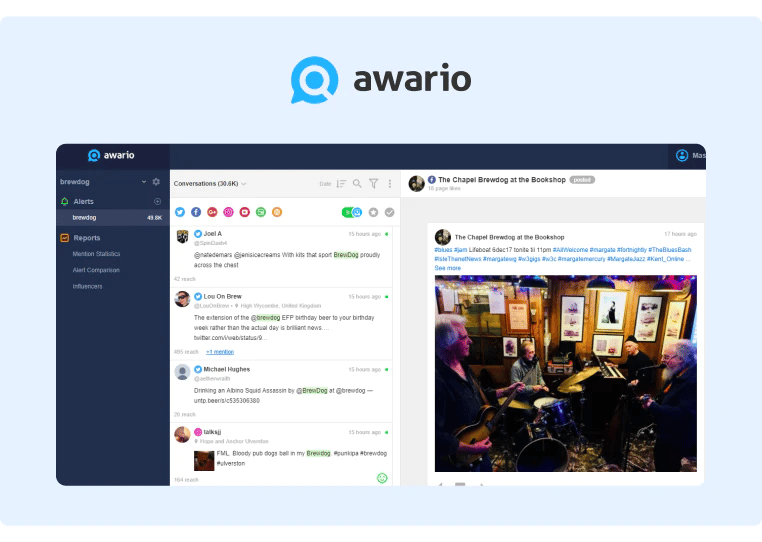
This makes it super easy to connect with new prospects in real time without wasting hours scrolling aimlessly through LinkedIn groups or your news feed for relevant conversations.
Pricing
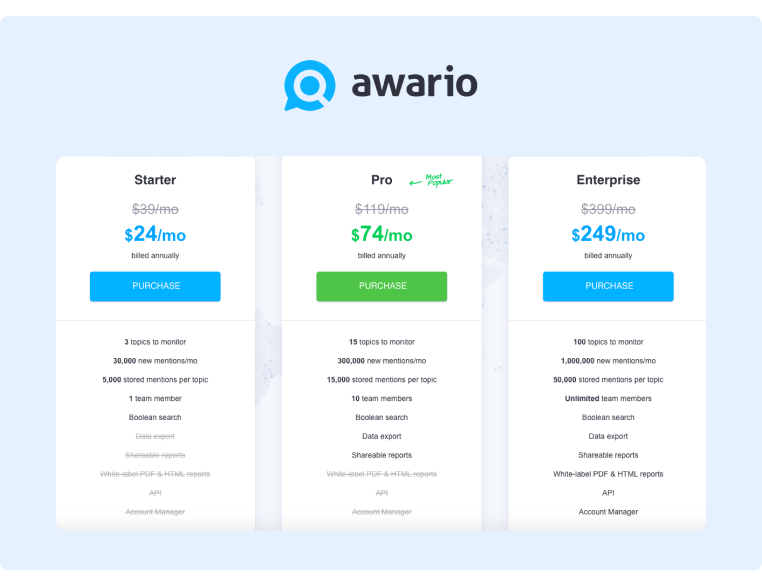
7. FILT Pod – Best For Hashtag Tracking
An important, yet basic optimization for every LinkedIn post is including the best hashtags. While you can search for these manually, doing so is tedious and time-consuming.
To help you quickly find the best LinkedIn hashtags, you can use a tool like FILT Pod’s LinkedIn Hashtag Analytics Chrome extension.
This tool allows you to search for any hashtag, and then it shows you how many followers that hashtag has and the maximum likes and comments it has achieved.
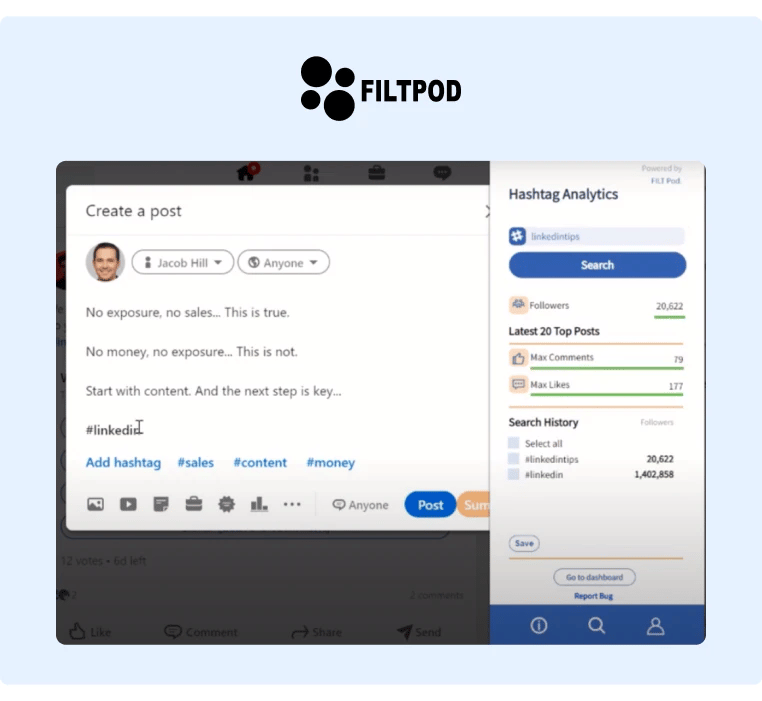
You can also track and monitor the follower growth rate of each hashtag over time, and Hashtag Analytics will send you a notification when they start trending.
Pricing
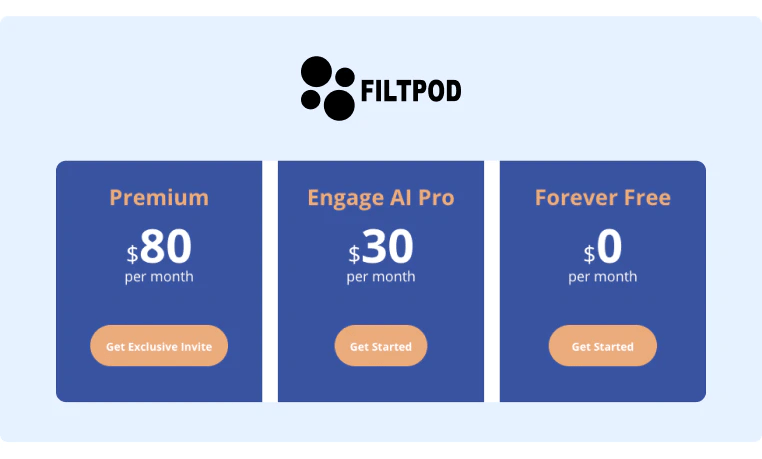
8. Leadfeeder – Best for Remarketing
Remarketing to the people who have already engaged with your company is often a much cheaper and more effective marketing strategy than running LinkedIn ads to a cold audience.
The question is – how do you find those prospects who have already engaged with your brand?
The answer is Leadfeeder, a remarketing tool that tracks companies that have already visited your website. And It even tracks specific details like the pages they've visited, how many times they've visited, and their location.
First, you can install the Leadfeeder tracker on your website and it will automatically capture visitor information. Leadfeeder then figures out what company that visitor is from and adds them to the database.
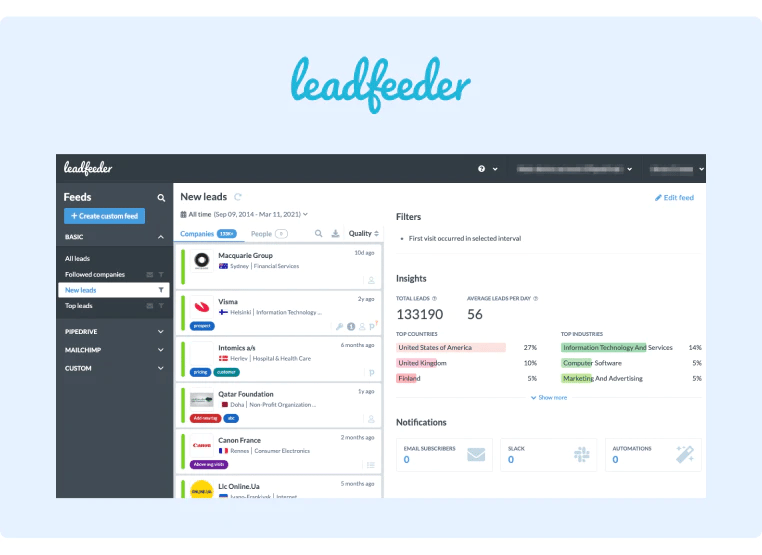
From there, you can filter that data by geography, month visited, and other metrics to create specific lists of companies you want to remarket to on LinkedIn.
Once you've created a custom list of companies and decision-makers to retarget, you can log into LinkedIn's Campaign Manager, go to "Matched Audiences," and upload that list of decision-makers via CSV.
Now create the LinkedIn ad and start running your retargeting ads!
Pricing
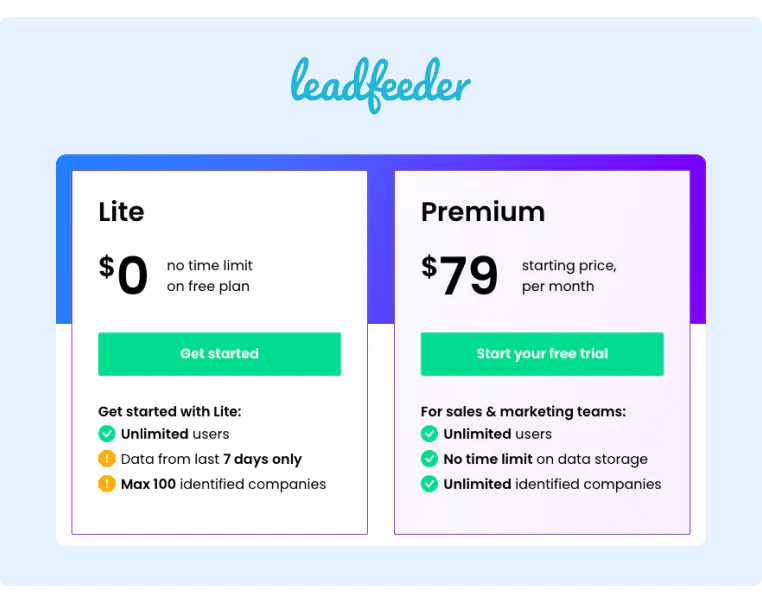
9. Dux-Soup – Best For Identifying Particular People
LinkedIn is an amazing platform to connect with B2B influencers, existing customers, potential affiliates, and other partners that can help you boost your brand. To help you connect with more LinkedIn members faster, use a lead generation tool like Dux-Soup. Instead of sending cold messages, this automation tool helps you create a warmer pitch. Here’s how it works.
First, find the people you want to partner with for a marketing collaboration. If you use LinkedIn Sales Navigator in conjunction with Dux-Soup, you can quickly filter for potential partners by keyword. For example, if we wanted to find people to promote GaggleAMP, we might look for B2B social media professionals.
Once you've created a list of potential partners, you can have Dux-Soup send a connection request to those people. Dux-Soup can also automatically endorse the connection, which makes them more likely to engage with you as you're providing value first. From there, you can send automated personalized messages, and if the prospect doesn't respond within a set number of days, you can schedule an automated follow-up campaign to increase response rates.
Dux-Soup also has an extensive LinkedIn analytics dashboard that shows metrics like accepted connections and deals won. It also connects with your CRM so that all of your data is integrated into one platform.
There is one drawback: too many automated LinkedIn requests can trigger a spam alert and LinkedIn might block your account. So, only send a few connection requests or messages in a single day.
Pricing
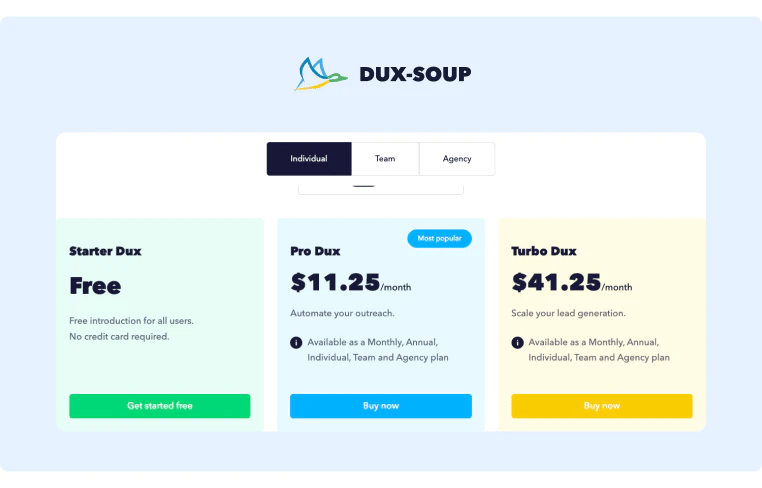
Bonus – LinkedIn’s Native Marketing Tools
Here are a handful of marketing tools that LinkedIn users can leverage:
- Newsletters: Similar to traditional email newsletters, you can send newsletters to your professional network on LinkedIn. Simply send a subscribe request to your network, and they will receive notifications whenever you publish a new post.
- LinkedIn Recruiter: If one of your marketing goals is to attract better talent, LinkedIn recruiter is an excellent tool to aid this process.
- LinkedIn Sales Navigator: If you're actively reaching out to people for collaborations, LinkedIn Sales Navigator is a great way to search for people. You can filter by title, keyword, company, and other characteristics to find the best decision-makers.
Choosing the Best LinkedIn Marketing Tools for Your Needs
LinkedIn has the potential to be the best social media platform for B2B marketers when leveraged effectively.
Focus on building a strong marketing strategy, one that organically attracts your audience and builds lasting relationships with prospects. To get started, ask your employees to engage more with company content. If you want to send personalized engagement requests to employees at scale, schedule a demo of GaggleAMP today.