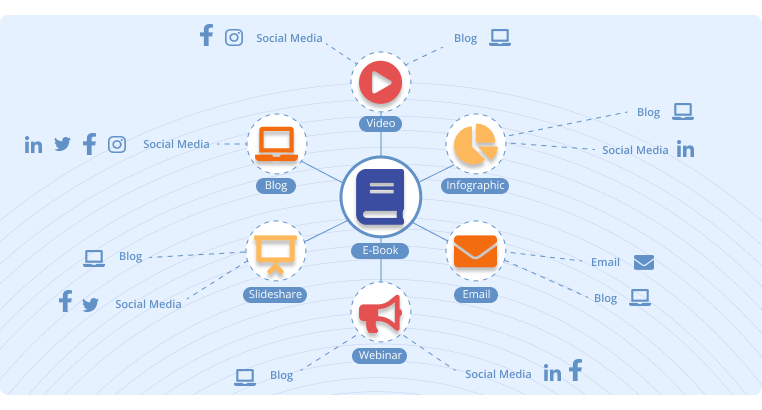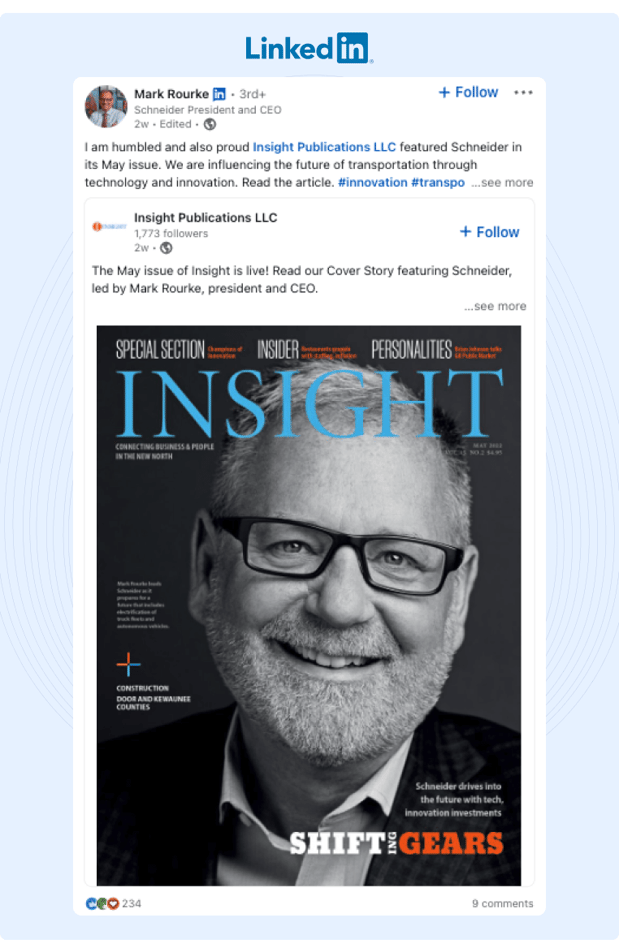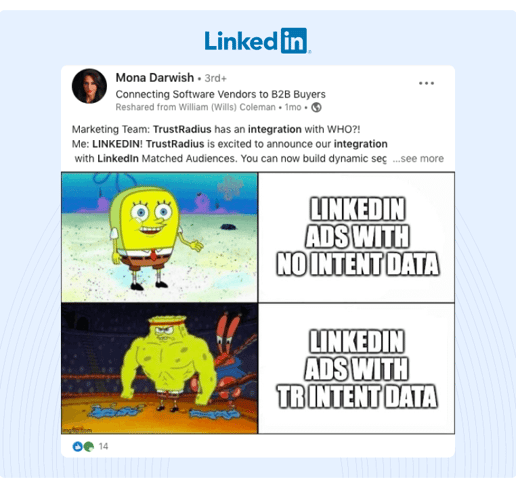Mastering Content Amplification for Maximum Reach
If you've ever produced a piece of content, you know that getting initial traction to your content is difficult.
In fact, a study done by Ahrefs shows that over 90% of blog posts don't receive any traffic.
Unfortunately, this is because algorithms work in a somewhat vicious cycle.
They operate by giving content with high engagement and more visibility. However, if you depend entirely on organic reach, you'll be starting with zero engagement – which means that algorithms will never show your content to people.
(As your brand becomes known for consistently generating high engagement, algorithms tend to give you the benefit of the doubt and show your content to more people even if it has little engagement when it's first published. Though it takes a long time to get there.)
So how can you get that initial engagement to prove to the algorithms that your content is worth showing to more people?
The answer is content amplification.
In this post, we'll show you a few content amplification strategies to get high engagement to your content so that algorithms (Google, social media, etc.) give your content more organic reach.
Create Content That Is Easy To Amplifies
Before you execute the content amplification strategies outlined below, it’s important to realize that some content naturally amplifies better than other content.
To identify what kind of content tends to amplify well, we analyzed HubSpot’s 50 most shared blog posts (they have over 10,000 published blog posts), and here are a few insights that we found:
- 84% of posts had a content asset such as a calculator, quiz, or template.
- 26% of posts were infographics.
- 82% of posts were written by someone with at least 1,000 Twitter followers.
- 64% of posts were written by someone with at least 3,000 Twitter followers.
- 12% of posts followed a “how to” structure.
- 6% of posts were ultimate guides.
- 62% of posts were curated lists of examples, quotes, or other resources.
- 52% of posts were published in 2016 or before (at least five years old)
- The youngest post was written in 2019 (three years old).
Actionable Insight #1: Include a Content Asset
It seems that HubSpot adds a downloadable asset to every blog post it publishes, so whether or not the content asset actually contributed to the promotion of the post is unclear. However, if adding a content asset is important enough that HubSpot takes the time to do it for each post, it’s probably worthwhile.
In addition, their content asset bank is quite extensive, and each one was highly relevant to the blog post.
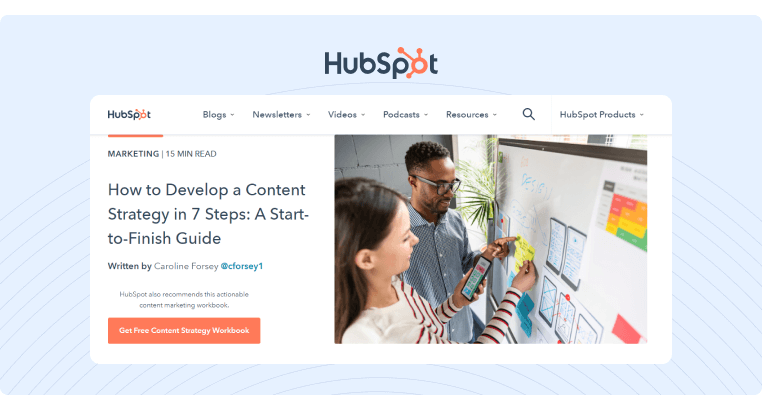
If you want to adopt the same strategy, and you're a HubSpot customer, consider using their drag-and-drop website builder. It allows you to leverage custom modules so that you can create consistent look and feel and helps your readers to know a content asset will always be available.
Actionable Insight #2: Create an Infographic of Your Content
As 26% of the most shared content included an infographic, one of the easiest ways to make your content more shareable is to turn it into an infographic. You can use a tool like Canva to do this or hire someone on Upwork to do it for you.
Actionable Insight #3: Ask Micro-Influencers to Contribute to Your Blog
Given that 82% of posts were written by people with at least 1,000 Twitter followers and 64% of posts were written by people with at least 3,000 Twitter followers asking micro-influencers to write for you is clearly effective.
Once the content is live, it’s easy to convince the writer to share it, and your content gets in front of a new audience.
Or, if you already have writers in-house, ask them to build their social following.
Actionable Insight #4: Curate Existing Information Into an Easy to Consume Format
The overwhelming majority of the most shared content was simply curations of existing information. Here are a few examples of content that followed the curation format and achieved impressive engagement:
- 15 of the Best Facebook Ad Examples That Actually Work (And Why)
- The 100 Most Famous Quotes of All Time
- 26 Animated Logos to Inspire Your Own
So if you want to improve the shareability of your content, incorporate real examples of the concept you’re discussing.
Actionable Insight #5: Repurpose Your Content
As over half of the posts were produced in 2016 or before, it’s clear that repurposing content works really well. So if you have a post that performed well before, update it and promote it again using the content amplification strategies that we’ll dive into below.
Content Amplification Strategies
Now that you know what kind of content tends to naturally receive a lot of shares, here is a framework to actively amplify your content.
Employee Advocacy
One of the easiest ways to help a social media post immediately gain traction is to ask your employees to share it. Even if you only have a handful of employees, they can significantly increase your content's reach.
For example, TrustRadius recently launched a campaign to promote a new integration, and they used employee advocacy as the main amplification method.
As a result, the campaign reached 900,000 people and is one of their most successful content amplification strategies to date.
Unfortunately, if you've ever tried to launch an employee advocacy program, you've probably found that it's easier said than done. If you post to a general company-wide Slack channel, you'll probably find that most people ignore it (and, to be fair, they have plenty of their own work to do).
To improve engagement rates, most managers turn to individually messaging and emailing specific employees to engage with the content. While this might generate a better engagement rate, it's also very time consuming and inefficient.
To solve this, GaggleAMP is an employee engagement platform that enables managers to send a handful of curated posts to specific employees in just a few minutes.
Specifically, managers enter the platform, select an engagement activity, curate the post, and assign it to various employees simply by selecting the Member groups they are apart of:
In addition, the manager can view the reach each post has on each social channel, which makes it easier to determine what content resonates best with your employees and their audiences, and to create more content like it.
GaggleAMP also makes engagement easier for employees. First, employees have a single dashboard of specific posts assigned to them (rather than spending time scrolling through an endless feed of social media posts and selecting one that might be relevant to their audience).
In addition, they can schedule blog posts to go live at a future time/date. This way, employees only have to spend about two minutes per week in the Gaggle.
Finally, managers can even prewrite a comment for the employee. This is ideal if you're trying to get busy executives to engage as most of them simply don't have time to sit down and write something thoughtful for each post you're trying to promote. So instead, the manager can write something for them, send it to the executive's Gaggle, and then the executive can approve or edit it and schedule it to go live.
Managers can also provide prompts to help employees think of something to say.
For example, you could ask a question like, "What is your favorite thing about the culture at our company?" Then, the employee can write a post about their favorite aspect of the company's culture.
This way, the post is entirely original, yet the employee isn't staring at a blank page wondering what to write. The marketing manager can also steer the direction of the post.
For example, here at GaggleAMP, it's advantageous if our employees discuss social media trends. So a good question that would make our employees thought leaders might be, "What is one misconception about employee advocacy? What is your response to this misconception?"
If you want to start improving your social media reach (without spending crazy budget on promotion), sign up for a demo of GaggleAMP. We’ll show you how to implement a highly effective employee advocacy strategy that you can manage in just an hour or two per week.
Paid Ads
The next option is to run paid ads to your content. This strategy works with both social media posts and Google Ads.
The key to making this kind of promotion profitable is to select content that you already know people like. For example, sift through your existing posts, see which ones have the highest conversion rates, and then boost them with Google Ads.
For example, this blog post targets a high purchase intent keyword (a "competitor alternatives" keyword):
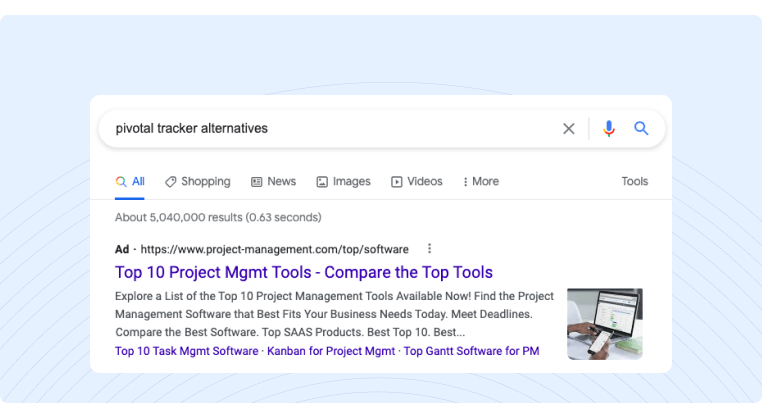
When you click on it, you can see that it's just a blog post that they are amplifying through ads.
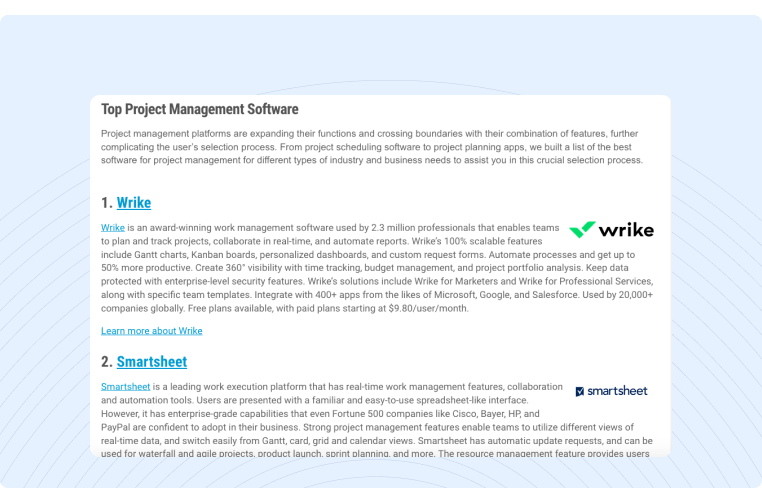 If you want to amplify a social media post, most campaigns make it fairly easy to boost your posts with just a few clicks.
If you want to amplify a social media post, most campaigns make it fairly easy to boost your posts with just a few clicks.
Partner With Influencers
If you're struggling to generate attention to your content, consider partnering with influencers that already have your ideal audience. To partner with influencers, there are two main options:
- You can pay them to promote your content to their audience, or
- You can involve them in the content creation process (feature or interview them), and they will usually share it for free.
The first option (paying for promotion) is particularly popular among B2C and D2C brands, and you can use a platform like Upfluence to find influencers.
The second option (involving influencers in the content creation process) tends to be more successful for B2B audiences.
For example, if you interview an influencer or ask them for quotes, they tend to share it as it makes them look good as well. Here’s a great example of this:
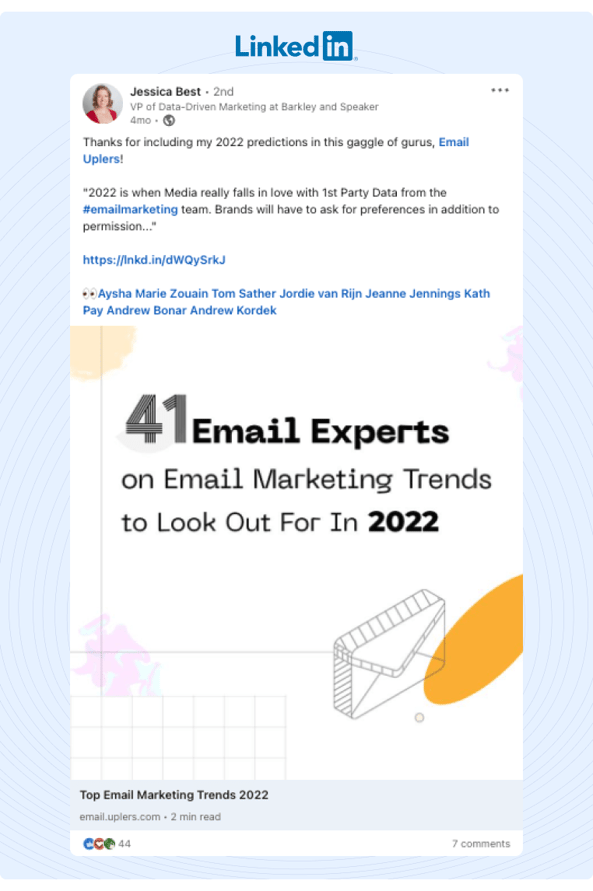 Guest Post on High Traffic Blogs (Syndication)
Guest Post on High Traffic Blogs (Syndication)
If you recently posted a piece of thought leadership content, a new data study, or even an ultimate guide, you can amplify your reach by either syndicating it or writing a guest post on the same topic.
For example, here's an author that wrote two guest posts on the same topic (content refreshing) with very different approaches. One is a case study, and the other is a guide-style post. So even though the topic is the same, both provide unique value and were accepted by different publications.
To ensure that it helps amplify the piece of content you're focusing on, include a link back somewhere within the content.
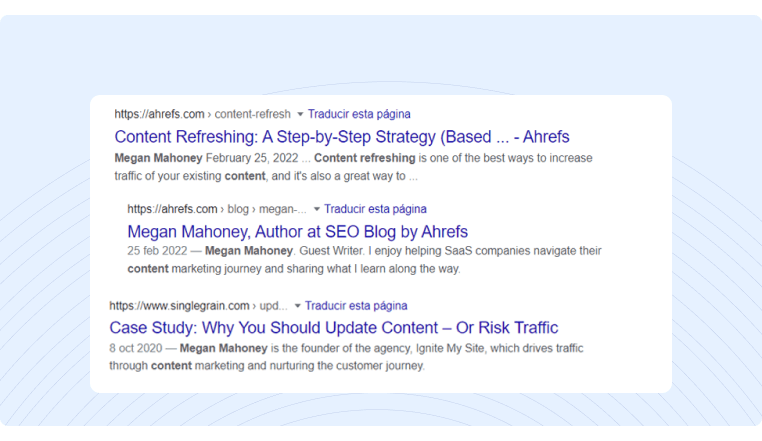 However, this strategy only works if you take a unique angle on the topic. So if you don't have time to think of a unique angle and write an entirely new post, you can also amplify your content by syndicating it. When you syndicate content, you can paste the exact same blog post on another platform and just create a canonical link back to the original site.
However, this strategy only works if you take a unique angle on the topic. So if you don't have time to think of a unique angle and write an entirely new post, you can also amplify your content by syndicating it. When you syndicate content, you can paste the exact same blog post on another platform and just create a canonical link back to the original site.
For example, if you post a blog post on your blog, you can also post the exact same blog post to Medium. There are several other publications that do this as well, and you can find them by searching your topic and "this article first appeared."
This strategy works because while Google accepts content syndication, it does require users to clearly link back to the original post. In fact, failing to do so could land you in serious SEO trouble. I recommend reading this guide if you don't understand canonical links.
Here's an example of an article that was successfully syndicated: 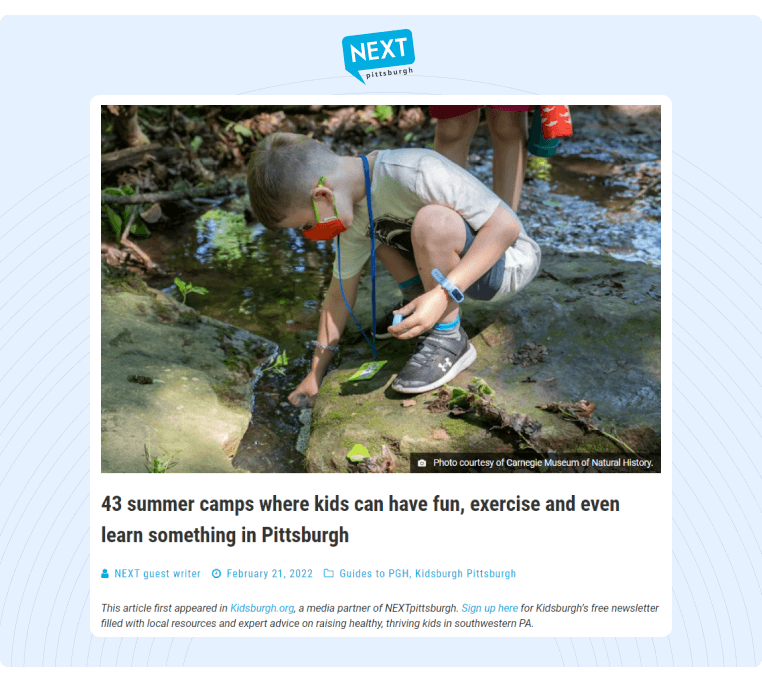
Answer Quora/Reddit Questions
Quora and Reddit have massive attention, making them goldmines for content amplification. The problem is that most people don't effectively leverage these platforms.
For example, most people search the topic they just created a piece of content on, find a relevant question, and then just drop a link to their post with little explanation or it's overly promotional.
Instead, take some time to provide a thoughtful answer to their question and then add the link as an additional resource if they want to learn more.
Here’s an excellent example of a post that does a great job of promoting the content while still providing value to the user:
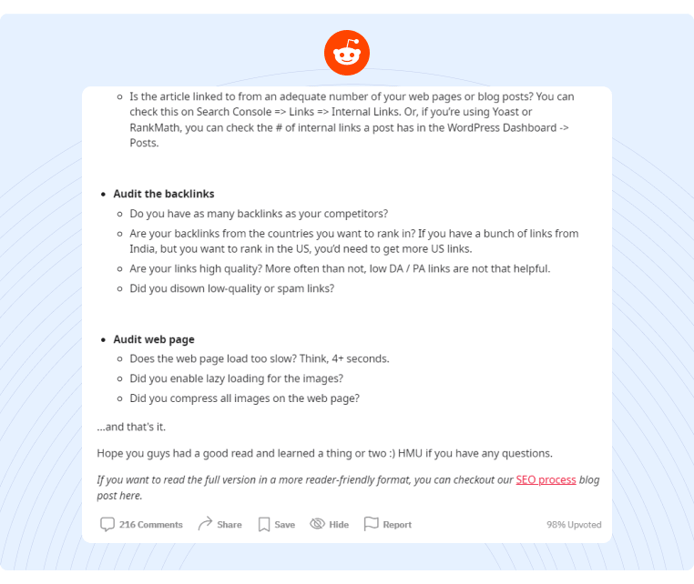 As an added pro tip, you can use GaggleAMP to deliver questions from Quora to your subject matter experts right in your Gaggle.
As an added pro tip, you can use GaggleAMP to deliver questions from Quora to your subject matter experts right in your Gaggle.
Email Your List
If you have an email list, sending an email with your latest content is one of the easiest ways to amplify your content.
Noah Kagan is an excellent example of this. He sends a newsletter several times per month, and each email typically contains a popular Tweet, a new video, or a new blog post. Even though I follow Noah on Twitter, I've noticed that I typically haven't seen the Tweets in the email, meaning a large percentage of your audience probably doesn't see your social media posts.
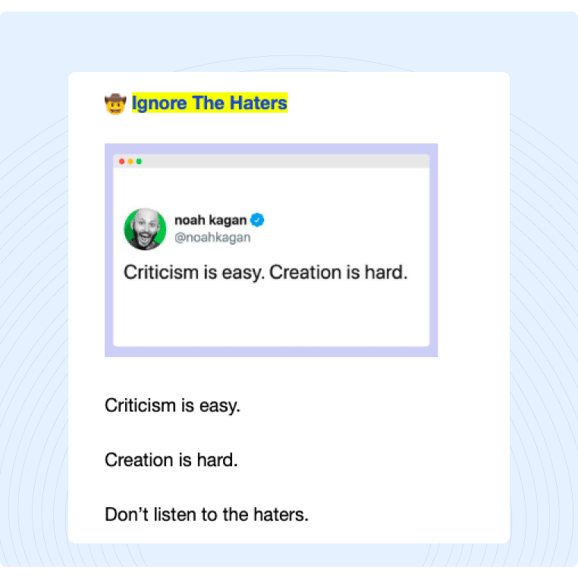
I also sometimes receive YouTube notifications when he posts a new video, though if I don't watch it when the notification arrives, I'll typically watch it in the email that comes a few days later.
Push Notifications
Push notifications are an excellent way to amplify your content because it's one of the most obvious notifications you receive (it appears directly on your desktop), and it is also one of the least competitive channels.
Neil Patel says that push notifications have been among the most successful content amplification methods he's used to grow his YouTube channel to over a million subscribers. So for YouTube content and social media posts that benefit from a surge of traffic within the first few hours of posting, push notifications are an excellent tool.
You can use a tool like OneSignal to send push notifications.
Content Amplification Tools
As there are plenty of different ways to amplify your content, there are also plenty of different content amplification tools. Here are just a few of our favorites.
1.) GaggleAMP
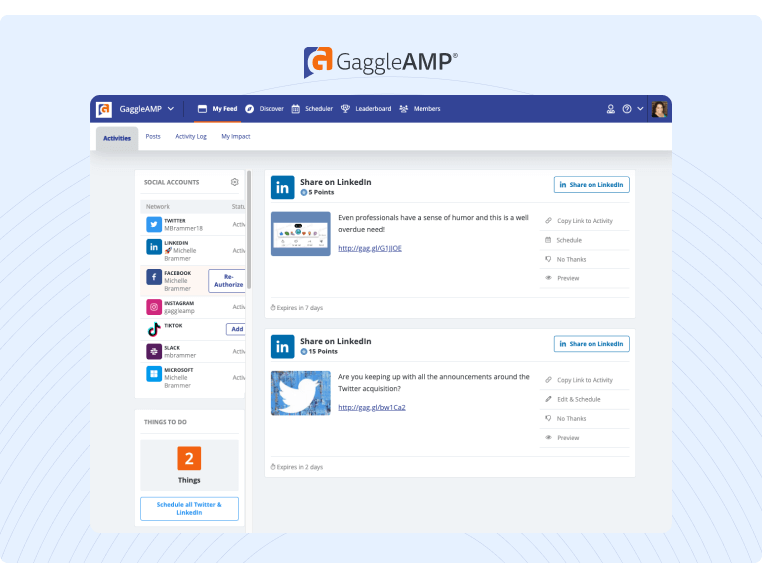 One of the easiest ways to immediately get more people to engage with your content is by implementing an employee advocacy strategy (employees share your content to help it get some initial traction).
One of the easiest ways to immediately get more people to engage with your content is by implementing an employee advocacy strategy (employees share your content to help it get some initial traction).
Though as we mentioned earlier, managers typically run into three main problems when they first implement an employee advocacy platform:
- It's time consuming to individually message employees and ask them to engage with a post.
- If you're not individually messaging employees (maybe you're posting to a company-wide Slack channel), many employees won't engage as it's time consuming for them to select a post and engage. As the request was posted in a mass Slack channel, many employees figure, "other people will do it."
- Finally, there's no efficient way to track total reach and employee engagement, so you don't know which employees engaged or which campaigns were more successful. This makes it difficult to improve future campaigns.
Fortunately, you can solve all of these problems with GaggleAMP. Here's a brief overview of how it works.
Or, if you’d rather see a demo than read the text below, sign up today!
Step 1: Managers Create an Engagement Activity
As the manager, you can select an engagement activity such as liking, sharing, or commenting on a specific post. By selecting the exact engagement activity you want the employee to perform, you can better control the activity for each post (i.e., making sure people are commenting rather than just liking).
When creating an engagement activity, you can paste a link to the specific post you want to amplify. By selecting the post for the employee (rather than asking them to pick a random post), employees don't have the headache of searching through the company's entire social feed to select a random post.
The engagement activity card also enables you to add notes and even prewrite text for the employee. This feature is particularly helpful if you’re trying to engage busy executives that don’t have time to write a thoughtful comment themself.
Step 2: Managers Assign The Engagement Activity To Employees
Once you've created an engagement activity for a specific post, you'll be presented with a list of all your company's employees. You can then assign the post to specific employees or a group of specific employees (such as executives or all salespeople).
This makes your content amplification strategy more effective as you can ensure that the most relevant employees engage with each post (i.e., salespeople are engaging with posts about a Black Friday sale or helping to boost your speaking at an event).
Once the posts are assigned, GaggleAMP will notify employees via Slack, Microsoft Teams, or email (depending on the channel you select). You can also select the frequency in which employees are notified. For example, you can set it to send the notification within the hour, once per day or once per week.
Step 3: Employees Perform The Handful of Assigned Engagement Activities (in About 2 Minutes)
When employees receive a notification, they can click into the Gaggle and see which posts were assigned to them and the requested engagement activity (like, comment, or share). And if your company has Slack or Microsoft Teams, many activities can be performed or scheduled directly from your Slack or Microsoft Teams channels.
 Having a handful of posts in one single location (the Gaggle) drastically cuts the time investment employee advocacy requires of your employees. They no longer have to search through a massive feed of posts and select one. In fact, one of the biggest reasons employees quit engaging is because they feel overwhelmed scrolling through endless social media posts and can't decide which post to engage with.
Having a handful of posts in one single location (the Gaggle) drastically cuts the time investment employee advocacy requires of your employees. They no longer have to search through a massive feed of posts and select one. In fact, one of the biggest reasons employees quit engaging is because they feel overwhelmed scrolling through endless social media posts and can't decide which post to engage with.
In addition, employees can schedule their engagements to go live at a future date. This way, an employee can spend just two or three minutes per week in the Gaggle, and their engagement activities will go live throughout the week.
We've learned that the most successful employee advocacy strategies make it very easy for employees to engage, so we built GaggleAMP to remove as much friction as possible.
Step 4: View Campaign Performance and Employee Engagement Statistics in The Analytics Dashboard
Finally, GaggleAMP makes it easy for you to track the success of your employee advocacy campaigns by showing:
- Number of shares
- Total reach
- Number of social interactions
- Number of Clicks
- Most active members
This makes it easy for you to clearly understand which campaigns performed well so that you can improve future campaigns.
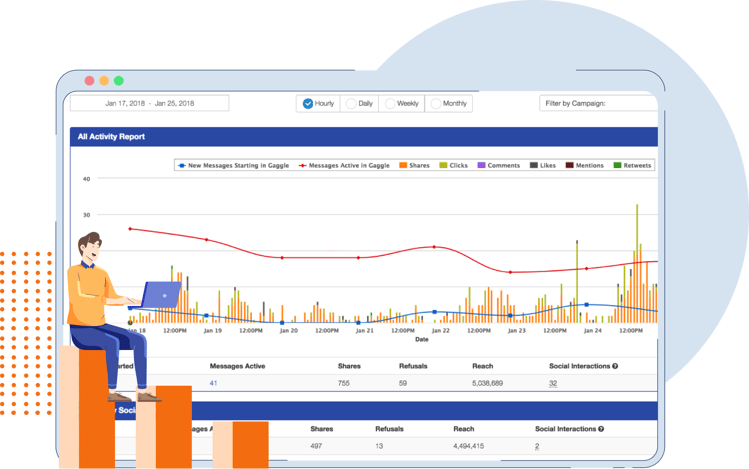
In addition, GaggleAMP helps you gamify the process. Managers can assign points for each engagement activity, and employees who complete the activity receive the corresponding points. Then, a public leaderboard shows which employees have the most points, and you can provide a prize to those with the most points. This creates friendly competition that inspires employees to engage more.
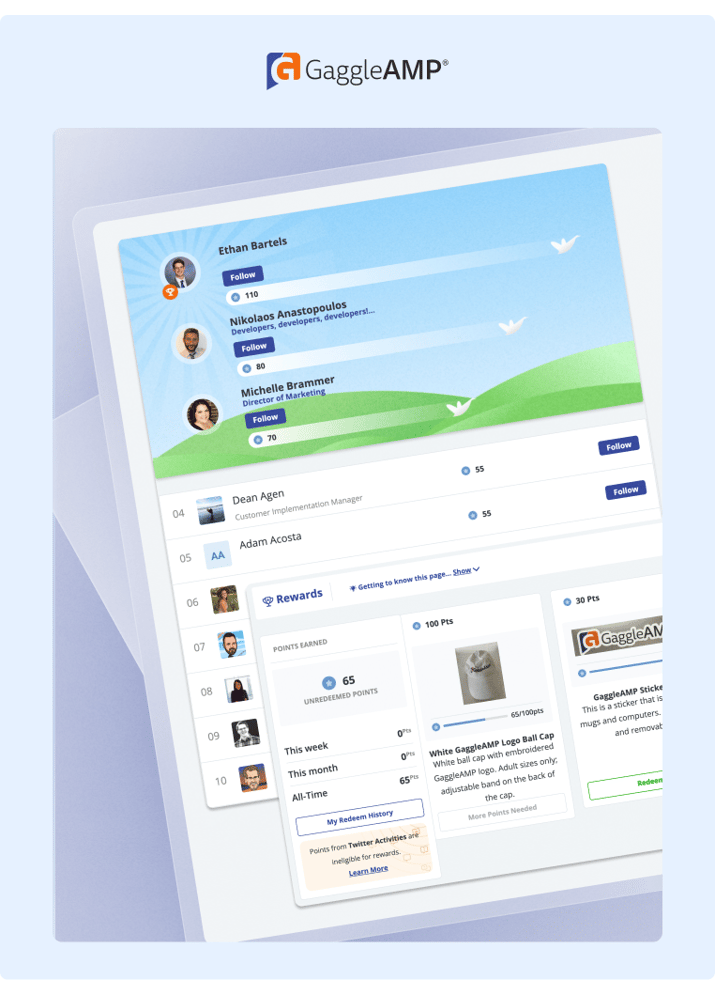
If you’re currently posting content to social media and it isn’t getting the reach you want, consider using GaggleAMP for free for 14 days and see if it improves your engagement.
2.) Awario
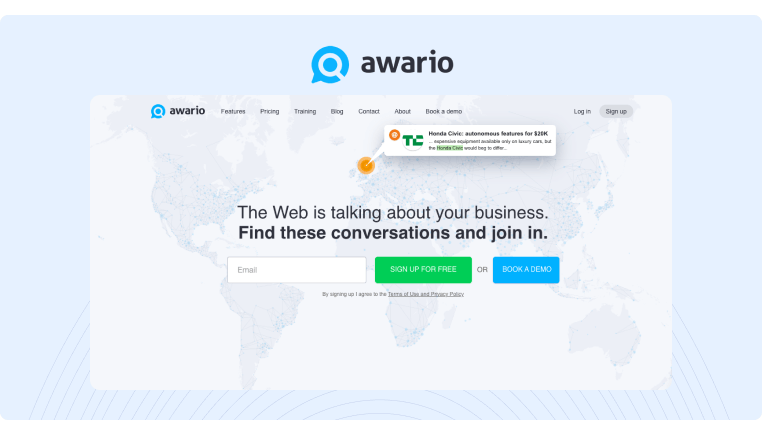
Awario is a social listening tool that makes it easy for you to quickly identify people and brands across all major social media networks that mention:
- Your brand
- Competitors
- Specific keywords
This makes it easy for you to jump into relevant conversations and offer your new piece of content as a resource.
Awario can also track brand mentions in multiple languages and across the world. To ensure you never miss a mention (and aren't overwhelmed by too many alerts), you can schedule daily or weekly summaries.
Finally, it also offers an analytics dashboard that enables you to analyze sentiment analysis, identify top influencers, and track your progress.
3.) Canva
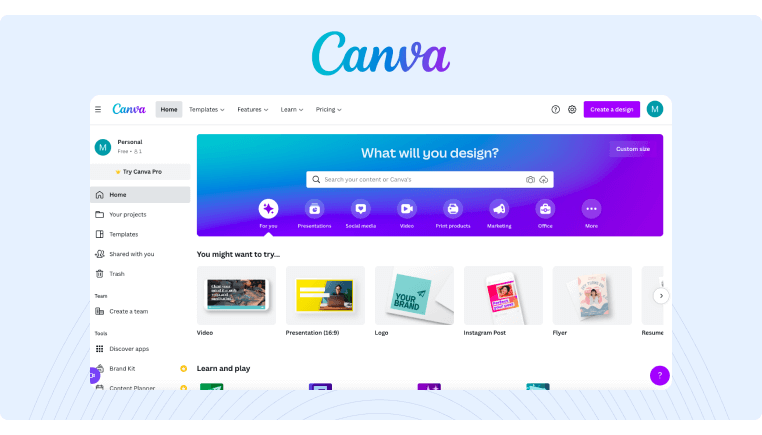
As you work to amplify your content, you'll probably find yourself creating a lot of graphics. For some posts, it might not make sense to hire a designer to create new graphics. That's when Canva comes into play.
Canva enables anyone to create designer-quality graphics with just a few clicks.
You can select from various templates and then drag and drop various icons into your design (or add your own designs).
Even better, most of the platform is free. Some icons and sizing options are premium, though you can still create an excellent graphic without paying a cent.
4.) ConvertKit
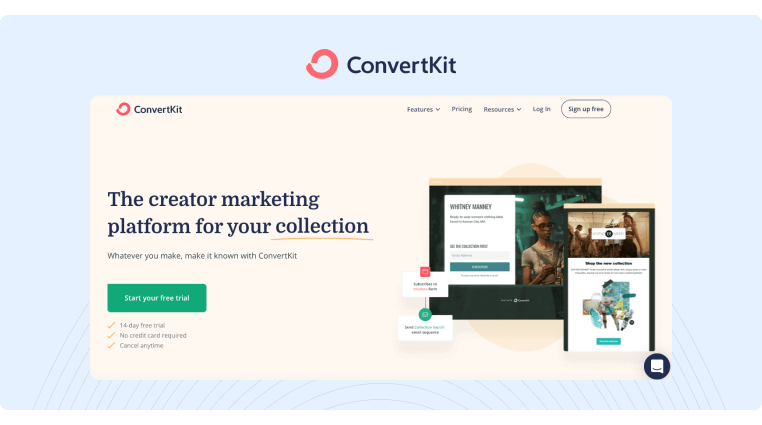 If you’re using email marketing to amplify your content, ConvertKit is a great option. It offers free and paid plans depending on your list size, and it has quickly become one of the most popular email marketing platforms.
If you’re using email marketing to amplify your content, ConvertKit is a great option. It offers free and paid plans depending on your list size, and it has quickly become one of the most popular email marketing platforms.
If you have a piece of evergreen content that you’re trying to amplify, you can create an email automation sequence in ConvertKit and include a CTA in one of those emails to your evergreen content.
You can send your emails as traditional text emails, or ConvertKit offers professionally designed email templates that you can customize with your branding.
5.) OneSignal
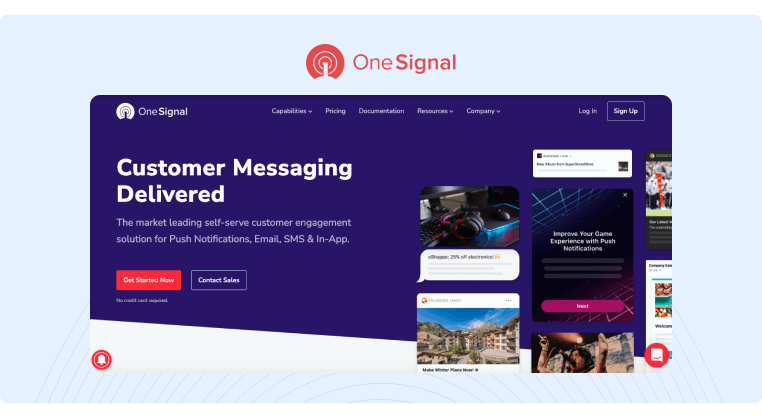 If you want to incorporate push notifications into your content amplification strategy, OneSignal is a simple tool that makes it easy to send push notifications.
If you want to incorporate push notifications into your content amplification strategy, OneSignal is a simple tool that makes it easy to send push notifications.
Specifically, you can send web, mobile, and in-app push notifications with their tool. In addition, you can segment your audience, create funnels, and even personalize the messages.
To improve your push notification campaigns, OneSignal also offers an analytics dashboard. From this dashboard, you can see your delivery rate, total clicks, and more.
6.) Buffer
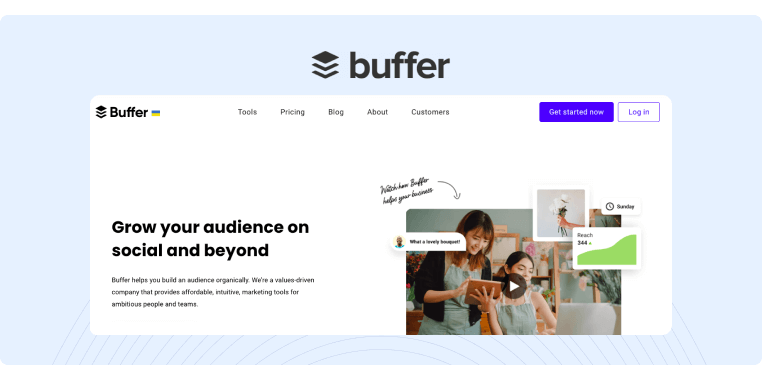 If social media is a significant aspect of your content amplification strategy, Buffer is a great option that makes it easy to schedule your social media posts.
If social media is a significant aspect of your content amplification strategy, Buffer is a great option that makes it easy to schedule your social media posts.
You can also respond to comments directly from inside the Buffer platform to ensure no comment is missed. In fact, its Smart Alerts feature can even detect which comments are high value (such as requesting product information) so that larger brands that can’t respond to all comments can still respond to the highest value comments.
Buffer’s analytics suite is also helpful in analyzing which campaigns were most successful. You’ll also have access to basic analytics like new followers, impressions, reach, and more
Content Amplification Examples
We curated a group of particularly successful content amplification campaigns to give you some inspiration as you start running content amplification campaigns. These examples come from our current clients and Ahrefs (courtesy of their social media manager, Rebecca Liew).
Example #1: Employee Advocacy For Feature Article
Schneider is a trucking company that recently had an article featuring their CEO, Mark Rourke, in Insight On Business. In an effort to further promote Rourke, the Schneider team decided to use employee advocacy to amplify it and expand their reach.
To execute the promotion effectively, they used GaggleAMP to assign it to employees to engage with on social media.
The strategy worked with 88 shares, 134 clicks and a total reach of over 120,000.
If you want similar results with content amplification, consider using an employee advocacy tool like GaggleAMP.
Key Takeaway: Guest post on industry publications and then use employee advocacy to promote it across social media.
Example #2: Employee Advocacy For Corporate LinkedIn Post
The next example is also from Schneider, though this time the objective was to boost engagement on a corporate LinkedIn post. In this case, they published a post discussing the environmental consideration taken for their new facility.
This kind of content (rather than just promoting new blog posts and company achievements) naturally tends to perform well. Though combined with employee advocacy, the post was a major success achieving a reach of over 60,000 and 64 shares.
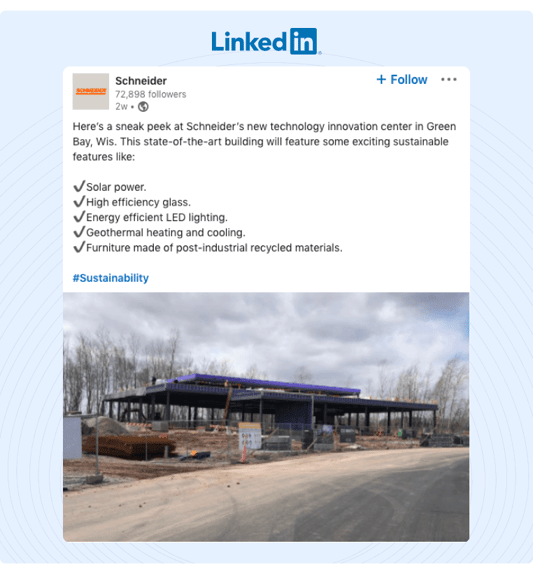 Key Takeaway: Create content that is social (rather than just promoting new updates and company announcements) and then use employee advocacy to promote it.
Key Takeaway: Create content that is social (rather than just promoting new updates and company announcements) and then use employee advocacy to promote it.
Example #3: Employee Advocacy For Integration Promotion
TrustRadius is a software review platform that recently announced an integration with LinkedIn. To generate more excitement around it, the marketing team created a series of posts and decided to use employee advocacy to promote it.
They used the GaggleAMP platform to implement the strategy and it ultimately generated a total reach of 900,000 and the highest performing post generated 56 employee shares.
Key Takeaway: Create a series of social media posts for major announcements and use employee advocacy to promote it.
Example #4: Create Visually Appealing Content
When Ahrefs published their post 4 Simple Blog Post Templates, they added an infographic to it. So to promote it, Rebecca extracted the infographic and repurposed it as a standalone LinkedIn post.
It generated a total of nearly 800 likes, nearly 100 shares, and over 20 comments.
Rebecca says, "Our strategy was simple: create shareable and visually appealing content."
Key Takeaway: Create visually appealing content that is useful and actionable. At Ahrefs, they design these infographics in-house, though you can also hire someone on Upwork to do it for you. Or, if you’re operating on a limited budget, you can create one using a Canva template.
Example #5: Tagging Other Creators
Ahrefs also recently published a post on content marketing tools. Given that Ahrefs is a content marketing tool, this was a high value post well worth amplifying.
So to promote this one, Rebecca condensed the information and created a Twitter thread. She mentioned that resource-based Twitter threads (like a list of content marketing tools) tend to perform well as people like to save them for later.
However, the key to unlocking outstanding engagement was using "ego bait" and tagging the brands mentioned in the post (and thread).
When people/brands saw the tag, they engaged with the post by sharing it or at least commenting (as it makes their brand look good).
Rebecca also ran ads to the post to make the most of the engagement.
As you'll see, the thread generated over 35 retweets and 139 likes.
10 content marketing tools to use in 2022, as tried and tested by Ryan Prior (@ryanprior11):
— Ahrefs (@ahrefs) April 18, 2022
1. Ahrefs
2. Google Search Console
3. Google Analytics
4. @wordable_io
5. @hotjar
6. @zapier
7. @ClickUp
8.@canva
9. @Grammarly
10. @HemingwayApp
Let's take a closer look at each:
Key Takeaway: Whenever you create content that mentions other brands or people, tag them in your post, and many of them will share organically. You can also run ads to your most successful Tweets.
Example #6: Repurpose Your Content
Given that Ahrefs is an SEO tool, one of the most important keywords for their brand is "SEO." So after publishing their guide to SEO, they again extracted an infographic and posted it on Twitter.
A key reason why this infographic was so successful is that it gives a key roadmap to succeeding in SEO, and Rebecca also turned it into a quick thread. So while the graphic itself is relatively simple, it provides value while also intriguing the viewer to read more (i.e., what are the key SEO fundamentals?).
As a result, the thread generated 33 retweets and over 127 likes.
The only roadmap you'll need to learn SEO👇@JoshuaCHardwick breaks down each component: pic.twitter.com/Rb3LxNIY3p
— Ahrefs (@ahrefs) April 13, 2022
Key Takeaway: Create an infographic that conveys enough information to intrigue the reader to click into your blog post to learn more.
Start Amplifying Your Content Today
If you’re creating content and not amplifying it, you’re probably only generating a fraction of the traffic and engagement that you could be generating.
We’ve found that the lowest effort and highest ROI amplification activity is employee engagement. If you want to give employee engagement a try, consider signing up for a 14 day free trial of our employee advocacy platform and see if it improves your content’s reach.