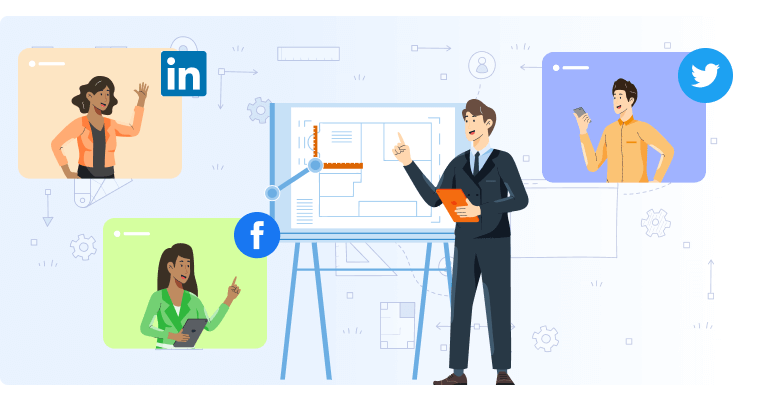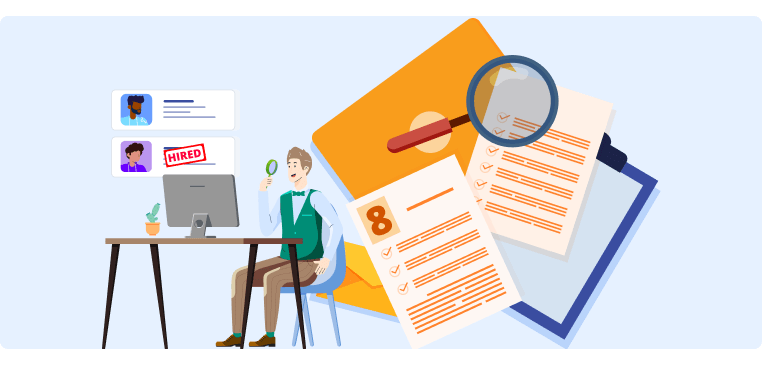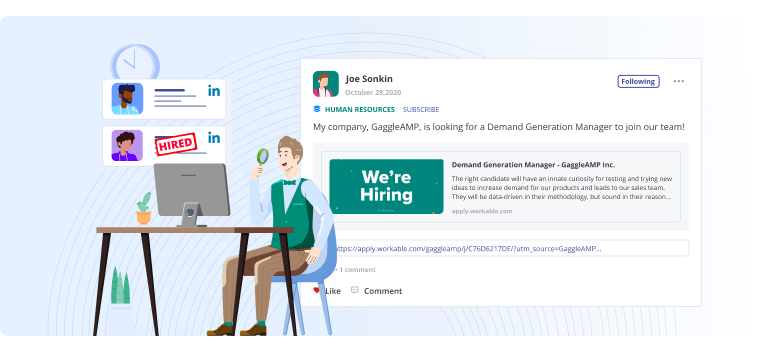A Bulletproof Social Media Recruiting Strategy For 2024
The traditional talent acquisition strategy involved attending conferences and networking events to meet top talent.
However, today that same audience is readily available on social media platforms, making social recruiting one of the most popular talent acquisition methods.
In this post, we’ll discuss the key benefits of social media recruiting, best practices, and provide a step-by-step social media recruiting strategy.
What Is Social Media Recruiting?
Social media recruiting is a talent acquisition method that leverages social media platforms to connect potential job candidates and brands.
Some popular social media recruiting strategies include organic job promotion, paid job post advertisements, and cold outreach to potential candidates.
How Effective Is Social Media Recruiting? (Statistics)
Plenty of data suggests that social media recruiting is a highly effective method for finding qualified candidates.
Here are just a few of our social media recruitment statistics that prove job seekers, brands, and professional recruiters rely heavily on social platforms for recruiting.
-
About 86% of job seekers use social media during their job search.
-
84% of brands use social media recruitment strategies to find new employees.
-
Nearly all professional recruiters (94%) use social media platforms to network and promote job openings.
-
Many of the best candidates aren’t actively seeking new job opportunities, so 80% of employers say social recruiting is a top method to attract passive candidates.

What Are the Benefits of Social Media Recruiting?
While traditional recruiting methods still work, social media recruiting has a few unique benefits.
Cost Effective
Traditional recruiting methods, like attending conferences and networking events are costly (typically thousands of dollars).
In addition, it’s difficult for recruiters to identify the best potential candidates in a sea of people at an event. So, even if your ideal candidates are attending the event, you might never connect with them.
Social media significantly cuts these costs.
First, platforms like LinkedIn allow you to create free organic job post listings on the brand page:
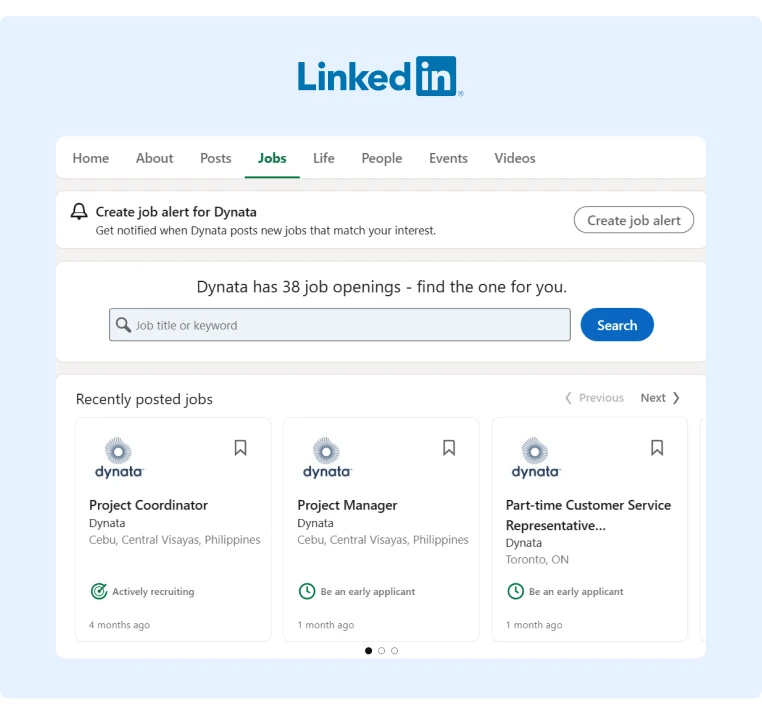
In addition, you can create an organic social media post with information about your job openings and then ask employees to share it with their audience (also free).
Here’s a great example of an organic job post that employees then shared:
Having trouble getting employees to share your social media recruiting posts? Learn how GaggleAMP makes it easy for you to send engagement requests to employees at scale so that your recruiting posts get shared!
If you choose to run paid ads, social media platforms like LinkedIn make it easy to target a particular persona (e.g., title, industry, geographic location, etc.). So, instead of just wandering around a trade show and hoping to find people who fit your ideal persona, you can drive ads to only that persona and then filter by only the highest qualified candidates.
As a result, social media ads often produce a much better ROI than attending a trade show.
Attract Passive Candidates
The best talent typically isn’t actively looking for a new job. If you’re only promoting job opportunities on traditional job boards, you’re probably missing out on the best talent.
However, passive job candidates are actively engaged on social media, so you can still get your job post in front of them even though they aren’t actively seeking a job.
In addition, if your star employees share job opportunities with their networks, you’ll probably be able to attract some of their connections – even if those connections aren’t actively looking for jobs.
Attract High-Quality Candidates
People who take the initiative to regularly post professional content on social media platforms are typically higher quality candidates than those without a social media presence.
By leveraging social media platforms for your recruiting efforts, the talent pool is naturally much higher quality than candidates sourced from a job board.
Leverage Employee Networks
About 30-40% of all hires come from employee referrals. However, many people feel awkward actively reaching out to friends and telling them about open positions at their company.
In addition, the best match for the job might be an acquaintance that your employee never even thought of contacting.
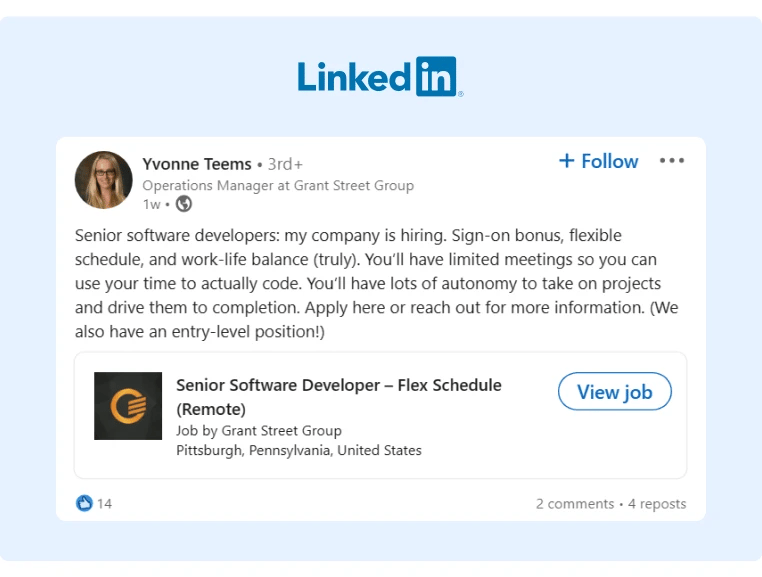
Social media solves these problems by making it super easy for employees to share job opportunities with their entire network. It also eliminates the awkward feeling of directly asking friends to consider a position at your company.
Recruiting Best Practices by Social Media Platform
Social media recruiting statistics show that the most popular social media platforms to source high-quality candidates are:
-
LinkedIn (67%)
-
Facebook (34%)
-
Glassdoor (24%)
-
Instagram (23%)
-
Twitter (21%)
Here are a few recruiting best practices for each platform.
LinkedIn is by far the most popular social recruiting platform, though only a fraction of companies maximize its organic and paid recruiting tools. Here are a few best practices to help you find the right candidates.
1. Fill Out the Full Company Profile
LinkedIn recently added new tabs to the branded company pages, including Insights, Products, and Videos. If you haven’t had a chance to update your branded LinkedIn profile, make that a top priority.
In addition, make sure that all of the content (cover photo, logo, media, etc.) is branded and well-designed. Your company profile is usually a potential candidate’s first impression of your brand, so tackle this low-hanging fruit.
If you want some inspiration, here are a few examples of well-designed LinkedIn company pages:
2. Leverage the Jobs Tab
LinkedIn also added a Jobs tab to company profiles, so take advantage of it and create compelling descriptions of your open positions.
People can also sign up to receive alerts whenever you post a new job here.
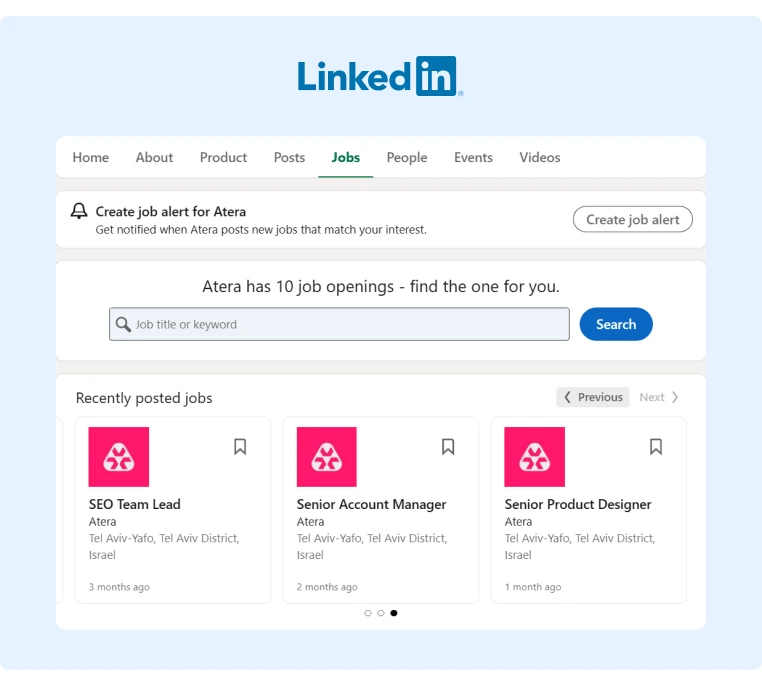
3. Leverage LinkedIn Recruiter
If you’re interested in doing candidate outreach, the LinkedIn Recruiter platform is perhaps the best tool for quickly finding the best talent. You can sort by job title, location, skill, education level, and more to quickly find a list of promising candidates.
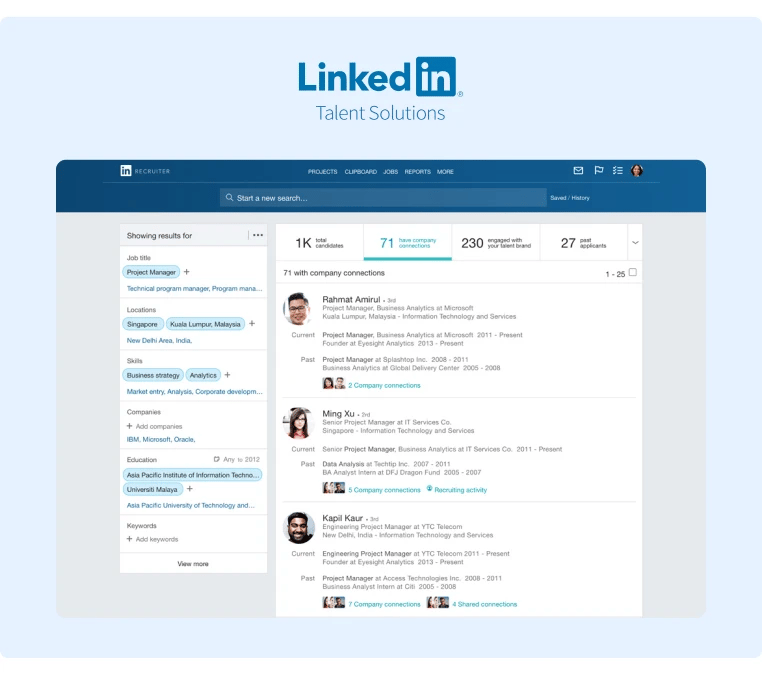
If you plan to do more outreach at scale, consider getting a LinkedIn Sales Navigator account. This will allow you to do more outreach without getting your account banned. Here’s a full breakdown of LinkedIn’s different offerings.
4. Leverage LinkedIn Job Ads
LinkedIn makes it easy for you to set up dynamic ads for job post promotion. They have a full guide on the subject. It’s fairly simple, select “Job Applicants’ as your advertising objective and then detail who you’re looking to target.
LinkedIn will then show your job ads to people matching your outlined criteria. Here’s an example of how jobs show up in your target audience’s feed:
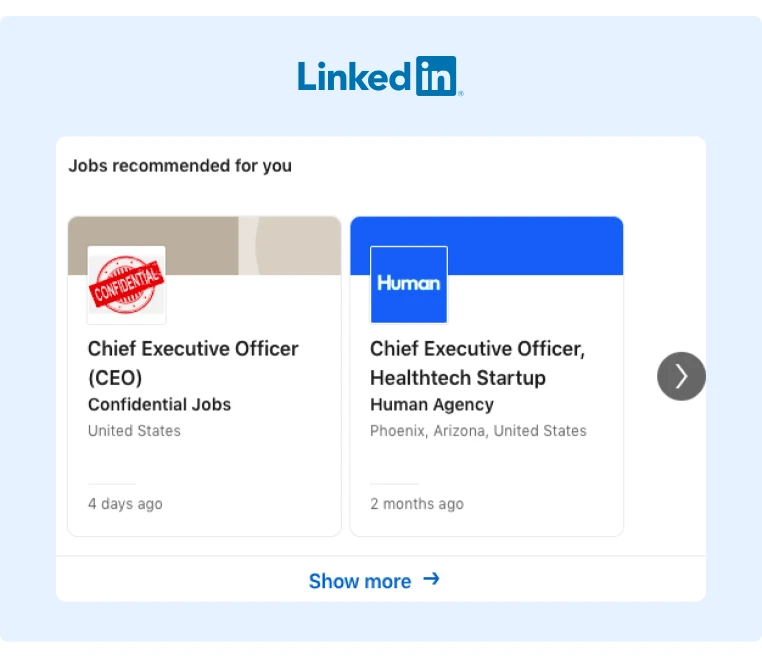
5. Join LinkedIn Groups
Another option is to join various LinkedIn groups, and depending on the group rules, ask for hiring recommendations. Simply search your industry and then request to join the most active groups.
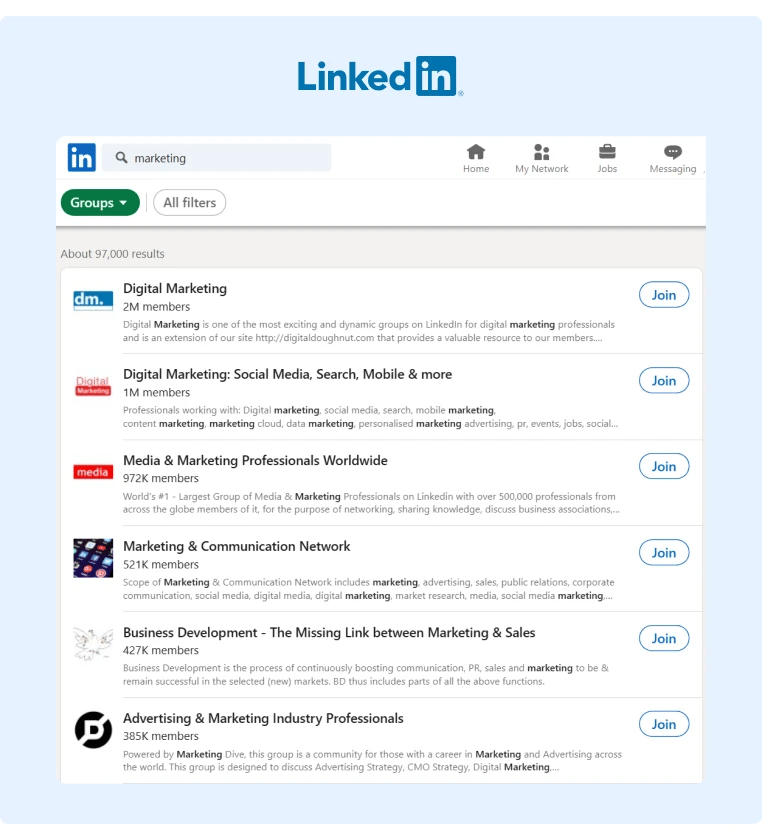
To maximize your results, engage with the community frequently and provide value so that people are more inclined to help you. You can also note which members are most active in the group and reach out to them privately with a job offer.
Facebook used to have a “Jobs” tab where brands could advertise their openings, though it was shut down.
Unfortunately, this means Facebook isn’t the most recruiter-friendly platform. Nevertheless, you can still publish organic job posts or run ads for those posts.
Another great way to recruit talent is to join Facebook Groups, though read the group rules before posting a job to avoid getting banned.
Glassdoor
Glassdoor is specifically designed for recruiting, so it offers plenty of different features to promote jobs to potential employees. Here are a few best practices.
1. Optimize Your Company Profile and Ask Employees To Leave Reviews
In addition to filling out the basic information in the Overview tab, add accolades, media, and other information to make the profile look active.
However, most of the information comes directly from your employees. So, encourage them to leave reviews and fill out as much of the profile as possible.
Here’s an example of a well-optimized Glassdoor profile for reference:
2. Run Job Ads To Promote Your Open Positions
Glassdoor allows you to create sponsored job posts on its sister company, Indeed. Here’s a full guide on how to set up ads to run on Indeed and Glassdoor.
When you run a sponsored job post, candidates see it on your profile, your competitors’ profiles, and in email alerts. They also have partner sites (like CNN) that showcase promoted jobs.
3. Leverage Brand Ads
You can also purchase brand ads on Glassdoor to elevate your general brand presence. This allows you to show up in more places, like company profiles, job seeker blogs, partner websites, and more.
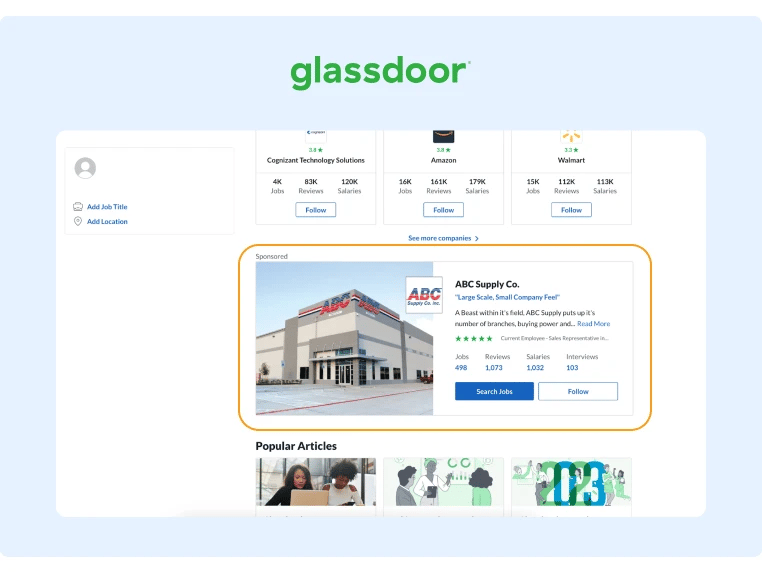
There are three main types of brand ads you can leverage:
-
Brand Spotlight
-
Company Spotlight
-
Homepage Spotlight
You can learn more about brand ads in their FAQ.
Unfortunately, Instagram doesn’t offer native recruiting features, so you’ll have to create high-quality job posts and then promote them through ads and employee advocacy (which we’ll discuss in more detail later on).
Like Instagram, Twitter doesn’t offer any recruiting features like job postings. In fact, they released a guide to recruiting and mainly discussed how to use organic recruiting tactics, like mentioning that you’re hiring in the company bio, asking employees to share content, creating compelling job posts, and other basic job posting best practices.
So, with this in mind, let’s discuss how to create a great social media recruiting strategy that naturally attracts the best candidates.
How To Implement a Social Media Recruiting Process
There’s a lot more that goes into an effective social media recruiting process than publishing a job post. Here’s an effective recruitment marketing strategy that can help you attract high-quality applicants.
Step 1. Identify the Most Relevant Social Media Channels
Before creating job posts, identify the channels with the highest volume of your ideal candidates.
While some businesses try to promote their job openings on as many social media channels as possible, you’ll probably see a better ROI by selecting only a handful of those channels and then doubling down on creating an aggressive content strategy for them.
This is because potential applicants usually decide whether or not to apply for your job based on your employer branding on social media.
If their first impression of your brand is just a few half-hearted and outdated social media posts, it likely won’t pique the attention of high-quality applicants.
If you’re unsure which channels to start with, LinkedIn and Glassdoor are excellent options as they’re naturally geared towards recruiting.
However, you can also look at your competitors’ social recruiting strategies and note which channels they use.
For example, a quick Google search for “Stripe hiring” reveals where they’re advertising their jobs and then you can go deeper into how they craft their job descriptions:
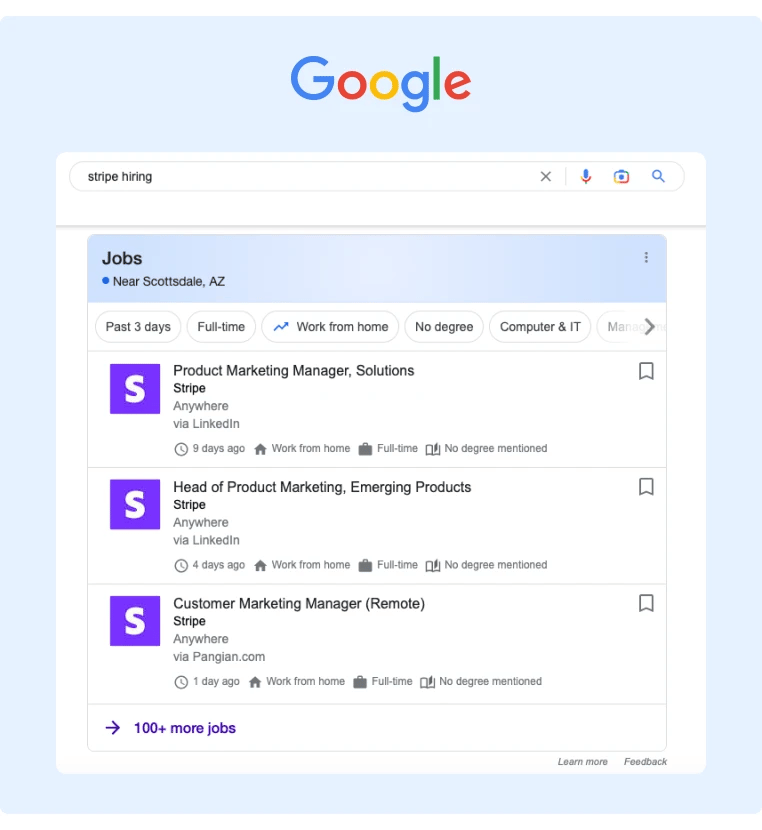
In addition, think about who you’re trying to attract. For example, if you’re a video marketing agency and trying to hire video editors and content creators, YouTube and TikTok might be excellent recruiting platforms.

Step 2: Create a Strong Employer Brand
Once you’ve identified which channels you plan to double down on, create a strong content strategy that makes top talent want to work with your brand.
This is important because people want to work for highly esteemed companies – partly because it looks good on their resumes and partly because they want to be proud of the company they work for (when telling their friends and family).
Instead of just publishing job posts, consistently create content for:
- Awards and industry recognition.
- Company culture topics and perks.
- Employee appreciation.
- Case studies and client stories.
- Key executive announcements. (Remember that top performers want to work with other top performers!)
A great example of a company with a fantastic employer brand is Stryker Technologies. They frequently celebrate employees, post about company culture, and discuss the company’s grand vision.
Here’s just one blog post that shows why they have a great employer brand:
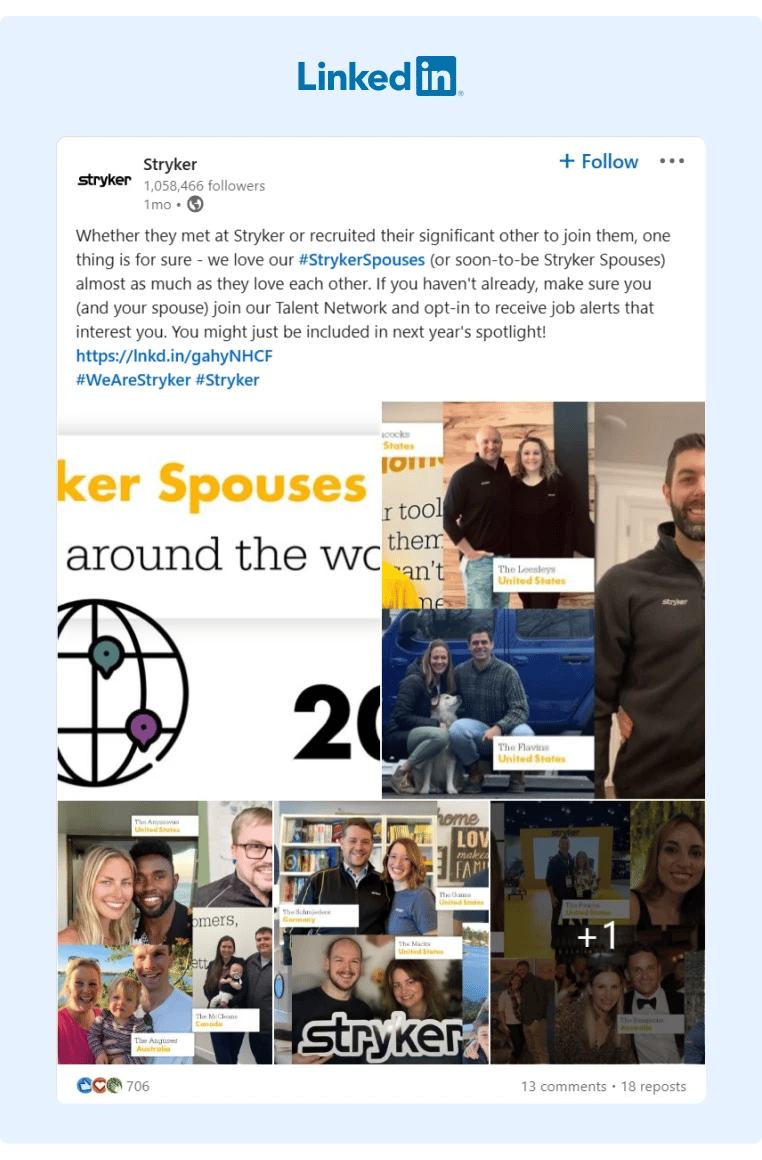
Ideally, aim to publish content about three to five times per week. If you don't have the resources to publish content at that frequency, here are a few ways you can make it easier:
-
Repurpose Content: If you created a long-form piece of content (like a video, blog post, etc.), take several snippets from it to repost on social media.
-
Take an Omnichannel Approach: Rather than creating entirely new content for all of your social media accounts, reuse some of your content across all social media accounts.
-
Use a Content Scheduler: You can create all your social media content in batches and then use a tool like Buffer to schedule them in advance.
Step 3: Craft Compelling and Optimized Social Media Posts
Instead of just sharing job posts on your company page, craft a more organic social media post.
Most people scroll by traditional job posts, but if you leverage copywriting tips and use a hook to capture their attention, you'll likely receive much more engagement. You can also incorporate other forms of media into your posts, like videos and images.
Here's a great recruiting post from Grant Cardone:
It has an interesting hook, leverages video, and is also well-optimized for people to click "see more."
In addition, it follows basic optimization best practices like using relevant hashtags and providing a clear (and simple!) CTA.
Below is another great example of a creative social recruiting post. In addition to the professional recruiting video, the company created a clever bloopers video that generated a lot of engagement:
Step 4: Encourage Employee Advocacy
Most new hires are referred to the company by other employees. So, ask your current employees to share your branded recruiting posts with their networks.
Here's a great example of employee advocacy; Grant Cardone posted the video and then his employees jumped in and shared it with his network: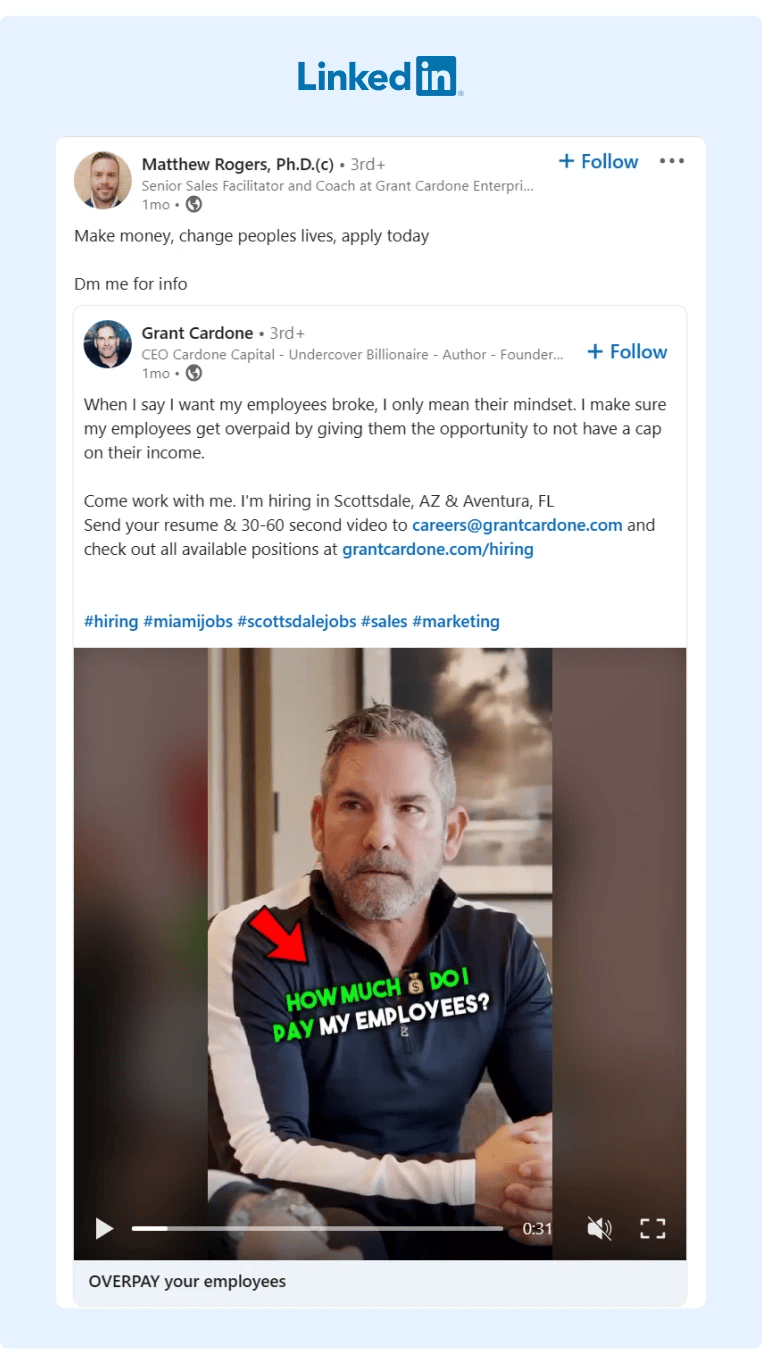
In addition to sharing branded social recruiting posts, you can also ask employees to create their own posts promoting job openings. For example, this post created by a Shopify employee was well crafted with creative storytelling and effectively pitched a job opening:
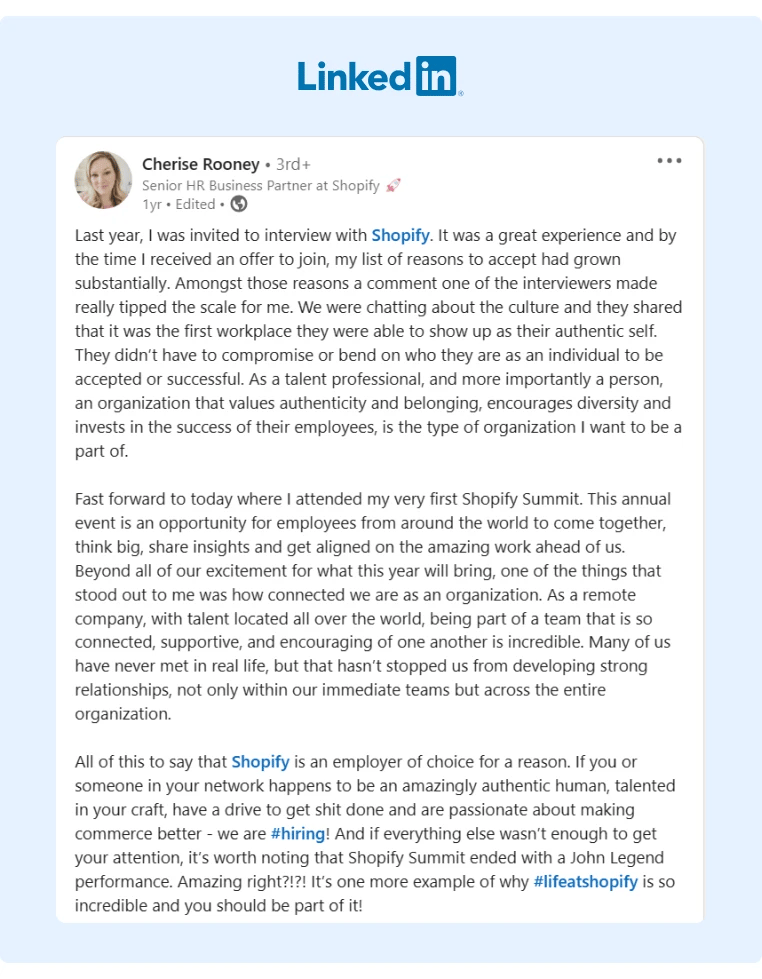
While it seems obvious that every company should use employee advocacy to promote new job openings, getting employees to engage can be tricky.
If you send out a mass email or Slack message with a generic message asking employees to engage with company content or share jobs, some might take action, though most will probably ignore the request.
While sending individual messages can increase your engagement rates, sending personalized emails to each employee asking them to share a specific job or engage with a specific post is unrealistic.
To solve this problem and make it easy to send personalized engagement requests at scale, we built GaggleAMP.
Here's how it works:
1. Select an Engagement Activity and Add Instructions
GaggleAMP offers a selection of engagement activities that indicate the platform (Facebook, LinkedIn, Twitter, etc.) and the action item (share, like, comment, etc.).
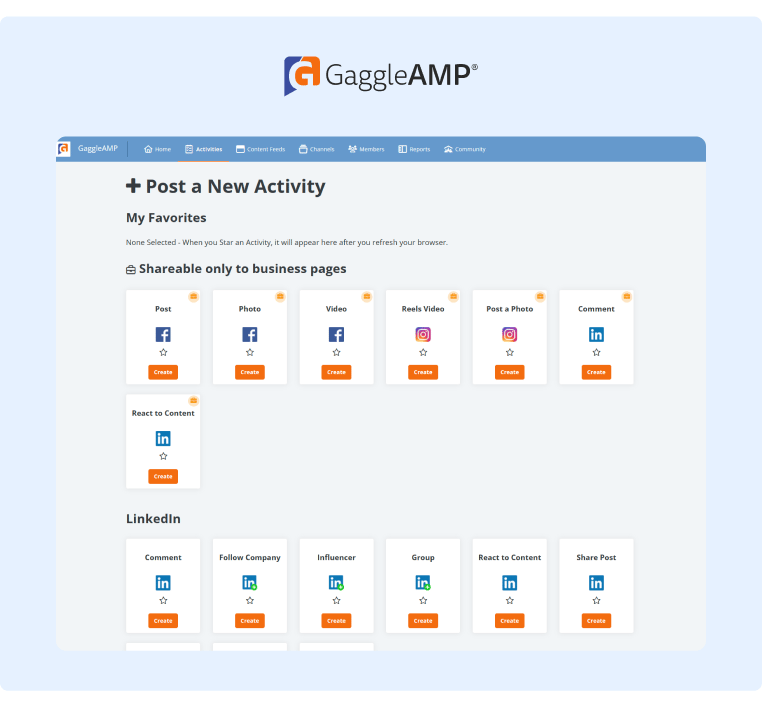
Once you select an engagement activity, you can fill it out with specific information, like a link to the post you want to engage with or guidelines for what you want them to say.
You can also add a due date to the activity so that it's completed in a timely manner.
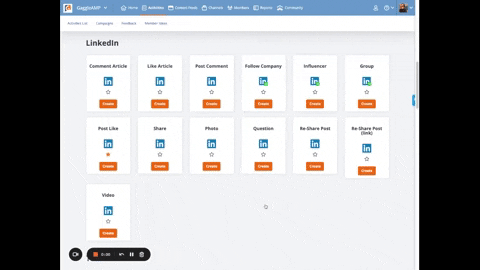
2. Assign the Engagement Activity To Relevant Employees
GaggleAMP allows you to assign the engagement activity to a single employee or a group of employees (marketing team, executives, etc.) and assign it to all of them.
To assign it to a group of employees, you'll first create a group of employees and give the group a title (e.g., "executive leaders"). When you're ready to assign the engagement activity, you can just select that group name from the drop-down menu on the engagement activity:
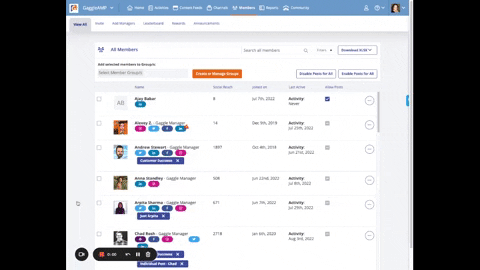
Otherwise, you'll have the option to assign it to specific employees by simply checking the box next to their names.
3. Employees Receive the Engagement Activities and Complete Them Inside Their Gaggle
Once you assign an engagement activity, the employee will receive a notification (via email, Slack, or Teams) that they have an engagement activity waiting. They can then log into their personal Gaggle and see the engagement activity and any specific instructions.
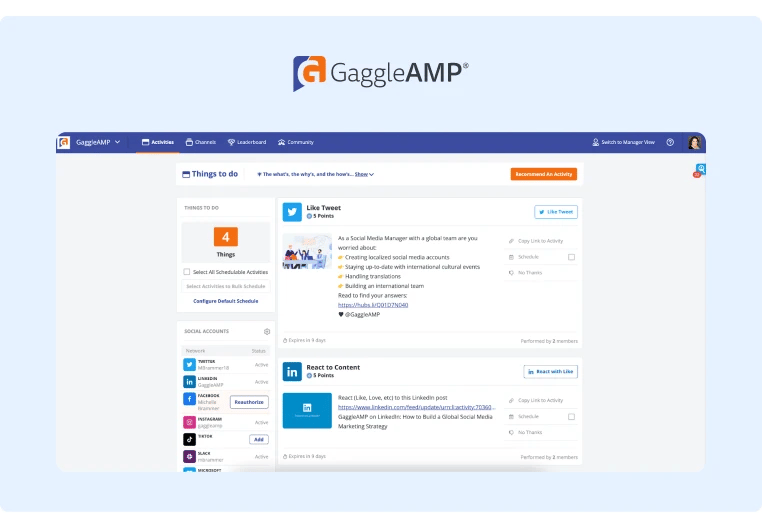
By providing specific instructions, employees know which post they should engage with, how they should engage, and what they should say. Adding specific instructions reduces the effort required by employees, which can significantly increase engagement rates.
In addition, employees can complete most activities directly inside the Gaggle dashboard so they rarely have to log into their social media accounts to complete the assignments.
In fact, GaggleAMP even allows employees to schedule activities in advance. This way, employees can complete all employee advocacy tasks in one sitting.
By removing as much friction as possible for employees to engage in your employee advocacy program, you're more likely to have higher participation rates and recruit better talent.
4. Track the ROI of Your Employee Advocacy Campaigns and Reward Highly Engaged Employees
Finally, GaggleAMP also has a detailed analytics dashboard that makes it easy to track the engagement of your employee advocacy program. You’ll be able to track metrics like:
-
Estimated Earned Media Value (CPM and CPC savings)
-
Total message reach
-
Total tracked clicks
-
Top performing activities
-
New activities started

In addition to tracking the ROI of your efforts, GaggleAMP also makes it easy to track employee engagement and reward them for their efforts.
You'll notice that when you create an engagement activity, you can assign points to the activity. When employees complete the engagement activity, they receive the corresponding points. Then, the leaderboard ranks employees by point totals:
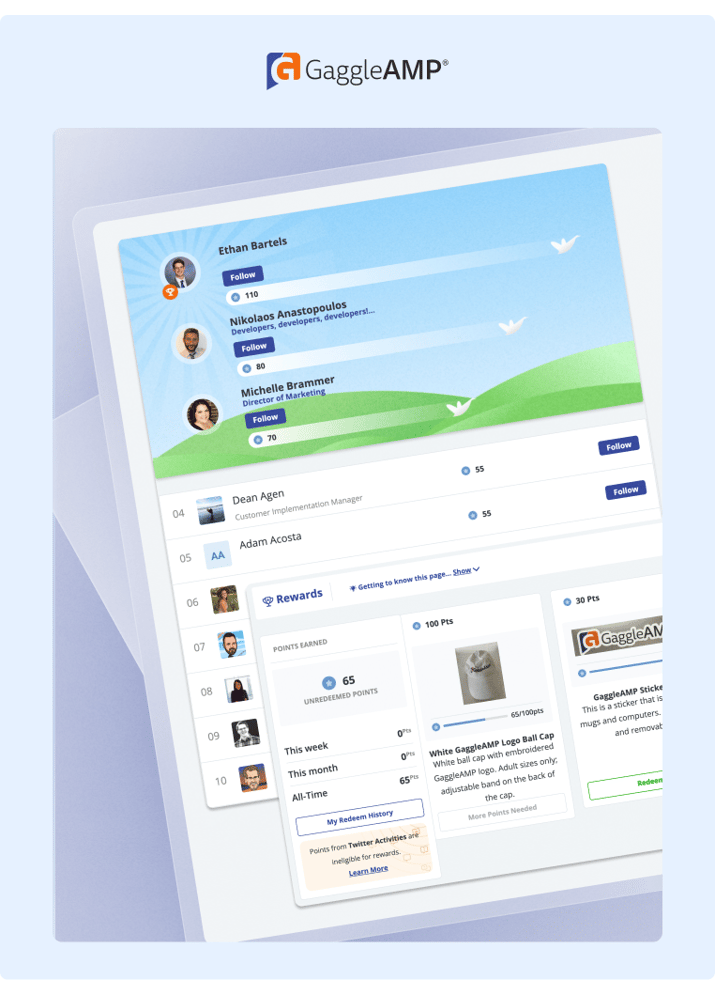
The leaderboard inspires friendly competition as employees can publicly view engagement rankings. You can also reward top performers or everyone who has earned a certain number of points.
To see for yourself how GaggleAMP can make it easy to run an employee advocacy program, you can schedule a demo today!
Step 5: Actively Engage on Each Social Platform
Investing in employer branding will give you a great ROI in the long run, but you probably won't see any results in the first several months.
In the meantime, spend some time actively engaging with potential candidates on social media from your personal profile.
For example, find people who consistently share valuable insights and engage with their content. This will help you develop a genuine relationship with top-quality candidates and can increase your conversion rates.
Nick Pustay is a great example of someone who consistently writes case study style content and shares what he learns along the way:
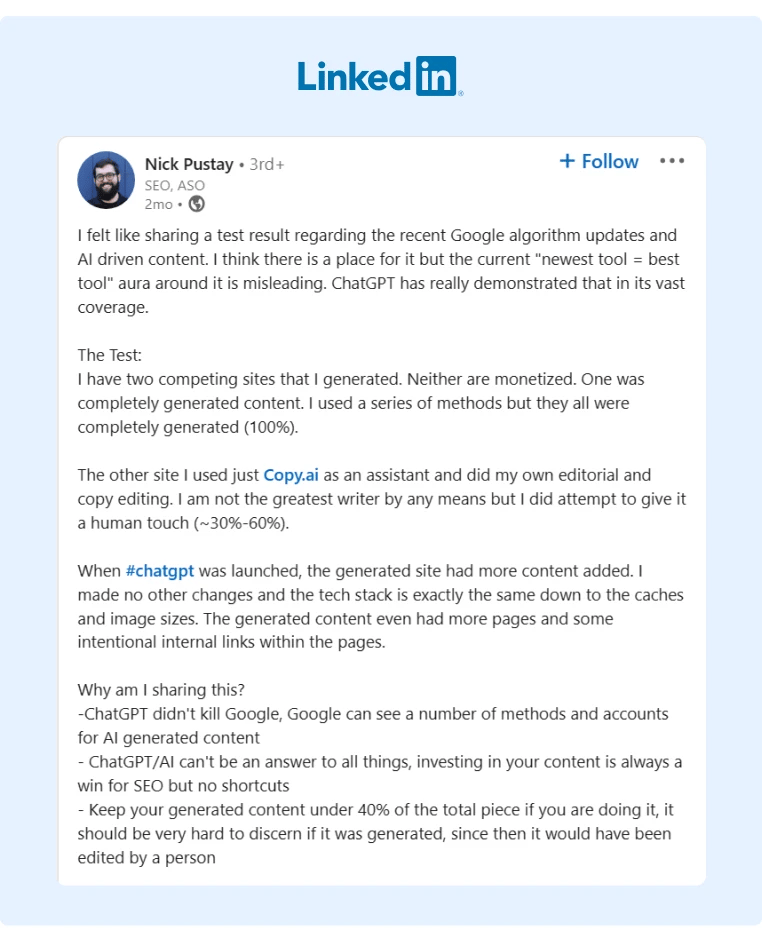
Even if this SEO lead isn’t open to a new job at the moment, they might refer you to other people if you’ve invested some time building a genuine relationship with them.
If you prefer to do cold outreach, you can leverage LinkedIn’s Recruiter tool to quickly create a list of candidates that fit a certain job title, skill, geography, company, or other criteria.
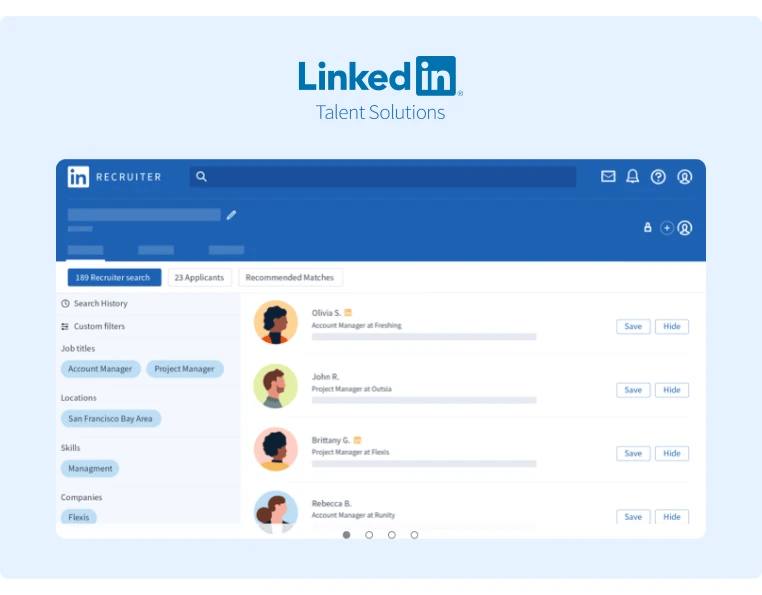
Then, you can reach out to people at scale as LinkedIn allows Recruiter and Sales Navigator users to send more cold messages than free LinkedIn users.
Step 6: Measure Results and Double Down on What Works
Once you've tested a few different channels and strategies on each channel, double down on what works.
Here are a few specific things you can test:
-
Social media platforms (Glassdoor, LinkedIn, Twitter, TikTok, YouTube, etc.).
-
The type of content (video, text, image, etc.).
-
Your employee advocacy strategy (e.g., manually sending requests vs. using an engagement tool like GaggleAMP, doubling down on executive promotion vs. engaging your entire workforce, etc.).
-
Job promotion frequency.
-
Tone of voice (blooper recruiting video vs. formal and polished video).
It's also worth noting that while engagement is a great basic measure of how well your message resonates with your audience, more engagement doesn't always correlate with more qualified applicants.
Survey your new hires and ask them how they learned about your job so you can double down on strategies that send you the highest quality applicants rather than just increasing total application volume.
Examples of Effective Social Media Recruiting
To inspire your social media recruiting strategy, here are four brands you can use as models. You'll notice that most of these focus on building a strong employer brand rather than over-optimizing individual job posts.
While optimizing your job post is important, building a strong employer brand is much more important than a few post optimizations. If you create an employer brand that people love, the individual job post won't matter as much.
1. Archer
Archer is a masterful example of an outstanding employer brand.
First, they're working on a groundbreaking mission, though their general brand strategy amplifies the hype. If you check out their LinkedIn page, you'll see that they invest in creating a sleek brand image and consistently create professional-quality videos. Here's just one example of those videos:
However, what makes Archer's social media recruiting strategy truly outstanding is their employee advocacy program. Here's just one example of an employee promoting branded content:
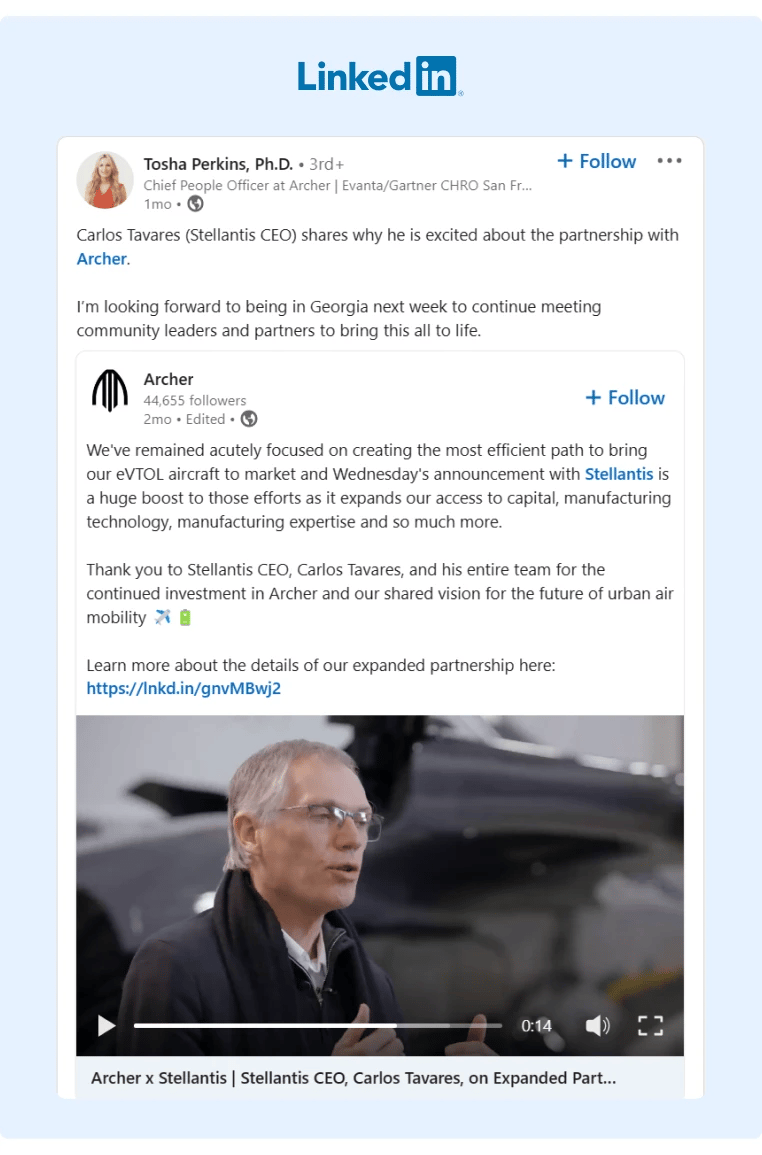
The original post published on the brand page received 25 reposts, many of which came from company employees. In addition, plenty of employees create their own unique social media posts promoting the brand.
Archer is one of many successful brands using GaggleAMP to run its employee advocacy program. Learn more about how you can duplicate their results by scheduling a demo today!
Another thing worth noting is that a lot of the content Archer promotes on social media stars their employees. This strategy signals to potential applicants that:
-
They'll get to work with top talent if they join Archer.
-
Archer values its employees and will showcase them, which can help elevate their careers.
Here's just one example of a post showcasing employee talent:
2. Shopify
Shopify relies heavily on its employees to promote its brand on social media.
If you search #lifeatshopify, you'll see plenty of employees share their personal experiences at Shopify and how the brand has helped them achieve their personal and professional goals.
Here's just one excellent example of well-executed employee advocacy:
These employee posts are authentic and therefore generate a lot more engagement than generic branded posts.
If you want to do something like this, you can always use the question activity in GaggleAMP and write a prompt for employees like:
-
What's your favorite aspect of working at (brand)?
-
How has your personal life been impacted by working at (brand)?
-
What career advancements are you most proud of, and how has (brand) supported that?
-
What are you most excited about in your current role at (brand)?
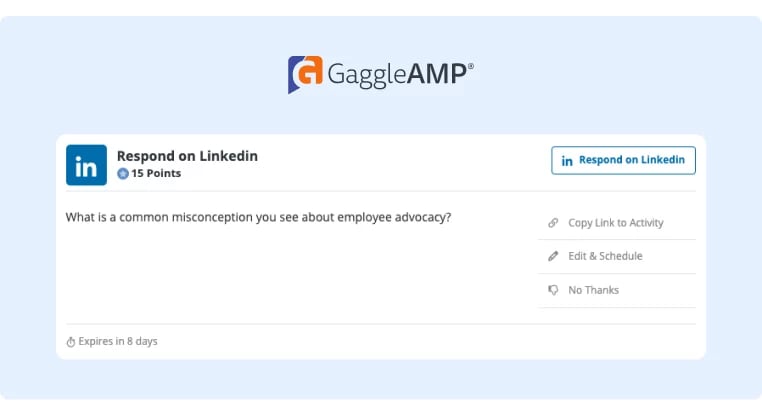
Want to see more? You can schedule a demo of GaggleAMP today!
3. Figma
Culture is a key consideration for potential employees, and Figma does a great job of showcasing its culture and values on social media.
Here’s just one simple example of an impactful company culture post:
Here’s another more lighthearted example of a company culture post:
They also leverage employee advocacy as team members frequently post about what they like about working at the company. For example, this team member recently posted about how Figma supports his sustainability goals:
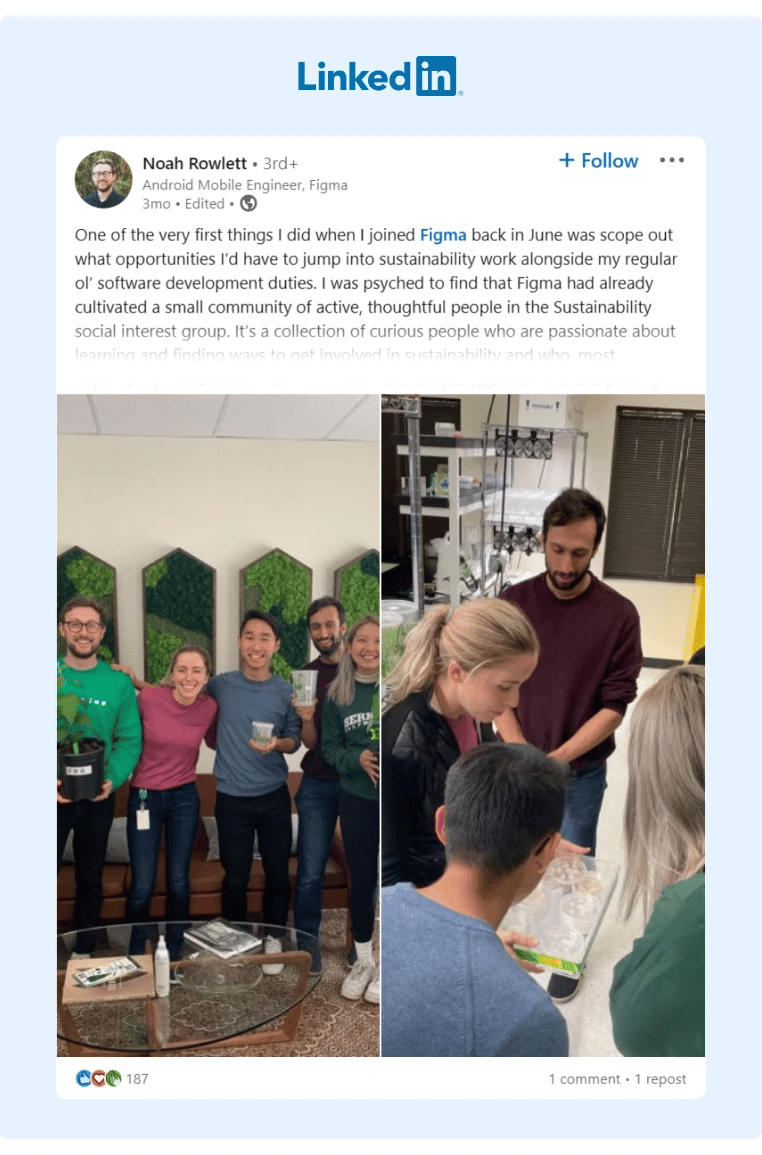
After reading these posts, it's clear that Figma values its employees, which is often enough to encourage a passive candidate to do more detailed research on the company and potentially apply.
4. Chewy
Standard branded job posts typically drive only a few comments and shares. However, Chewy has mastered the art of creating compelling job posts.
They start by using an employee quote that discusses key aspects the employee likes about working at Chewy. This makes the post more authentic, and as a result, they generate a lot more engagement than the traditional job post.
Then, it transitions to the pitch with a clear call to action (CTA) to apply for available positions.
Here's an excellent example of this in action:
The comments also confirm that this is clearly an effective recruiting post:
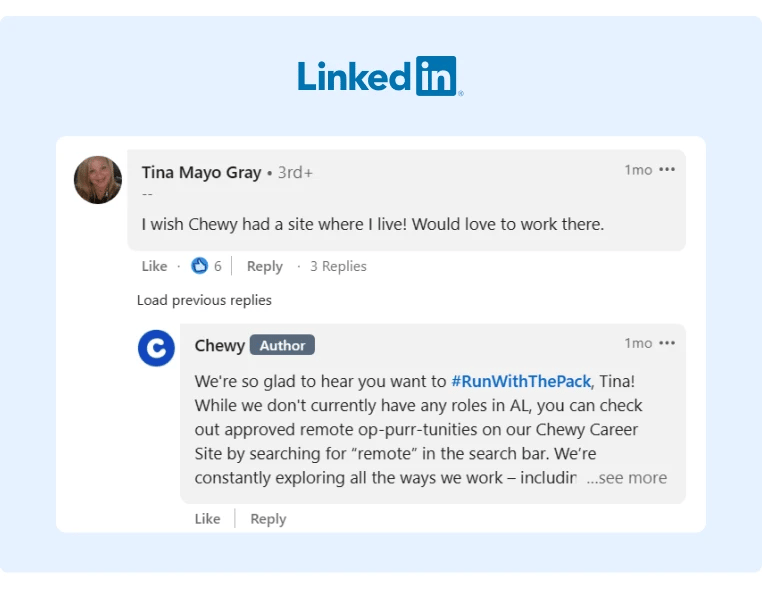
Chewy also follows all of the general best practices, like promoting awards and company culture:
Level Up Your Social Media Recruiting Efforts Today!
Your next best hire is already on social media.
The bridge to finding and connecting with them is leveling up your social media recruiting strategy.
If you follow the step-by-step process above, you’ll be well on your way to developing a highly effective social media recruiting strategy.
Want to take your social media recruiting strategy even further? Schedule a demo of GaggleAMP today to learn how it can help you generate more candidate referrals from employees!