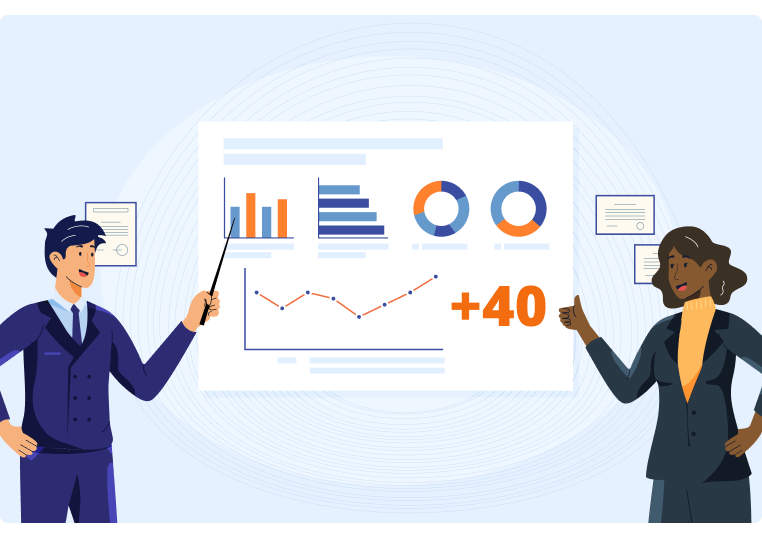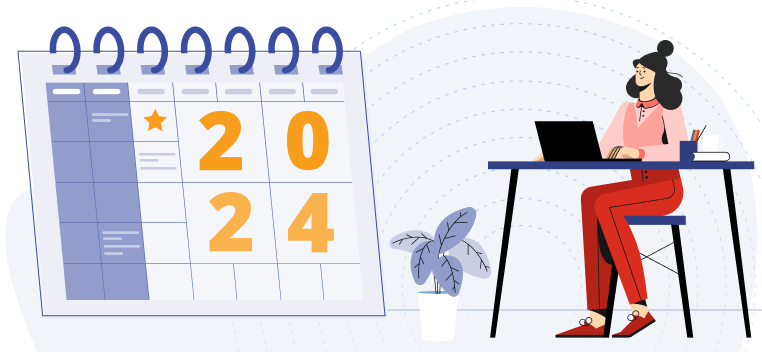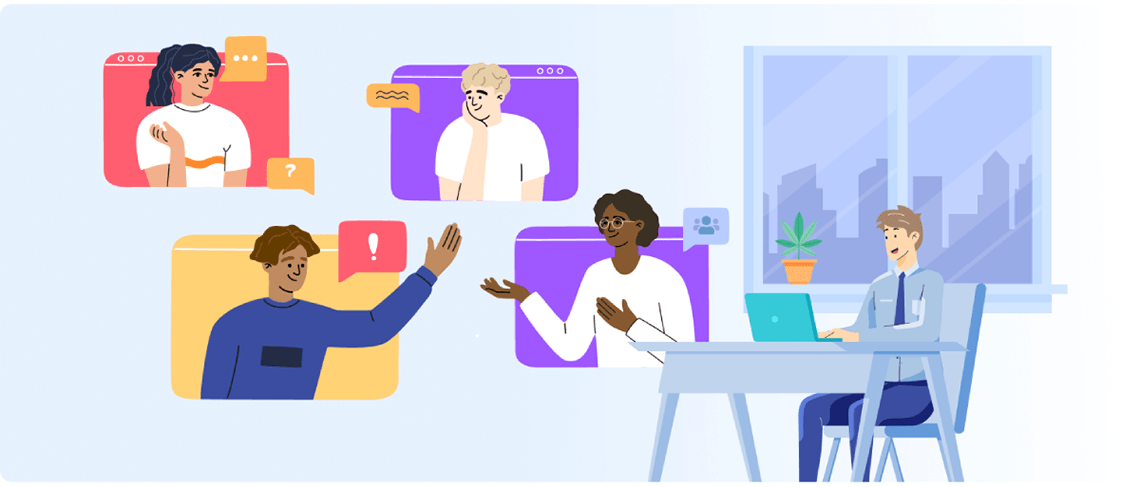15 Internal Communication Tools That Employees Love
There are many different internal communication tools, so how do you choose the best one for your needs?
Internal communication is a fairly broad topic, so we decided to break it down into the following categories:
-
Employee engagement and networking tools
-
Instant messaging tools
-
Project management tools
-
Video conferencing tools
-
Digital whiteboard tools
We analyzed the best tools for each of these categories, and in this post, we’ll share our favorites and detailed analysis for each tool.
Employee Engagement and Networking Tools
GaggleAMP
GaggleAMP is an employee advocacy platform with two main functionalities:
-
Social brand advocacy
-
Internal employee communication
The social brand advocacy functionality encourages employees to share company content on their personal social media pages. GaggleAMP makes this easy by allowing social media managers to assign specific social media engagement tasks to specific employees. An engagement task might be something like:
-
Create a post promoting a recent launch on LinkedIn
-
Comment on a recent post on the company's Twitter page
- Reshare a post on the company's LinkedIn page
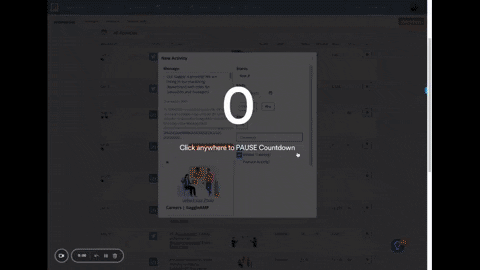
After assigning an activity, employees receive a notification (via Slack or email) with a link to their personal Gaggle. Inside the dashboard, they'll see a list of specific engagement assignments and can complete them directly inside the dashboard.
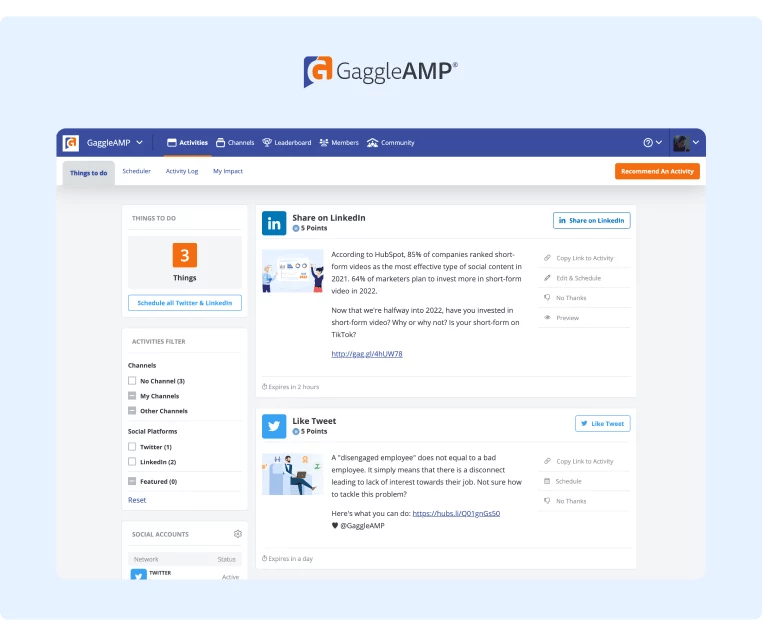
Assigning specific engagement instructions to each employee is a much more effective internal communication strategy than simply sending a company-wide email or Slack message and begging employees to engage with company content.
However, social advocacy isn't the only internal communication feature GaggleAMP offers. It also offers an internal social networking feed where employees can share more about their personal life.
For example, you could create a thread called "Pets" where employees share fun stories or pictures of their pets. Light-hearted topics like this may seem silly, but it helps employees connect more personally, which leads to stronger relationships and better teamwork.
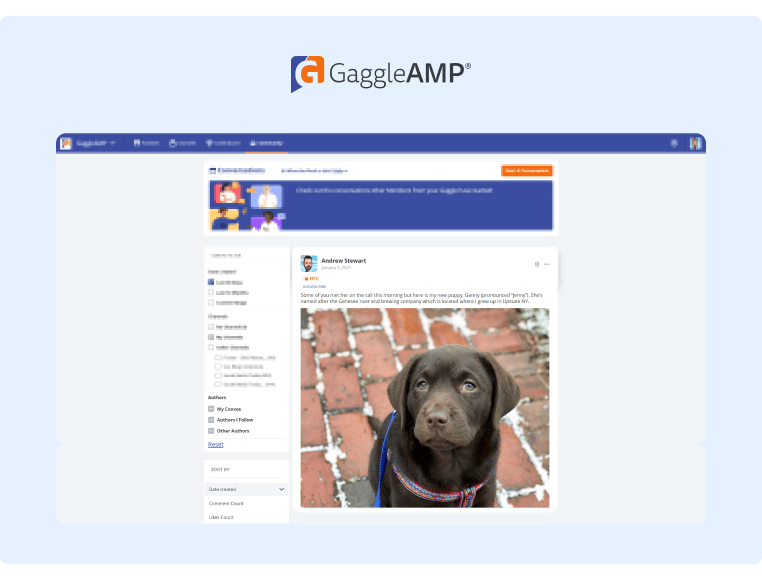
GaggleAMP also tracks each employee’s engagement activity and ranks them in a public leaderboard.
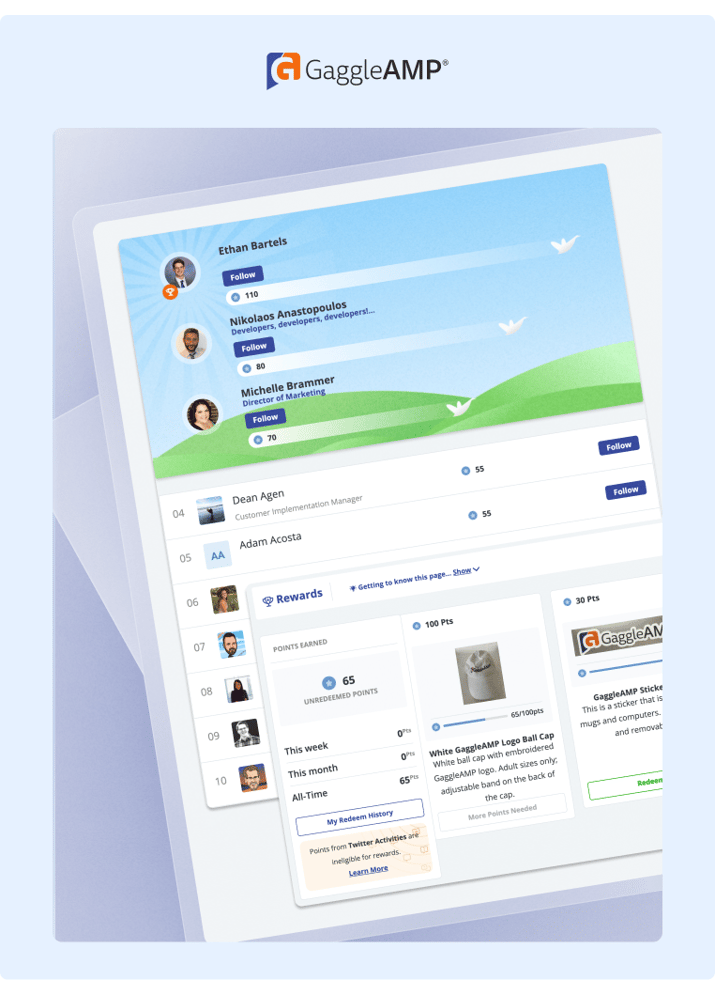
The leaderboard inspires friendly competition that further encourages employees to engage. It also allows you to recognize and reward employees for their efforts with small prizes like an Amazon gift card.
To see for yourself how GaggleAMP can help you improve employee engagement, schedule a demo today!
Jostle.me
Jostle is an enterprise tool that allows employees to share personal and professional content internally. So rather than sending an internal newsletter that only offers one-way communication, Jostle allows you to share company news through a more collaborative medium.
To get started, you can give certain people (called "journalists") permission to create and publish company updates on the community channel. Once a post is published, other employees can view, like, and comment on it.
Journalists can also tag posts to categories and assign them to specific employees so that relevant employees always view important announcements.
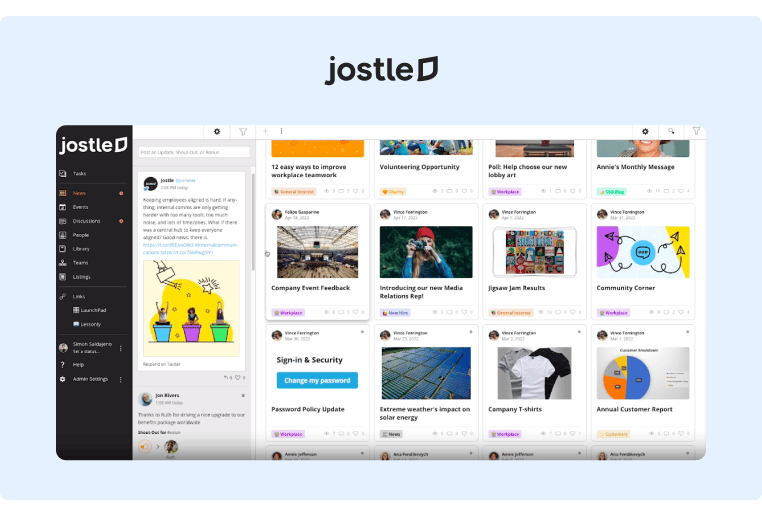
It also offers an analytics dashboard for managers to keep a pulse on employee engagement with metrics like total views, likes, and comments across various posts.
Tribe
Tribe is an all-in-one community platform for businesses. Its main feature, Spaces, is structured similarly to an internal forum and allows employees to create and publish posts with text and rich media.
To organize your Spaces, you can tag them to different categories. So you might have one category for company news, another for project updates, and another for "water cooler" topics.
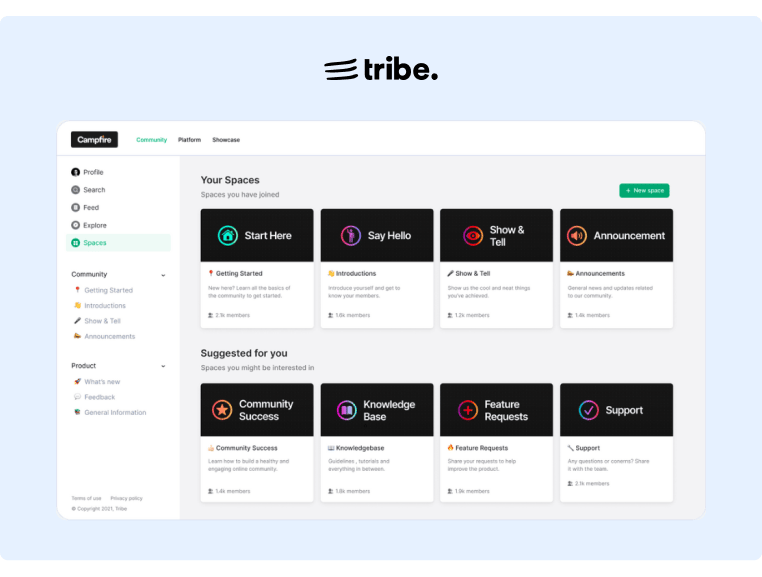
You can also host discussions and Q&A sessions across the company directly inside the platform.
Tribe also offers a mobile app, and employees can turn on notifications to stay updated with important announcements on the go.
Creating your community is also easy – you can customize the space with your branding colors, logo, and custom domain.
Instant Messaging Tools
If you want a simple messaging tool to communicate with employees in real time, here are a few instant messaging tools that can replace lengthy emails.
Slack
Slack is perhaps the most popular instant messaging tool that makes asynchronous team collaboration more efficient.
The interface is pretty simple – each employee has a list of all the group and private conversations they’re involved in:
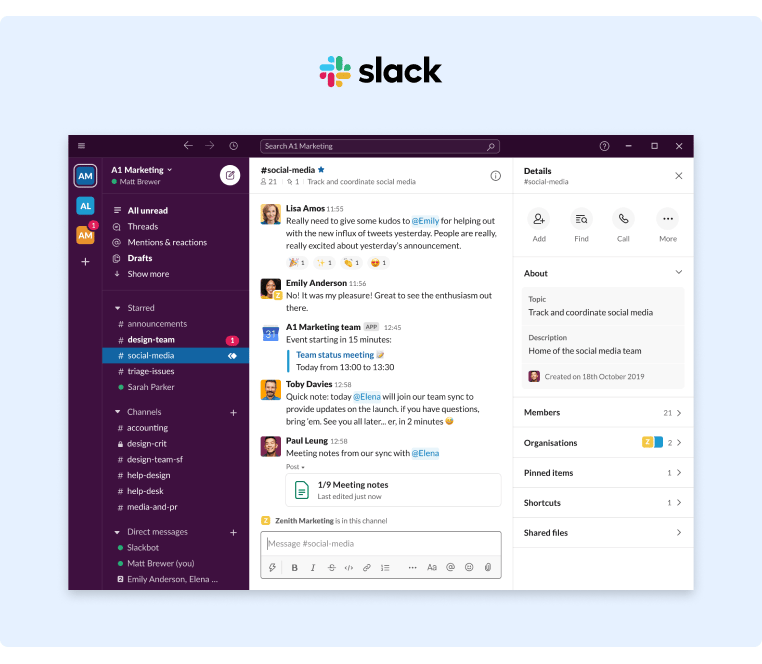
By default, Slack sends notifications whenever a message arrives, though each person can customize these notifications so they aren't disturbed after work hours.
Slack also allows users to add status updates like "in a meeting" or "on vacation" so everyone knows when to expect a response.
Overall, Slack is an excellent tool for remote teams that want to make asynchronous communication faster and more efficient than email.
Tips: GaggleAMP’s Slack integration makes it even easier for Gaggle Members to receive and share content with their networks.
Microsoft Teams
Microsoft Teams is Slack competitor, and it has captured an impressive share of the market.
The interface is structured with threads, and employees can chat one-on-one or in groups.
It is also well-known for its impressive video conferencing capabilities. Here are a few of its video conferencing features:
-
Dark mode
-
Noise suppression settings
-
Audio conferencing (if you don't have wifi)
-
Hand raising
-
Virtual backgrounds
-
Screen sharing
-
Whiteboarding
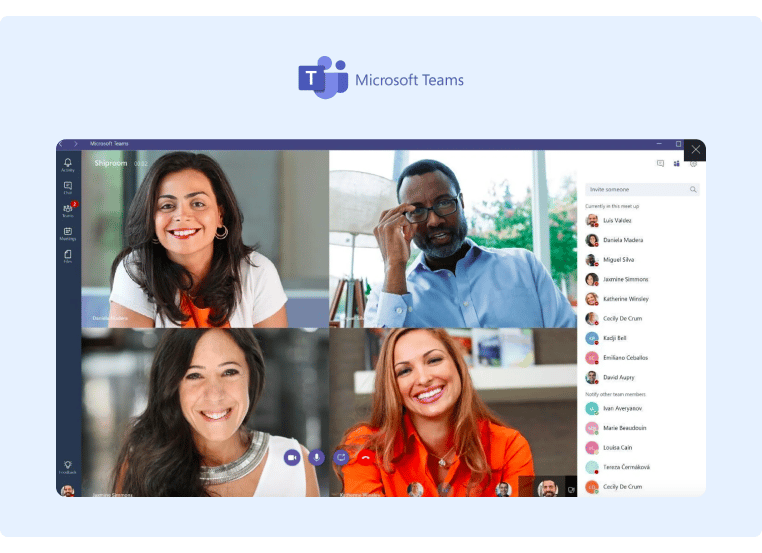
You can also call your team members and leave a voicemail message if they aren't available.
Microsoft Teams currently targets mainly enterprise customers, and it's a great solution for companies already using Microsoft products.
Tip: Did you know that you can use GaggleAMP with Microsoft Teams? Collaborate, share, and engage with employee advocacy activities from directly within our Microsoft Teams integration.
Chanty
Chanty is a chat app designed for small and medium businesses.
It's similar to Slack and Microsoft Teams in that it allows team members to communicate through chat, video calls, and screen sharing.
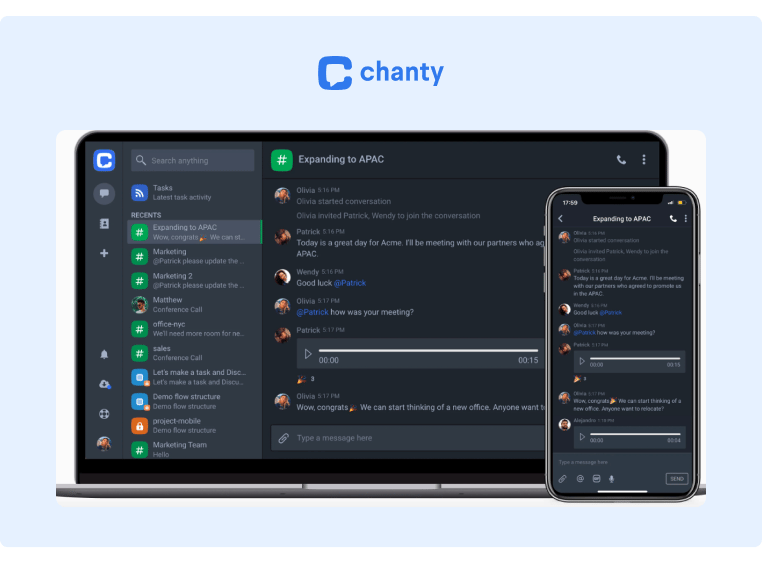
Chanty also offers project management features that let you turn chat messages into project management tasks.
For example, if you discuss something in a message, you can immediately add that conversation to the to-do list and set a due date.
Chanty is also cheaper than most other instant messaging tools with a robust free plan (unlimited messages, ten apps, and integrations) and a competitively priced Business plan starting at just $3 per user.
Project Management Tools
Project management tools are excellent for transforming communication into action. They allow you to outline projects, assign tasks to team members, and set clear deadlines to keep everyone on the same track.
Here are a few of our favorite project management tools with a detailed analysis of the nuanced differences between each one.
Teamwork
Teamwork makes task management for larger teams and agencies easier. It offers all the basic features you need from a project management tool, like creating and assigning tasks, though it also offers more advanced features like subtask creation, status tracking (good, at-risk, and needs attention), and more.
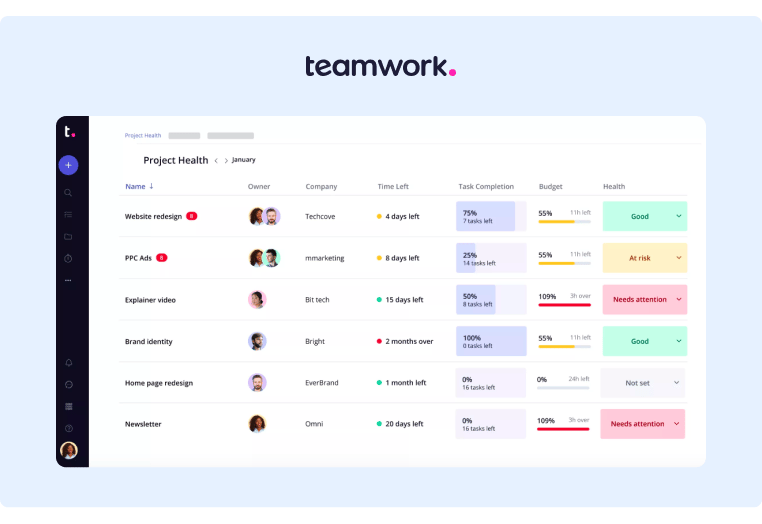
As you dive deeper into the product, you'll see that it's well-designed for agencies.
First, you can separate projects by client and add clients directly to the board so that they can track progress in real-time. This functionality is an excellent time saver, as you won't have to send project updates constantly. In fact, you can even schedule recurring status reports to send to clients automatically.
It also has a time tracking feature that is handy for agencies that charge an hourly rate.
Teamwork is one of the most robust project management solutions on the market. The advanced functionality is excellent for larger teams, though it also makes the user interface rather busy and typically requires a longer onboarding process.
Trello
Trello is one of the most popular project management tools for small businesses, as it offers a generous free plan, and its user-friendly interface makes onboarding new hires a breeze.
You'll see that the main dashboard has a kanban-style structure, and managers can easily create a project board, add team members, and outline, assign, and track tasks. To help you get started, you can adopt and edit one of Trello's many pre-made templates.
As team members complete the tasks, they can move the project card to the progressive board, which makes it easy to track project progress visually.
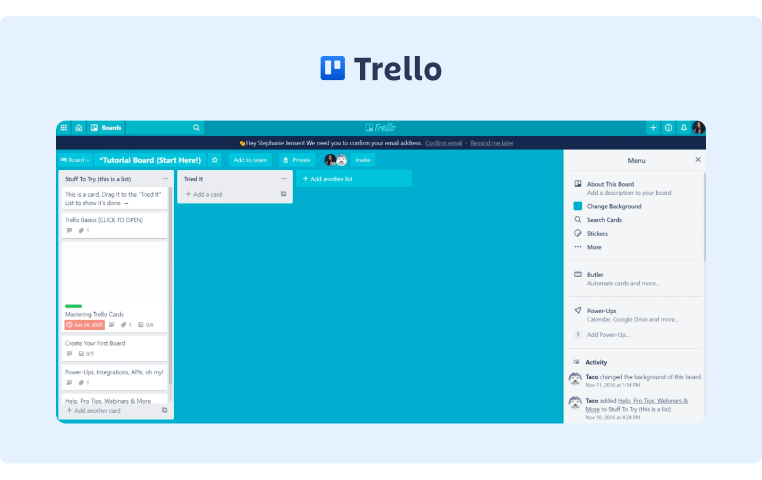
Trello also offers a generous list of integrations, including Salesforce, Miro, and Slack.
To make workplace communication even more efficient, employees can use the Trello app, which sends helpful project notifications that keep everyone up-to-date from their mobile devices.
While Trello is excellent for creating, assigning, and tracking tasks, it doesn't offer any advanced features like some of the other project management tools. This is excellent for small businesses, though it might not be enough to support larger teams.
Monday
Monday is one of the most popular project management tools for enterprise organizations, as its robust capabilities can support even the most complex teams.
In fact, it also offers a sales CRM, work management features (e.g., finance requests, sales enablement, operations processes, etc.), and dedicated dev features (e.g., roadmap planning, features backlog, bug tracking, etc.).
It's essentially an all-in-one digital workspace that makes sharing information and task assignment easy.
Analyzing its primary project management tools, you'll see that the main dashboard provides a snapshot of the project status, involved team members, due dates, priority level, and attached files.
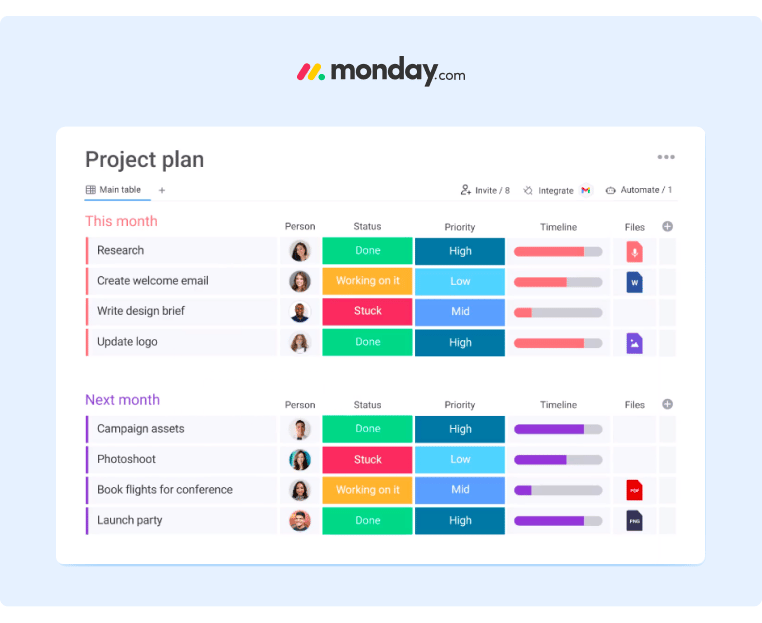
It also functions as a company intranet, as you can chat with team members directly inside the project. When team members update the status of a project or send a direct message, their co-workers will receive a push notification to improve internal communication.
The drawback with Monday is that many of its features are locked behind higher pricing tiers, and reviewers say that support can be slow.
Video Conferencing Tools
While most of the tools here allow employees to communicate asynchronously via messaging, some subjects are best discussed face-to-face.
So to make video conferencing seamless, here are the three most popular tools with our detailed analysis.
Zoom
Zoom still holds the largest market share of the video conferencing industry and is one of the most popular integrations for SaaS platforms.
It offers a generous free plan that allows you to host unlimited meetings, though the basic plan only allows you to host meetings for up to 45 minutes. You can also screenshare, record meetings, chat, download transcripts, host webinars, and leverage different backgrounds to make any meeting professional.
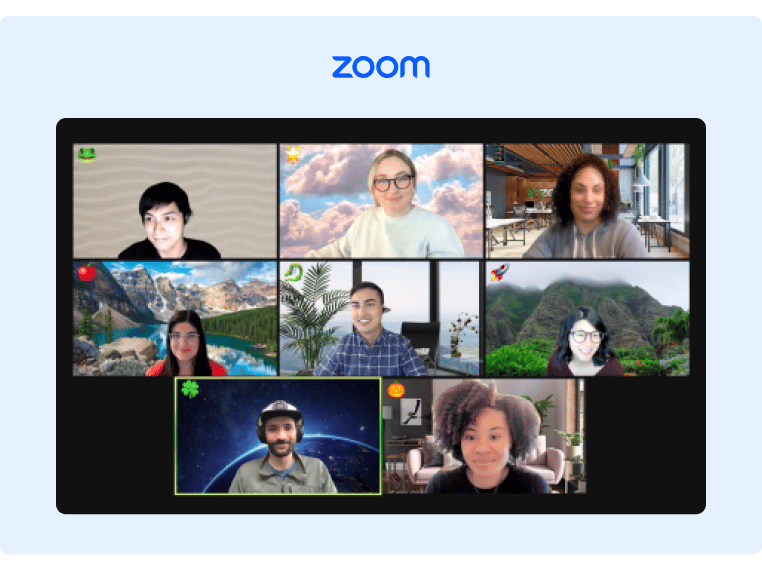
A key difference between Zoom and its competitors is that it allows up to 1,000 participants, making it an excellent option for online conferences and events.
If you upgrade your Zoom plan, you can record meetings for longer than 45 minutes and store them to the cloud inside Zoom. During the pandemic, security was a major concern for many users, though Zoom has since updated its security policy, and it now offers TLS encryption and AES-256 encryption for all video calls. You can also leverage its end-to-end encryption if you choose.
Google Meet
Google Meet is Zoom's largest competitor and offers many of the same features. You can send meeting invites, record meetings, share screens, leverage digital backgrounds, and more.

Google Meet also seamlessly integrates with other Google products like Google Drive and Google Calendar. In addition, the free plan allows you to conduct meetings for up to an hour rather than just 45 minutes.
On the downside, Google Meet has fewer integrations than Zoom – only about 200 compared to Zoom's 1,000 plus integrations.
In addition, Google Meet participants must have a Google account to attend.
Webex
Webex is another video conferencing platform that isn’t as well-known as Google Meet and Zoom, but still offers similar capabilities.
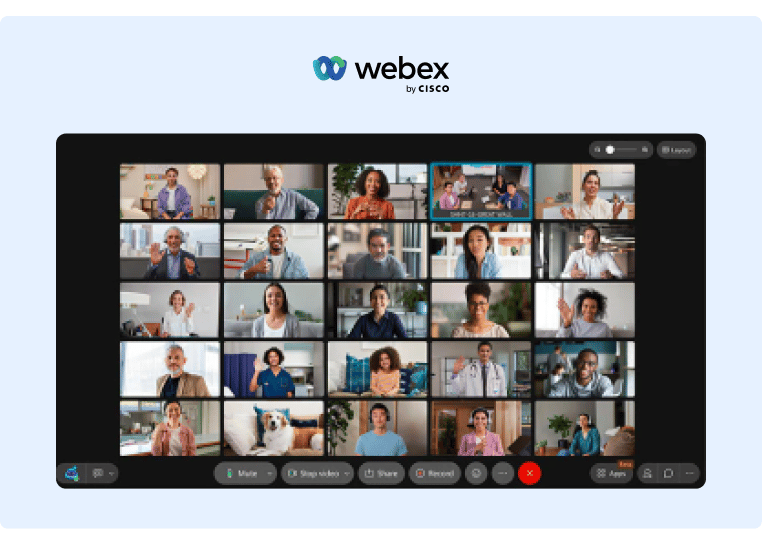
Its key differentiator is that it offers excellent security protection. It has locked personal meeting rooms, encrypts all cloud recordings, and password protects all meetings. This allows you to ensure unwanted visitors don't attend your meetings and your data is safe.
Digital Whiteboard Tools
One of the key drawbacks of remote work is that employees rarely have the opportunity to collaborate in real time. Even if you hop on a video call and screen share, it's difficult for visual learners to brainstorm collaboratively.
So here are a handful of tools that make it easier for remote workers to collaborate visually in real time.
Miro
Miro is a digital whiteboard that allows users to brainstorm visually, either live on a video call or asynchronously.
It offers an impressive selection of over 300 templates divided into categories like research and design, brainstorming and ideation, strategy and planning, and agile workflows.
After selecting a template, you can add team members and use the drag-and-drop editor to make edits and collaborate.
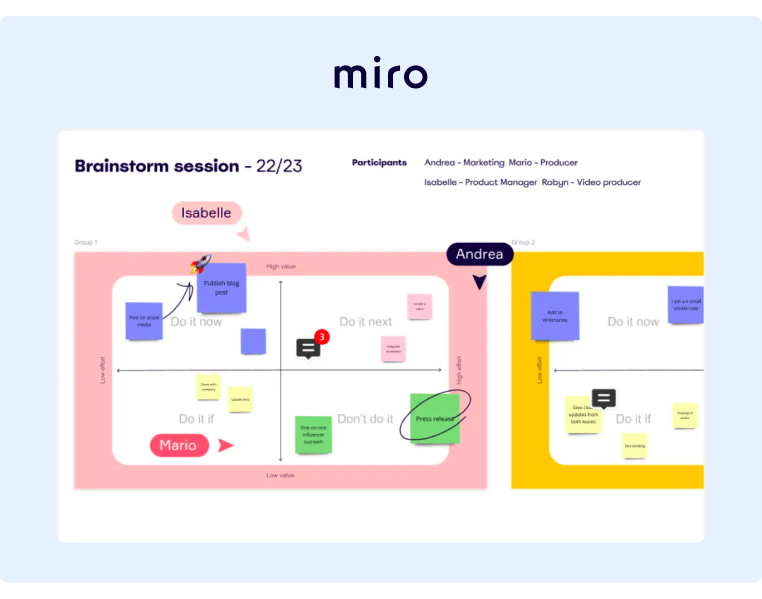
You can also add notes to your diagram and tag different team members to communicate more efficiently.
Miro also offers a handful of advanced features like hand-drawn illustrations and easy translations.
Overall, Miro is probably the most well-known digital whiteboard tool, and many users praise its beautiful user interface and ease of use.
Mural
Mural is similar to Miro as it allows teams to brainstorm on a whiteboard in real time.
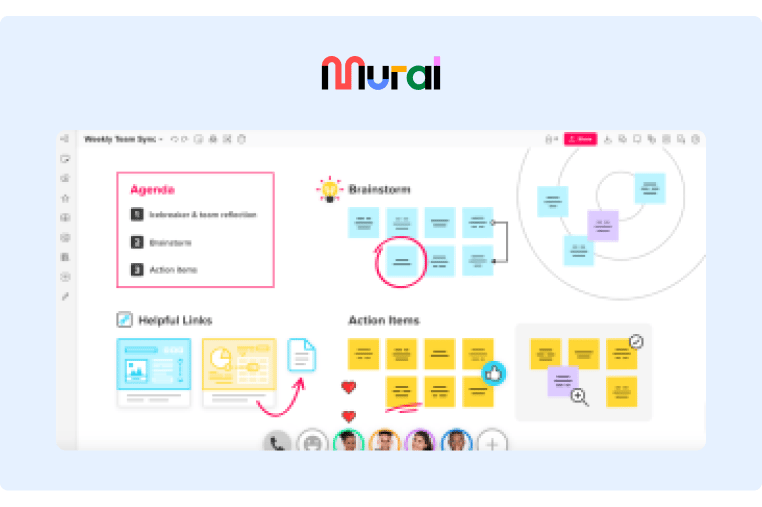
Diving into its features, it offers hundreds of templates for you to choose from, and teammates can easily edit it with a simple drag-and-drop editor.
If users want some private time to brainstorm, they can use the private mode feature, which ensures nobody else can see project edits. On the other hand, if you're working in a group and want some elements on the board to remain permanent, you can use the lock feature to disable editing for that element.
Some users report that the interface is a little busy, though it's still fairly easy to use.
Lucidspark
Lucidspark is another whiteboard tool that allows in-person and remote teams to collaborate via video call or asynchronously. It offers all the basic templates you'd expect, like team building, brainstorming, project mapping, and agile development. From there, team members can use the drag-and-drop editor to make adjustments and collaborate.
Lucidspark also offers a handful of other helpful features, like a timer to incorporate time boxing activities, detailed tagging, and voting.
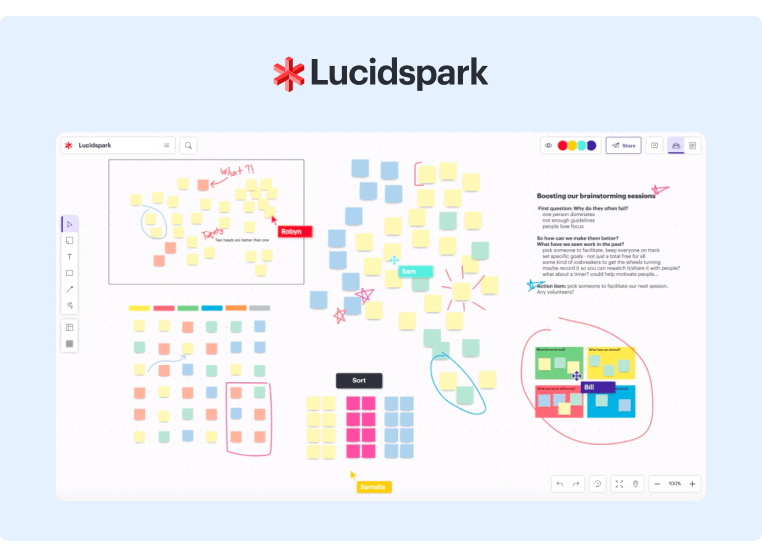
It also integrates with major tools like Zoom, Loom, and Google Drive.
If you're a Lucidchart user, you can also export your ideas directly into Lucidchart.
Choose The Best Internal Communication Software For Your Needs
There isn't really a one-size-fits-all communication tool, but a combination of the solutions above can improve employee engagement, shorten project timelines, and create a more productive company culture.
So analyze your current communication strategy, identify where your current communication breakdowns occur, and then use the tools above to fill in the gaps.
If you'd like to start by improving internal employee relationships and creating a more engaging employee experience, schedule a demo of GaggleAMP today!